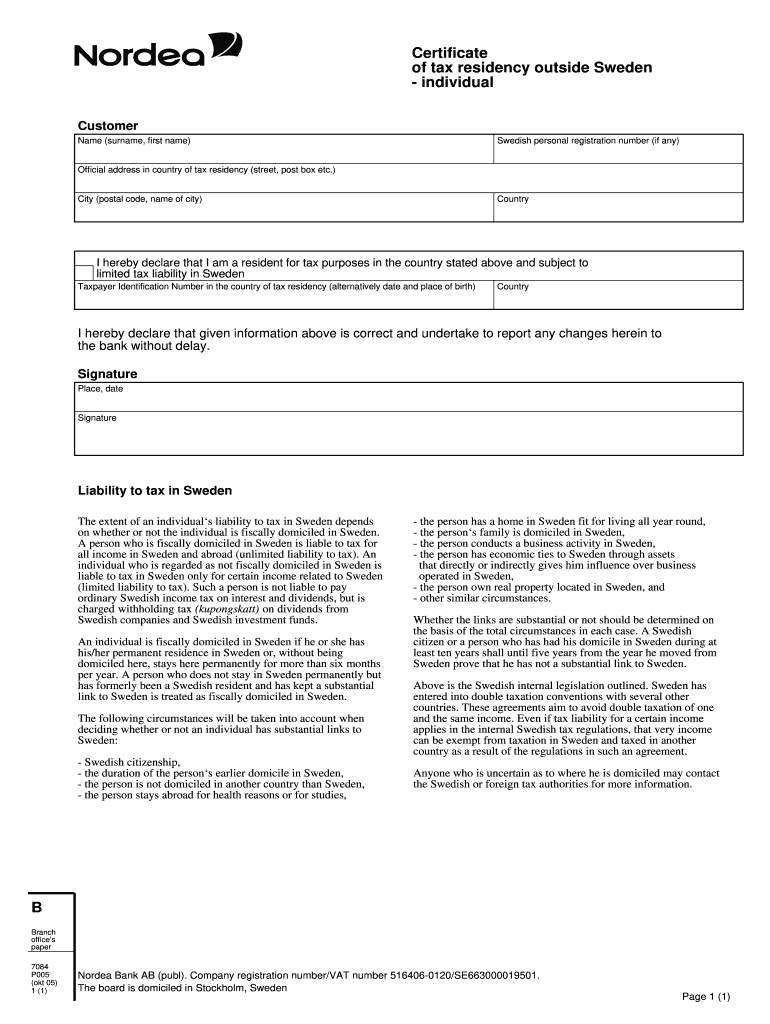
Tax Residency Certificate 2005-2026


What is the Tax Residency Certificate
The tax residency certificate serves as an official document that verifies an individual's or entity's residency status for tax purposes. This certificate is crucial for individuals who need to demonstrate their tax residency to foreign tax authorities or to claim tax treaty benefits. It typically includes essential information such as the individual's name, address, and the period for which the residency is valid. The certificate confirms that the individual or entity is subject to taxation in the issuing country, which can help avoid double taxation on income earned abroad.
How to Obtain the Tax Residency Certificate
Obtaining a tax residency certificate generally involves a straightforward process. Individuals typically need to submit a request to the appropriate tax authority in their state or country. This request may require the completion of a specific form, often accompanied by documentation that proves residency, such as utility bills, lease agreements, or tax returns. It is advisable to check the requirements specific to your state or jurisdiction, as processes can vary. Once the application is submitted, processing times can differ, so it is essential to plan ahead.
Steps to Complete the Tax Residency Certificate
Completing the tax residency certificate involves several key steps:
- Gather necessary documentation, including proof of residency and identification.
- Fill out the required application form accurately, ensuring all details are correct.
- Submit the completed form along with any supporting documents to the relevant tax authority.
- Keep a copy of the submission for your records.
- Monitor the status of your application, as processing times may vary.
Legal Use of the Tax Residency Certificate
The tax residency certificate is legally recognized in various contexts, particularly for international tax matters. It can be used to claim tax treaty benefits, which may reduce or eliminate withholding taxes on income earned in foreign jurisdictions. Additionally, the certificate can serve as evidence in case of audits or disputes with tax authorities. It is important to ensure that the certificate is issued by the appropriate tax authority to maintain its legal validity.
Key Elements of the Tax Residency Certificate
A valid tax residency certificate typically includes several key elements:
- Full name: The name of the individual or entity applying for the certificate.
- Address: The current residential or business address of the applicant.
- Period of residency: The specific time frame during which the residency status is applicable.
- Issuing authority: The name of the tax authority that issues the certificate.
- Signature and seal: The official signature and seal of the issuing authority to validate the document.
IRS Guidelines
The Internal Revenue Service (IRS) provides specific guidelines regarding the use and issuance of tax residency certificates. According to IRS regulations, individuals seeking to claim tax treaty benefits must present a valid certificate to substantiate their residency status. It is crucial to adhere to these guidelines to ensure compliance with tax laws and to avoid potential penalties. Taxpayers should consult the IRS website or a tax professional for detailed information on the requirements and processes involved.
Quick guide on how to complete tax residency certificate
Complete Tax Residency Certificate effortlessly on any gadget
Web-based document management has become increasingly popular among businesses and individuals. It offers an ideal eco-friendly alternative to conventional printed and signed documents, as you can locate the appropriate form and securely store it online. airSlate SignNow provides you with all the tools necessary to generate, modify, and eSign your files swiftly without delays. Manage Tax Residency Certificate on any device using airSlate SignNow apps for Android or iOS, and streamline any document-related tasks today.
How to modify and eSign Tax Residency Certificate with ease
- Obtain Tax Residency Certificate and then click Get Form to begin.
- Utilize the tools we offer to fill out your document.
- Emphasize relevant parts of your documents or obscure sensitive information with tools that airSlate SignNow provides specifically for that purpose.
- Create your signature using the Sign tool, which takes seconds and holds the same legal validity as a conventional wet ink signature.
- Review the information and then click on the Done button to save your modifications.
- Select your preferred method to send your form, either by email, SMS, or invite link, or download it to your computer.
Say goodbye to lost or misplaced documents, tedious form searches, or errors that require printing new copies. airSlate SignNow meets all your document management needs in a few clicks from any device you choose. Modify and eSign Tax Residency Certificate and ensure outstanding communication at every stage of the form preparation process with airSlate SignNow.
Create this form in 5 minutes or less
Create this form in 5 minutes!
How to create an eSignature for the tax residency certificate
How to make an eSignature for a PDF document online
How to make an eSignature for a PDF document in Google Chrome
The way to generate an eSignature for signing PDFs in Gmail
The way to create an electronic signature right from your smart phone
The best way to make an eSignature for a PDF document on iOS
The way to create an electronic signature for a PDF on Android OS
People also ask
-
What is a certificate of residency?
A certificate of residency is an official document that verifies an individual's residency status in a particular jurisdiction. It may be required for tax purposes, to access local benefits, or to comply with legal regulations. airSlate SignNow allows you to easily create and sign a certificate of residency online.
-
How can airSlate SignNow help me with my certificate of residency?
airSlate SignNow provides a simple and efficient platform for creating, sending, and eSigning your certificate of residency. Our user-friendly interface makes it easy for anyone to complete and send documents securely. Plus, you can track the status of your certificate of residency in real-time.
-
Is there a cost to create a certificate of residency with airSlate SignNow?
Yes, airSlate SignNow offers various pricing plans to accommodate different user needs, including creating a certificate of residency. Our plans are competitively priced, providing excellent value for businesses looking to streamline their document signing process. You can choose a plan that fits your budget and usage requirements.
-
What features are included when creating a certificate of residency?
When using airSlate SignNow to create a certificate of residency, you have access to features like customizable templates, electronic signatures, and secure cloud storage. These features ensure that your document is not only professional but also legally binding. Additionally, you can collaborate with others in real-time.
-
How can I ensure the security of my certificate of residency when using airSlate SignNow?
airSlate SignNow employs advanced security measures to protect your certificate of residency and other documents. We use AES-256 encryption for data protection and comply with industry-standard security protocols. You can rest assured that your sensitive information is safe with us.
-
Can I integrate airSlate SignNow with other software for managing certificates of residency?
Yes, airSlate SignNow offers seamless integrations with several popular platforms, allowing you to manage your certificate of residency alongside other applications. This means you can connect with CRM software, cloud storage services, and more for streamlined workflows. Check our integration options to see what suits your business best.
-
What are the benefits of using airSlate SignNow for my certificate of residency?
Using airSlate SignNow for your certificate of residency streamlines the process, making it quick and efficient. The ease of eSigning enables faster approvals and reduces the need for physical document handling. Additionally, our platform allows for easy tracking, ensuring you never miss important deadlines.
Get more for Tax Residency Certificate
Find out other Tax Residency Certificate
- How Can I eSignature Michigan Life Sciences Word
- Can I eSignature New Jersey Life Sciences Presentation
- How Can I eSignature Louisiana Non-Profit PDF
- Can I eSignature Alaska Orthodontists PDF
- How Do I eSignature New York Non-Profit Form
- How To eSignature Iowa Orthodontists Presentation
- Can I eSignature South Dakota Lawers Document
- Can I eSignature Oklahoma Orthodontists Document
- Can I eSignature Oklahoma Orthodontists Word
- How Can I eSignature Wisconsin Orthodontists Word
- How Do I eSignature Arizona Real Estate PDF
- How To eSignature Arkansas Real Estate Document
- How Do I eSignature Oregon Plumbing PPT
- How Do I eSignature Connecticut Real Estate Presentation
- Can I eSignature Arizona Sports PPT
- How Can I eSignature Wisconsin Plumbing Document
- Can I eSignature Massachusetts Real Estate PDF
- How Can I eSignature New Jersey Police Document
- How Can I eSignature New Jersey Real Estate Word
- Can I eSignature Tennessee Police Form