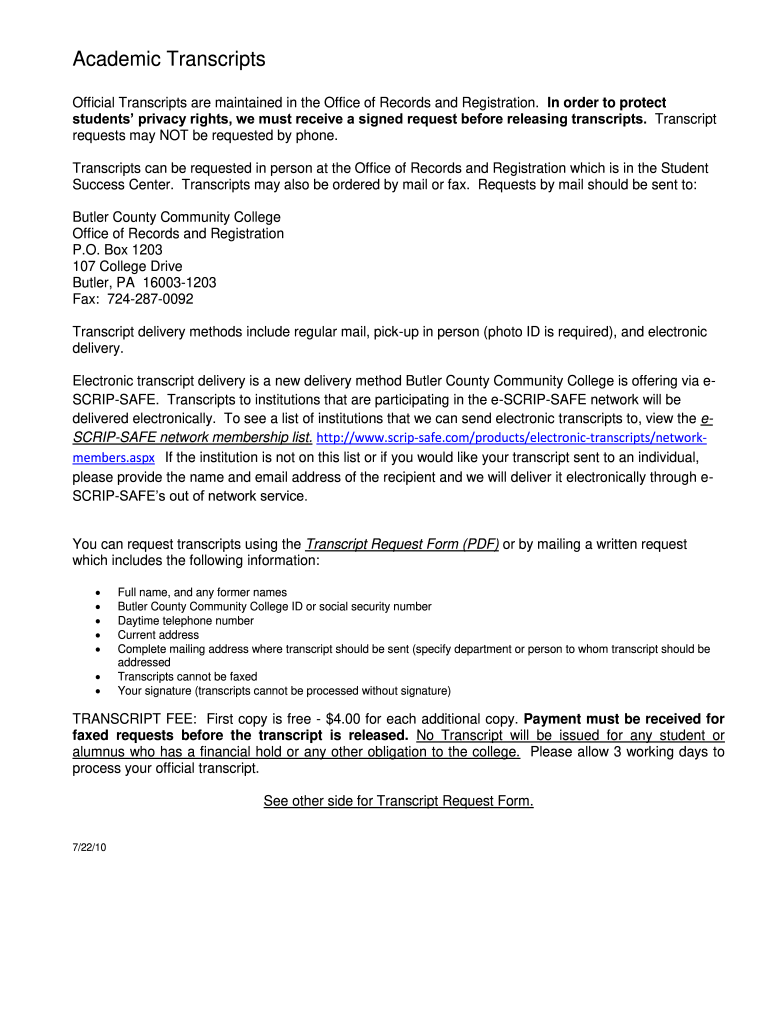
Butler County Community College Transcripts Form


What are Butler County Community College Transcripts?
Butler County Community College transcripts are official records that document a student's academic performance at the institution. These transcripts include details such as courses taken, grades received, and degrees awarded. They serve as a critical resource for students when transferring to other colleges, applying for jobs, or pursuing further education. Understanding the importance of these documents can help students navigate their academic and professional journeys more effectively.
How to Obtain the Butler County Community College Transcripts
To obtain your Butler County Community College transcripts, you typically need to submit a transcript request form. This can often be done online through the college's official website. Students may need to provide personal information such as their name, student ID, and the address where the transcripts should be sent. It's important to check for any fees associated with the request and ensure that all required information is accurately completed to avoid delays.
Steps to Complete the Butler County Community College Transcript Request
Completing the transcript request process involves several key steps:
- Visit the Butler County Community College website and locate the transcript request section.
- Fill out the required form with accurate personal and academic information.
- Review the form for completeness and correctness.
- Submit the form online or print it out for mailing, depending on the submission method you choose.
- Pay any applicable fees, if required.
- Confirm the submission and keep a record of your request for future reference.
Legal Use of the Butler County Community College Transcripts
Butler County Community College transcripts are legally binding documents that can be used in various official capacities. They are often required for college admissions, job applications, and professional licensing. It is essential to ensure that the transcripts are requested and submitted in compliance with relevant laws and institutional policies. This includes understanding any privacy regulations that may apply, such as the Family Educational Rights and Privacy Act (FERPA), which protects the confidentiality of student records.
Key Elements of the Butler County Community College Transcripts
Key elements included in Butler County Community College transcripts typically consist of:
- Student's full name and identification number.
- List of courses completed, along with corresponding grades.
- Degrees conferred and dates of graduation.
- Institutional seal or signature to verify authenticity.
- Any honors or distinctions received during the academic tenure.
Form Submission Methods for Transcript Requests
Students can submit their transcript requests through various methods, depending on the college's policies. Common submission methods include:
- Online submission via the college's official website.
- Mailing a printed request form to the registrar's office.
- In-person submission at the college's administrative office.
Each method may have different processing times and requirements, so it is advisable to choose the one that best suits your needs.
Quick guide on how to complete butler county community college transcripts form
Prepare Butler County Community College Transcripts easily on any device
Digital document management has become increasingly popular among businesses and individuals. It offers an ideal eco-friendly alternative to conventional printed and signed papers, allowing you to obtain the necessary form and securely store it online. airSlate SignNow equips you with all the resources you need to create, modify, and electronically sign your documents swiftly without complications. Manage Butler County Community College Transcripts on any platform with the airSlate SignNow Android or iOS applications and simplify any document-related task today.
How to modify and electronically sign Butler County Community College Transcripts effortlessly
- Obtain Butler County Community College Transcripts and click Get Form to begin.
- Utilize the tools we offer to complete your document.
- Emphasize pertinent sections of your documents or redact sensitive information with tools that airSlate SignNow provides specifically for that aim.
- Generate your signature using the Sign tool, which only takes a few seconds and possesses the same legal significance as a conventional wet ink signature.
- Review the details and click on the Done button to save your changes.
- Choose how you prefer to send your form, whether by email, text message (SMS), invite link, or download it to your computer.
Eliminate concerns about lost or misplaced documents, tedious form searches, or mistakes that necessitate printing new copies. airSlate SignNow addresses your document management needs in a few clicks from any device you choose. Modify and electronically sign Butler County Community College Transcripts and ensure effective communication at any stage of your document preparation journey with airSlate SignNow.
Create this form in 5 minutes or less
FAQs
-
What is the procedure to fill out the DU admission form? How many colleges and courses can I fill in?
It's as simple as filling any school admission form but you need to be quite careful while filling for courses ,don't mind you are from which stream in class 12 choose all the courses you feel like choosing,there is no limitations in choosing course and yes you must fill all the courses related to your stream ,additionally there is no choice for filling of college names in the application form .
Create this form in 5 minutes!
How to create an eSignature for the butler county community college transcripts form
How to create an electronic signature for your Butler County Community College Transcripts Form online
How to make an electronic signature for your Butler County Community College Transcripts Form in Chrome
How to generate an electronic signature for putting it on the Butler County Community College Transcripts Form in Gmail
How to create an electronic signature for the Butler County Community College Transcripts Form straight from your smartphone
How to make an eSignature for the Butler County Community College Transcripts Form on iOS
How to generate an electronic signature for the Butler County Community College Transcripts Form on Android
People also ask
-
How can I request my Butler County Community College transcript?
To submit a Butler County Community College transcript request, visit the college's official website or contact the registrar's office. You will typically need to provide your student information and any necessary identification. Utilizing airSlate SignNow can simplify the process of signing and submitting your request electronically.
-
What is the cost of requesting a transcript from Butler County Community College?
The fee for a Butler County Community College transcript request usually varies depending on the delivery method and whether you request a rush service. It is best to check the college's website or contact their registrar for the most current pricing information. AirSlate SignNow provides an efficient way to manage the payment process.
-
How long does it take to receive my transcript after requesting it?
After submitting your Butler County Community College transcript request, processing times can vary. Typically, you can expect to receive your transcript within a few business days. Using airSlate SignNow's streamlined eSignature process can expedite your application and enhance communication with the college.
-
Can I request my Butler County Community College transcript online?
Yes, you can easily submit a Butler County Community College transcript request online through their official platform. The online process allows for secure submission and tracking of your request. With airSlate SignNow, you can make the eSigning process even easier and more efficient.
-
Are there any specific requirements for requesting a transcript from Butler County Community College?
When submitting your Butler County Community College transcript request, you may need to provide personal identification and specific details like your student ID or dates of attendance. Always check the college's guidelines for exact requirements. AirSlate SignNow can help ensure that your request is complete and properly signed.
-
What if I need to send my transcript to multiple institutions?
If you have several destinations for your Butler County Community College transcript request, you can often specify multiple addresses during the process. Be sure to check with the registrar about any additional fees for sending transcripts to multiple institutions. Using airSlate SignNow allows you to efficiently handle multiple submissions.
-
Can I track the status of my transcript request?
Yes, after you submit your Butler County Community College transcript request, you should be able to check the status through the college's website. Some systems provide tracking options for your convenience. Furthermore, airSlate SignNow offers integration features that can help you keep track of all your document statuses in one place.
Get more for Butler County Community College Transcripts
- Name date of birth age southwest spine and pain center form
- Club incidentemergency report form
- Copy of dvmh new client form template 2017xlsx
- Specimen requirements form
- You should be viewing this form using adobe acrobat reader
- Member enrollmentchange request form oxford health insurance inc
- Enr 010 highmark form
- Mvp gym reimbursement form
Find out other Butler County Community College Transcripts
- eSignature Tennessee Construction Contract Safe
- eSignature West Virginia Construction Lease Agreement Myself
- How To eSignature Alabama Education POA
- How To eSignature California Education Separation Agreement
- eSignature Arizona Education POA Simple
- eSignature Idaho Education Lease Termination Letter Secure
- eSignature Colorado Doctors Business Letter Template Now
- eSignature Iowa Education Last Will And Testament Computer
- How To eSignature Iowa Doctors Business Letter Template
- Help Me With eSignature Indiana Doctors Notice To Quit
- eSignature Ohio Education Purchase Order Template Easy
- eSignature South Dakota Education Confidentiality Agreement Later
- eSignature South Carolina Education Executive Summary Template Easy
- eSignature Michigan Doctors Living Will Simple
- How Do I eSignature Michigan Doctors LLC Operating Agreement
- How To eSignature Vermont Education Residential Lease Agreement
- eSignature Alabama Finance & Tax Accounting Quitclaim Deed Easy
- eSignature West Virginia Education Quitclaim Deed Fast
- eSignature Washington Education Lease Agreement Form Later
- eSignature Missouri Doctors Residential Lease Agreement Fast