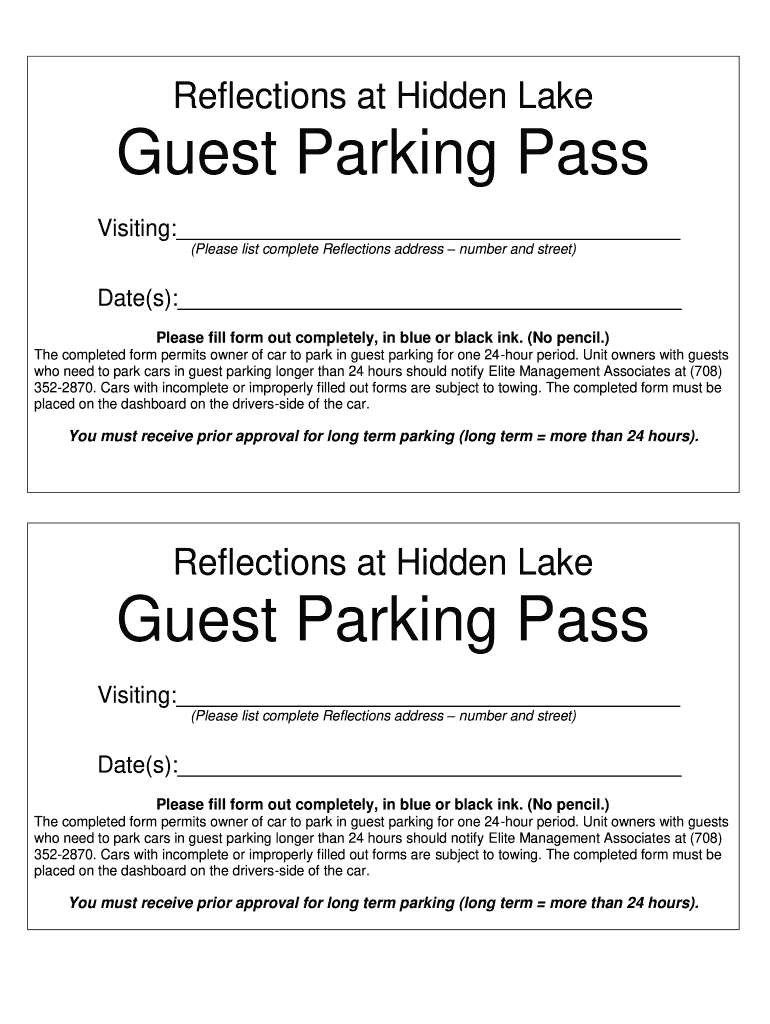
Guest Parking Pass Guest Parking Pass Reflections at Hidden Lake Form


Understanding the Guest Parking Pass
A guest parking pass is a document that allows visitors to park in designated areas without facing penalties or towing. It typically includes essential information such as the vehicle's license plate number, the name of the guest, and the duration of the parking approval. This pass is crucial for ensuring that guests can access facilities without complications, particularly in residential communities or commercial properties where parking restrictions are enforced.
Steps to Complete the Guest Parking Pass
Filling out a guest parking pass requires attention to detail to ensure compliance with local regulations. Follow these steps:
- Gather necessary information, including the guest's name, vehicle details, and the duration of the parking request.
- Access the parking pass template, which can be in a digital format such as a PDF or Word document.
- Fill in the required fields accurately, ensuring all information is correct.
- Review the completed pass for any errors before finalizing it.
- Sign the document electronically or print it for physical submission, depending on the requirements.
Legal Use of the Guest Parking Pass
The legal standing of a guest parking pass is significant, as it can protect both the property owner and the guest. For a parking pass to be considered valid, it must comply with local laws and regulations. This includes ensuring that the pass is issued by an authorized entity and contains all necessary information. In the event of disputes, having a properly completed guest parking pass can serve as proof of permission to park in designated areas.
Obtaining the Guest Parking Pass
To obtain a guest parking pass, residents typically need to follow a straightforward process. This may involve:
- Contacting the property management or relevant authority to request a parking pass.
- Providing necessary details about the guest and their vehicle.
- Completing any required forms or templates, such as a parking pass template.
- Receiving the pass, either digitally or in printed form, for the guest's use.
Key Elements of the Guest Parking Pass
A well-structured guest parking pass should include several key elements to ensure its effectiveness:
- Guest Information: Full name and contact details of the guest.
- Vehicle Details: Make, model, color, and license plate number.
- Duration of Stay: Start and end dates for the parking permission.
- Issuing Authority: Name and signature of the person or organization granting permission.
State-Specific Rules for the Guest Parking Pass
Each state may have different regulations regarding guest parking passes. It is essential to familiarize yourself with local laws to ensure compliance. For example, some states may require specific information to be included on the pass, while others may have designated areas where guests are allowed to park. Always check with local authorities or property management for the most accurate and relevant guidelines.
Quick guide on how to complete guest parking pass guest parking pass reflections at hidden lake
Complete Guest Parking Pass Guest Parking Pass Reflections At Hidden Lake effortlessly on any device
Digital document management has gained immense popularity among businesses and individuals. It offers an ideal eco-friendly substitute to traditional printed and signed papers, allowing you to obtain the correct form and safely store it online. airSlate SignNow provides all the tools necessary to create, edit, and electronically sign your documents swiftly without delays. Manage Guest Parking Pass Guest Parking Pass Reflections At Hidden Lake across any platform using airSlate SignNow's Android or iOS applications and streamline any document-centered process today.
The easiest method to modify and eSign Guest Parking Pass Guest Parking Pass Reflections At Hidden Lake with minimal effort
- Find Guest Parking Pass Guest Parking Pass Reflections At Hidden Lake and then click Get Form to begin.
- Utilize the tools we provide to complete your form.
- Emphasize relevant sections of your documents or conceal sensitive information with tools that airSlate SignNow offers specifically for that purpose.
- Create your signature with the Sign tool, which takes moments and holds the same legal significance as a conventional wet ink signature.
- Verify all the details and then click on the Done button to save your edits.
- Select your preferred method to share your form, via email, text message (SMS), or invitation link, or download it to your computer.
Eliminate concerns about lost or misplaced documents, tedious form searching, or errors that necessitate printing new copies. airSlate SignNow caters to all your document management needs in just a few clicks from any device of your preference. Edit and eSign Guest Parking Pass Guest Parking Pass Reflections At Hidden Lake and ensure excellent communication at every stage of your form preparation process with airSlate SignNow.
Create this form in 5 minutes or less
Create this form in 5 minutes!
How to create an eSignature for the guest parking pass guest parking pass reflections at hidden lake
The best way to make an eSignature for a PDF document in the online mode
The best way to make an eSignature for a PDF document in Chrome
The way to generate an eSignature for putting it on PDFs in Gmail
How to generate an electronic signature right from your mobile device
How to make an eSignature for a PDF document on iOS devices
How to generate an electronic signature for a PDF on Android devices
People also ask
-
What is a parking pass template?
A parking pass template is a customizable document that provides authorization for vehicles to park in designated areas. With airSlate SignNow, you can easily create, edit, and eSign your parking pass template to meet your specific needs. This ensures that your parking management is efficient and organized.
-
How can I create a parking pass template using airSlate SignNow?
Creating a parking pass template with airSlate SignNow is straightforward. Simply choose a template from our library, customize it to fit your requirements, and add any necessary fields for signatures. This allows for quick and efficient processing of parking permits.
-
What features does airSlate SignNow offer for parking pass templates?
AirSlate SignNow offers various features for parking pass templates, including customizable fields, eSignature capabilities, and secure storage. You can easily automate the document flow, ensuring that your parking passes are issued promptly and securely. Additionally, our templates are mobile-friendly for easy access.
-
Are there any costs associated with using the parking pass template?
Yes, there are various pricing plans available for using airSlate SignNow, which include the ability to create and manage parking pass templates. Our plans are designed to be cost-effective, providing feature-rich options that cater to businesses of all sizes. You can choose a plan that best suits your needs.
-
Can I integrate airSlate SignNow with other applications for my parking pass template?
Absolutely! AirSlate SignNow provides seamless integrations with many applications, allowing you to streamline the process of issuing parking pass templates. Integrations with platforms like Google Drive, Salesforce, and other tools help enhance productivity and ensure that your documents are connected across various workflows.
-
What benefits do I get from using a digital parking pass template?
Using a digital parking pass template streamlines the process of issuing permits, reduces paper waste, and saves time. With airSlate SignNow, you can quickly send, receive and manage parking passes electronically. This leads to increased efficiency and improved organization of your parking management.
-
Is it easy to share a parking pass template with others?
Yes, sharing a parking pass template with airSlate SignNow is incredibly easy. You can simply send the document via email, share a link, or integrate it within your existing platforms for collaborative access. This ensures that all relevant parties can access and eSign the parking pass template quickly.
Get more for Guest Parking Pass Guest Parking Pass Reflections At Hidden Lake
- Apartment lease rental application questionnaire minnesota form
- Mn confidential form
- Minnesota residential lease agreement form
- Minnesota request 497312313 form
- Salary verification form for potential lease minnesota
- Minnesota landlord tenant 497312315 form
- Mn questionnaire form
- Minnesota amended form
Find out other Guest Parking Pass Guest Parking Pass Reflections At Hidden Lake
- Can I eSignature Massachusetts Real Estate PDF
- How Can I eSignature New Jersey Police Document
- How Can I eSignature New Jersey Real Estate Word
- Can I eSignature Tennessee Police Form
- How Can I eSignature Vermont Police Presentation
- How Do I eSignature Pennsylvania Real Estate Document
- How Do I eSignature Texas Real Estate Document
- How Can I eSignature Colorado Courts PDF
- Can I eSignature Louisiana Courts Document
- How To Electronic signature Arkansas Banking Document
- How Do I Electronic signature California Banking Form
- How Do I eSignature Michigan Courts Document
- Can I eSignature Missouri Courts Document
- How Can I Electronic signature Delaware Banking PDF
- Can I Electronic signature Hawaii Banking Document
- Can I eSignature North Carolina Courts Presentation
- Can I eSignature Oklahoma Courts Word
- How To Electronic signature Alabama Business Operations Form
- Help Me With Electronic signature Alabama Car Dealer Presentation
- How Can I Electronic signature California Car Dealer PDF