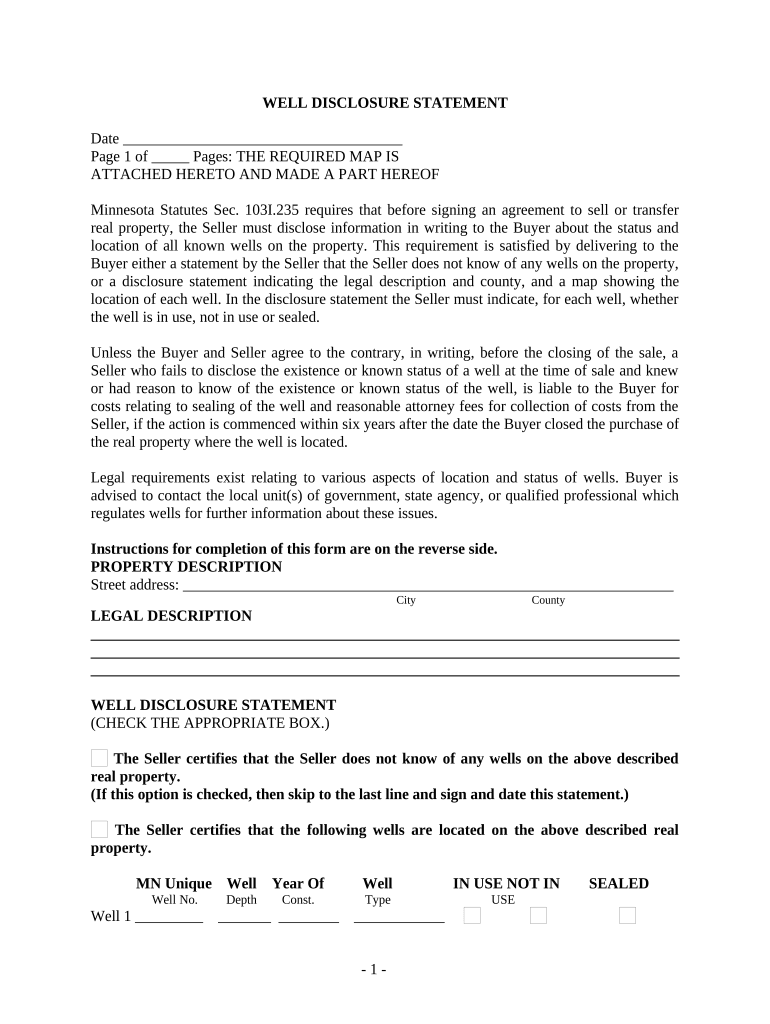
Minnesota Disclosure Statement Form


What is the Minnesota Disclosure Statement
The Minnesota Disclosure Statement is a legal document that provides essential information regarding the status of wells in Minnesota. This statement is required for property transactions involving real estate that has a well. It ensures that potential buyers are informed about the well's condition, including its depth, capacity, and any known issues. The purpose of the Minnesota well disclosure statement is to promote transparency and protect the interests of both buyers and sellers in real estate transactions.
Steps to complete the Minnesota Disclosure Statement
Completing the Minnesota Disclosure Statement involves several key steps to ensure accuracy and compliance with state regulations. First, gather all necessary information about the well, including its construction details, maintenance history, and any water quality test results. Next, fill out the required fields in the disclosure form, ensuring that all information is truthful and complete. After completing the form, review it carefully to verify that no details are overlooked. Finally, sign and date the document to affirm its validity before submitting it to the appropriate parties involved in the transaction.
Legal use of the Minnesota Disclosure Statement
The Minnesota Disclosure Statement is legally binding when completed and signed according to state laws. It must be provided to potential buyers prior to the sale of property with a well. Failure to disclose relevant information can lead to legal consequences for the seller, including potential lawsuits for misrepresentation. It is crucial for sellers to understand their obligations under Minnesota law to ensure that the disclosure statement is used correctly and fulfills its intended purpose.
Key elements of the Minnesota Disclosure Statement
The Minnesota Disclosure Statement contains several key elements that are essential for informing potential buyers. These include:
- Well location: The exact location of the well on the property.
- Well construction details: Information about the well's depth, diameter, and type of casing.
- Water quality: Results from any recent water quality tests, including contaminants.
- Maintenance history: Records of any maintenance or repairs conducted on the well.
- Permits: Copies of any permits or licenses associated with the well.
How to obtain the Minnesota Disclosure Statement
To obtain the Minnesota Disclosure Statement, individuals can access the form through the Minnesota Department of Health or local government offices. The form is typically available online for download or can be requested in person. It is important to ensure that you are using the most current version of the form to comply with any updates in state regulations. Additionally, real estate professionals often have access to the disclosure statement and can assist in obtaining it for property transactions.
Form Submission Methods (Online / Mail / In-Person)
The Minnesota Disclosure Statement can be submitted through various methods, depending on the requirements of the transaction. Options include:
- Online submission: Some jurisdictions may allow electronic filing of the disclosure statement.
- Mail: The completed form can be mailed to the relevant local authority or the buyer.
- In-person: Individuals may also choose to deliver the form directly to the appropriate office.
Quick guide on how to complete minnesota disclosure statement 497312178
Complete Minnesota Disclosure Statement effortlessly on any device
Web-based document management has become increasingly popular among businesses and individuals. It offers a superb eco-friendly alternative to conventional printed and signed documents, allowing you to obtain the necessary form and securely save it online. airSlate SignNow provides all the tools you need to create, modify, and eSign your documents swiftly without delays. Manage Minnesota Disclosure Statement from any device using airSlate SignNow's Android or iOS apps and simplify any document-related task today.
How to alter and eSign Minnesota Disclosure Statement without any hassle
- Locate Minnesota Disclosure Statement and then click Get Form to initiate.
- Utilize the tools we offer to fill out your document.
- Emphasize important sections of your documents or obscure sensitive information with tools specifically provided by airSlate SignNow.
- Create your eSignature with the Sign tool, which takes mere seconds and carries the same legal validity as a traditional wet ink signature.
- Review the information and then click the Done button to save your modifications.
- Choose how you would like to send your form, whether by email, SMS, invitation link, or download it to your computer.
Eliminate the worry of lost or misplaced files, tedious form searching, or mistakes that necessitate printing new document copies. airSlate SignNow fulfills your document management needs in just a few clicks from any device you prefer. Modify and eSign Minnesota Disclosure Statement and ensure effective communication at every step of your document preparation process with airSlate SignNow.
Create this form in 5 minutes or less
Create this form in 5 minutes!
People also ask
-
What is well disclosure Minnesota and why is it important?
Well disclosure Minnesota refers to the legal requirement for property owners to report information about their water wells. This is crucial for protecting groundwater resources and ensuring public health. Understanding this process helps in complying with state regulations and promoting responsible water management.
-
How can airSlate SignNow assist with well disclosure Minnesota forms?
airSlate SignNow simplifies the process of completing and submitting well disclosure Minnesota forms. Our platform allows you to easily eSign and share documents, ensuring that all submissions are legally binding and securely stored. This can save time and reduce errors when dealing with important compliance documents.
-
What are the costs associated with using airSlate SignNow for well disclosure Minnesota?
The pricing for airSlate SignNow is designed to be cost-effective, with various plans that cater to different business needs. Whether you are an individual or a larger organization, you can choose a plan that fits your budget. Investing in our solution can lead to signNow savings in time and resources while ensuring compliance with well disclosure Minnesota.
-
Are there any specific features in airSlate SignNow that benefit well disclosure Minnesota submissions?
Yes, airSlate SignNow offers features such as customizable templates and automated workflows specifically for well disclosure Minnesota submissions. This ensures you can capture all necessary information without hassle. Additionally, our platform supports tracking and reminders to keep you compliant with deadlines.
-
Can airSlate SignNow integrate with other tools for managing well disclosure Minnesota?
Absolutely! airSlate SignNow integrates seamlessly with a variety of productivity tools to streamline your workflow for well disclosure Minnesota. By connecting with applications like CRM systems and document management software, you can maintain an efficient process from start to finish.
-
How secure is the information entered in well disclosure Minnesota forms on airSlate SignNow?
Security is a top priority at airSlate SignNow. All data involved in the well disclosure Minnesota process is encrypted both in transit and at rest. Our platform utilizes advanced security measures to ensure that your sensitive information remains protected and confidential.
-
Can I access airSlate SignNow on mobile devices for managing well disclosure Minnesota?
Yes, airSlate SignNow is fully mobile-optimized, allowing you to manage well disclosure Minnesota documents on the go. Whether you're using a smartphone or tablet, you can easily eSign and send documents without being tethered to a desktop. This flexibility aids in efficient management and compliance.
Get more for Minnesota Disclosure Statement
- Affidavit of legitimation psa sample form
- Cw5 veteran form
- Samsung nz form
- Lic appointee form
- Form 4460 ifta cancellation of account state of michigan michigan
- Schedule s kansas supplemental schedule revised 7 24 form
- Collaborative agreement template form
- Collaborative nurse practitioner agreement template form
Find out other Minnesota Disclosure Statement
- eSignature Louisiana Construction Affidavit Of Heirship Simple
- eSignature Minnesota Construction Last Will And Testament Online
- eSignature Minnesota Construction Last Will And Testament Easy
- How Do I eSignature Montana Construction Claim
- eSignature Construction PPT New Jersey Later
- How Do I eSignature North Carolina Construction LLC Operating Agreement
- eSignature Arkansas Doctors LLC Operating Agreement Later
- eSignature Tennessee Construction Contract Safe
- eSignature West Virginia Construction Lease Agreement Myself
- How To eSignature Alabama Education POA
- How To eSignature California Education Separation Agreement
- eSignature Arizona Education POA Simple
- eSignature Idaho Education Lease Termination Letter Secure
- eSignature Colorado Doctors Business Letter Template Now
- eSignature Iowa Education Last Will And Testament Computer
- How To eSignature Iowa Doctors Business Letter Template
- Help Me With eSignature Indiana Doctors Notice To Quit
- eSignature Ohio Education Purchase Order Template Easy
- eSignature South Dakota Education Confidentiality Agreement Later
- eSignature South Carolina Education Executive Summary Template Easy