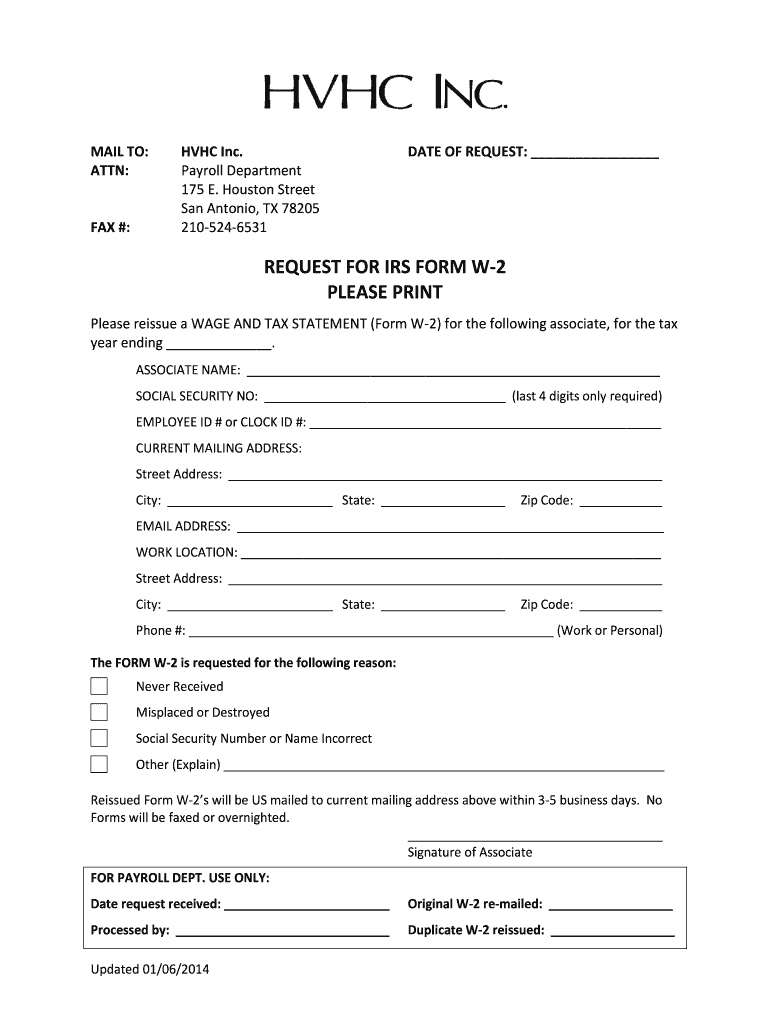
Visionworks W2 2014-2026


What is the Visionworks W2
The Visionworks W2 form is a tax document that reports an employee's annual wages and the taxes withheld from their paycheck. This form is essential for employees of Visionworks, as it provides the necessary information for filing federal and state income taxes. The W2 form includes details such as the employee's total earnings, Social Security wages, Medicare wages, and various tax withholdings, which are crucial for accurate tax reporting.
How to obtain the Visionworks W2
Employees can obtain their Visionworks W2 form through several methods. The most common way is through the company's payroll system, where employees can access their W2 forms electronically. Alternatively, Visionworks may also mail physical copies of the W2 to the employee's address on file. It is important for employees to ensure that their personal information is up to date to receive their forms promptly.
Steps to complete the Visionworks W2
Completing the Visionworks W2 involves several straightforward steps:
- Gather all necessary personal information, including your Social Security number and address.
- Access the W2 form through the Visionworks payroll portal or locate the mailed copy.
- Review the information on the form for accuracy, including your earnings and tax withholdings.
- Use the information from the W2 to complete your federal and state tax returns.
Legal use of the Visionworks W2
The Visionworks W2 form is legally binding and must be used according to IRS regulations. Employees are required to report the income and taxes withheld as indicated on the W2 when filing their tax returns. Failure to accurately report this information can lead to penalties and interest charges from the IRS. Therefore, it is crucial for employees to keep their W2 forms secure and use them appropriately during tax season.
Key elements of the Visionworks W2
The Visionworks W2 form contains several key elements that are important for tax reporting:
- Employee Information: This includes the employee's name, address, and Social Security number.
- Employer Information: The employer's name, address, and Employer Identification Number (EIN) are also included.
- Wages and Tax Withholdings: Total wages, Social Security wages, Medicare wages, and federal and state tax withholdings are detailed on the form.
- Boxes for Additional Information: Various boxes may indicate other deductions or contributions, such as retirement plan contributions.
Filing Deadlines / Important Dates
It is important for employees to be aware of the filing deadlines related to the Visionworks W2 form. Generally, employers must provide W2 forms to employees by January 31 of each year. Employees should ensure that they file their tax returns by the federal deadline, which is typically April 15. Being aware of these dates helps avoid any potential penalties for late filing.
Quick guide on how to complete visionworks w2
Effortlessly prepare Visionworks W2 on any device
Digital document management has become increasingly popular among businesses and individuals. It offers an ideal eco-friendly alternative to conventional printed and signed documents, as you can access the correct form and securely store it online. airSlate SignNow equips you with all the tools necessary to quickly create, modify, and eSign your documents, ensuring no delays. Handle Visionworks W2 on any device with airSlate SignNow's Android or iOS applications and enhance any document-based process today.
The easiest way to modify and eSign Visionworks W2 with ease
- Find Visionworks W2 and click Get Form to begin.
- Utilize the tools we provide to fill out your document.
- Emphasize relevant sections of the documents or obscure sensitive information using tools specifically offered by airSlate SignNow for that purpose.
- Create your eSignature using the Sign feature, which takes mere moments and holds the same legal authority as a traditional handwritten signature.
- Review all the details and then click the Done button to save your changes.
- Select your preferred method of delivering your form—via email, SMS, or invitation link—or download it to your computer.
Eliminate worries about lost or misfiled documents, tedious form searches, or errors that necessitate printing new document copies. airSlate SignNow addresses your document management needs with just a few clicks from any device of your choice. Modify and eSign Visionworks W2 and guarantee exceptional communication at every stage of the form preparation process with airSlate SignNow.
Create this form in 5 minutes or less
Create this form in 5 minutes!
How to create an eSignature for the visionworks w2
The way to generate an eSignature for a PDF online
The way to generate an eSignature for a PDF in Google Chrome
How to create an eSignature for signing PDFs in Gmail
The best way to generate an eSignature right from your smartphone
The way to create an eSignature for a PDF on iOS
The best way to generate an eSignature for a PDF on Android
People also ask
-
What is the dayforce visionworks download?
The dayforce visionworks download provides users with easy access to essential features for document management and eSigning on the airSlate SignNow platform. This tool is designed to streamline your workflows, ensuring that you can quickly send, receive, and manage documents effortlessly.
-
How much does the dayforce visionworks download cost?
Pricing for the dayforce visionworks download varies based on your business needs and the number of users. airSlate SignNow offers flexible subscription plans that ensure you get the right features at a cost-effective rate, helping your business thrive without overspending.
-
What features are included with the dayforce visionworks download?
The dayforce visionworks download includes features like customizable templates, real-time tracking, document collaboration, and advanced security measures. These functionalities enhance your ability to manage and sign documents efficiently, making it a valuable asset for any organization.
-
Is the dayforce visionworks download user-friendly?
Yes, the dayforce visionworks download is designed with user experience in mind. Its intuitive interface allows users of all skill levels to navigate the platform easily, ensuring that adopting the tool is a straightforward process for your team.
-
Can I integrate the dayforce visionworks download with other applications?
Absolutely! The dayforce visionworks download seamlessly integrates with various third-party applications, enhancing its functionality and allowing you to connect it with tools your business already uses. This interoperability fosters a more efficient workflow across different platforms.
-
What are the benefits of using the dayforce visionworks download for my business?
Using the dayforce visionworks download can signNowly reduce the time spent on document management while increasing accuracy and compliance. This efficient process helps improve productivity, allowing your team to focus on more strategic tasks and drive business growth.
-
Is there a mobile version of the dayforce visionworks download?
Yes, the dayforce visionworks download is available on mobile devices, ensuring that you can manage, send, and sign documents on-the-go. This feature provides flexibility and convenience, allowing you to stay productive no matter where you are.
Get more for Visionworks W2
- Reaffirmation agreement louisiana form
- Reaffirmation agreement louisiana 497309240 form
- Verification of creditors matrix louisiana form
- Verification of creditors matrix louisiana 497309242 form
- Verification of creditors matrix louisiana 497309243 form
- Correction statement and agreement louisiana form
- Louisiana closing form
- Flood zone statement and authorization louisiana form
Find out other Visionworks W2
- How To eSignature Rhode Island Orthodontists LLC Operating Agreement
- Can I eSignature West Virginia Lawers Cease And Desist Letter
- eSignature Alabama Plumbing Confidentiality Agreement Later
- How Can I eSignature Wyoming Lawers Quitclaim Deed
- eSignature California Plumbing Profit And Loss Statement Easy
- How To eSignature California Plumbing Business Letter Template
- eSignature Kansas Plumbing Lease Agreement Template Myself
- eSignature Louisiana Plumbing Rental Application Secure
- eSignature Maine Plumbing Business Plan Template Simple
- Can I eSignature Massachusetts Plumbing Business Plan Template
- eSignature Mississippi Plumbing Emergency Contact Form Later
- eSignature Plumbing Form Nebraska Free
- How Do I eSignature Alaska Real Estate Last Will And Testament
- Can I eSignature Alaska Real Estate Rental Lease Agreement
- eSignature New Jersey Plumbing Business Plan Template Fast
- Can I eSignature California Real Estate Contract
- eSignature Oklahoma Plumbing Rental Application Secure
- How Can I eSignature Connecticut Real Estate Quitclaim Deed
- eSignature Pennsylvania Plumbing Business Plan Template Safe
- eSignature Florida Real Estate Quitclaim Deed Online