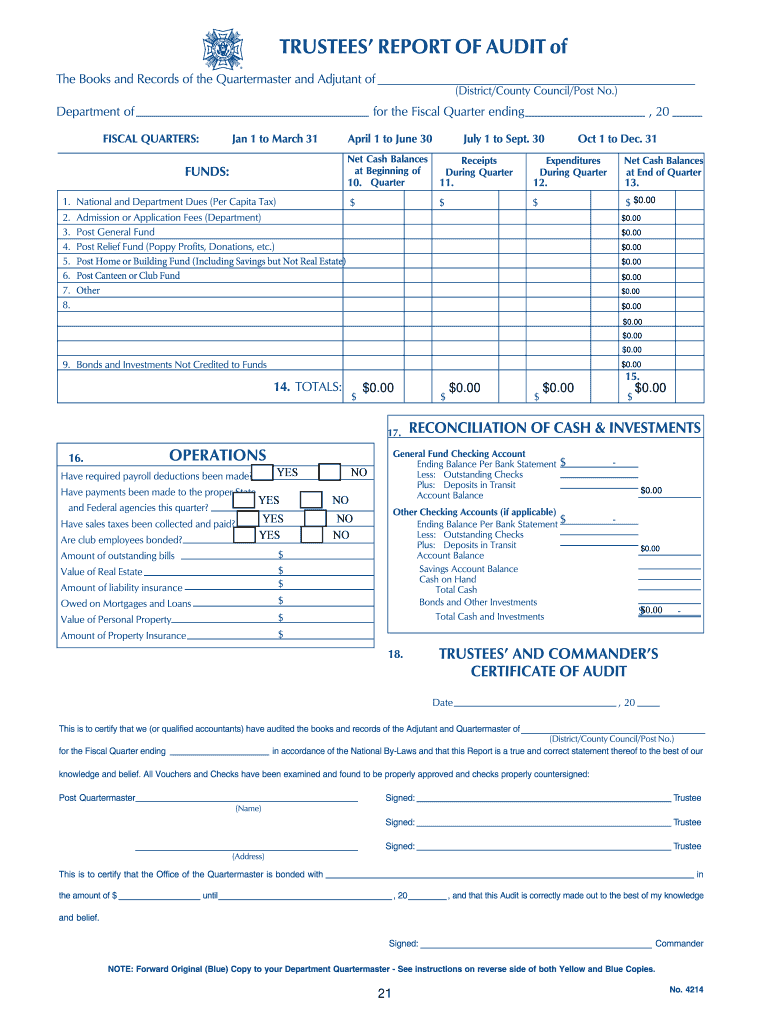
Trustees Audit Form


What is the Trustees Audit
The Trustees Audit is a comprehensive evaluation of the financial activities and management practices of a trust or organization, such as the Veterans of Foreign Wars (VFW). This audit aims to ensure transparency, accountability, and compliance with established regulations. It typically involves reviewing financial statements, verifying assets, and assessing internal controls to safeguard the interests of beneficiaries and stakeholders.
Steps to complete the Trustees Audit
Completing the Trustees Audit involves several key steps to ensure accuracy and compliance. Here is a structured approach:
- Gather Documentation: Collect all relevant financial records, including bank statements, receipts, and previous audit reports.
- Review Financial Statements: Analyze income statements, balance sheets, and cash flow statements for discrepancies or irregularities.
- Assess Internal Controls: Evaluate the effectiveness of existing internal controls to prevent fraud and mismanagement.
- Conduct Interviews: Speak with trustees and staff to gain insights into financial practices and any challenges faced.
- Compile Findings: Document all findings, including any areas of concern or recommendations for improvement.
- Prepare the Audit Report: Create a formal report summarizing the audit process, findings, and recommendations.
Legal use of the Trustees Audit
The legal use of the Trustees Audit is crucial for ensuring that the audit process meets regulatory standards and provides a legally binding document. To be considered valid, the audit must comply with relevant laws such as the Uniform Prudent Investor Act and adhere to best practices in financial reporting. This legal framework helps protect the interests of beneficiaries and enhances the credibility of the trust's financial management.
Key elements of the Trustees Audit
Several key elements are essential for a thorough Trustees Audit. These include:
- Financial Records: Accurate and complete financial records are fundamental for an effective audit.
- Compliance with Regulations: Adherence to state and federal regulations ensures the audit's legality.
- Independent Review: An independent auditor can provide an unbiased assessment of the trust's financial health.
- Recommendations for Improvement: The audit should include actionable recommendations to enhance financial practices.
Form Submission Methods
Submitting the Trustees Audit can be done through various methods, depending on the requirements of the governing body overseeing the trust. Common submission methods include:
- Online Submission: Many organizations allow for digital submission via secure portals, facilitating faster processing.
- Mail Submission: Physical copies can be mailed to the appropriate regulatory agency or governing body.
- In-Person Submission: Some may prefer to deliver the audit report in person, ensuring direct communication with officials.
Required Documents
To complete the Trustees Audit, certain documents are typically required. These may include:
- Financial Statements: Recent income statements, balance sheets, and cash flow statements.
- Bank Statements: Monthly bank statements for the audit period.
- Receipts and Invoices: Documentation of all transactions and expenditures.
- Previous Audit Reports: Any prior audit reports for reference and comparison.
Quick guide on how to complete trustees audit
Complete Trustees Audit effortlessly on any device
Digital document management has become increasingly prevalent among companies and individuals. It serves as an ideal eco-friendly substitute for traditional printed and signed documents, allowing you to obtain the necessary form and securely save it online. airSlate SignNow provides all the tools required to develop, modify, and electronically sign your documents quickly without any holdups. Manage Trustees Audit on any device using airSlate SignNow's Android or iOS applications and streamline any document-related process today.
How to modify and eSign Trustees Audit with ease
- Obtain Trustees Audit and then click Get Form to begin.
- Utilize the tools we offer to fill out your form.
- Highlight important sections of your documents or redact sensitive information with tools that airSlate SignNow provides specifically for that purpose.
- Create your signature using the Sign tool, which takes mere seconds and holds the same legal significance as a conventional wet ink signature.
- Review the details and then click on the Done button to save your changes.
- Choose how you wish to send your form, via email, SMS, or invite link, or download it to your computer.
Eliminate concerns about lost or misplaced files, tedious form searches, or mistakes that require reprinting new document copies. airSlate SignNow fulfills all your document management needs in just a few clicks from any device you prefer. Modify and eSign Trustees Audit and ensure seamless communication at every stage of the form preparation process with airSlate SignNow.
Create this form in 5 minutes or less
Create this form in 5 minutes!
How to create an eSignature for the trustees audit
The way to generate an eSignature for a PDF in the online mode
The way to generate an eSignature for a PDF in Chrome
How to create an eSignature for putting it on PDFs in Gmail
The best way to generate an eSignature right from your smart phone
The way to create an eSignature for a PDF on iOS devices
The best way to generate an eSignature for a PDF on Android OS
People also ask
-
What is a VFW trustees report and why is it important?
A VFW trustees report is a detailed financial statement that outlines the financial health of a Veterans of Foreign Wars post. It is crucial for transparency, accountability, and ensuring that funds are used appropriately. This report helps maintain member trust and can be essential for receiving grants and donations.
-
How does airSlate SignNow facilitate the preparation of a VFW trustees report?
airSlate SignNow simplifies the preparation of a VFW trustees report by allowing users to create, edit, and sign documents securely online. Its intuitive interface enables easy collaboration among trustees, facilitating quick revisions and approvals. This step streamlines the reporting process and enhances accuracy.
-
What are the pricing options available for using airSlate SignNow?
airSlate SignNow offers competitive pricing plans to cater to different needs, including affordable options suitable for VFW posts. You can choose between monthly and annual subscriptions, with features that support efficient document management, including the creation of comprehensive VFW trustees reports. Start with a free trial to explore the features before making a commitment.
-
What features does airSlate SignNow provide to assist with VFW trustees reports?
airSlate SignNow includes features such as customizable templates, electronic signatures, and automatic reminders, all of which are beneficial for preparing VFW trustees reports. These tools enhance efficiency, reduce paperwork, and ensure compliance with internal and external auditing requirements. Overall, it helps streamline the reporting process.
-
Can airSlate SignNow integrate with other software used for financial management?
Yes, airSlate SignNow offers seamless integrations with various financial management software, which enhances the process of compiling a VFW trustees report. Whether you use accounting software or cloud storage solutions, the integration feature helps keep all relevant documents organized and readily accessible. This interoperability simplifies data sharing and reporting.
-
What benefits does electronic documentation offer for creating a VFW trustees report?
Electronic documentation through airSlate SignNow ensures that your VFW trustees report is secure, easily accessible, and environmentally friendly. You can store, edit, and share reports with stakeholders without the hassle of physical paperwork. This not only saves time but also promotes accurate record-keeping and compliance.
-
Is there customer support available if I have questions about the VFW trustees report template?
Absolutely! airSlate SignNow provides comprehensive customer support for any inquiries, including assistance with the VFW trustees report template. You can access help through various channels such as live chat, email, or phone. Their dedicated team ensures you can effectively utilize all features for your reporting needs.
Get more for Trustees Audit
- Name affidavit of buyer louisiana form
- Name affidavit of seller louisiana form
- Non foreign affidavit under irc 1445 louisiana form
- Owners or sellers affidavit of no liens louisiana form
- Louisiana affidavit financial form
- Marital domestic separation and property settlement agreement for persons with no children no joint property or debts where 497309254 form
- Marital domestic separation and property settlement agreement minor children no joint property or debts where divorce action form
- Louisiana settlement minor form
Find out other Trustees Audit
- Electronic signature South Dakota Car Dealer Quitclaim Deed Myself
- Help Me With Electronic signature South Dakota Car Dealer Quitclaim Deed
- Electronic signature South Dakota Car Dealer Affidavit Of Heirship Free
- Electronic signature Texas Car Dealer Purchase Order Template Online
- Electronic signature Texas Car Dealer Purchase Order Template Fast
- Electronic signature Maryland Business Operations NDA Myself
- Electronic signature Washington Car Dealer Letter Of Intent Computer
- Electronic signature Virginia Car Dealer IOU Fast
- How To Electronic signature Virginia Car Dealer Medical History
- Electronic signature Virginia Car Dealer Separation Agreement Simple
- Electronic signature Wisconsin Car Dealer Contract Simple
- Electronic signature Wyoming Car Dealer Lease Agreement Template Computer
- How Do I Electronic signature Mississippi Business Operations Rental Application
- Electronic signature Missouri Business Operations Business Plan Template Easy
- Electronic signature Missouri Business Operations Stock Certificate Now
- Electronic signature Alabama Charity Promissory Note Template Computer
- Electronic signature Colorado Charity Promissory Note Template Simple
- Electronic signature Alabama Construction Quitclaim Deed Free
- Electronic signature Alaska Construction Lease Agreement Template Simple
- Electronic signature Construction Form Arizona Safe