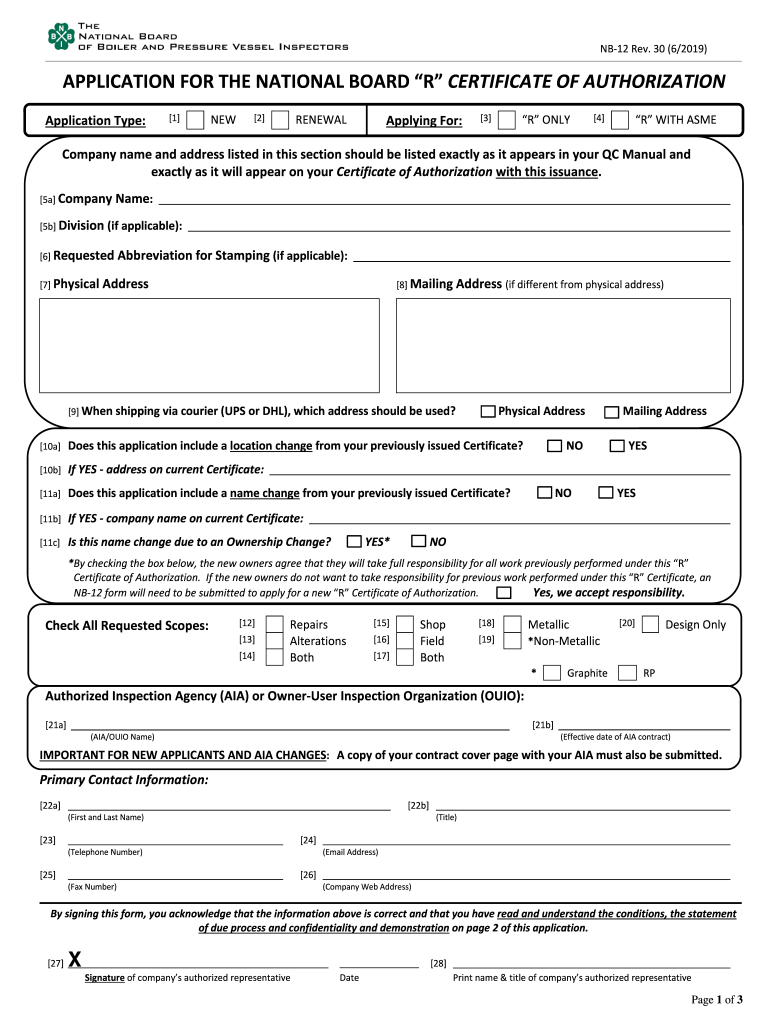
Application R Certificate 2019


What is the Application R Certificate
The Application R Certificate is a crucial document used in various professional and regulatory contexts. It serves as a formal request for certification and is often required for compliance with specific industry standards or legal requirements. This certificate is essential for individuals or organizations seeking to validate their qualifications or adherence to regulatory frameworks.
How to use the Application R Certificate
Utilizing the Application R Certificate involves several key steps. First, ensure that you have the correct version of the form, as requirements may vary by state or industry. Complete the form accurately, providing all necessary information, including personal details and relevant qualifications. Once filled out, the certificate can be submitted electronically or via traditional mail, depending on the requirements of the issuing authority.
Steps to complete the Application R Certificate
Completing the Application R Certificate involves a systematic approach:
- Gather all required documentation, including identification and any supporting materials.
- Fill out the application form thoroughly, ensuring that all fields are completed.
- Review the form for accuracy and completeness before submission.
- Submit the application through the designated method, whether online or by mail.
Legal use of the Application R Certificate
The legal use of the Application R Certificate is governed by specific regulations that vary by jurisdiction. It is essential to ensure that the form is completed in accordance with applicable laws to maintain its validity. Proper execution of the certificate can provide legal protections and recognition of qualifications, making it vital for compliance in professional settings.
Eligibility Criteria
Eligibility for obtaining the Application R Certificate typically depends on several factors, including the applicant's professional background and the specific requirements set forth by the issuing authority. Applicants may need to demonstrate relevant experience or qualifications related to the certification sought. It is advisable to review the eligibility criteria carefully before applying to ensure compliance.
Required Documents
To successfully complete the Application R Certificate, applicants must provide various supporting documents. These may include:
- Proof of identity, such as a government-issued ID.
- Documentation of relevant qualifications or experience.
- Any additional forms or certifications required by the issuing authority.
Form Submission Methods (Online / Mail / In-Person)
The Application R Certificate can often be submitted through multiple methods, depending on the preferences of the issuing authority. Common submission methods include:
- Online submission through a designated portal.
- Mailing the completed form to the appropriate office.
- In-person submission at a designated location, if applicable.
Quick guide on how to complete application r certificate
Effortlessly Prepare Application R Certificate on Any Device
Digital document management has gained traction among organizations and individuals. It offers an ideal eco-friendly alternative to traditional printed and signed documents, allowing you to locate the necessary form and securely keep it online. airSlate SignNow provides all the tools you need to create, modify, and electronically sign your documents swiftly without delays. Manage Application R Certificate on any device using the airSlate SignNow Android or iOS applications and enhance any document-oriented process today.
How to Edit and Electronically Sign Application R Certificate with Ease
- Locate Application R Certificate and click Get Form to begin.
- Use the tools we provide to complete your form.
- Highlight pertinent sections of the documents or redact sensitive information with tools specifically designed for that purpose by airSlate SignNow.
- Create your signature using the Sign feature, which takes mere seconds and holds the same legal validity as a conventional wet ink signature.
- Review the details and click on the Done button to save your changes.
- Choose how you wish to submit your form, via email, text message (SMS), invite link, or download it to your computer.
Say goodbye to lost or misplaced files, tedious form searches, or mistakes that require reprinting document copies. airSlate SignNow addresses all your document management needs in just a few clicks from any device you prefer. Edit and electronically sign Application R Certificate to ensure excellent communication at every stage of your form preparation process with airSlate SignNow.
Create this form in 5 minutes or less
Find and fill out the correct application r certificate
Create this form in 5 minutes!
How to create an eSignature for the application r certificate
The way to make an eSignature for your PDF file in the online mode
The way to make an eSignature for your PDF file in Chrome
The way to make an eSignature for putting it on PDFs in Gmail
The best way to make an electronic signature straight from your smartphone
The way to make an electronic signature for a PDF file on iOS devices
The best way to make an electronic signature for a PDF document on Android
People also ask
-
What is the application nb and how can it benefit my business?
The application nb is a powerful tool offered by airSlate SignNow that allows businesses to streamline their document signing processes. By utilizing this application, you can enhance efficiency, reduce paperwork, and improve turnaround times for agreements. Its user-friendly interface ensures that even those unfamiliar with digital tools can easily navigate and adopt it.
-
How much does the application nb cost?
The application nb is available through flexible pricing plans tailored to different business needs. Whether you're a small team or a large enterprise, airSlate SignNow offers competitive pricing options that ensure you only pay for the features you require. Additionally, there is a free trial available to help you explore its full potential without any commitment.
-
What features are included in the application nb?
The application nb includes a variety of features designed to enhance the e-signature experience, such as customizable templates, automated workflows, and real-time tracking of document status. It also supports multi-party signing and offers secure cloud storage for all your documents. These features together simplify your signing process signNowly.
-
Can the application nb integrate with other tools or platforms?
Yes, the application nb by airSlate SignNow easily integrates with a range of popular tools such as Google Drive, Salesforce, and Microsoft Office. These integrations enable seamless document management and ensure that you can work with your existing workflows without disruption. This flexibility is a key advantage for businesses looking to optimize their operations.
-
Is the application nb secure for handling sensitive documents?
Absolutely, the application nb prioritizes security and compliance, providing features such as advanced encryption and secure access controls. This ensures that your sensitive documents remain protected throughout the signing process. Moreover, it complies with various e-signature regulations, making it a trusted choice for businesses handling confidential information.
-
How does the application nb support remote work?
The application nb facilitates remote work by allowing users to send and sign documents from anywhere, at any time. This flexibility is crucial for modern businesses looking to maintain productivity while working remotely. Additionally, the application offers mobile compatibility, enabling users to manage documents directly from their smartphones or tablets.
-
What kind of customer support is available for the application nb?
airSlate SignNow provides comprehensive customer support for users of the application nb, including live chat, email support, and an extensive online knowledge base. This ensures that you have access to assistance whenever you encounter any issues or have questions. The dedicated support team is committed to helping you maximize the benefits of the application.
Get more for Application R Certificate
- Drainage contract for contractor massachusetts form
- Foundation contract for contractor massachusetts form
- Plumbing contract for contractor massachusetts form
- Brick mason contract for contractor massachusetts form
- Roofing contract for contractor massachusetts form
- Electrical contract for contractor massachusetts form
- Sheetrock drywall contract for contractor massachusetts form
- Flooring contract for contractor massachusetts form
Find out other Application R Certificate
- Electronic signature Nevada Legal Contract Safe
- How Can I Electronic signature Nevada Legal Operating Agreement
- How Do I Electronic signature New Hampshire Legal LLC Operating Agreement
- How Can I Electronic signature New Mexico Legal Forbearance Agreement
- Electronic signature New Jersey Legal Residential Lease Agreement Fast
- How To Electronic signature New York Legal Lease Agreement
- How Can I Electronic signature New York Legal Stock Certificate
- Electronic signature North Carolina Legal Quitclaim Deed Secure
- How Can I Electronic signature North Carolina Legal Permission Slip
- Electronic signature Legal PDF North Dakota Online
- Electronic signature North Carolina Life Sciences Stock Certificate Fast
- Help Me With Electronic signature North Dakota Legal Warranty Deed
- Electronic signature North Dakota Legal Cease And Desist Letter Online
- Electronic signature North Dakota Legal Cease And Desist Letter Free
- Electronic signature Delaware Orthodontists Permission Slip Free
- How Do I Electronic signature Hawaii Orthodontists Lease Agreement Form
- Electronic signature North Dakota Life Sciences Business Plan Template Now
- Electronic signature Oklahoma Legal Bill Of Lading Fast
- Electronic signature Oklahoma Legal Promissory Note Template Safe
- Electronic signature Oregon Legal Last Will And Testament Online