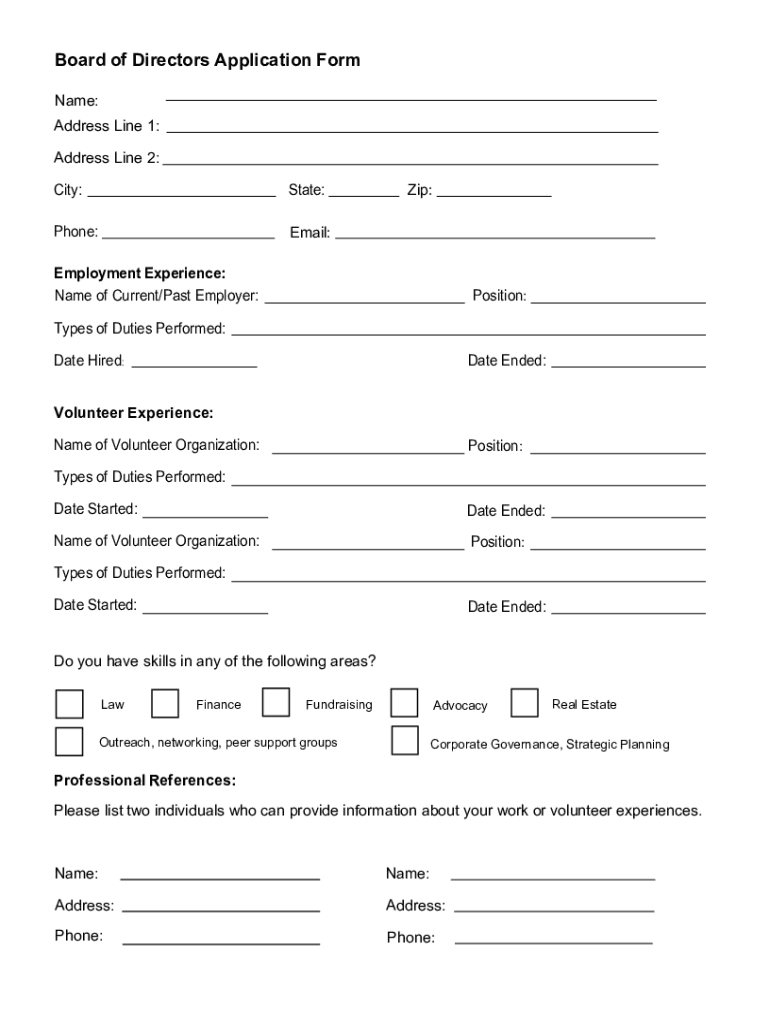
Sample Volunteer Application for NonProfit Organizations Volunteer Recruitment Form


Key elements of the volunteer application template
A well-structured volunteer application template for nonprofit organizations typically includes several essential elements. These components ensure that the organization gathers necessary information while also making the process seamless for applicants. Key elements include:
- Contact Information: Name, address, phone number, and email address are crucial for communication.
- Availability: Applicants should indicate their availability, including days and times they can volunteer.
- Skills and Interests: A section for applicants to list relevant skills or interests helps match them with suitable volunteer roles.
- Emergency Contact: Collecting emergency contact information is vital for safety and communication purposes.
- Background Check Consent: Many organizations require consent for background checks, especially for roles involving vulnerable populations.
Steps to complete the volunteer application template
Completing a volunteer application template involves a straightforward process. Here are the steps to ensure a smooth experience:
- Gather Information: Collect all necessary personal information, including contact details and availability.
- Review the Template: Familiarize yourself with the layout and required sections of the application.
- Fill Out the Form: Complete each section accurately, ensuring all information is current and truthful.
- Sign and Date: Provide your signature and date to confirm the accuracy of the information provided.
- Submit the Application: Follow the submission instructions, whether online, by mail, or in person.
Legal use of the volunteer application template
The legal use of a volunteer application template is essential for ensuring compliance with various regulations. To be considered valid, the application should meet specific legal standards:
- Compliance with eSignature Laws: Ensure the use of an electronic signature tool that complies with the ESIGN Act and UETA.
- Data Protection: Adhere to privacy laws such as HIPAA and CCPA when handling personal information.
- Record Keeping: Maintain records of applications and consent for background checks, as required by law.
How to use the volunteer application template
Using a volunteer application template effectively can streamline the recruitment process for nonprofit organizations. Here’s how to utilize it:
- Customize the Template: Tailor the template to fit your organization’s specific needs and volunteer roles.
- Distribute the Template: Share the application widely through your website, social media, and community outreach.
- Collect Applications: Ensure there is a clear process for receiving and organizing completed applications.
- Review Submissions: Establish a review process to assess the applications and select suitable candidates.
Examples of using the volunteer application template
Organizations can use the volunteer application template in various ways to enhance their recruitment efforts. Some examples include:
- Event-Specific Applications: Create tailored applications for specific events, allowing for targeted recruitment.
- Ongoing Volunteer Roles: Use the template for ongoing roles to maintain a steady influx of volunteers.
- Special Projects: Adapt the application for special projects that may require unique skills or commitments.
Eligibility Criteria for the volunteer application template
Establishing clear eligibility criteria helps organizations identify suitable volunteers. Common criteria include:
- Age Requirements: Specify minimum age requirements for volunteers, especially for roles involving minors.
- Skill Levels: Define any necessary skills or experience required for specific volunteer positions.
- Background Checks: Outline any conditions regarding background checks or previous volunteer experience.
Quick guide on how to complete sample volunteer application for nonprofit organizations volunteer recruitment
Complete Sample Volunteer Application For NonProfit Organizations Volunteer Recruitment effortlessly on any device
Digital document management has become increasingly favored by organizations and individuals. It offers an ideal environmentally-friendly alternative to traditional printed and signed papers, allowing you to obtain the appropriate format and safely store it online. airSlate SignNow equips you with all the resources required to generate, modify, and electronically sign your documents promptly without delays. Handle Sample Volunteer Application For NonProfit Organizations Volunteer Recruitment on any device with airSlate SignNow's Android or iOS applications and streamline any document-related process today.
How to modify and electronically sign Sample Volunteer Application For NonProfit Organizations Volunteer Recruitment effortlessly
- Locate Sample Volunteer Application For NonProfit Organizations Volunteer Recruitment and click Get Form to begin.
- Utilize the tools we offer to complete your form.
- Emphasize important sections of your documents or obscure sensitive information with tools that airSlate SignNow provides specifically for that purpose.
- Create your eSignature using the Sign tool, which takes only seconds and has the same legal validity as a conventional wet ink signature.
- Review all the information and click the Done button to save your adjustments.
- Choose how you want to send your form, whether by email, SMS, or invitation link, or download it to your computer.
Forget about lost or mislaid documents, tedious form searches, or errors that necessitate printing new document copies. airSlate SignNow meets all your document management needs in just a few clicks from any device you prefer. Modify and electronically sign Sample Volunteer Application For NonProfit Organizations Volunteer Recruitment and guarantee effective communication throughout the document preparation process with airSlate SignNow.
Create this form in 5 minutes or less
Create this form in 5 minutes!
How to create an eSignature for the sample volunteer application for nonprofit organizations volunteer recruitment
How to create an electronic signature for a PDF in the online mode
How to create an electronic signature for a PDF in Chrome
How to create an eSignature for putting it on PDFs in Gmail
The way to create an eSignature right from your smart phone
How to create an eSignature for a PDF on iOS devices
The way to create an eSignature for a PDF on Android OS
People also ask
-
What is a volunteer application template and how does it work?
A volunteer application template is a pre-designed document that allows organizations to collect necessary information from potential volunteers. By using airSlate SignNow, you can easily customize this template to fit your organization's needs and streamline the application process for volunteers.
-
Can I customize the volunteer application template?
Yes, airSlate SignNow offers a flexible volunteer application template that you can fully customize. You can modify fields, add logos, and tailor questions to align with your organization's requirements, ensuring that you gather all crucial information from applicants.
-
Is there a cost associated with using the volunteer application template?
airSlate SignNow provides a cost-effective solution for utilizing the volunteer application template. Pricing depends on the plan you choose, but rest assured, our service is designed to be affordable, maximizing value without compromising on features.
-
What features does the volunteer application template offer?
The volunteer application template includes editable fields, digital signing capabilities, and automated workflows. With these features, organizations can efficiently manage volunteer applications while ensuring compliance and keeping track of submitted forms.
-
How can I share the volunteer application template with prospective volunteers?
You can easily share the volunteer application template via email, social media, or by embedding it on your website. airSlate SignNow provides multiple sharing options, which makes it convenient for prospective volunteers to access and fill out the application.
-
Does the volunteer application template integrate with other software?
Yes, airSlate SignNow allows for seamless integration of the volunteer application template with various software solutions. You can connect it with CRM systems, document management tools, and other applications to streamline your workflow and improve data management.
-
What are the benefits of using a volunteer application template?
Using a volunteer application template simplifies the application process, improves efficiency, and helps maintain consistent data collection. With airSlate SignNow's intuitive design, organizations can attract more volunteers while saving time and resources on manual paperwork.
Get more for Sample Volunteer Application For NonProfit Organizations Volunteer Recruitment
- Security contract for contractor missouri form
- Insulation contract for contractor missouri form
- Paving contract for contractor missouri form
- Site work contract for contractor missouri form
- Siding contract for contractor missouri form
- Refrigeration contract for contractor missouri form
- Missouri drainage form
- Foundation contract for contractor missouri form
Find out other Sample Volunteer Application For NonProfit Organizations Volunteer Recruitment
- How To eSignature Pennsylvania Charity Presentation
- Can I eSignature Utah Charity Document
- How Do I eSignature Utah Car Dealer Presentation
- Help Me With eSignature Wyoming Charity Presentation
- How To eSignature Wyoming Car Dealer PPT
- How To eSignature Colorado Construction PPT
- How To eSignature New Jersey Construction PDF
- How To eSignature New York Construction Presentation
- How To eSignature Wisconsin Construction Document
- Help Me With eSignature Arkansas Education Form
- Can I eSignature Louisiana Education Document
- Can I eSignature Massachusetts Education Document
- Help Me With eSignature Montana Education Word
- How To eSignature Maryland Doctors Word
- Help Me With eSignature South Dakota Education Form
- How Can I eSignature Virginia Education PDF
- How To eSignature Massachusetts Government Form
- How Can I eSignature Oregon Government PDF
- How Can I eSignature Oklahoma Government Document
- How To eSignature Texas Government Document