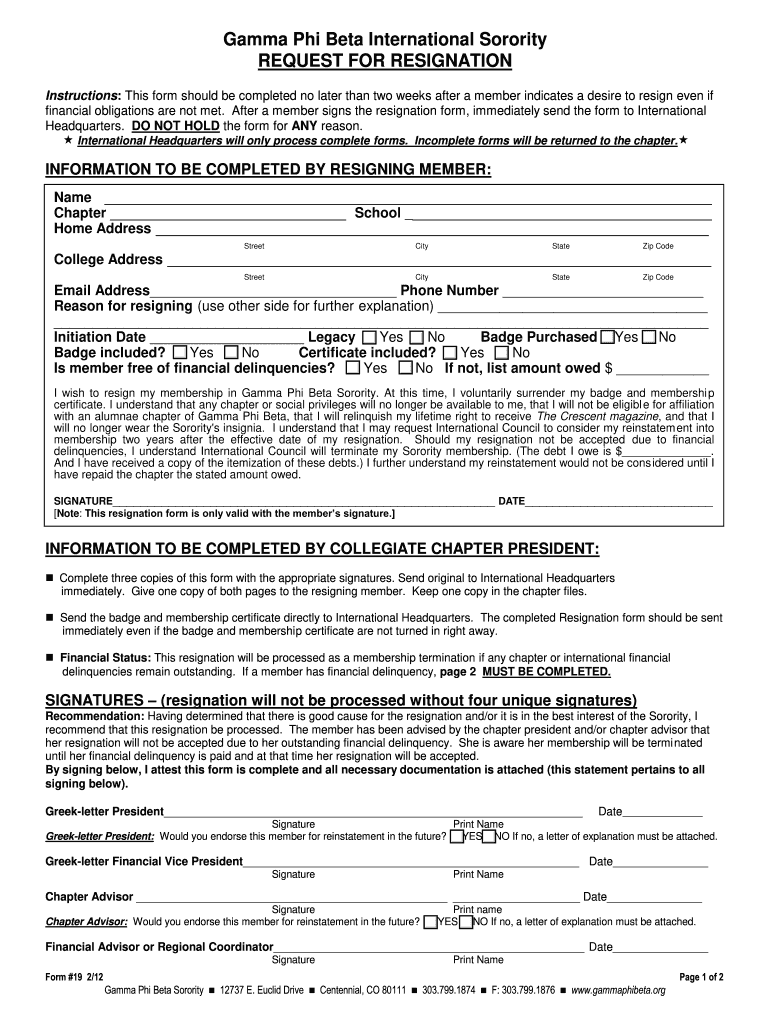
Fillable Online Gammaphibeta No No Download Needed Needed Reference Form 2012-2026


Understanding the Fillable Online Gamma Phi Beta Resignation Form
The Fillable Online Gamma Phi Beta Resignation Form is a digital document designed for members of the Gamma Phi Beta sorority who wish to formally resign their membership. This form eliminates the need for physical paperwork, allowing users to complete and submit their resignation electronically. It is essential for members to understand the implications of resigning, as it may affect their lifetime membership status and associated obligations.
How to Complete the Gamma Phi Beta Resignation Form
Completing the Gamma Phi Beta Resignation Form involves several straightforward steps. First, access the fillable form online. Next, fill in the required fields, which typically include personal information such as your name, membership ID, and the reason for your resignation. Ensure that all information is accurate to avoid processing delays. After filling out the form, review it for any errors before submitting it electronically. This process ensures that your resignation is recorded accurately and promptly.
Legal Considerations for the Gamma Phi Beta Resignation Form
When submitting the Gamma Phi Beta Resignation Form, it is crucial to be aware of the legal implications. The form must be completed in compliance with the sorority's resignation policy, which outlines the obligations and rights of members. Understanding these legal aspects can help prevent misunderstandings regarding membership status and any potential penalties for non-compliance. It is advisable to keep a copy of the submitted form for your records, as it serves as proof of your resignation.
Key Elements of the Gamma Phi Beta Resignation Form
The Gamma Phi Beta Resignation Form includes several key elements that members should be familiar with. These typically consist of personal identification details, a section to specify the reason for resignation, and a declaration affirming the member's understanding of the consequences of their decision. Each section is designed to ensure clarity and completeness, which aids in the efficient processing of the resignation.
Steps to Submit the Gamma Phi Beta Resignation Form
Submitting the Gamma Phi Beta Resignation Form is a simple process. After completing the form, members should ensure they have provided all necessary information. The next step is to electronically sign the document, which may involve using an eSignature tool to validate the submission. Once signed, the form can be submitted directly through the designated online portal. Members should receive a confirmation of their resignation, which serves as a record of their request.
Privacy and Security of the Gamma Phi Beta Resignation Form
When filling out the Gamma Phi Beta Resignation Form online, privacy and security are paramount. The platform used for submission should comply with relevant data protection regulations, ensuring that personal information is securely transmitted and stored. Features such as encryption and two-factor authentication help safeguard sensitive data, providing peace of mind for members during the resignation process.
Quick guide on how to complete fillable online gammaphibeta no no download needed needed reference form
Complete Fillable Online Gammaphibeta No No Download Needed Needed Reference Form seamlessly on any device
Digital document management has become popular among companies and individuals. It offers an ideal eco-friendly substitute for conventional printed and signed paperwork, as you can locate the right form and securely store it online. airSlate SignNow equips you with all the tools you require to create, edit, and eSign your documents quickly without interruptions. Manage Fillable Online Gammaphibeta No No Download Needed Needed Reference Form on any device with airSlate SignNow's Android or iOS applications and enhance any document-related process today.
The easiest way to edit and eSign Fillable Online Gammaphibeta No No Download Needed Needed Reference Form effortlessly
- Obtain Fillable Online Gammaphibeta No No Download Needed Needed Reference Form and click Get Form to begin.
- Use the tools we provide to complete your form.
- Highlight important sections of the documents or obscure sensitive information with tools that airSlate SignNow offers specifically for that purpose.
- Create your eSignature using the Sign tool, which takes only seconds and carries the same legal validity as a conventional wet ink signature.
- Review all the information and click on the Done button to save your changes.
- Select how you wish to send your form, via email, SMS, or invitation link, or download it to your computer.
Say goodbye to lost or misfiled documents, tedious form searching, or mistakes that necessitate printing new document copies. airSlate SignNow addresses all your document management needs in just a few clicks from any device you prefer. Edit and eSign Fillable Online Gammaphibeta No No Download Needed Needed Reference Form and ensure excellent communication at every stage of the form preparation process with airSlate SignNow.
Create this form in 5 minutes or less
Create this form in 5 minutes!
How to create an eSignature for the fillable online gammaphibeta no no download needed needed reference form
How to create an eSignature for your PDF in the online mode
How to create an eSignature for your PDF in Chrome
The best way to generate an electronic signature for putting it on PDFs in Gmail
The way to generate an eSignature right from your smart phone
How to generate an electronic signature for a PDF on iOS devices
The way to generate an eSignature for a PDF on Android OS
People also ask
-
What is the phi beta form resignation?
The phi beta form resignation is a structured document that allows members to formally resign from their organization. Utilizing airSlate SignNow, users can easily create, send, and eSign their phi beta form resignation, ensuring a smooth resignation process.
-
How can airSlate SignNow help with completing a phi beta form resignation?
airSlate SignNow simplifies the resignation process by providing a user-friendly platform for filling out and signing your phi beta form resignation online. Users can securely complete the form digitally, eliminating the need for physical paperwork.
-
Is there a cost associated with using airSlate SignNow for phi beta form resignation?
Yes, airSlate SignNow offers various pricing plans that cater to different business needs. These plans are cost-effective and designed to enhance the efficiency of managing important documents like the phi beta form resignation.
-
What features does airSlate SignNow offer for managing phi beta form resignation?
airSlate SignNow provides several features for managing the phi beta form resignation, including document templates, automated workflows, and secure eSigning capabilities. These features help streamline the resignation process and ensure that documents are handled efficiently.
-
Can I integrate airSlate SignNow with other applications for my phi beta form resignation?
Absolutely! airSlate SignNow integrates seamlessly with various applications, allowing users to enhance their document management workflows. This makes it easier to work on your phi beta form resignation alongside other tools you already use.
-
What are the benefits of using airSlate SignNow for a phi beta form resignation?
Using airSlate SignNow for your phi beta form resignation provides numerous benefits, including time savings, ease of use, and enhanced security. The digital nature of the platform ensures that your resignation is processed quickly and securely.
-
Is the phi beta form resignation process compliant with legal requirements when using airSlate SignNow?
Yes, airSlate SignNow complies with industry standards and legal requirements for eSigning documents like the phi beta form resignation. This ensures that your resignation holds legal validity and protects your rights as a member.
Get more for Fillable Online Gammaphibeta No No Download Needed Needed Reference Form
- Quitclaim deed from two individuals to an individual missouri form
- Quitclaim deed from an individual to four individuals missouri form
- Quitclaim deed from two individuals or husband and wife to a trust missouri form
- Quitclaim deed from two individuals husband and wife to two individuals husband and wife missouri form
- Mo beneficiary form
- Missouri owner llc form
- Notice of satisfaction individual missouri form
- Quitclaim deed from individual to corporation missouri form
Find out other Fillable Online Gammaphibeta No No Download Needed Needed Reference Form
- How Do I eSign South Carolina High Tech Work Order
- eSign Texas High Tech Moving Checklist Myself
- eSign Texas High Tech Moving Checklist Secure
- Help Me With eSign New Hampshire Government Job Offer
- eSign Utah High Tech Warranty Deed Simple
- eSign Wisconsin High Tech Cease And Desist Letter Fast
- eSign New York Government Emergency Contact Form Online
- eSign North Carolina Government Notice To Quit Now
- eSign Oregon Government Business Plan Template Easy
- How Do I eSign Oklahoma Government Separation Agreement
- How Do I eSign Tennessee Healthcare / Medical Living Will
- eSign West Virginia Healthcare / Medical Forbearance Agreement Online
- eSign Alabama Insurance LLC Operating Agreement Easy
- How Can I eSign Alabama Insurance LLC Operating Agreement
- eSign Virginia Government POA Simple
- eSign Hawaii Lawers Rental Application Fast
- eSign Hawaii Lawers Cease And Desist Letter Later
- How To eSign Hawaii Lawers Cease And Desist Letter
- How Can I eSign Hawaii Lawers Cease And Desist Letter
- eSign Hawaii Lawers Cease And Desist Letter Free