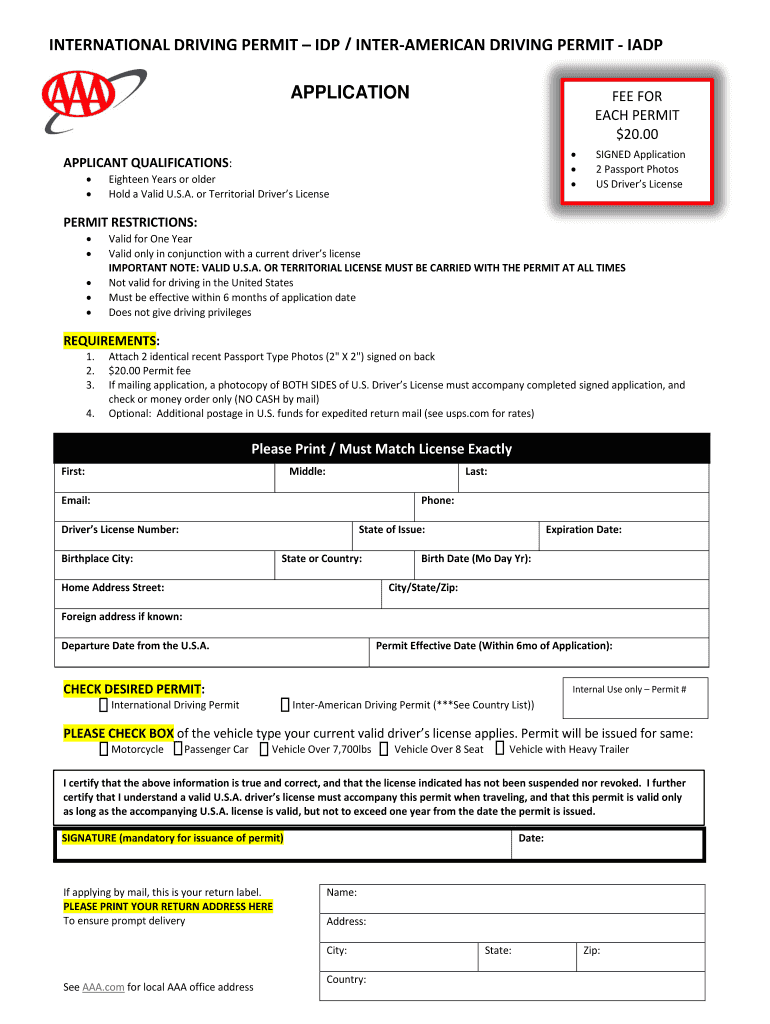
Aaa Application Form


What is the AAA Application
The AAA application refers to the process of obtaining an International Driving Permit (IDP) through the American Automobile Association (AAA). This permit allows U.S. citizens to drive legally in many foreign countries. The AAA application is essential for travelers who wish to ensure compliance with international driving regulations. It serves as a translation of the holder's valid U.S. driver's license and can be crucial for identification purposes while abroad.
How to Obtain the AAA Application
To obtain the AAA application for an International Driving Permit, individuals must visit a local AAA office or access the application online. The process typically requires filling out a specific form, providing a recent passport-sized photo, and presenting a valid U.S. driver's license. It is advisable to check the local AAA office's requirements, as they may vary by location. The application can often be completed in person, ensuring that all necessary documentation is submitted correctly.
Steps to Complete the AAA Application
Completing the AAA application involves several straightforward steps:
- Gather required documents, including your valid U.S. driver's license and a passport-sized photo.
- Visit the AAA website or a local office to access the application form.
- Fill out the application form accurately, ensuring all information matches your driver's license.
- Submit the completed application along with the necessary documents and payment for the IDP fee.
- Receive your International Driving Permit, typically issued on the spot or mailed to you within a few days.
Legal Use of the AAA Application
The legal use of the AAA application is governed by international regulations regarding driving permits. An International Driving Permit obtained through AAA is recognized in over 150 countries, making it a vital document for U.S. travelers. It is important to note that the IDP is not a substitute for a U.S. driver's license; both documents must be carried while driving abroad. Compliance with local driving laws is essential to avoid legal issues during travel.
Required Documents for the AAA Application
When applying for the AAA International Driving Permit, applicants must provide specific documents to ensure a smooth application process:
- A valid U.S. driver's license, which must be presented in original form.
- A completed AAA application form, which can be filled out at the office or downloaded online.
- One recent passport-sized photograph that meets the specified requirements.
- Payment for the application fee, which varies by location.
Application Process & Approval Time
The application process for the AAA International Driving Permit is typically efficient. After submitting the required documents and payment, applicants can often receive their IDP on the same day if applying in person. If the application is submitted by mail, processing times may vary, but it generally takes a few days to a week. It is advisable to apply for the IDP well in advance of any planned international travel to ensure timely receipt.
Quick guide on how to complete aaa application
Complete Aaa Application effortlessly on any device
Online document management has gained popularity among businesses and individuals. It offers a perfect eco-friendly substitute for traditional printed and signed documents, as you can easily locate the necessary form and securely store it online. airSlate SignNow provides you with all the tools required to create, modify, and eSign your documents swiftly without delays. Manage Aaa Application on any platform using airSlate SignNow Android or iOS applications and enhance any document-based process today.
The simplest way to modify and eSign Aaa Application without breaking a sweat
- Locate Aaa Application and click on Get Form to begin.
- Make use of the tools we offer to complete your document.
- Emphasize relevant parts of the documents or redact sensitive information with tools that airSlate SignNow provides specifically for that purpose.
- Create your eSignature with the Sign tool, which takes mere seconds and bears the same legal validity as a traditional wet ink signature.
- Verify the information and click on the Done button to save your changes.
- Choose how you prefer to send your form, whether by email, SMS, invite link, or download it to your computer.
Forget about lost or misplaced documents, tedious form searching, or errors that require new document copies to be printed. airSlate SignNow addresses all your document management needs in just a few clicks from any device of your choice. Modify and eSign Aaa Application and ensure excellent communication at any stage of your form preparation process with airSlate SignNow.
Create this form in 5 minutes or less
Create this form in 5 minutes!
How to create an eSignature for the aaa application
How to generate an electronic signature for a PDF online
How to generate an electronic signature for a PDF in Google Chrome
The way to create an eSignature for signing PDFs in Gmail
The way to generate an eSignature straight from your smartphone
How to make an eSignature for a PDF on iOS
The way to generate an eSignature for a PDF document on Android
People also ask
-
What is an aaa application and how does airSlate SignNow utilize it?
An aaa application refers to a streamlined process for handling document management efficiently. airSlate SignNow leverages the aaa application to enable users to send, eSign, and manage documents with ease, ensuring a smooth workflow.
-
What are the key features of the aaa application in airSlate SignNow?
The aaa application in airSlate SignNow includes essential features such as advanced eSigning, customizable templates, and real-time document tracking. These features are designed to simplify the signing process and enhance user experience.
-
How can the aaa application benefit my business?
Utilizing the aaa application through airSlate SignNow can save your business signNow time and resources by automating document workflows. With streamlined processes, your team can focus on core tasks and improve overall productivity.
-
Is there a free trial available for the aaa application on airSlate SignNow?
Yes, airSlate SignNow offers a free trial for you to explore the aaa application. This allows you to test features and determine how it can best meet your needs before committing to a subscription.
-
What pricing plans are available for the aaa application in airSlate SignNow?
AirSlate SignNow provides various pricing plans for the aaa application, catering to different business sizes and requirements. You can select a plan that fits your budget and access the features necessary for your workflow.
-
How does airSlate SignNow integrate with other tools while using the aaa application?
The aaa application in airSlate SignNow allows for seamless integrations with popular tools such as Salesforce, Google Drive, and Dropbox. This ensures that you can use your existing software while enhancing document management functions.
-
Is the aaa application user-friendly for new users of airSlate SignNow?
Absolutely! The aaa application is designed with user-friendliness in mind, making it easy for new users to navigate through airSlate SignNow. Simple interfaces and clear instructions help accelerate the learning curve for all users.
Get more for Aaa Application
- Letter from tenant to landlord about fair housing reduction or denial of services to family with children missouri form
- Letter from tenant to landlord containing notice of termination for landlords noncompliance with possibility to cure missouri form
- Letter from tenant to landlord responding to notice to terminate for noncompliance noncompliant condition caused by landlords 497313156 form
- Letter from tenant to landlord for failure of landlord to return all prepaid and unearned rent and security recoverable by 497313157 form
- Mo landlord form
- Letter from landlord to tenant where tenant complaint was caused by the deliberate or negligent act of tenant or tenants guest 497313159 form
- Letter from landlord to tenant for failure to keep premises as clean and safe as condition of premises permits remedy or lease 497313160 form
- Letter from landlord to tenant for failure of to dispose all ashes rubbish garbage or other waste in a clean and safe manner in 497313161 form
Find out other Aaa Application
- How To Electronic signature Alabama Business Operations Form
- Help Me With Electronic signature Alabama Car Dealer Presentation
- How Can I Electronic signature California Car Dealer PDF
- How Can I Electronic signature California Car Dealer Document
- How Can I Electronic signature Colorado Car Dealer Form
- How To Electronic signature Florida Car Dealer Word
- How Do I Electronic signature Florida Car Dealer Document
- Help Me With Electronic signature Florida Car Dealer Presentation
- Can I Electronic signature Georgia Car Dealer PDF
- How Do I Electronic signature Georgia Car Dealer Document
- Can I Electronic signature Georgia Car Dealer Form
- Can I Electronic signature Idaho Car Dealer Document
- How Can I Electronic signature Illinois Car Dealer Document
- How Can I Electronic signature North Carolina Banking PPT
- Can I Electronic signature Kentucky Car Dealer Document
- Can I Electronic signature Louisiana Car Dealer Form
- How Do I Electronic signature Oklahoma Banking Document
- How To Electronic signature Oklahoma Banking Word
- How Can I Electronic signature Massachusetts Car Dealer PDF
- How Can I Electronic signature Michigan Car Dealer Document