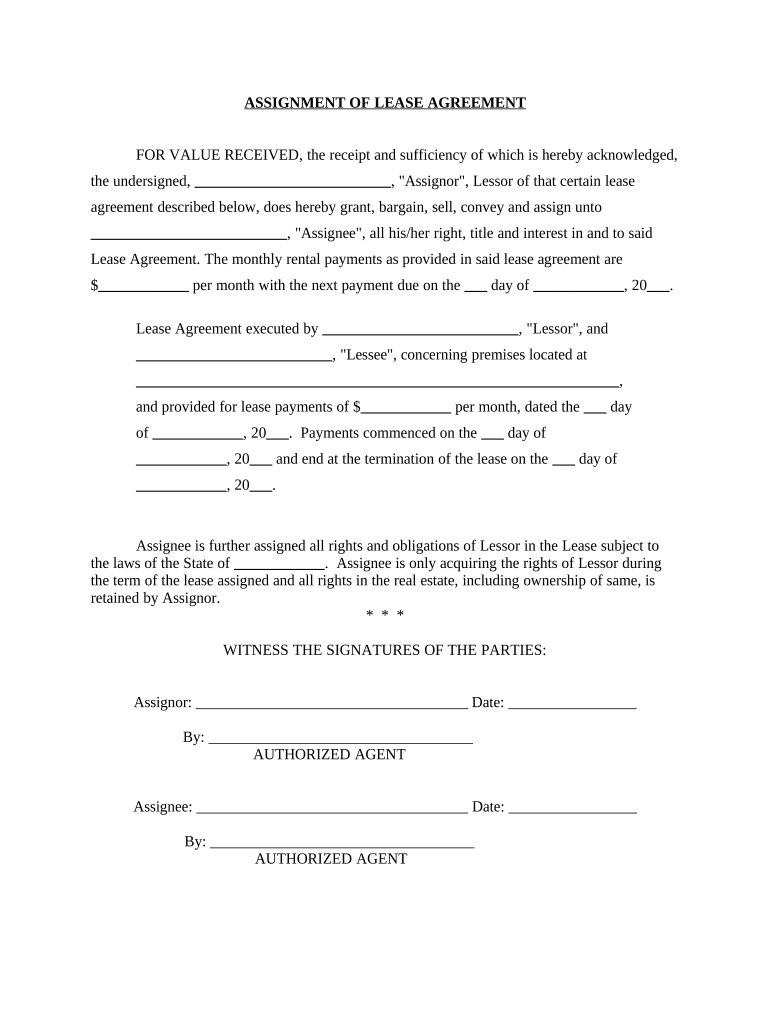
Mo Assignment Form


What is the Mo Assignment
The Mo Assignment is a legal document used in the state of Missouri to transfer rights or interests in property or assets from one party to another. This form is essential for individuals or entities looking to assign their rights, whether for real estate, personal property, or contractual obligations. The Mo Assignment serves as a formal record of the transfer, ensuring that all parties involved are aware of the change in rights and responsibilities.
How to Use the Mo Assignment
Using the Mo Assignment involves several key steps. First, the assignor must fill out the form accurately, detailing the rights being assigned and the assignee's information. It is crucial to ensure that all information is correct to avoid legal complications. Once completed, the form should be signed by both parties, often in the presence of a notary public to enhance its legal validity. After signing, the Mo Assignment may need to be filed with relevant authorities, depending on the nature of the assignment.
Key Elements of the Mo Assignment
Several key elements must be included in the Mo Assignment for it to be legally binding. These elements typically include:
- Identifying Information: Names and addresses of both the assignor and assignee.
- Description of Rights: A clear and detailed description of the rights or interests being assigned.
- Effective Date: The date when the assignment takes effect.
- Signatures: Signatures of both parties, often requiring notarization.
Steps to Complete the Mo Assignment
Completing the Mo Assignment involves a series of straightforward steps:
- Gather necessary information about the rights being assigned.
- Obtain the Mo Assignment form from a reliable source.
- Fill out the form with accurate details, ensuring clarity.
- Review the completed form for any errors or omissions.
- Sign the form in the presence of a notary public, if required.
- Submit the form to the appropriate authority, if applicable.
Legal Use of the Mo Assignment
The Mo Assignment is legally recognized in Missouri, provided it meets all necessary requirements. It is crucial for the assignor to understand that once the assignment is executed, the rights are transferred to the assignee, and the assignor may no longer have any claim to those rights. This legal transfer is binding, making it essential to ensure that all parties fully understand the implications of the assignment before proceeding.
State-Specific Rules for the Mo Assignment
Each state may have specific regulations governing the use of assignment forms. In Missouri, the Mo Assignment must comply with state laws regarding property transfers and assignments. This includes adherence to any local filing requirements and potential fees associated with the assignment. It is advisable to consult with a legal professional to ensure compliance with Missouri's specific rules and regulations.
Quick guide on how to complete mo assignment
Manage Mo Assignment effortlessly on any device
Digital document management has gained traction among companies and individuals alike. It offers an excellent eco-conscious substitute for traditional printed and signed documents, allowing you to access the right form and securely store it online. airSlate SignNow provides all the tools necessary to create, modify, and electronically sign your documents swiftly without delays. Handle Mo Assignment on any device using airSlate SignNow's Android or iOS applications and simplify any document-driven task today.
The easiest way to adjust and electronically sign Mo Assignment with ease
- Find Mo Assignment and click Get Form to begin.
- Utilize the tools we offer to complete your form.
- Emphasize important sections of the documents or obscure sensitive details using the tools that airSlate SignNow provides specifically for this purpose.
- Create your eSignature using the Sign feature, which takes moments and holds the same legal significance as a conventional wet ink signature.
- Review the information and click the Done button to save your modifications.
- Select your preferred method to share your form, whether by email, SMS, or invitation link, or download it to your computer.
Eliminate the worry of lost or misplaced documents, tedious form searches, or errors necessitating new document prints. airSlate SignNow caters to all your document management needs in just a few clicks from any device you prefer. Modify and eSign Mo Assignment and guarantee seamless communication at any stage of the form preparation process with airSlate SignNow.
Create this form in 5 minutes or less
Create this form in 5 minutes!
People also ask
-
What is mo assignment in airSlate SignNow?
Mo assignment refers to the seamless process of electronically signing and ensuring document integrity within airSlate SignNow. This feature allows users to manage their signing tasks efficiently and securely, streamlining document workflows.
-
How does pricing work for mo assignment in airSlate SignNow?
airSlate SignNow offers flexible pricing plans suitable for various business needs involving mo assignment. The pricing is competitive, providing excellent value relative to the features included, ensuring businesses can find a plan that fits their budget.
-
What features support mo assignment in airSlate SignNow?
The mo assignment process in airSlate SignNow includes features such as templates, automated reminders, and real-time tracking. These tools enhance user experience by simplifying how documents are prepared and signed electronically.
-
What are the benefits of using airSlate SignNow for mo assignment?
Using airSlate SignNow for mo assignment increases efficiency and reduces the time spent on manual paperwork. Additionally, it enhances compliance, security, and accessibility for users looking to streamline their document management.
-
Can I integrate other applications with airSlate SignNow for mo assignment?
Yes, airSlate SignNow supports integrations with various applications, making it easier to manage mo assignment alongside your existing tools. This integration capability allows businesses to automate workflows and enhance productivity.
-
Is there a mobile app for managing mo assignment via airSlate SignNow?
Absolutely! airSlate SignNow offers a mobile app that allows users to manage their mo assignment on the go. This makes it convenient for users to sign, send, and track documents from anywhere, improving overall workflow efficiency.
-
How secure is the mo assignment process in airSlate SignNow?
The security of mo assignment is a priority at airSlate SignNow, employing advanced encryption and authentication measures. These protocols ensure that documents and signatures are protected against unauthorized access and tampering.
Get more for Mo Assignment
- Schwab inherited ira application form
- Ambassade de la republique du cameroun a washington dc form
- Lesson 6 skills practice solve inequalities by addition or subtraction form
- Muscogee county school district field trip permission form
- Kit rental form
- Spicy riddles worksheet form
- Michigan department of treasury 5076 rev 11 23 form
- City and county addendum form 700 060
Find out other Mo Assignment
- Can I Electronic signature Massachusetts Education Quitclaim Deed
- Can I Electronic signature New Jersey Government LLC Operating Agreement
- Electronic signature New Jersey Government Promissory Note Template Online
- Electronic signature Michigan Education LLC Operating Agreement Myself
- How To Electronic signature Massachusetts Finance & Tax Accounting Quitclaim Deed
- Electronic signature Michigan Finance & Tax Accounting RFP Now
- Electronic signature Oklahoma Government RFP Later
- Electronic signature Nebraska Finance & Tax Accounting Business Plan Template Online
- Electronic signature Utah Government Resignation Letter Online
- Electronic signature Nebraska Finance & Tax Accounting Promissory Note Template Online
- Electronic signature Utah Government Quitclaim Deed Online
- Electronic signature Utah Government POA Online
- How To Electronic signature New Jersey Education Permission Slip
- Can I Electronic signature New York Education Medical History
- Electronic signature Oklahoma Finance & Tax Accounting Quitclaim Deed Later
- How To Electronic signature Oklahoma Finance & Tax Accounting Operating Agreement
- Electronic signature Arizona Healthcare / Medical NDA Mobile
- How To Electronic signature Arizona Healthcare / Medical Warranty Deed
- Electronic signature Oregon Finance & Tax Accounting Lease Agreement Online
- Electronic signature Delaware Healthcare / Medical Limited Power Of Attorney Free