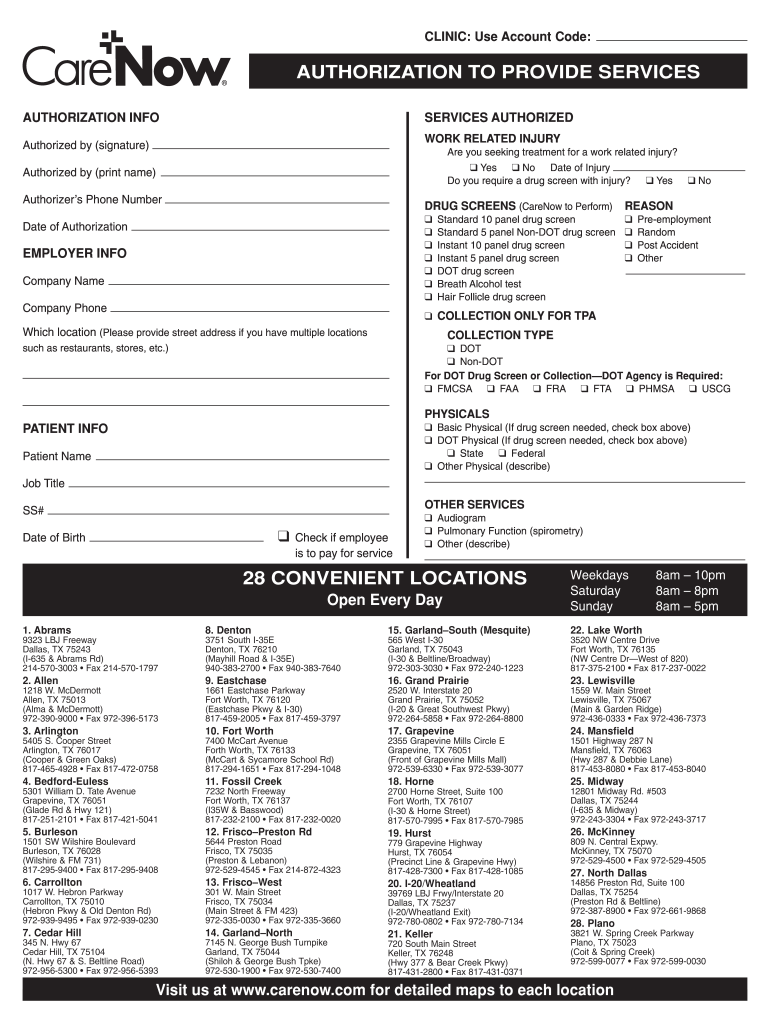
Carenow Authorization Form


What is the Carenow Authorization Form
The Carenow Authorization Form is a crucial document that allows individuals to grant permission for specific services related to their healthcare. This form is often used in medical settings to facilitate the sharing of personal health information between providers and to authorize treatment or services. Understanding this form is essential for ensuring that patients have control over their health data and can make informed decisions regarding their care.
How to use the Carenow Authorization Form
Using the Carenow Authorization Form involves several straightforward steps. First, individuals should obtain the form, which is typically available online or at healthcare facilities. Next, the form must be filled out with accurate information, including the patient's details and the specific services being authorized. Once completed, the form should be signed and dated to ensure its validity. It is important to keep a copy of the signed form for personal records and to provide it to the relevant healthcare provider.
Steps to complete the Carenow Authorization Form
Completing the Carenow Authorization Form requires attention to detail. Here are the steps to follow:
- Obtain the form from a trusted source.
- Fill in personal information, including name, address, and contact details.
- Specify the services or information being authorized.
- Include the names of any individuals or organizations authorized to receive the information.
- Sign and date the form to validate it.
Review the completed form for accuracy before submission to ensure that all information is correct.
Legal use of the Carenow Authorization Form
The Carenow Authorization Form is legally binding when completed correctly. It complies with federal regulations such as the Health Insurance Portability and Accountability Act (HIPAA), which protects patient privacy. For the form to be considered valid, it must include a clear statement of the patient's consent, the specific services being authorized, and the signatures of all parties involved. This legal framework ensures that patients' rights are upheld while allowing necessary information to be shared for their care.
Key elements of the Carenow Authorization Form
Several key elements must be included in the Carenow Authorization Form to ensure its effectiveness and legality:
- Patient Information: Full name, date of birth, and contact details.
- Authorized Services: A detailed description of the services or information being authorized.
- Recipient Information: Names and contact details of individuals or entities authorized to receive the information.
- Patient Signature: The signature of the patient or their legal representative, along with the date.
Inclusion of these elements helps to prevent misunderstandings and ensures compliance with legal requirements.
Examples of using the Carenow Authorization Form
There are various scenarios in which the Carenow Authorization Form may be utilized. For example:
- A patient may use the form to authorize their primary care physician to share medical records with a specialist.
- Parents may complete the form to allow a caregiver to access their child's health information.
- Individuals may use the form to grant permission for a family member to make healthcare decisions on their behalf.
These examples illustrate the form's versatility in managing healthcare information and ensuring that patients' wishes are respected.
Quick guide on how to complete carenow authorization form
Fill out Carenow Authorization Form seamlessly on any device
Digital document management has become increasingly favored by businesses and individuals alike. It offers an excellent environmentally friendly substitute for traditional printed and signed documents, allowing you to find the necessary form and securely store it online. airSlate SignNow provides all the tools required to create, modify, and eSign your documents swiftly without complications. Handle Carenow Authorization Form on any device using airSlate SignNow's Android or iOS applications and simplify your document-related tasks today.
How to modify and eSign Carenow Authorization Form effortlessly
- Locate Carenow Authorization Form and click on Get Form to begin.
- Utilize the tools we provide to fill out your document.
- Emphasize key sections of the documents or redact sensitive information using tools that airSlate SignNow provides specifically for that purpose.
- Create your signature with the Sign tool, which only takes a few seconds and holds the same legal validity as a conventional wet ink signature.
- Review all the details and click on the Done button to secure your changes.
- Choose how you want to submit your form, via email, text message (SMS), or invitation link, or download it to your computer.
Eliminate concerns over lost or misplaced files, tedious form searching, or mistakes that require printing new document copies. airSlate SignNow meets your document management needs in a few clicks from any device you prefer. Modify and eSign Carenow Authorization Form and ensure excellent communication at any stage of the form preparation process with airSlate SignNow.
Create this form in 5 minutes or less
Create this form in 5 minutes!
How to create an eSignature for the carenow authorization form
The best way to generate an electronic signature for your PDF document in the online mode
The best way to generate an electronic signature for your PDF document in Chrome
The way to make an electronic signature for putting it on PDFs in Gmail
How to make an electronic signature straight from your mobile device
The way to make an electronic signature for a PDF document on iOS devices
How to make an electronic signature for a PDF document on Android devices
People also ask
-
What are carenow services offered by airSlate SignNow?
Carenow services provided by airSlate SignNow allow businesses to efficiently send and eSign documents. This solution offers an intuitive user interface, making it easy for users to manage their documents seamlessly. With carenow services, businesses can enhance their workflow and reduce the need for physical paperwork.
-
How much do carenow services cost?
The pricing for carenow services through airSlate SignNow is competitive and designed to fit various business needs. There are different plans available, allowing you to choose the one that best suits your requirements and budget. You can also access a free trial to explore the features before committing to a plan.
-
What features are included in carenow services?
Carenow services include a range of features such as document sending, eSigning, and customizable templates. Users can also track document status and receive notifications for signed documents. These features ensure that you have complete control over your document management process.
-
How can carenow services benefit my business?
Utilizing carenow services can signNowly improve your business efficiency by streamlining document processes. It eliminates the need for paper and physical signatures, saving time and reducing environmental impact. Additionally, it enhances customer experience with fast and secure transactions.
-
Does airSlate SignNow offer integrations with other tools for carenow services?
Yes, airSlate SignNow provides integrations with many popular business applications to enhance your carenow services. This allows you to connect with tools like CRM software, project management apps, and more for improved workflow efficiency. These integrations help centralize your operations and maintain smooth transitions between platforms.
-
Is it easy to use carenow services for new users?
Absolutely! Carenow services are designed with user-friendliness in mind, making it easy for new users to get started. The platform offers helpful tutorials and customer support to assist you in navigating the system. Most users find they can quickly adapt and utilize the features to benefit their business.
-
Can I try carenow services before purchasing?
Yes, airSlate SignNow offers a free trial for carenow services that allows potential users to explore the features without any commitment. This trial period gives you the opportunity to see how carenow services can fit into your business workflow. After the trial, you can choose the plan that best suits your needs.
Get more for Carenow Authorization Form
- Minutes for organizational meeting maryland maryland form
- Sample transmittal letter 497310448 form
- Js 44 civil cover sheet federal district court maryland form
- Maryland disclosure form
- Lead based paint disclosure for rental transaction maryland form
- Notice of lease for recording maryland form
- Sample cover letter for filing of llc articles or certificate with secretary of state maryland form
- Maryland residential lease form
Find out other Carenow Authorization Form
- How To Sign Wyoming Non-Profit Business Plan Template
- How To Sign Wyoming Non-Profit Credit Memo
- Sign Wisconsin Non-Profit Rental Lease Agreement Simple
- Sign Wisconsin Non-Profit Lease Agreement Template Safe
- Sign South Dakota Life Sciences Limited Power Of Attorney Mobile
- Sign Alaska Plumbing Moving Checklist Later
- Sign Arkansas Plumbing Business Plan Template Secure
- Sign Arizona Plumbing RFP Mobile
- Sign Arizona Plumbing Rental Application Secure
- Sign Colorado Plumbing Emergency Contact Form Now
- Sign Colorado Plumbing Emergency Contact Form Free
- How Can I Sign Connecticut Plumbing LLC Operating Agreement
- Sign Illinois Plumbing Business Plan Template Fast
- Sign Plumbing PPT Idaho Free
- How Do I Sign Wyoming Life Sciences Confidentiality Agreement
- Sign Iowa Plumbing Contract Safe
- Sign Iowa Plumbing Quitclaim Deed Computer
- Sign Maine Plumbing LLC Operating Agreement Secure
- How To Sign Maine Plumbing POA
- Sign Maryland Plumbing Letter Of Intent Myself