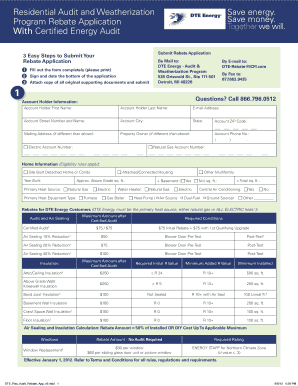
Dte Weatherization Program 2012-2026


What is the Dte Weatherization Program
The Dte Weatherization Program is designed to enhance energy efficiency in residential properties, particularly for low-income households. This program aims to reduce energy costs and improve the comfort of homes by providing services such as insulation, air sealing, and heating system repairs. By participating in this program, eligible homeowners can receive assistance that helps them save on their energy bills while ensuring their living environment is safe and comfortable.
Eligibility Criteria
To qualify for the Dte Weatherization Program, applicants typically need to meet certain income guidelines set by the program. These guidelines may vary by state and are often based on the federal poverty level. Homeowners must also demonstrate that they occupy the residence for which they are seeking assistance. Additional criteria may include the age of the home and the condition of existing heating systems. It is essential for applicants to review the specific eligibility requirements outlined by their local Dte program to ensure they qualify.
Steps to Complete the Dte Weatherization Program
Completing the Dte Weatherization Program involves several key steps:
- Application Submission: Fill out the Dte weatherization application form, providing all necessary personal and household information.
- Eligibility Verification: The program administrators will review your application to confirm eligibility based on income and other criteria.
- Home Assessment: A qualified technician will conduct a home energy audit to identify areas needing improvement.
- Service Implementation: Once approved, the necessary weatherization measures will be performed on your home.
- Follow-Up: After the work is completed, a follow-up assessment may be conducted to ensure the measures were implemented correctly.
Required Documents
When applying for the Dte Weatherization Program, certain documents are usually required to verify your identity and eligibility. Commonly needed documents include:
- Proof of income (e.g., pay stubs, tax returns)
- Identification (e.g., driver's license, state ID)
- Proof of residency (e.g., utility bill, lease agreement)
- Any additional documentation requested by the program administrators
How to Obtain the Dte Weatherization Program
Obtaining assistance through the Dte Weatherization Program typically involves contacting your local Dte office or visiting their website. Interested homeowners can find information on how to apply, including access to the application forms. It is advisable to reach out to program representatives for guidance on the application process and to ensure all necessary documents are prepared for submission.
Legal Use of the Dte Weatherization Program
The Dte Weatherization Program operates under specific legal frameworks that ensure compliance with federal and state regulations. Participants must adhere to these guidelines to maintain eligibility and receive benefits. Understanding the legal aspects of the program, including any obligations and rights, is crucial for applicants. This ensures that the weatherization services provided are legitimate and that participants are aware of their responsibilities.
Quick guide on how to complete dte weatherization program
Complete Dte Weatherization Program effortlessly on any gadget
Managing documents online has gained popularity among companies and individuals. It offers a fantastic environmentally friendly substitute for traditional printed and signed documents, as you can obtain the necessary form and securely store it online. airSlate SignNow provides you with all the tools required to compose, modify, and eSign your documents swiftly without delays. Handle Dte Weatherization Program on any device with airSlate SignNow Android or iOS apps and enhance any document-driven process today.
The simplest way to modify and eSign Dte Weatherization Program with ease
- Acquire Dte Weatherization Program and then click Get Form to commence.
- Utilize the tools we provide to finalize your document.
- Highlight essential sections of your documents or obscure sensitive information with tools that airSlate SignNow offers specifically for that purpose.
- Create your eSignature using the Sign tool, which takes mere seconds and carries the same legal validity as a conventional wet ink signature.
- Review the information and then click on the Done button to save your updates.
- Select how you wish to share your form, via email, text message (SMS), invitation link, or download it to your computer.
Say goodbye to lost or misplaced documents, tedious form searches, or errors that necessitate printing new document copies. airSlate SignNow fulfills all your document management needs in just a few clicks from any device you prefer. Modify and eSign Dte Weatherization Program and guarantee excellent communication at every stage of the form preparation process with airSlate SignNow.
Create this form in 5 minutes or less
Create this form in 5 minutes!
How to create an eSignature for the dte weatherization program
The best way to make an electronic signature for a PDF document in the online mode
The best way to make an electronic signature for a PDF document in Chrome
The best way to generate an eSignature for putting it on PDFs in Gmail
The best way to create an electronic signature straight from your mobile device
How to generate an eSignature for a PDF document on iOS devices
The best way to create an electronic signature for a PDF document on Android devices
People also ask
-
What is the DTE weatherization program?
The DTE weatherization program is designed to help homeowners improve energy efficiency by providing services such as insulation, air sealing, and other enhancements. This program aims to reduce energy bills and make homes more comfortable. Participating in the DTE weatherization program can lead to signNow savings on heating and cooling costs.
-
How can I apply for the DTE weatherization program?
To apply for the DTE weatherization program, you can visit the official DTE website or contact their customer service. The application process typically involves a review of your eligibility and an assessment of your home. Once approved, DTE will schedule an energy assessment to determine the necessary improvements.
-
Is there a cost to participate in the DTE weatherization program?
The DTE weatherization program often provides services at little to no cost to qualifying homeowners. Costs may vary based on the specific improvements needed, but many customers find that the investment leads to long-term energy savings. Check with DTE for specific pricing details regarding your eligibility.
-
What benefits can I expect from the DTE weatherization program?
Participating in the DTE weatherization program can lead to lower energy bills, improved comfort, and a reduction in your carbon footprint. Enhanced insulation and air sealing contribute to a more stable indoor climate. Additionally, some homeowners may qualify for rebates or incentives that further offset costs.
-
Does the DTE weatherization program offer any ongoing support?
Yes, the DTE weatherization program often includes ongoing support and resources for homeowners. After the initial assessment, DTE may provide tips on maintaining energy efficiency in your home. They also offer resources for future upgrades and energy management strategies.
-
Can I combine the DTE weatherization program with other energy efficiency programs?
Absolutely! Many homeowners find that they can combine the DTE weatherization program with other local and state energy efficiency programs. It’s beneficial to inquire about available rebates or incentives that complement the DTE offerings. Check with your local energy providers for available combinations.
-
How does the DTE weatherization program contribute to environmental sustainability?
The DTE weatherization program plays a signNow role in environmental sustainability by reducing overall energy consumption in homes. By enhancing energy efficiency, this program decreases the demand on energy resources, leading to lower greenhouse gas emissions. Homeowners can feel good about participating, knowing they're contributing to a greener future.
Get more for Dte Weatherization Program
- Concrete mason contract for contractor maine form
- Demolition contract for contractor maine form
- Framing contract for contractor maine form
- Security contract for contractor maine form
- Insulation contract for contractor maine form
- Paving contract for contractor maine form
- Site work contract for contractor maine form
- Siding contract for contractor maine form
Find out other Dte Weatherization Program
- How To Sign Delaware Orthodontists PPT
- How Can I Sign Massachusetts Plumbing Document
- How To Sign New Hampshire Plumbing PPT
- Can I Sign New Mexico Plumbing PDF
- How To Sign New Mexico Plumbing Document
- How To Sign New Mexico Plumbing Form
- Can I Sign New Mexico Plumbing Presentation
- How To Sign Wyoming Plumbing Form
- Help Me With Sign Idaho Real Estate PDF
- Help Me With Sign Idaho Real Estate PDF
- Can I Sign Idaho Real Estate PDF
- How To Sign Idaho Real Estate PDF
- How Do I Sign Hawaii Sports Presentation
- How Do I Sign Kentucky Sports Presentation
- Can I Sign North Carolina Orthodontists Presentation
- How Do I Sign Rhode Island Real Estate Form
- Can I Sign Vermont Real Estate Document
- How To Sign Wyoming Orthodontists Document
- Help Me With Sign Alabama Courts Form
- Help Me With Sign Virginia Police PPT