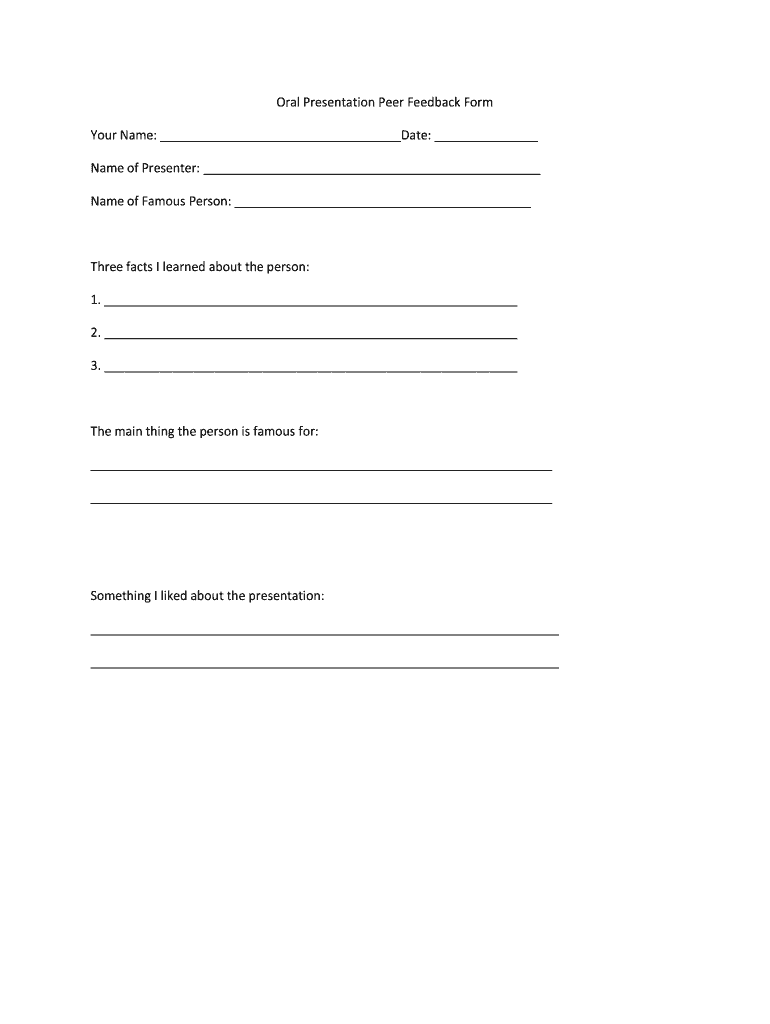
Presentation Peer Feedback Form PDF


What is the oral presentation peer feedback form?
The oral presentation peer feedback form is a structured document designed to facilitate constructive feedback among peers following an oral presentation. This form allows students or professionals to evaluate various aspects of a presentation, including clarity, engagement, content, and delivery. By using this form, presenters can gain valuable insights into their performance, helping them identify strengths and areas for improvement. The feedback collected can be instrumental in enhancing future presentations and fostering a culture of collaborative learning.
How to use the oral presentation peer feedback form
To effectively use the oral presentation peer feedback form, participants should first familiarize themselves with the evaluation criteria outlined in the form. After a presentation, peers should complete the form by providing specific feedback on various aspects such as organization, delivery style, and content relevance. It is essential to encourage honesty and constructive criticism to ensure the feedback is beneficial. Once completed, the forms can be collected and reviewed by the presenter to help them understand their performance from the audience's perspective.
Steps to complete the oral presentation peer feedback form
Completing the oral presentation peer feedback form involves several straightforward steps:
- Review the presentation criteria listed on the form.
- Attend the oral presentation and take notes on key points.
- Evaluate the presenter based on the criteria, providing specific examples where possible.
- Fill out the form, ensuring all sections are addressed.
- Submit the completed form to the designated individual or group.
Key elements of the oral presentation peer feedback form
The oral presentation peer feedback form typically includes several key elements that guide the evaluation process. These elements often cover:
- Content accuracy and relevance
- Organization and structure of the presentation
- Delivery style, including voice modulation and body language
- Engagement with the audience
- Overall effectiveness and clarity of the message
By focusing on these elements, peers can provide comprehensive feedback that is constructive and actionable.
Legal use of the oral presentation peer feedback form
The oral presentation peer feedback form is legally valid when it is completed and submitted in accordance with applicable guidelines. To ensure the form's legal standing, it is important to follow any institutional policies regarding the collection and use of feedback. Additionally, using a reliable digital platform for submission can help maintain compliance with legal standards, ensuring that the feedback process is secure and confidential.
Examples of using the oral presentation peer feedback form
There are various scenarios where the oral presentation peer feedback form can be effectively utilized:
- In academic settings, students can use the form after class presentations to help each other improve.
- In professional environments, team members can provide feedback after project presentations to enhance collaboration.
- Workshops and training sessions can incorporate the form to gather participant feedback on presenters' effectiveness.
These examples illustrate the versatility of the feedback form in different contexts, promoting growth and development through peer evaluation.
Quick guide on how to complete presentation peer feedback form pdf
Finalize Presentation Peer Feedback Form Pdf effortlessly on any device
Digital document management has increasingly gained traction among businesses and individuals. It offers an ideal eco-friendly substitute to conventional printed and signed documents, allowing you to find the appropriate form and securely store it online. airSlate SignNow equips you with all the necessary tools to generate, alter, and eSign your documents promptly without complications. Manage Presentation Peer Feedback Form Pdf on any platform with the airSlate SignNow applications for Android or iOS and enhance any document-centric workflow today.
How to modify and eSign Presentation Peer Feedback Form Pdf smoothly
- Find Presentation Peer Feedback Form Pdf and then select Get Form to begin.
- Utilize the instruments we provide to complete your document.
- Emphasize pertinent sections of the documents or obscure sensitive details with tools that airSlate SignNow specifically provides for that purpose.
- Generate your signature using the Sign tool, which takes just seconds and carries the same legal validity as a conventional wet ink signature.
- Review the information and then select the Done button to save your alterations.
- Decide how you wish to send your form, via email, text message (SMS), invitation link, or download it to your computer.
Say goodbye to lost or misplaced documents, tedious form searches, or errors that necessitate printing new document copies. airSlate SignNow meets all your document management needs in just a few clicks from any device of your choosing. Edit and eSign Presentation Peer Feedback Form Pdf and ensure effective communication at every stage of the document preparation process with airSlate SignNow.
Create this form in 5 minutes or less
Create this form in 5 minutes!
How to create an eSignature for the presentation peer feedback form pdf
The best way to make an eSignature for your PDF in the online mode
The best way to make an eSignature for your PDF in Chrome
The way to generate an electronic signature for putting it on PDFs in Gmail
The best way to generate an electronic signature from your smart phone
How to make an electronic signature for a PDF on iOS devices
The best way to generate an electronic signature for a PDF file on Android OS
People also ask
-
What is a presentation peer feedback form PDF?
A presentation peer feedback form PDF is a standardized document used to collect feedback from peers regarding presentations. This form allows for structured input, making it easier to evaluate various aspects of a presentation such as content, delivery, and engagement. Utilizing a presentation peer feedback form PDF can enhance the quality of feedback gathered.
-
How can I create a presentation peer feedback form PDF using airSlate SignNow?
Creating a presentation peer feedback form PDF with airSlate SignNow is simple and user-friendly. You can start by selecting a template or designing your own form with customizable fields. Once completed, you can easily download it as a PDF to distribute to your peers for feedback.
-
Is there a cost associated with using the presentation peer feedback form PDF feature?
Yes, airSlate SignNow offers various pricing plans that include access to features like the presentation peer feedback form PDF. Each plan is designed to be cost-effective, providing great value for businesses looking to enhance their document management and feedback processes. You can choose a plan that fits your budget and needs.
-
What features does airSlate SignNow offer for the presentation peer feedback form PDF?
airSlate SignNow includes features such as electronic signatures, customizable templates, and secure cloud storage for your presentation peer feedback form PDF. Additionally, the platform allows for easy sharing and tracking of responses, ensuring that you can efficiently collect and analyze feedback.
-
Can I integrate airSlate SignNow with other tools for my presentation peer feedback form PDF?
Yes, airSlate SignNow offers integrations with various other tools and platforms, enhancing your workflow when using the presentation peer feedback form PDF. You can easily connect with tools like Google Drive, Slack, and Microsoft Teams for seamless collaboration and document management.
-
What are the benefits of using a presentation peer feedback form PDF?
Using a presentation peer feedback form PDF offers numerous benefits, including organized feedback collection and improved presentation evaluations. It encourages constructive criticism, helping presenters enhance their skills. Additionally, having a digital record of feedback makes it easier to track improvements over time.
-
How secure is my data when using the presentation peer feedback form PDF with airSlate SignNow?
Security is a top priority for airSlate SignNow. Your data, including presentation peer feedback form PDFs, is protected with advanced encryption and secure access controls. This ensures that your sensitive feedback information remains confidential and safe from unauthorized access.
Get more for Presentation Peer Feedback Form Pdf
- Amendment to prenuptial or premarital agreement maine form
- Financial statements only in connection with prenuptial premarital agreement maine form
- Revocation of premarital or prenuptial agreement maine form
- No fault agreed uncontested divorce package for dissolution of marriage for people with minor children maine form
- No fault agreed uncontested divorce package for dissolution of marriage for persons with no children with or without property 497310713 form
- Maine business form
- Pre incorporation agreement form
- Maine directors form
Find out other Presentation Peer Feedback Form Pdf
- How To Sign Nevada Retainer for Attorney
- How To Sign Georgia Assignment of License
- Sign Arizona Assignment of Lien Simple
- How To Sign Kentucky Assignment of Lien
- How To Sign Arkansas Lease Renewal
- Sign Georgia Forbearance Agreement Now
- Sign Arkansas Lease Termination Letter Mobile
- Sign Oregon Lease Termination Letter Easy
- How To Sign Missouri Lease Renewal
- Sign Colorado Notice of Intent to Vacate Online
- How Can I Sign Florida Notice of Intent to Vacate
- How Do I Sign Michigan Notice of Intent to Vacate
- Sign Arizona Pet Addendum to Lease Agreement Later
- How To Sign Pennsylvania Notice to Quit
- Sign Connecticut Pet Addendum to Lease Agreement Now
- Sign Florida Pet Addendum to Lease Agreement Simple
- Can I Sign Hawaii Pet Addendum to Lease Agreement
- Sign Louisiana Pet Addendum to Lease Agreement Free
- Sign Pennsylvania Pet Addendum to Lease Agreement Computer
- Sign Rhode Island Vacation Rental Short Term Lease Agreement Safe