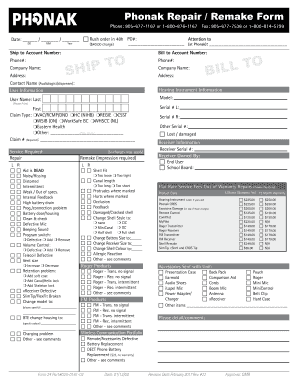
Phonak Repair Form 2017-2026


What is the Phonak Repair Form
The Phonak repair form is a specific document used to request repairs for Phonak hearing devices. This form allows users to detail the issues they are experiencing with their devices and initiate the repair process. It is essential for ensuring that the necessary information is provided to facilitate efficient service and support from authorized repair centers. The form may also include sections for the user's contact information, device model, and a description of the problem.
How to Use the Phonak Repair Form
Using the Phonak repair form involves several straightforward steps. First, users should gather all relevant information about their hearing device, including the model number and any warranty details. Next, they need to fill out the form accurately, ensuring that all required fields are completed. Once the form is filled out, it can be submitted according to the instructions provided, either online or by mailing it to the designated service center. Proper usage of the form helps streamline the repair process and enhances communication with the service team.
Steps to Complete the Phonak Repair Form
Completing the Phonak repair form requires attention to detail. Here are the steps to follow:
- Start by entering your personal information, including name, address, and contact details.
- Provide the model and serial number of your Phonak device.
- Clearly describe the issue you are facing with the device.
- If applicable, include any warranty information or previous repair history.
- Review the completed form for accuracy before submission.
Following these steps ensures that the repair team has all the necessary information to assist you effectively.
Legal Use of the Phonak Repair Form
The Phonak repair form is legally binding once submitted, as it serves as a formal request for service. It is important to provide truthful and accurate information, as any discrepancies could lead to delays or issues with the repair process. By submitting the form, users agree to the terms and conditions set forth by the service provider, which may include liability disclaimers and warranty stipulations. Understanding these legal implications is crucial for a smooth repair experience.
Required Documents
When submitting the Phonak repair form, certain documents may be required to support your request. These documents can include:
- A copy of the original purchase receipt or invoice.
- Any warranty documentation associated with the device.
- Previous repair records, if applicable.
Having these documents ready can help expedite the repair process and ensure that all necessary information is available for review.
Form Submission Methods
The Phonak repair form can typically be submitted through various methods, ensuring convenience for users. Common submission methods include:
- Online submission via the official Phonak website or designated service portal.
- Mailing the completed form to the authorized repair center.
- In-person submission at select service locations.
Choosing the appropriate submission method can depend on personal preference and the urgency of the repair needed.
Quick guide on how to complete phonak repair form
Prepare Phonak Repair Form effortlessly on any device
Digital document management has gained traction among companies and individuals. It offers an ideal eco-friendly substitute for conventional printed and signed documentation, as you can locate the necessary form and securely store it online. airSlate SignNow equips you with all the tools you require to create, modify, and eSign your documents swiftly without hindrances. Manage Phonak Repair Form on any device using airSlate SignNow's Android or iOS applications and enhance any document-based process today.
The optimal way to modify and eSign Phonak Repair Form without any hassle
- Locate Phonak Repair Form and then click Get Form to initiate.
- Use the tools we offer to fill out your form.
- Emphasize pertinent parts of the documents or conceal sensitive information with tools specifically provided by airSlate SignNow for that purpose.
- Create your signature using the Sign feature, which takes mere seconds and holds the same legal validity as a traditional wet ink signature.
- Review the details and then click on the Done button to save your changes.
- Select how you wish to share your form, whether by email, text message (SMS), or invitation link, or download it to your computer.
Say goodbye to lost or misplaced files, tedious form searching, or errors that necessitate printing new copies of documents. airSlate SignNow meets all your document management needs in just a few clicks from any device of your choosing. Modify and eSign Phonak Repair Form and ensure outstanding communication at every stage of your form preparation process with airSlate SignNow.
Create this form in 5 minutes or less
Create this form in 5 minutes!
How to create an eSignature for the phonak repair form
The way to generate an electronic signature for your PDF online
The way to generate an electronic signature for your PDF in Google Chrome
The way to generate an electronic signature for signing PDFs in Gmail
The way to create an electronic signature from your smartphone
The best way to make an electronic signature for a PDF on iOS
The way to create an electronic signature for a PDF file on Android
People also ask
-
What is the phonak rfc form?
The phonak rfc form is a document designed to facilitate the request process for Phonak hearing aids and services. It allows users to submit their information easily, ensuring their needs are accurately addressed. By using the phonak rfc form, customers can streamline their requests and improve communication with service providers.
-
How do I fill out the phonak rfc form?
Filling out the phonak rfc form is straightforward. Simply input your personal information, contact details, and specify your hearing aid needs. airSlate SignNow provides a user-friendly interface that guides you through the process, ensuring that your phonak rfc form is completed accurately.
-
Is the phonak rfc form secure for sensitive information?
Yes, the phonak rfc form is secured with encryption and adheres to industry standards for data protection. airSlate SignNow prioritizes user privacy and ensures that all submitted information in the phonak rfc form is kept confidential and secure. You can feel confident sharing your details.
-
What are the benefits of using the phonak rfc form through airSlate SignNow?
Using the phonak rfc form through airSlate SignNow offers several benefits, including a simplified signing process and the ability to track document status in real-time. This platform saves time and reduces errors, ensuring that your requests are processed promptly. Additionally, the phonak rfc form can be accessed from any device, providing flexibility.
-
Are there any costs associated with using the phonak rfc form?
airSlate SignNow offers various pricing plans, but filling out the phonak rfc form itself is often free of charge. Users can benefit from premium features like e-signature options and document tracking, which come at a cost. Check the pricing section on the airSlate SignNow page for detailed options regarding the phonak rfc form.
-
Can the phonak rfc form be integrated with other software?
Absolutely! The phonak rfc form can be seamlessly integrated into various CRM and management systems through airSlate SignNow's API. This integration enhances workflow efficiency, allowing users to manage their documents and data more effectively while using the phonak rfc form within existing platforms.
-
What features can I expect when using the phonak rfc form with airSlate SignNow?
When you use the phonak rfc form with airSlate SignNow, you can expect features such as secure e-signatures, document templates, and automated workflows. These features are designed to enhance user experience, providing a hassle-free way to complete requests. The phonak rfc form benefits from all these powerful tools that make document handling efficient.
Get more for Phonak Repair Form
- Sale of a business package maine form
- Legal documents for the guardian of a minor package maine form
- New state resident package maine form
- Commercial property sales package maine form
- Maine advance form
- General partnership package maine form
- Contract for deed package maine form
- Advanced directive form
Find out other Phonak Repair Form
- eSignature Oregon Life Sciences Job Offer Myself
- eSignature Oregon Life Sciences Job Offer Fast
- eSignature Oregon Life Sciences Warranty Deed Myself
- eSignature Maryland Non-Profit Cease And Desist Letter Fast
- eSignature Pennsylvania Life Sciences Rental Lease Agreement Easy
- eSignature Washington Life Sciences Permission Slip Now
- eSignature West Virginia Life Sciences Quitclaim Deed Free
- Can I eSignature West Virginia Life Sciences Residential Lease Agreement
- eSignature New York Non-Profit LLC Operating Agreement Mobile
- How Can I eSignature Colorado Orthodontists LLC Operating Agreement
- eSignature North Carolina Non-Profit RFP Secure
- eSignature North Carolina Non-Profit Credit Memo Secure
- eSignature North Dakota Non-Profit Quitclaim Deed Later
- eSignature Florida Orthodontists Business Plan Template Easy
- eSignature Georgia Orthodontists RFP Secure
- eSignature Ohio Non-Profit LLC Operating Agreement Later
- eSignature Ohio Non-Profit LLC Operating Agreement Easy
- How Can I eSignature Ohio Lawers Lease Termination Letter
- Can I eSignature Ohio Lawers Lease Termination Letter
- Can I eSignature Oregon Non-Profit Last Will And Testament