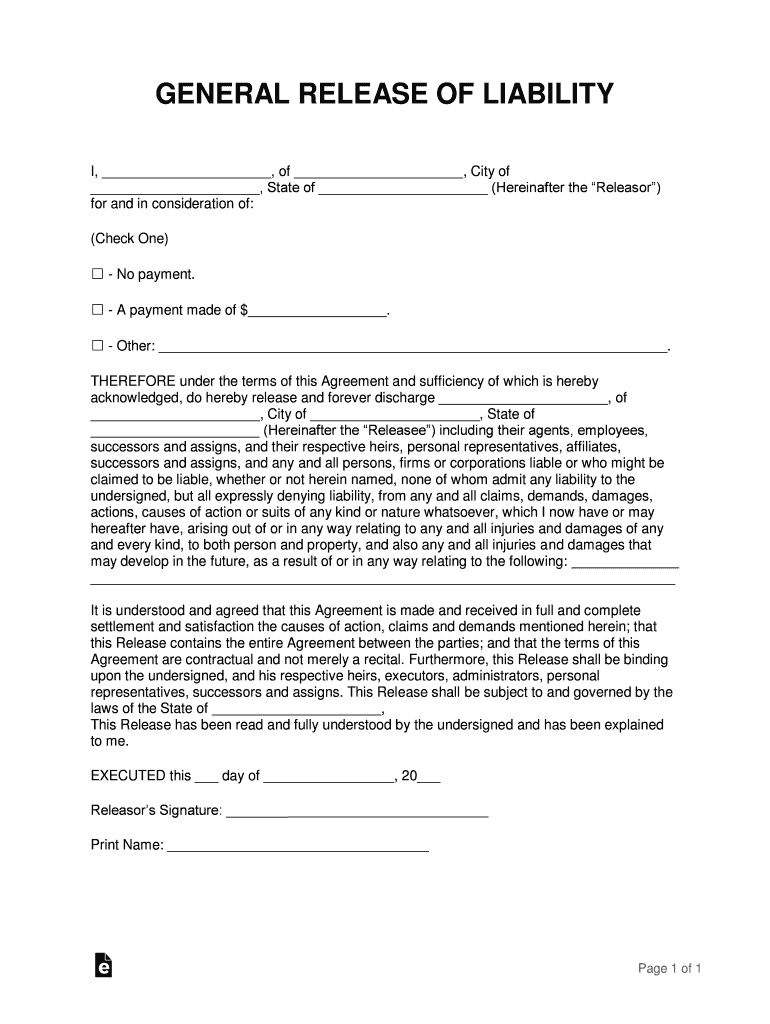
I, , of , City of Form


Understanding the General Release Form
A general release form is a legal document that allows one party to relinquish their rights to pursue claims against another party. This form is often used in various situations, such as settling disputes, releasing liability, or finalizing agreements. It is essential to understand the implications of signing a general release, as it can prevent future legal actions related to the specified claims.
Key Elements of a General Release
Several critical components must be included in a general release form to ensure its validity:
- Identification of Parties: Clearly identify the parties involved in the release.
- Scope of Release: Specify the claims being released, including any potential future claims.
- Consideration: Detail any compensation or benefits exchanged for the release.
- Signatures: Ensure that all parties sign the document, indicating their agreement to the terms.
Steps to Complete a General Release
Completing a general release form involves several straightforward steps:
- Gather necessary information about all parties involved.
- Clearly outline the claims being released.
- Include any consideration provided in exchange for the release.
- Have all parties review the document for accuracy.
- Obtain signatures from all parties involved.
Legal Use of the General Release
For a general release to be legally binding, it must comply with specific legal standards. This includes adherence to state laws regarding contract formation and the requirements for enforceability. It is advisable to consult legal counsel to ensure the document meets all necessary legal criteria.
State-Specific Rules for General Releases
Different states may have varying regulations regarding the use and enforceability of general release forms. It is important to be aware of these state-specific rules, as they can affect the validity of the release. Researching local laws or consulting with a legal professional can provide clarity on these requirements.
Examples of Using a General Release
General releases are commonly used in various scenarios, including:
- Settlement agreements in personal injury cases.
- Releasing liability for participation in recreational activities.
- Finalizing business transactions where potential claims may arise.
Quick guide on how to complete i of city of
Effortlessly Complete I, , Of , City Of on Any Device
Managing documents online has become increasingly popular among businesses and individuals. It serves as an ideal eco-friendly alternative to conventional printed and signed documents, allowing you to locate the right form and securely store it online. airSlate SignNow provides all the resources necessary to create, edit, and eSign your documents rapidly without any delays. Manage I, , Of , City Of on any device using airSlate SignNow's Android or iOS applications and enhance any document-related procedure today.
The Easiest Approach to Edit and eSign I, , Of , City Of Without Stress
- Locate I, , Of , City Of and select Get Form to begin.
- Leverage the tools we provide to complete your document.
- Emphasize key sections of your documents or obscure sensitive information using features that airSlate SignNow offers specifically for this purpose.
- Create your eSignature with the Sign tool, which only takes a few seconds and holds the same legal validity as a traditional ink signature.
- Review the details and click the Done button to finalize your changes.
- Select your preferred method to share your form, via email, SMS, invitation link, or download it to your computer.
Eliminate concerns about lost or misplaced files, monotonous form searches, or mistakes that necessitate printing additional document copies. airSlate SignNow meets your document management requirements in just a few clicks from any device you choose. Modify and eSign I, , Of , City Of and ensure outstanding communication throughout your form preparation process with airSlate SignNow.
Create this form in 5 minutes or less
Create this form in 5 minutes!
How to create an eSignature for the i of city of
The way to generate an eSignature for a PDF online
The way to generate an eSignature for a PDF in Google Chrome
How to create an eSignature for signing PDFs in Gmail
The way to generate an eSignature right from your smartphone
The way to create an eSignature for a PDF on iOS
The way to generate an eSignature for a PDF on Android
People also ask
-
What is a general release in document signing?
A general release is a legal document that relieves one party from liability in exchange for certain benefits. In the context of airSlate SignNow, a general release can streamline your document signing processes, allowing parties to quickly sign and complete transactions securely.
-
How does airSlate SignNow facilitate the creation of a general release?
With airSlate SignNow, you can easily create a general release template using our intuitive drag-and-drop interface. This allows users to customize the document according to their specific needs, ensuring all essential elements are included for a valid and effective release.
-
What are the pricing options for using airSlate SignNow for general release documents?
airSlate SignNow offers various pricing plans to accommodate different business sizes and needs. Our plans provide cost-effective solutions for sending and signing general release documents, ensuring you get the best value while managing your document workflow efficiently.
-
What features does airSlate SignNow include for managing general releases?
AirSlate SignNow includes features like templates for general releases, advanced eSigning capabilities, automated workflows, and secure storage. These features enhance your document management process, making it easier to generate and track general releases as needed.
-
Can I integrate airSlate SignNow with other applications for managing general releases?
Yes, airSlate SignNow integrates seamlessly with popular applications such as Google Drive, Salesforce, and Microsoft Office. This connectivity simplifies the process of creating and sending general release documents directly from your preferred platforms.
-
What benefits does airSlate SignNow offer for businesses handling a high volume of general releases?
Using airSlate SignNow allows businesses to reduce the time and effort required to manage general releases. The platform's automated features minimize human errors and expedites the signing process, ensuring a smooth and efficient workflow for all parties involved.
-
Is airSlate SignNow secure for handling sensitive general release documents?
Absolutely, airSlate SignNow prioritizes the security of your documents. We utilize industry-standard encryption and compliance protocols to ensure that your general release documents are protected from unauthorized access and bsignNowes.
Get more for I, , Of , City Of
Find out other I, , Of , City Of
- Can I eSign Washington Charity LLC Operating Agreement
- eSign Wyoming Charity Living Will Simple
- eSign Florida Construction Memorandum Of Understanding Easy
- eSign Arkansas Doctors LLC Operating Agreement Free
- eSign Hawaii Construction Lease Agreement Mobile
- Help Me With eSign Hawaii Construction LLC Operating Agreement
- eSign Hawaii Construction Work Order Myself
- eSign Delaware Doctors Quitclaim Deed Free
- eSign Colorado Doctors Operating Agreement Computer
- Help Me With eSign Florida Doctors Lease Termination Letter
- eSign Florida Doctors Lease Termination Letter Myself
- eSign Hawaii Doctors Claim Later
- eSign Idaho Construction Arbitration Agreement Easy
- eSign Iowa Construction Quitclaim Deed Now
- How Do I eSign Iowa Construction Quitclaim Deed
- eSign Louisiana Doctors Letter Of Intent Fast
- eSign Maine Doctors Promissory Note Template Easy
- eSign Kentucky Construction Claim Online
- How Can I eSign Maine Construction Quitclaim Deed
- eSign Colorado Education Promissory Note Template Easy