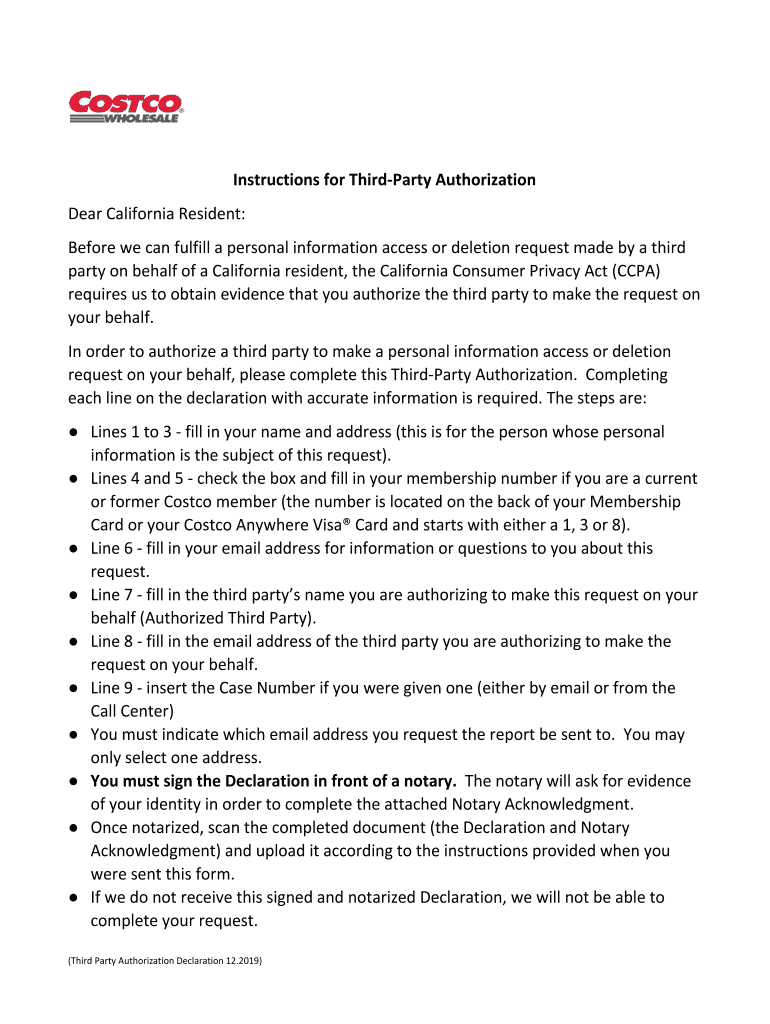
Third Party Authorization Declaration Form


What is the Third Party Authorization Declaration
The third party authorization declaration is a formal document that allows one party to grant another party the authority to act on their behalf in specific matters. This declaration is commonly used in various contexts, including legal, financial, and medical situations. By completing this form, the individual or entity (the principal) designates a third party to handle tasks such as accessing information, making decisions, or signing documents. It is essential for ensuring that the designated party has the legal right to perform these actions, thereby protecting the interests of all involved parties.
How to Use the Third Party Authorization Declaration
Using the third party authorization declaration involves a few straightforward steps. First, the principal must clearly identify the third party and specify the scope of authority being granted. This can include details about what actions the third party is permitted to take and any limitations on their authority. Once the form is completed, it should be signed by the principal, and in some cases, it may need to be notarized to enhance its legal validity. Finally, the completed declaration should be provided to the relevant organizations or individuals to ensure the third party can act as intended.
Steps to Complete the Third Party Authorization Declaration
Completing the third party authorization declaration requires careful attention to detail. Follow these steps for a successful submission:
- Obtain the correct form from a reliable source.
- Fill in the principal's information, including name, address, and contact details.
- Clearly identify the third party by providing their name and contact information.
- Specify the scope of authority, detailing what actions the third party is allowed to perform.
- Include any relevant dates or time frames for the authorization.
- Sign and date the form, ensuring that all required signatures are present.
- If necessary, have the form notarized to enhance its legal standing.
Key Elements of the Third Party Authorization Declaration
Several key elements must be included in the third party authorization declaration to ensure its effectiveness and legality. These elements typically include:
- Principal Information: Full name and contact details of the person granting authority.
- Third Party Information: Name and contact details of the individual or organization receiving authority.
- Scope of Authority: A detailed description of the actions the third party is authorized to take.
- Effective Dates: Start and end dates for the authorization, if applicable.
- Signatures: Required signatures from both the principal and, if necessary, a witness or notary.
Legal Use of the Third Party Authorization Declaration
The legal use of the third party authorization declaration is crucial for ensuring that the designated party can act within the bounds of the law. This document becomes legally binding once it is properly filled out, signed, and, if required, notarized. It is essential to comply with any specific state laws or regulations that may apply. Additionally, the declaration should be kept on file by both the principal and the third party to provide proof of authorization if needed in the future.
Examples of Using the Third Party Authorization Declaration
There are numerous scenarios in which a third party authorization declaration may be utilized. Common examples include:
- A parent granting permission for a relative to make medical decisions for their minor child.
- A business owner authorizing an accountant to access financial records and file tax returns on their behalf.
- An individual allowing a lawyer to represent them in legal matters.
These examples illustrate the versatility of the third party authorization declaration across different contexts, highlighting its importance in facilitating communication and decision-making.
Quick guide on how to complete third party authorization declaration
Effortlessly Complete Third Party Authorization Declaration on Any Device
Electronic document management has gained popularity among businesses and individuals. It offers an excellent eco-friendly solution to traditional printed and signed documentation, as you can easily find the needed form and securely preserve it online. airSlate SignNow equips you with all the necessary tools to create, modify, and eSign your documents quickly without delays. Manage Third Party Authorization Declaration on any platform with airSlate SignNow's Android or iOS applications and streamline any document-related process today.
The Easiest Way to Edit and eSign Third Party Authorization Declaration Effortlessly
- Find Third Party Authorization Declaration and click on Get Form to begin.
- Use the tools we provide to complete your form.
- Highlight essential sections of the documents or obscure sensitive information with the tools that airSlate SignNow offers specifically for that purpose.
- Create your signature using the Sign tool, which takes moments and carries the same legal validity as a conventional wet ink signature.
- Review all the details and click on the Done button to save your modifications.
- Choose how you wish to send your form, whether by email, text message (SMS), invitation link, or download it to your computer.
Eliminate the worries of lost or misplaced documents, tedious form searches, or errors that necessitate printing new document copies. airSlate SignNow meets your document management needs in just a few clicks from your preferred device. Edit and eSign Third Party Authorization Declaration and ensure outstanding communication at any stage of the form preparation process with airSlate SignNow.
Create this form in 5 minutes or less
Create this form in 5 minutes!
How to create an eSignature for the third party authorization declaration
How to create an electronic signature for your PDF document in the online mode
How to create an electronic signature for your PDF document in Chrome
How to make an electronic signature for putting it on PDFs in Gmail
How to create an electronic signature right from your mobile device
How to create an electronic signature for a PDF document on iOS devices
How to create an electronic signature for a PDF on Android devices
People also ask
-
What is a declaration certificate by parties?
A declaration certificate by parties is a legally binding document that confirms the intentions and agreements made between involved parties. This type of certificate ensures that all parties are in agreement with the terms laid out in the document, providing clear evidence of consent and understanding.
-
How can airSlate SignNow help with the declaration certificate by parties?
airSlate SignNow streamlines the process of creating and signing a declaration certificate by parties. With its intuitive interface, you can effortlessly prepare, send, and eSign documents, ensuring that all parties can quickly review and agree to the terms in a secure environment.
-
What are the pricing options for using airSlate SignNow to create a declaration certificate by parties?
airSlate SignNow offers various pricing plans to accommodate different business needs, starting from a basic package to advanced features. Each plan provides access to essential tools for creating a declaration certificate by parties, with options for more robust features available at higher tiers.
-
Is airSlate SignNow easy to integrate with other applications for handling declaration certificates by parties?
Yes, airSlate SignNow easily integrates with various applications such as CRM systems, cloud storage, and project management tools. This allows you to automatically manage and send your declaration certificate by parties while maintaining a seamless workflow across your existing digital ecosystem.
-
What are the key features of airSlate SignNow for managing declaration certificates by parties?
Key features of airSlate SignNow include customizable templates, automated workflows, real-time tracking, and secure storage options. These features streamline the process of creating and signing declaration certificates by parties, enhancing efficiency and reducing turnaround time.
-
What security measures does airSlate SignNow provide for declaration certificates by parties?
airSlate SignNow prioritizes your document security with robust encryption protocols, secure cloud storage, and compliance with industry regulations. When handling a declaration certificate by parties, you can rest assured that your documents are safe and accessible only to authorized users.
-
Can I customize a declaration certificate by parties using airSlate SignNow?
Absolutely, airSlate SignNow allows for full customization of your declaration certificate by parties. You can tailor the templates to suit your specific needs, ensuring that the document reflects the unique terms and conditions agreed upon by all involved parties.
Get more for Third Party Authorization Declaration
- Flood zone statement and authorization michigan form
- Name affidavit of buyer michigan form
- Name affidavit of seller michigan form
- Non foreign affidavit under irc 1445 michigan form
- Michigan affidavit 497311568 form
- Affidavit financial status 497311569 form
- Complex will with credit shelter marital trust for large estates michigan form
- Marital domestic separation and property settlement agreement for persons with no children no joint property or debts where 497311573 form
Find out other Third Party Authorization Declaration
- How To Electronic signature Maine Government Document
- How To Electronic signature Louisiana Education Presentation
- How Can I Electronic signature Massachusetts Government PDF
- How Do I Electronic signature Montana Government Document
- Help Me With Electronic signature Louisiana Finance & Tax Accounting Word
- How To Electronic signature Pennsylvania Government Document
- Can I Electronic signature Texas Government PPT
- How To Electronic signature Utah Government Document
- How To Electronic signature Washington Government PDF
- How Can I Electronic signature New Mexico Finance & Tax Accounting Word
- How Do I Electronic signature New York Education Form
- How To Electronic signature North Carolina Education Form
- How Can I Electronic signature Arizona Healthcare / Medical Form
- How Can I Electronic signature Arizona Healthcare / Medical Presentation
- How To Electronic signature Oklahoma Finance & Tax Accounting PDF
- How Can I Electronic signature Oregon Finance & Tax Accounting PDF
- How To Electronic signature Indiana Healthcare / Medical PDF
- How Do I Electronic signature Maryland Healthcare / Medical Presentation
- How To Electronic signature Tennessee Healthcare / Medical Word
- Can I Electronic signature Hawaii Insurance PDF