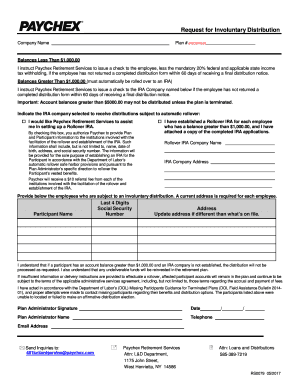
Request for Involuntary Distribution 2017


What is the Request For Involuntary Distribution
The Request For Involuntary Distribution is a formal document used primarily in financial and legal contexts. It allows individuals or entities to request the distribution of assets or funds without the voluntary consent of the account holder. This form is often utilized in situations such as divorce proceedings, bankruptcy cases, or when a beneficiary is unable to manage their own financial affairs. Understanding the purpose and implications of this form is essential for ensuring compliance with legal requirements.
Steps to complete the Request For Involuntary Distribution
Completing the Request For Involuntary Distribution involves several key steps to ensure accuracy and compliance. First, gather all necessary personal and financial information, including account details and any relevant legal documentation. Next, accurately fill out the form, ensuring that all required fields are completed. Review the information for any errors or omissions. Once the form is complete, it may need to be signed in the presence of a notary or other authorized individual, depending on state regulations. Finally, submit the form through the appropriate channels, whether electronically or via mail.
Legal use of the Request For Involuntary Distribution
The legal use of the Request For Involuntary Distribution is governed by specific laws and regulations that vary by state. It is crucial to understand these legal frameworks to ensure that the request is valid and enforceable. The form must be completed accurately and submitted to the correct authority, such as a court or financial institution. Failure to comply with legal requirements can result in delays or rejection of the request. Consulting with a legal professional may be advisable to navigate the complexities associated with this form.
Required Documents
When submitting a Request For Involuntary Distribution, several documents may be required to support the request. These typically include identification documents, proof of relationship to the account holder, and any relevant legal orders or agreements. Additionally, financial statements or account summaries may be necessary to provide context for the request. Ensuring that all required documents are included can help facilitate a smoother processing experience.
Eligibility Criteria
Eligibility to file a Request For Involuntary Distribution can depend on various factors, including the relationship to the account holder and the specific circumstances surrounding the request. Generally, individuals who are beneficiaries, legal representatives, or have a legal claim to the assets may be eligible to submit this form. It is important to verify eligibility requirements based on state laws and the nature of the request to avoid complications.
Form Submission Methods
The Request For Involuntary Distribution can typically be submitted through multiple methods, including online, by mail, or in person. The chosen method may depend on the specific requirements of the institution or court handling the request. Online submissions often provide quicker processing times, while mail submissions may require additional time for delivery. It is advisable to check the submission guidelines for the specific entity to ensure compliance with their procedures.
Examples of using the Request For Involuntary Distribution
There are various scenarios in which a Request For Involuntary Distribution may be utilized. For instance, in a divorce case, one spouse may request the distribution of joint assets without the other spouse's consent. Similarly, in cases of bankruptcy, creditors may use this form to claim funds from a debtor's account. Each situation may have unique requirements and implications, making it essential to understand the context in which the form is being used.
Quick guide on how to complete request for involuntary distribution
Complete Request For Involuntary Distribution effortlessly on any device
Digital document management has gained traction among businesses and individuals alike. It serves as a superb eco-friendly substitute for conventional printed and signed documents, as you can access the correct form and securely store it online. airSlate SignNow provides all the resources you require to generate, modify, and electronically sign your documents swiftly without issues. Manage Request For Involuntary Distribution on any device using airSlate SignNow's Android or iOS applications and simplify any document-related task today.
The most efficient way to modify and electronically sign Request For Involuntary Distribution without hassle
- Obtain Request For Involuntary Distribution and then select Get Form to begin.
- Make use of the tools we offer to complete your form.
- Emphasize important sections of the documents or redact sensitive information with tools specifically designed by airSlate SignNow for that purpose.
- Generate your eSignature using the Sign feature, which takes moments and carries the same legal validity as a traditional ink signature.
- Review all details and then click the Done button to save your changes.
- Select your preferred method to send your form, via email, SMS, or invitation link, or download it to your computer.
Eliminate concerns about lost or misplaced files, tedious form navigation, or errors that require printing new document copies. airSlate SignNow fulfills your document management needs in just a few clicks from any device you choose. Edit and electronically sign Request For Involuntary Distribution and ensure effective communication at every stage of your form preparation process with airSlate SignNow.
Create this form in 5 minutes or less
Find and fill out the correct request for involuntary distribution
Create this form in 5 minutes!
How to create an eSignature for the request for involuntary distribution
How to make an electronic signature for a PDF document in the online mode
How to make an electronic signature for a PDF document in Chrome
The best way to generate an eSignature for putting it on PDFs in Gmail
How to make an electronic signature straight from your mobile device
The best way to generate an eSignature for a PDF document on iOS devices
How to make an electronic signature for a PDF document on Android devices
People also ask
-
What is a Request For Involuntary Distribution?
A Request For Involuntary Distribution is a formal process used to withdraw funds from an account without the account holder's direct consent. airSlate SignNow simplifies this process by allowing users to easily create, send, and eSign necessary documents, ensuring compliance and efficiency.
-
How does airSlate SignNow help with the Request For Involuntary Distribution process?
airSlate SignNow streamlines the Request For Involuntary Distribution process by providing a user-friendly platform for creating and managing the required documentation. The platform offers templates and electronic signature capabilities, reducing the time and effort involved in obtaining necessary approvals.
-
What are the pricing options for using airSlate SignNow for Request For Involuntary Distribution?
airSlate SignNow offers flexible pricing plans to accommodate businesses of all sizes. By evaluating the features you need for the Request For Involuntary Distribution process, you can choose a plan that fits your budget and operational requirements.
-
Can airSlate SignNow integrate with other software for handling Request For Involuntary Distribution?
Yes, airSlate SignNow seamlessly integrates with a variety of third-party applications, ensuring that you can manage the Request For Involuntary Distribution process alongside your existing systems. This interoperability helps in maintaining accurate records and streamlining communication.
-
What features does airSlate SignNow offer to enhance the Request For Involuntary Distribution process?
Key features include document creation tools, electronic signatures, audit trails, and customizable templates specifically designed for the Request For Involuntary Distribution. These features help ensure that all documents are secure, compliant, and easy to manage.
-
Is airSlate SignNow compliant with laws regarding Request For Involuntary Distribution?
Yes, airSlate SignNow is designed with compliance in mind, following all relevant regulations related to the Request For Involuntary Distribution process. Our platform ensures that all electronic signatures and documents meet legal standards for validity and security.
-
What are the benefits of using airSlate SignNow for my Request For Involuntary Distribution needs?
Using airSlate SignNow for your Request For Involuntary Distribution provides users with a cost-effective solution that speeds up the documentation process while enhancing security and compliance. You can also track document progress in real-time, which simplifies management.
Get more for Request For Involuntary Distribution
- Siding contract for contractor minnesota form
- Refrigeration contract for contractor minnesota form
- Drainage contract for contractor minnesota form
- Foundation contract for contractor minnesota form
- Plumbing contract for contractor minnesota form
- Brick mason contract for contractor minnesota form
- Minnesota contractor form
- Electrical contract for contractor minnesota form
Find out other Request For Involuntary Distribution
- How To Integrate Sign in Banking
- How To Use Sign in Banking
- Help Me With Use Sign in Banking
- Can I Use Sign in Banking
- How Do I Install Sign in Banking
- How To Add Sign in Banking
- How Do I Add Sign in Banking
- How Can I Add Sign in Banking
- Can I Add Sign in Banking
- Help Me With Set Up Sign in Government
- How To Integrate eSign in Banking
- How To Use eSign in Banking
- How To Install eSign in Banking
- How To Add eSign in Banking
- How To Set Up eSign in Banking
- How To Save eSign in Banking
- How To Implement eSign in Banking
- How To Set Up eSign in Construction
- How To Integrate eSign in Doctors
- How To Use eSign in Doctors