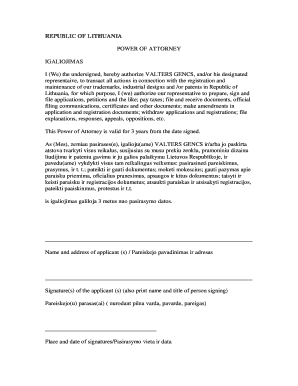
REPUBLIC of LITHUANIA POWER of ATTORNEY IGALIOJIMAS I Form


What is the Republic of Lithuania Power of Attorney Igaliojimas
The Republic of Lithuania Power of Attorney Igaliojimas is a legal document that allows one person to authorize another to act on their behalf in various matters. This form is essential for individuals who wish to delegate authority for personal, financial, or legal decisions. The Igaliojimas can cover a wide range of responsibilities, from managing bank accounts to making healthcare decisions. Understanding its purpose is crucial for anyone considering the use of this document.
How to Use the Republic of Lithuania Power of Attorney Igaliojimas
Using the Republic of Lithuania Power of Attorney Igaliojimas involves several steps to ensure that the document is valid and effective. First, the principal must clearly define the scope of authority granted to the agent. This may include specific tasks or general powers. Next, both parties should sign the document, ideally in the presence of a notary public to enhance its legal standing. Once completed, the Igaliojimas can be presented to relevant institutions or individuals as needed.
Steps to Complete the Republic of Lithuania Power of Attorney Igaliojimas
Completing the Republic of Lithuania Power of Attorney Igaliojimas requires careful attention to detail. Follow these steps:
- Identify the parties involved: the principal (the person granting authority) and the agent (the person receiving authority).
- Clearly outline the powers being granted, specifying any limitations or conditions.
- Ensure that both parties sign the document, preferably in front of a notary public.
- Distribute copies of the signed document to all relevant parties, including the agent and any institutions that may require it.
Legal Use of the Republic of Lithuania Power of Attorney Igaliojimas
The legal use of the Republic of Lithuania Power of Attorney Igaliojimas is governed by specific laws and regulations. It is crucial to ensure that the document complies with both Lithuanian and U.S. laws, particularly regarding the authority granted and the execution of the document. An Igaliojimas can be revoked at any time by the principal, provided that this revocation is communicated to the agent and any relevant institutions.
Key Elements of the Republic of Lithuania Power of Attorney Igaliojimas
Several key elements must be included in the Republic of Lithuania Power of Attorney Igaliojimas to ensure its validity:
- The full names and contact information of both the principal and the agent.
- A detailed description of the powers granted to the agent.
- The date of execution and any expiration date, if applicable.
- Signatures of both parties, along with a notary seal if required.
Examples of Using the Republic of Lithuania Power of Attorney Igaliojimas
There are numerous practical applications for the Republic of Lithuania Power of Attorney Igaliojimas. For instance, an individual may use it to allow a family member to manage their financial affairs while they are overseas. Alternatively, someone may grant authority to a trusted friend to make healthcare decisions in the event they become incapacitated. Each scenario highlights the flexibility and importance of having a properly executed Igaliojimas.
Quick guide on how to complete republic of lithuania power of attorney igaliojimas i
Complete REPUBLIC OF LITHUANIA POWER OF ATTORNEY IGALIOJIMAS I seamlessly on any device
Digital document management has gained traction with businesses and individuals alike. It offers an ideal eco-friendly substitute for traditional printed and signed papers, as you can locate the necessary form and securely store it online. airSlate SignNow provides you with all the tools you need to create, modify, and eSign your documents swiftly without delays. Manage REPUBLIC OF LITHUANIA POWER OF ATTORNEY IGALIOJIMAS I on any device using airSlate SignNow’s Android or iOS applications and simplify any document-related process today.
How to modify and eSign REPUBLIC OF LITHUANIA POWER OF ATTORNEY IGALIOJIMAS I easily
- Locate REPUBLIC OF LITHUANIA POWER OF ATTORNEY IGALIOJIMAS I and click Get Form to begin.
- Utilize the tools we offer to complete your document.
- Highlight relevant sections of the documents or redact sensitive information with tools provided by airSlate SignNow specifically for that purpose.
- Create your signature with the Sign tool, which takes seconds and holds the same legal validity as a conventional wet ink signature.
- Review all the information and click the Done button to save your changes.
- Select how you want to share your form, whether by email, text message (SMS), or invite link, or download it to your computer.
Eliminate the stress of missing or misplaced files, tedious form searching, or mistakes that require printing new copies. airSlate SignNow addresses all your document management needs in just a few clicks from any device you prefer. Modify and eSign REPUBLIC OF LITHUANIA POWER OF ATTORNEY IGALIOJIMAS I and ensure outstanding communication at every stage of your form preparation process with airSlate SignNow.
Create this form in 5 minutes or less
Create this form in 5 minutes!
How to create an eSignature for the republic of lithuania power of attorney igaliojimas i
How to make an eSignature for a PDF in the online mode
How to make an eSignature for a PDF in Chrome
The way to create an eSignature for putting it on PDFs in Gmail
The best way to create an eSignature straight from your smart phone
The best way to make an eSignature for a PDF on iOS devices
The best way to create an eSignature for a PDF document on Android OS
People also ask
-
What is igaliojimas and how does it work with airSlate SignNow?
Igaliojimas is the legal authority that allows electronic signatures to be recognized as valid. With airSlate SignNow, igaliojimas is achieved through secure authentication and compliance with electronic signature laws, ensuring that your signed documents are legally binding.
-
How much does airSlate SignNow cost for igaliojimas functionality?
The pricing for airSlate SignNow varies based on the package you choose; however, all plans include features necessary for igaliojimas. You can select from monthly or annual subscriptions that fit your organization's needs without compromising on the essential functions of electronic signing.
-
What features does airSlate SignNow offer for ensuring igaliojimas?
AirSlate SignNow ensures igaliojimas by providing robust features like audit trails, secure storage, and multiple authentication methods. These features guarantee that your signatures are not only valid but also secure, maintaining the integrity of your documents.
-
How can airSlate SignNow enhance my business operations through igaliojimas?
By using airSlate SignNow for igaliojimas, your business can streamline document workflows, reduce turnaround time, and improve overall efficiency. This electronic signature solution simplifies the signing process, allowing for faster approvals and easier collaboration among teams.
-
Is it easy to integrate airSlate SignNow with other tools for igaliojimas?
Yes, airSlate SignNow easily integrates with a variety of applications and platforms, allowing for seamless workflows that include igaliojimas. Whether you're using CRMs or project management tools, the integration process is straightforward and enhances your operational efficiency.
-
What types of documents can I sign electronically with igaliojimas in airSlate SignNow?
With airSlate SignNow, you can sign a wide range of documents electronically, including contracts, agreements, and forms, all under the framework of igaliojimas. This gives you the flexibility to manage various business documents efficiently while ensuring legal compliance.
-
Are there templates available that comply with igaliojimas?
AirSlate SignNow offers several templates designed specifically to comply with igaliojimas standards. These templates are pre-configured for various industries and can save you time while ensuring that your documents adhere to legal requirements.
Get more for REPUBLIC OF LITHUANIA POWER OF ATTORNEY IGALIOJIMAS I
- The tenth of the month in which it is due form
- The court having reviewed the verified petition for dissolution of marriage and having form
- Contact information for receiving legal service of documents and case information is required by
- Decree of dissolution of marriage and settlement agreement form
- Instructions divorce without children with agreement indiana form
- Held a final hearing in this matter now finds the following form
- For dissolution of marriage cases only form
- Court rules note if you are the initiating party and this case or a related case involves a form
Find out other REPUBLIC OF LITHUANIA POWER OF ATTORNEY IGALIOJIMAS I
- Help Me With Electronic signature Hawaii Debt Settlement Agreement Template
- Electronic signature Oregon Stock Purchase Agreement Template Later
- Electronic signature Mississippi Debt Settlement Agreement Template Later
- Electronic signature Vermont Stock Purchase Agreement Template Safe
- Electronic signature California Stock Transfer Form Template Mobile
- How To Electronic signature Colorado Stock Transfer Form Template
- Electronic signature Georgia Stock Transfer Form Template Fast
- Electronic signature Michigan Stock Transfer Form Template Myself
- Electronic signature Montana Stock Transfer Form Template Computer
- Help Me With Electronic signature Texas Debt Settlement Agreement Template
- How Do I Electronic signature Nevada Stock Transfer Form Template
- Electronic signature Virginia Stock Transfer Form Template Secure
- How Do I Electronic signature Colorado Promissory Note Template
- Can I Electronic signature Florida Promissory Note Template
- How To Electronic signature Hawaii Promissory Note Template
- Electronic signature Indiana Promissory Note Template Now
- Electronic signature Kansas Promissory Note Template Online
- Can I Electronic signature Louisiana Promissory Note Template
- Electronic signature Rhode Island Promissory Note Template Safe
- How To Electronic signature Texas Promissory Note Template