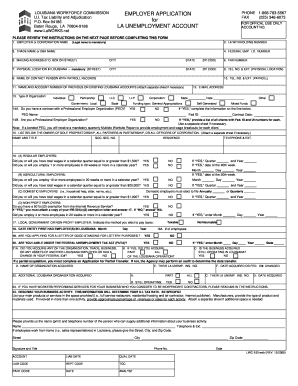
La Employer 2008-2026


What is the La Employer?
The La Employer refers to the entity or individual responsible for employing workers in the state of Louisiana. This designation is crucial for various administrative purposes, including the filing of unemployment claims and tax documentation. Employers are required to register with the Louisiana Workforce Commission (LWC) and adhere to state regulations regarding employee benefits and payroll taxes.
Steps to complete the La Employer
Completing the La Employer form involves several key steps to ensure compliance and accuracy:
- Gather necessary information, including your business name, address, and Employer Identification Number (EIN).
- Access the La Employer application form through the Louisiana Workforce Commission's website or designated portals.
- Fill out the form with accurate details regarding your business operations and employee information.
- Review the completed form for any errors or omissions before submission.
- Submit the form online, via mail, or in person, depending on your preference and the guidelines provided by the LWC.
Required Documents
When completing the La Employer form, certain documents are essential for verification and compliance:
- Employer Identification Number (EIN) issued by the IRS.
- Business registration documents, if applicable.
- Proof of business address, such as utility bills or lease agreements.
- Employee records, including names and Social Security numbers.
Eligibility Criteria
To qualify as a La Employer, specific eligibility criteria must be met:
- Must have at least one employee working in the state of Louisiana.
- Must comply with state and federal employment laws.
- Must register with the Louisiana Workforce Commission within the required timeframe.
Legal use of the La Employer
The La Employer form is legally binding and must be completed accurately to ensure compliance with state regulations. Employers are responsible for maintaining accurate records and filing timely reports to avoid penalties. Understanding the legal implications of the information provided in the La Employer form is essential for safeguarding against potential disputes or legal issues.
Form Submission Methods (Online / Mail / In-Person)
Employers in Louisiana have several options for submitting the La Employer form:
- Online: The most efficient method, allowing for quick processing and confirmation.
- Mail: Employers can print the completed form and send it to the appropriate LWC office.
- In-Person: Submissions can be made directly at designated LWC offices, providing an opportunity for immediate assistance if needed.
Quick guide on how to complete la employer
Effortlessly prepare La Employer on any device
Managing documents online has gained popularity among businesses and individuals alike. It serves as an ideal eco-friendly alternative to traditional printed and signed materials, allowing you to obtain the necessary forms and securely store them online. airSlate SignNow equips you with all the resources needed to create, modify, and electronically sign your documents swiftly without any delay. Manage La Employer on any device using the airSlate SignNow applications for Android or iOS and enhance your document-driven processes today.
Seamlessly modify and electronically sign La Employer
- Obtain La Employer and click on Get Form to begin.
- Utilize the tools we provide to complete your form.
- Emphasize important sections of the documents or redact confidential information with the tools available from airSlate SignNow specifically for that purpose.
- Generate your electronic signature using the Sign tool, which takes just seconds and holds the same legal validity as a conventional handwritten signature.
- Review all the details and click on the Done button to finalize your modifications.
- Select your preferred method for submitting your form, via email, text message (SMS), invitation link, or download it to your computer.
Eliminate concerns about lost or misplaced documents, tedious form navigation, or errors that necessitate printing new copies. airSlate SignNow meets your document management requirements with just a few clicks from any device you prefer. Edit and electronically sign La Employer to ensure excellent communication at every stage of your form preparation process with airSlate SignNow.
Create this form in 5 minutes or less
Create this form in 5 minutes!
How to create an eSignature for the la employer
The way to generate an electronic signature for your PDF in the online mode
The way to generate an electronic signature for your PDF in Chrome
The way to generate an electronic signature for putting it on PDFs in Gmail
How to create an electronic signature from your smart phone
The best way to make an electronic signature for a PDF on iOS devices
How to create an electronic signature for a PDF file on Android OS
People also ask
-
What is LA ES1 unemployment, and how does it relate to airSlate SignNow?
LA ES1 unemployment refers to the specific unemployment benefits available to residents in Louisiana. Utilizing airSlate SignNow can help streamline the process of applying and managing documentation related to LA ES1 unemployment benefits, ensuring timely submissions and compliance.
-
How does airSlate SignNow simplify the LA ES1 unemployment application process?
airSlate SignNow provides businesses and individuals with tools to easily eSign and send documents electronically. This simplification is crucial for managing LA ES1 unemployment applications efficiently, reducing paperwork and preventing delays.
-
What features does airSlate SignNow offer for handling LA ES1 unemployment documents?
Key features of airSlate SignNow for handling LA ES1 unemployment paperwork include document tracking, customizable templates, and secure cloud storage. These features ensure that all relevant documents are properly managed and accessible throughout the unemployment benefit application process.
-
Is airSlate SignNow affordable for those applying for LA ES1 unemployment benefits?
Yes, airSlate SignNow is designed to be a cost-effective solution, making it accessible for individuals and businesses alike. With various pricing plans, users can find an option that fits their needs while effectively managing their LA ES1 unemployment paperwork.
-
Can airSlate SignNow integrate with other tools for LA ES1 unemployment documentation?
Absolutely! airSlate SignNow can seamlessly integrate with various business applications and platforms to enhance workflow efficiency. This integration capability is especially useful for organizations dealing with LA ES1 unemployment documents in conjunction with existing systems such as HR software.
-
What are the benefits of using airSlate SignNow for LA ES1 unemployment claims?
The main benefits of using airSlate SignNow for LA ES1 unemployment claims include faster processing times, reduced errors, and improved organization of documents. By utilizing this platform, users can ensure that their unemployment claims are submitted efficiently and securely.
-
How secure is airSlate SignNow when dealing with LA ES1 unemployment information?
airSlate SignNow prioritizes the security of user data through advanced encryption protocols and compliance with industry standards. Users can trust that their sensitive LA ES1 unemployment information will be protected throughout the document management process.
Get more for La Employer
- Security contractor package minnesota form
- Insulation contractor package minnesota form
- Paving contractor package minnesota form
- Site work contractor package minnesota form
- Siding contractor package minnesota form
- Refrigeration contractor package minnesota form
- Drainage contractor package minnesota form
- Tax free exchange package minnesota form
Find out other La Employer
- How Do I Sign Montana Rental agreement contract
- Sign Alaska Rental lease agreement Mobile
- Sign Connecticut Rental lease agreement Easy
- Sign Hawaii Rental lease agreement Mobile
- Sign Hawaii Rental lease agreement Simple
- Sign Kansas Rental lease agreement Later
- How Can I Sign California Rental house lease agreement
- How To Sign Nebraska Rental house lease agreement
- How To Sign North Dakota Rental house lease agreement
- Sign Vermont Rental house lease agreement Now
- How Can I Sign Colorado Rental lease agreement forms
- Can I Sign Connecticut Rental lease agreement forms
- Sign Florida Rental lease agreement template Free
- Help Me With Sign Idaho Rental lease agreement template
- Sign Indiana Rental lease agreement forms Fast
- Help Me With Sign Kansas Rental lease agreement forms
- Can I Sign Oregon Rental lease agreement template
- Can I Sign Michigan Rental lease agreement forms
- Sign Alaska Rental property lease agreement Simple
- Help Me With Sign North Carolina Rental lease agreement forms