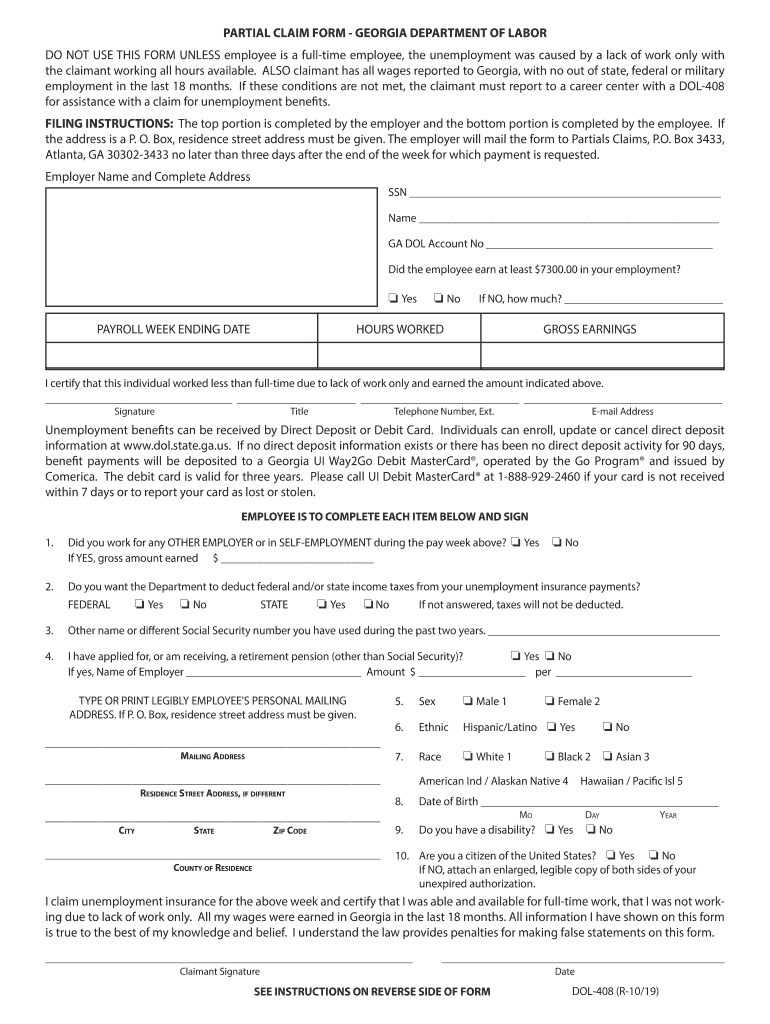
Dol Partial 408 2019-2026


What is the Dol Partial 408?
The Dol Partial Claim Form 408 is a specific document used in the context of unemployment benefits in the United States. It allows individuals to apply for partial unemployment benefits when they have experienced a reduction in hours but are still employed. This form is particularly relevant for those who may not qualify for full unemployment benefits but still need assistance due to decreased work hours. Understanding the purpose of this form is crucial for those navigating the unemployment system.
Steps to Complete the Dol Partial 408
Completing the Dol Partial Claim Form 408 involves several important steps to ensure accuracy and compliance. First, gather all necessary information, including your personal details, employment history, and any relevant financial information. Next, carefully fill out each section of the form, ensuring that all entries are clear and accurate. It's essential to review the form for any errors before submission. Finally, submit the completed form through the designated method, whether online or via mail, as specified by your state’s guidelines.
Legal Use of the Dol Partial 408
The Dol Partial Claim Form 408 is legally binding when filled out correctly and submitted according to state regulations. It is essential to adhere to all requirements to ensure that the application for partial benefits is valid. This includes providing truthful information and ensuring that the form is signed appropriately. Legal compliance helps protect against potential penalties or denial of benefits.
How to Obtain the Dol Partial 408
Obtaining the Dol Partial Claim Form 408 can be done through various channels. Most states provide the form on their official labor department websites, where individuals can download it directly. Additionally, some states may offer the option to request the form via mail or in person at local unemployment offices. It is advisable to check the specific procedures for your state to ensure you are using the correct version of the form.
Form Submission Methods
Submitting the Dol Partial Claim Form 408 can typically be done through multiple methods, depending on state regulations. Common submission options include:
- Online: Many states allow for electronic submission through their labor department websites.
- Mail: You can print the completed form and send it to the designated address provided by your state.
- In-Person: Some individuals may choose to submit the form directly at their local unemployment office.
Eligibility Criteria
To qualify for partial unemployment benefits using the Dol Partial Claim Form 408, applicants must meet specific eligibility criteria. This often includes being currently employed but experiencing a reduction in work hours. Additionally, applicants may need to demonstrate that they are actively seeking additional work or are available for increased hours. It is important to review your state's specific requirements to ensure compliance.
Quick guide on how to complete dol partial 408
Effortlessly prepare Dol Partial 408 on any device
Managing documents online has gained popularity among companies and individuals alike. It serves as an excellent eco-friendly alternative to traditional printed and signed papers, enabling you to obtain the right form and securely store it online. airSlate SignNow equips you with all the necessary tools to create, edit, and electronically sign your documents swiftly and without delays. Handle Dol Partial 408 on any device using airSlate SignNow's Android or iOS applications and simplify your document-related processes today.
Steps to edit and eSign Dol Partial 408 with ease
- Obtain Dol Partial 408 and click on Get Form to begin.
- Utilize the tools we provide to fill out your form.
- Emphasize important sections of the documents or obscure sensitive information with tools that airSlate SignNow specifically offers for that purpose.
- Generate your electronic signature using the Sign tool, which only takes seconds and holds the same legal validity as a conventional handwritten signature.
- Verify all the details and then click the Done button to preserve your modifications.
- Choose how you want to send your form, whether by email, text message (SMS), invitation link, or download it to your computer.
Eliminate concerns about lost or misplaced documents, tedious form searches, or mistakes that require printing new copies. airSlate SignNow fulfills your document management needs in just a few clicks from your preferred device. Modify and eSign Dol Partial 408 to ensure excellent communication throughout your form preparation process with airSlate SignNow.
Create this form in 5 minutes or less
Create this form in 5 minutes!
How to create an eSignature for the dol partial 408
The way to generate an electronic signature for your PDF document in the online mode
The way to generate an electronic signature for your PDF document in Chrome
The way to make an electronic signature for putting it on PDFs in Gmail
How to create an electronic signature straight from your mobile device
The best way to make an electronic signature for a PDF document on iOS devices
How to create an electronic signature for a PDF document on Android devices
People also ask
-
What is the DOL partial claim form 408?
The DOL partial claim form 408 is a document used by employees to apply for partial unemployment benefits. This form is essential for those who have had their hours reduced and need financial assistance. Understanding how to complete the dol partial claim form 408 can facilitate a smoother application process.
-
How can airSlate SignNow help with the DOL partial claim form 408?
AirSlate SignNow provides an electronic signing solution that simplifies the process of completing and submitting the DOL partial claim form 408. With user-friendly features, you can fill out this form digitally and ensure it signNowes the relevant authorities quickly and securely. This convenience can help you avoid delays in receiving your benefits.
-
Is there a cost to use airSlate SignNow for the DOL partial claim form 408?
AirSlate SignNow offers various pricing plans, allowing you to choose one that fits your budget for managing documents like the DOL partial claim form 408. Costs can vary based on features, such as the number of users and access to advanced features. Prospective customers can take advantage of free trials to explore the service.
-
What features does airSlate SignNow offer for managing the DOL partial claim form 408?
AirSlate SignNow offers features like template creation, cloud storage, and the ability to track document status. These features ensure that filling out the DOL partial claim form 408 is straightforward and efficient. Users can also easily share and collaborate on documents, making the entire process seamless.
-
Are there any integrations available to assist with the DOL partial claim form 408?
Yes, airSlate SignNow integrates with various applications such as Google Drive, Dropbox, and other document management systems. These integrations allow for easy access to your files and improved workflows when dealing with the DOL partial claim form 408. By connecting your favorite tools, you can streamline your document management process.
-
How secure is the submission process for the DOL partial claim form 408 using airSlate SignNow?
AirSlate SignNow utilizes advanced encryption and security measures to protect your data when submitting the DOL partial claim form 408. Your information remains confidential and secure throughout the signing and submission process. This focus on security ensures peace of mind when handling sensitive documents.
-
Can I cancel or modify my DOL partial claim form 408 after submission?
Once submitted, modifications to the DOL partial claim form 408 typically depend on the receiving agency's policies. However, using airSlate SignNow's features, you can track the document and communicate about any needed changes. It's crucial to check directly with your local unemployment office for specific guidelines regarding modifications.
Get more for Dol Partial 408
- Limited power of attorney where you specify powers with sample powers included minnesota form
- Limited power of attorney for stock transactions and corporate powers minnesota form
- Mn poa 497312884 form
- Minnesota small business startup package minnesota form
- Minnesota property management package minnesota form
- Mn parenting time form
- Application commutation clemency form
- Annual minutes corporation 497312889 form
Find out other Dol Partial 408
- Sign New York Banking Moving Checklist Free
- Sign New Mexico Banking Cease And Desist Letter Now
- Sign North Carolina Banking Notice To Quit Free
- Sign Banking PPT Ohio Fast
- Sign Banking Presentation Oregon Fast
- Sign Banking Document Pennsylvania Fast
- How To Sign Oregon Banking Last Will And Testament
- How To Sign Oregon Banking Profit And Loss Statement
- Sign Pennsylvania Banking Contract Easy
- Sign Pennsylvania Banking RFP Fast
- How Do I Sign Oklahoma Banking Warranty Deed
- Sign Oregon Banking Limited Power Of Attorney Easy
- Sign South Dakota Banking Limited Power Of Attorney Mobile
- How Do I Sign Texas Banking Memorandum Of Understanding
- Sign Virginia Banking Profit And Loss Statement Mobile
- Sign Alabama Business Operations LLC Operating Agreement Now
- Sign Colorado Business Operations LLC Operating Agreement Online
- Sign Colorado Business Operations LLC Operating Agreement Myself
- Sign Hawaii Business Operations Warranty Deed Easy
- Sign Idaho Business Operations Resignation Letter Online