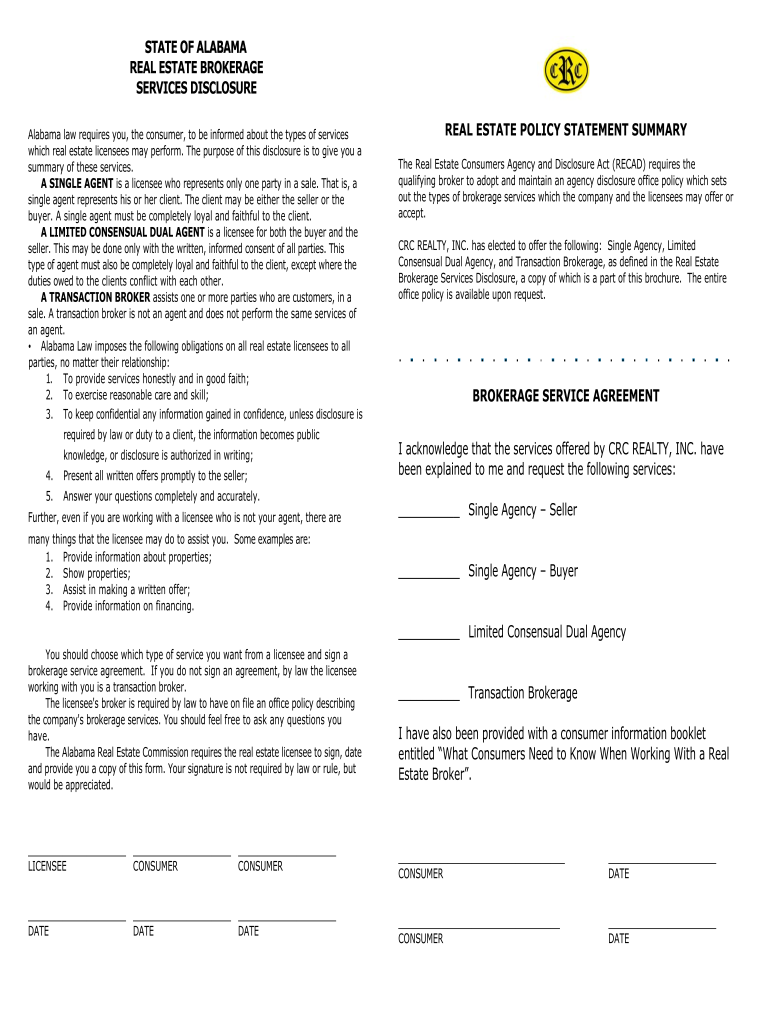
Alabama Recad Form


What is the Alabama Recad Form
The Alabama Recad form is a crucial document used in real estate transactions within the state of Alabama. It serves as a disclosure form that informs clients about the nature of the brokerage services being provided. This form outlines the responsibilities and obligations of real estate agents and their clients, ensuring transparency in the relationship. Understanding the recad meaning is essential for both agents and clients to navigate the complexities of real estate dealings legally and effectively.
How to use the Alabama Recad Form
Utilizing the Alabama Recad form involves several steps to ensure that all necessary information is accurately captured. First, both the agent and the client must review the form together to ensure mutual understanding. The agent should explain the various sections of the form, detailing the types of services offered and any potential conflicts of interest. Once both parties are in agreement, they can proceed to fill out the form, ensuring that all required fields are completed. After signing, a copy should be provided to all parties involved for their records.
Steps to complete the Alabama Recad Form
Completing the Alabama Recad form involves a systematic approach to ensure compliance and accuracy:
- Begin by gathering all necessary information, including the names of the parties involved and the details of the property.
- Review the sections of the form that outline the types of brokerage relationships available.
- Fill in the required fields, ensuring that all information is clear and legible.
- Both the agent and the client should sign and date the form to validate the agreement.
- Distribute copies of the signed form to all parties for their records.
Legal use of the Alabama Recad Form
The Alabama Recad form is legally binding when executed properly. It must comply with state regulations regarding real estate transactions. This includes adherence to the Alabama Real Estate Commission's guidelines, which dictate how the form should be completed and maintained. By using the recad form, agents and clients can protect their rights and ensure that all parties are aware of their obligations, reducing the risk of disputes in the future.
Key elements of the Alabama Recad Form
Several key elements are integral to the Alabama Recad form. These include:
- Brokerage Relationship Disclosure: This section outlines the nature of the relationship between the agent and the client.
- Types of Services Offered: Details the specific services the brokerage will provide.
- Client Acknowledgment: A statement confirming that the client understands the information provided.
- Signatures: Required signatures from both the agent and the client to validate the document.
Disclosure Requirements
Disclosure is a fundamental aspect of the Alabama Recad form. Agents are required to provide clear and comprehensive information regarding their services, including any potential conflicts of interest. This transparency helps clients make informed decisions about their real estate transactions. Failure to comply with disclosure requirements can lead to legal repercussions for the agent and may affect the validity of the transaction.
Quick guide on how to complete alabama recad form
Complete Alabama Recad Form seamlessly on any device
Managing documents online has gained signNow traction among companies and individuals. It offers an ideal eco-friendly substitute for conventional printed and signed papers, allowing you to obtain the necessary form and securely archive it online. airSlate SignNow equips you with all the resources required to create, edit, and eSign your documents swiftly without delays. Handle Alabama Recad Form on any device using airSlate SignNow Android or iOS applications and simplify any document-centric procedure today.
How to modify and eSign Alabama Recad Form effortlessly
- Find Alabama Recad Form and click on Get Form to begin.
- Utilize the tools we offer to complete your document.
- Mark essential sections of your documents or redact sensitive information using tools that airSlate SignNow provides especially for that purpose.
- Create your eSignature using the Sign tool, which takes seconds and holds the same legal validity as a traditional handwritten signature.
- Verify the information and click on the Done button to save your changes.
- Decide how you want to share your form, whether by email, text message (SMS), or invite link, or download it to your computer.
Eliminate worries about lost or misfiled documents, tedious form navigation, or errors that require printing new document copies. airSlate SignNow meets all your document management needs in just a few clicks from a device of your choice. Edit and eSign Alabama Recad Form and ensure excellent communication at any stage of the form preparation process with airSlate SignNow.
Create this form in 5 minutes or less
Create this form in 5 minutes!
How to create an eSignature for the alabama recad form
The way to make an electronic signature for your PDF document online
The way to make an electronic signature for your PDF document in Google Chrome
The best way to make an electronic signature for signing PDFs in Gmail
How to make an eSignature from your smart phone
The way to generate an electronic signature for a PDF document on iOS
How to make an eSignature for a PDF file on Android OS
People also ask
-
What is the Alabama recad form and how does it work?
The Alabama recad form is a document used for various administrative purposes in the state of Alabama. It can be easily created, customized, and signed using airSlate SignNow's eSigning platform, which simplifies the process signNowly. With our user-friendly interface, you can efficiently manage and send your Alabama recad forms for quick signatures.
-
Are there any costs associated with using the Alabama recad form through airSlate SignNow?
Yes, while creating and sending the Alabama recad form is cost-effective, there are subscription plans available based on your usage needs. airSlate SignNow offers flexible pricing tiers to accommodate different business sizes and volumes, ensuring you only pay for what you need.
-
What features does airSlate SignNow offer for Alabama recad forms?
airSlate SignNow provides a suite of features for managing Alabama recad forms, including customizable templates, team collaboration tools, and automated workflows. These features enhance productivity by allowing you to streamline the documentation process and minimize paper usage, which is crucial for modern businesses.
-
How can airSlate SignNow benefit my business when handling Alabama recad forms?
Using airSlate SignNow for your Alabama recad form allows for faster turnaround times and improved accuracy in document handling. The digital signature feature ensures compliance with legal standards, while the secure cloud storage protects your sensitive information, contributing to enhanced efficiency in your business processes.
-
Can I integrate airSlate SignNow with other software for handling Alabama recad forms?
Absolutely! airSlate SignNow offers integrations with popular business applications, enabling seamless data transfer when managing Alabama recad forms. This means you can easily connect your current tools, ensuring a smooth workflow and increased productivity across your business operations.
-
Is the Alabama recad form easy to fill out and sign on mobile devices?
Yes, the Alabama recad form can be easily filled out and signed on mobile devices using airSlate SignNow's responsive design. Our mobile app ensures that you can manage your forms on the go, making it convenient to send, receive, and sign Alabama recad forms anytime, anywhere.
-
What security measures are in place for Alabama recad forms within airSlate SignNow?
airSlate SignNow prioritizes security for your Alabama recad forms by implementing industry-standard encryption and secure user authentication. This ensures that your documents are protected against unauthorized access, providing peace of mind when handling sensitive information.
Get more for Alabama Recad Form
- Quitclaim deed from individual to two individuals in joint tenancy missouri form
- Missouri mechanic lien form
- Quitclaim deed by two individuals to husband and wife missouri form
- Warranty deed from two individuals to husband and wife missouri form
- Deed beneficiary form
- Trustees deed form
- Transfer on death deed or tod beneficiary deed for individual to five individuals missouri form
- Missouri warranty form
Find out other Alabama Recad Form
- Electronic signature Wisconsin Healthcare / Medical Business Letter Template Mobile
- Can I Electronic signature Wisconsin Healthcare / Medical Operating Agreement
- Electronic signature Alabama High Tech Stock Certificate Fast
- Electronic signature Insurance Document California Computer
- Electronic signature Texas Education Separation Agreement Fast
- Electronic signature Idaho Insurance Letter Of Intent Free
- How To Electronic signature Idaho Insurance POA
- Can I Electronic signature Illinois Insurance Last Will And Testament
- Electronic signature High Tech PPT Connecticut Computer
- Electronic signature Indiana Insurance LLC Operating Agreement Computer
- Electronic signature Iowa Insurance LLC Operating Agreement Secure
- Help Me With Electronic signature Kansas Insurance Living Will
- Electronic signature Insurance Document Kentucky Myself
- Electronic signature Delaware High Tech Quitclaim Deed Online
- Electronic signature Maine Insurance Quitclaim Deed Later
- Electronic signature Louisiana Insurance LLC Operating Agreement Easy
- Electronic signature West Virginia Education Contract Safe
- Help Me With Electronic signature West Virginia Education Business Letter Template
- Electronic signature West Virginia Education Cease And Desist Letter Easy
- Electronic signature Missouri Insurance Stock Certificate Free