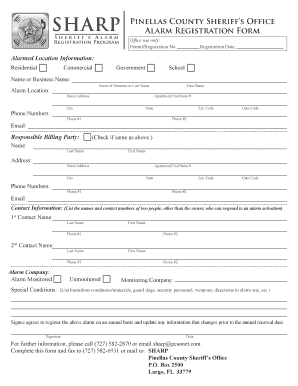
Pinellas County Alarm Permit Form


What is the Pinellas County Alarm Permit
The Pinellas County Alarm Permit is a legal document required for residents and businesses that wish to install and operate alarm systems within Pinellas County. This permit ensures that alarm systems are registered with local authorities, helping to reduce false alarms and improve response times from law enforcement. Obtaining this permit is essential for compliance with local regulations and for ensuring that alarm systems are recognized by the Pinellas County Sheriff's Office.
How to obtain the Pinellas County Alarm Permit
To obtain the Pinellas County Alarm Permit, individuals or businesses must complete an application process. This typically involves filling out a specific form provided by the Pinellas County Sheriff's Office. Applicants will need to provide details such as the type of alarm system, the address where it will be installed, and the contact information for the alarm user. Once the application is submitted, it will be reviewed by the appropriate authorities to ensure compliance with local regulations.
Steps to complete the Pinellas County Alarm Permit
Completing the Pinellas County Alarm Permit involves several key steps:
- Gather necessary information, including the address of the alarm system installation and contact details.
- Access the official application form from the Pinellas County Sheriff's Office website.
- Fill out the form accurately, ensuring all required fields are completed.
- Submit the application either online, by mail, or in person, depending on the options available.
- Pay any associated fees, if applicable, to finalize the application process.
Legal use of the Pinellas County Alarm Permit
The legal use of the Pinellas County Alarm Permit is crucial for ensuring that alarm systems operate within the framework of local laws. This permit not only legitimizes the installation of alarm systems but also helps in managing the response to alarms by law enforcement. Failure to obtain a permit may result in penalties, including fines or increased response fees for false alarms.
Required Documents
When applying for the Pinellas County Alarm Permit, applicants typically need to provide several documents, including:
- A completed application form.
- Proof of identity, such as a driver's license or state ID.
- Details of the alarm system, including the type and model.
- Contact information for the alarm monitoring company, if applicable.
Penalties for Non-Compliance
Non-compliance with the requirements for the Pinellas County Alarm Permit can lead to various penalties. These may include fines for operating an unregistered alarm system, increased fees for responding to false alarms, and potential legal action. It is important for residents and businesses to adhere to the regulations to avoid these consequences and ensure their alarm systems are recognized by local authorities.
Quick guide on how to complete pinellas county alarm permit
Complete Pinellas County Alarm Permit effortlessly on any device
Online document management has become increasingly favored by both organizations and individuals. It serves as an ideal eco-friendly alternative to conventional printed and signed documents, allowing you to locate the appropriate form and securely store it online. airSlate SignNow equips you with all the tools necessary to create, edit, and eSign your documents promptly without delays. Manage Pinellas County Alarm Permit on any device using airSlate SignNow's Android or iOS applications and simplify any document-related task today.
The easiest way to edit and eSign Pinellas County Alarm Permit without breaking a sweat
- Obtain Pinellas County Alarm Permit and click on Get Form to begin.
- Utilize the tools we provide to complete your document.
- Emphasize important sections of the documents or obscure sensitive information with tools that airSlate SignNow offers specifically for that purpose.
- Create your signature using the Sign feature, which takes just seconds and carries the same legal validity as a traditional wet ink signature.
- Verify the details and click on the Done button to save your modifications.
- Choose how you would like to send your form, whether by email, SMS, invite link, or download it to your computer.
Bid farewell to lost or misplaced files, tedious form hunting, or errors that necessitate printing new document copies. airSlate SignNow caters to your document management needs in just a few clicks from your preferred device. Edit and eSign Pinellas County Alarm Permit and ensure outstanding communication at every stage of your form preparation process with airSlate SignNow.
Create this form in 5 minutes or less
Create this form in 5 minutes!
How to create an eSignature for the pinellas county alarm permit
How to create an electronic signature for your PDF file online
How to create an electronic signature for your PDF file in Google Chrome
How to make an eSignature for signing PDFs in Gmail
The best way to create an eSignature straight from your mobile device
How to create an electronic signature for a PDF file on iOS
The best way to create an eSignature for a PDF document on Android devices
People also ask
-
What is the product city alarm permit for farms in Pinellas County?
The product city alarm permit for farms in Pinellas County is a necessary permit for operating alarm systems on agricultural properties. This permit ensures that alarm systems are compliant with local regulations, providing peace of mind for farmers and citizens alike. It helps in preventing false alarms and promotes a safer farming environment.
-
How can airSlate SignNow help me with the product city alarm permit in Pinellas County?
airSlate SignNow simplifies the application and signing process for the product city alarm permit in Pinellas County. Our platform allows you to easily send and eSign the necessary documents digitally, reducing paperwork and saving time. This streamlined approach ensures that your permit application is processed quickly and efficiently.
-
Is airSlate SignNow cost-effective for small farms in Pinellas County?
Yes, airSlate SignNow offers a cost-effective solution for small farms in Pinellas County needing the product city alarm permit. Our pricing plans are designed to be budget-friendly, ensuring that even small businesses can access professional eSigning services. This makes it easier for farmers to manage their legal documentation without breaking the bank.
-
What features does airSlate SignNow offer for managing the product city alarm permit?
With airSlate SignNow, you can enjoy features such as document templates, secure eSignatures, and real-time tracking for the product city alarm permit. These tools help ensure that your permit applications are completed efficiently and accurately. Additionally, document storage and sharing capabilities streamline the entire process for users.
-
Can I integrate airSlate SignNow with other software for managing permits in Pinellas County?
Absolutely! airSlate SignNow offers a range of integrations with popular software solutions for managing the product city alarm permit in Pinellas County. This allows you to combine our eSigning capabilities with your existing workflows, enhancing overall productivity while ensuring compliance with local regulations.
-
What are the benefits of using airSlate SignNow for my farm in Pinellas County?
Using airSlate SignNow provides numerous benefits for your farm in Pinellas County, especially when dealing with the product city alarm permit. It reduces turnaround time for permit applications, minimizes paperwork, and provides a secure platform for eSigning. This makes managing legal documents stress-free and efficient.
-
How do I get started with airSlate SignNow for the product city alarm permit?
Getting started with airSlate SignNow for the product city alarm permit is easy. Simply visit our website, create an account, and follow the step-by-step instructions to upload and prepare your documents. Once you're ready, you can send them for eSigning in just a few clicks, making the entire process straightforward and user-friendly.
Get more for Pinellas County Alarm Permit
- Missouri residential lease form
- Salary verification form for potential lease missouri
- Mo landlord tenant form
- Missouri default form
- Landlord tenant lease co signer agreement missouri form
- Application for sublease missouri form
- Inventory and condition of leased premises for pre lease and post lease missouri form
- Letter from landlord to tenant with directions regarding cleaning and procedures for move out missouri form
Find out other Pinellas County Alarm Permit
- Sign Arizona Plumbing Rental Application Secure
- Sign Colorado Plumbing Emergency Contact Form Now
- Sign Colorado Plumbing Emergency Contact Form Free
- How Can I Sign Connecticut Plumbing LLC Operating Agreement
- Sign Illinois Plumbing Business Plan Template Fast
- Sign Plumbing PPT Idaho Free
- How Do I Sign Wyoming Life Sciences Confidentiality Agreement
- Sign Iowa Plumbing Contract Safe
- Sign Iowa Plumbing Quitclaim Deed Computer
- Sign Maine Plumbing LLC Operating Agreement Secure
- How To Sign Maine Plumbing POA
- Sign Maryland Plumbing Letter Of Intent Myself
- Sign Hawaii Orthodontists Claim Free
- Sign Nevada Plumbing Job Offer Easy
- Sign Nevada Plumbing Job Offer Safe
- Sign New Jersey Plumbing Resignation Letter Online
- Sign New York Plumbing Cease And Desist Letter Free
- Sign Alabama Real Estate Quitclaim Deed Free
- How Can I Sign Alabama Real Estate Affidavit Of Heirship
- Can I Sign Arizona Real Estate Confidentiality Agreement