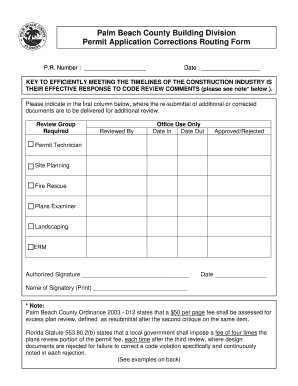
Permit Corrections Form


What is the permit corrections form?
The permit corrections form is a legal document used to amend or correct information on an existing permit. This form is essential for ensuring that all details related to permits, such as names, addresses, or specific conditions, are accurate and up-to-date. Inaccuracies can lead to complications, including fines or legal issues. Therefore, completing this form correctly is crucial for compliance with local regulations.
Steps to complete the permit corrections
Completing the permit corrections form involves several key steps to ensure accuracy and compliance. First, gather all necessary information related to the permit you wish to correct. This may include the original permit number, details of the corrections needed, and any supporting documentation. Next, fill out the form carefully, ensuring that all information is clear and legible. After completing the form, review it thoroughly for any errors before submission. Finally, submit the form according to the guidelines provided by the issuing authority, whether online, by mail, or in person.
Legal use of the permit corrections form
The legal validity of the permit corrections form hinges on its proper completion and submission. To be considered legally binding, the form must adhere to the relevant regulations set forth by local or state authorities. This includes providing accurate information, signing where required, and submitting the form within any specified deadlines. Compliance with these legal standards helps prevent disputes and ensures that the corrections are officially recognized.
Who issues the permit corrections form?
The permit corrections form is typically issued by the local or state agency responsible for managing permits in a specific area. This could include departments such as zoning, environmental protection, or public safety. Each agency may have its own version of the form and specific requirements for its use, so it is important to consult the appropriate authority to obtain the correct document.
Required documents for permit corrections
When submitting a permit corrections form, certain documents may be required to support your request. These often include a copy of the original permit, identification documents, and any additional paperwork that verifies the need for the correction. It is advisable to check with the issuing agency for a complete list of required documents to ensure a smooth submission process.
State-specific rules for the permit corrections
Each state has its own rules and regulations regarding the permit corrections process. These rules can dictate how corrections are made, what forms are necessary, and any specific timelines that must be adhered to. It is essential to familiarize yourself with your state's regulations to ensure compliance and avoid potential penalties. Checking with the local permitting authority can provide clarity on state-specific requirements.
Examples of using the permit corrections
Examples of when to use the permit corrections form include correcting a misspelled name on a building permit, updating the address on a business license, or amending the conditions of an environmental permit. Each of these scenarios requires accurate documentation to ensure that the permit reflects the correct information. By using the permit corrections form, individuals and businesses can maintain compliance and avoid legal complications.
Quick guide on how to complete permit corrections
Effortlessly prepare Permit Corrections on any device
Digital document management has gained traction among companies and individuals alike. It offers a fantastic environmentally friendly substitute to traditional printed and signed papers, allowing you to locate the right form and securely save it online. airSlate SignNow provides all the tools necessary for you to generate, modify, and eSign your documents quickly without any holdups. Handle Permit Corrections on any device using the airSlate SignNow mobile applications for Android or iOS and improve any document-centric process today.
How to modify and eSign Permit Corrections with ease
- Obtain Permit Corrections and click on Get Form to begin.
- Utilize the tools provided to fill out your document.
- Emphasize crucial parts of the documents or conceal sensitive information using tools that airSlate SignNow specifically offers for this purpose.
- Create your signature with the Sign tool, which takes mere seconds and holds the same legal validity as a conventional wet ink signature.
- Review the details and hit the Done button to save your changes.
- Choose how you would like to send your form: via email, text message (SMS), invitation link, or download it to your computer.
Put an end to lost or misplaced documents, tedious form searches, or errors that necessitate reprinting document copies. airSlate SignNow takes care of your document management needs in just a few clicks from any device you prefer. Adjust and eSign Permit Corrections and ensure effective communication at every step of the document preparation process with airSlate SignNow.
Create this form in 5 minutes or less
Create this form in 5 minutes!
How to create an eSignature for the permit corrections
How to create an electronic signature for your PDF document online
How to create an electronic signature for your PDF document in Google Chrome
How to make an electronic signature for signing PDFs in Gmail
The best way to create an electronic signature right from your smart phone
How to create an electronic signature for a PDF document on iOS
The best way to create an electronic signature for a PDF on Android OS
People also ask
-
What are permit corrections in the context of document signing?
Permit corrections refer to the modifications made to signed documents to rectify errors or update information. With airSlate SignNow, businesses can easily implement permit corrections, ensuring that all documents are accurate and compliant.
-
How does airSlate SignNow facilitate permit corrections?
airSlate SignNow provides a user-friendly platform that allows users to edit and resend documents for eSignature. This feature streamlines the process of making permit corrections, saving time and reducing the risk of mistakes.
-
Are there any costs associated with making permit corrections?
airSlate SignNow offers a cost-effective solution that includes the ability to make permit corrections without additional charges. This ensures that you can manage your documents efficiently while staying within your budget.
-
Can I automate permit corrections in my workflow?
Yes, airSlate SignNow allows users to automate workflows, including permit corrections. By integrating our platform with your existing systems, you can create streamlined processes that minimize errors and enhance productivity.
-
What features does airSlate SignNow offer for permit corrections?
airSlate SignNow includes features such as document templates, real-time collaboration, and customizable fields that simplify permit corrections. These tools ensure that your documents are up-to-date and accurately reflect your business needs.
-
How secure is the permit corrections process with airSlate SignNow?
The permit corrections process with airSlate SignNow is highly secure, as we prioritize your data protection. Our platform uses advanced encryption and authentication methods to safeguard your documents during the signing and correction process.
-
Does airSlate SignNow integrate with other software for permit corrections?
Absolutely! airSlate SignNow seamlessly integrates with various applications, allowing for efficient data management during permit corrections. This includes CRM systems, project management tools, and more, enhancing your overall workflow.
Get more for Permit Corrections
- Agreed cancellation of lease missouri form
- Amendment residential lease 497313279 form
- Agreement for payment of unpaid rent missouri form
- Commercial lease assignment from tenant to new tenant missouri form
- Tenant consent to background and reference check missouri form
- Buldings for lease in oran missiouri form
- Residential rental lease agreement missouri form
- Tenant welcome letter missouri form
Find out other Permit Corrections
- How Do I Sign Kentucky Sports Presentation
- Can I Sign North Carolina Orthodontists Presentation
- How Do I Sign Rhode Island Real Estate Form
- Can I Sign Vermont Real Estate Document
- How To Sign Wyoming Orthodontists Document
- Help Me With Sign Alabama Courts Form
- Help Me With Sign Virginia Police PPT
- How To Sign Colorado Courts Document
- Can I eSign Alabama Banking PPT
- How Can I eSign California Banking PDF
- How To eSign Hawaii Banking PDF
- How Can I eSign Hawaii Banking Document
- How Do I eSign Hawaii Banking Document
- How Do I eSign Hawaii Banking Document
- Help Me With eSign Hawaii Banking Document
- How To eSign Hawaii Banking Document
- Can I eSign Hawaii Banking Presentation
- Can I Sign Iowa Courts Form
- Help Me With eSign Montana Banking Form
- Can I Sign Kentucky Courts Document