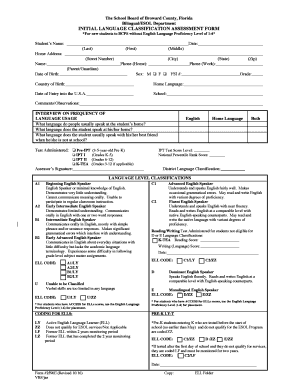
InitialLangClass 101314 DOC 2016-2026


What is the InitialLangClass 101314 Document?
The InitialLangClass 101314 document is a crucial form used in the language assessment process within educational institutions. This form is designed to evaluate a student's language proficiency and determine their appropriate placement in language programs. It serves as a foundational tool for schools to identify students who may require additional language support, ensuring they receive the necessary resources for their academic success. The information collected in this document helps educators tailor instruction to meet the diverse needs of students, particularly those who are English language learners.
Steps to Complete the InitialLangClass 101314 Document
Completing the InitialLangClass 101314 document involves several key steps to ensure accuracy and compliance with educational standards. First, gather all necessary information about the student, including personal details and previous language exposure. Next, carefully fill out each section of the form, paying close attention to questions regarding the student's language background and proficiency levels. Once completed, review the document for any errors or omissions before submission. It is important to ensure that all required signatures are obtained to validate the form's authenticity.
Legal Use of the InitialLangClass 101314 Document
The InitialLangClass 101314 document is governed by specific legal frameworks that ensure its proper use in educational settings. Compliance with federal and state regulations is essential, particularly those related to student privacy and educational equity. Schools must adhere to laws such as the Family Educational Rights and Privacy Act (FERPA) when handling student information. This legal protection ensures that the data collected through the language assessment form is used solely for educational purposes and is kept confidential.
Key Elements of the InitialLangClass 101314 Document
Several key elements are integral to the InitialLangClass 101314 document. These include:
- Student Information: Basic details such as name, age, and grade level.
- Language Background: Questions regarding the student's primary language and any previous language instruction.
- Assessment Results: A section for documenting the outcomes of the language assessment, including proficiency levels.
- Recommendations: Suggestions for language support services or programs based on the assessment results.
Examples of Using the InitialLangClass 101314 Document
The InitialLangClass 101314 document can be utilized in various scenarios within educational institutions. For instance, it may be used during enrollment processes to assess new students' language needs. Additionally, it can serve as a tool for periodic evaluations of current students to monitor their language development and adjust instructional strategies accordingly. By employing this document effectively, schools can foster an inclusive learning environment that supports all students in achieving their academic goals.
Eligibility Criteria for the InitialLangClass 101314 Document
Eligibility to complete the InitialLangClass 101314 document typically includes students who are non-native English speakers or those who have experienced limited exposure to the English language. Schools may also consider students who have recently moved to the United States and require assessment to determine their language proficiency. Establishing clear eligibility criteria ensures that the assessment process is fair and targeted, allowing schools to provide appropriate support to those who need it most.
Quick guide on how to complete initiallangclass 101314doc
Prepare InitialLangClass 101314 doc effortlessly on any device
Online document management has become more prevalent among businesses and individuals. It serves as an ideal eco-friendly substitute for traditional printed and signed documents, as you can easily locate the appropriate form and securely store it online. airSlate SignNow provides you with all the necessary tools to create, edit, and eSign your documents quickly without delays. Manage InitialLangClass 101314 doc on any platform using airSlate SignNow's Android or iOS applications and enhance any document-centric operation today.
How to alter and eSign InitialLangClass 101314 doc without any hassle
- Find InitialLangClass 101314 doc and click on Get Form to begin.
- Utilize the tools we offer to fill out your form.
- Emphasize important sections of the documents or obscure sensitive information with tools provided by airSlate SignNow specifically for that purpose.
- Generate your signature using the Sign tool, which takes seconds and carries the same legal significance as a traditional wet ink signature.
- Review all the information and then click the Done button to save your modifications.
- Choose how you wish to share your form, via email, text message (SMS), or invite link, or download it to your PC.
Wave goodbye to missing or lost files, tedious form searching, or mistakes that require printing new document copies. airSlate SignNow addresses all your document management needs in just a few clicks from any device of your choice. Edit and eSign InitialLangClass 101314 doc and ensure exceptional communication at any stage of the form preparation process with airSlate SignNow.
Create this form in 5 minutes or less
Create this form in 5 minutes!
How to create an eSignature for the initiallangclass 101314doc
How to create an eSignature for a PDF online
How to create an eSignature for a PDF in Google Chrome
The best way to create an eSignature for signing PDFs in Gmail
The best way to create an electronic signature from your smartphone
How to generate an eSignature for a PDF on iOS
The best way to create an electronic signature for a PDF file on Android
People also ask
-
What is language assessment in the context of airSlate SignNow?
In the context of airSlate SignNow, language assessment refers to the evaluation process used to determine a user's proficiency in using the platform's document signing features in various languages. This assessment helps ensure that users can effectively utilize the software, improving their overall experience and satisfaction.
-
How does airSlate SignNow handle language assessment for international users?
AirSlate SignNow offers multilingual support, enabling language assessment tailored to international users. This ensures that customers from diverse backgrounds can easily understand and navigate the platform, making it accessible and user-friendly for everyone.
-
What are the key features of the language assessment tools in airSlate SignNow?
The key features of language assessment tools in airSlate SignNow include comprehensive tutorials, language-specific guides, and interactive resources that facilitate learning. These tools help users quickly grasp the functionalities of eSigning and document management, leading to enhanced efficiency.
-
Is there a cost associated with language assessment in airSlate SignNow?
Language assessment tools and resources provided by airSlate SignNow are included within the platform's subscription plans, offering excellent value. This means users can access language assessment features without incurring any additional costs, allowing businesses to save on training expenses.
-
How can language assessment benefit my business using airSlate SignNow?
Implementing language assessment within airSlate SignNow can enhance communication and foster better collaboration among team members from different linguistic backgrounds. By ensuring users are proficient in the platform's functionalities, businesses can improve document turnaround times and reduce errors.
-
What integrations are available for language assessment in airSlate SignNow?
AirSlate SignNow seamlessly integrates with various third-party applications that may utilize language assessment features. These integrations can help businesses personalize the user experience and provide comprehensive support, allowing users to maximize the potential of language assessment tools.
-
Can I customize the language assessment process in airSlate SignNow?
Yes, airSlate SignNow offers customization options for the language assessment process to suit your organization's unique needs. Businesses can tailor assessments and resources based on the specific languages and competencies required, ensuring relevancy and effectiveness.
Get more for InitialLangClass 101314 doc
- Mo guardian form
- Survivorship affidavit joint tenants husband and wife missouri form
- Bankruptcy guide and forms package for chapters 7 or 13 for eastern district of missouri missouri
- Missouri bankruptcy 7 form
- Bill of sale with warranty by individual seller missouri form
- Bill of sale with warranty for corporate seller missouri form
- Bill of sale without warranty by individual seller missouri form
- Bill of sale without warranty by corporate seller missouri form
Find out other InitialLangClass 101314 doc
- Help Me With Electronic signature Louisiana Assignment of Mortgage
- Can I Electronic signature Minnesota Assignment of Mortgage
- Electronic signature West Virginia Sales Receipt Template Free
- Electronic signature Colorado Sales Invoice Template Computer
- Electronic signature New Hampshire Sales Invoice Template Computer
- Electronic signature Tennessee Introduction Letter Free
- How To eSignature Michigan Disclosure Notice
- How To Electronic signature Ohio Product Defect Notice
- Electronic signature California Customer Complaint Form Online
- Electronic signature Alaska Refund Request Form Later
- How Can I Electronic signature Texas Customer Return Report
- How Do I Electronic signature Florida Reseller Agreement
- Electronic signature Indiana Sponsorship Agreement Free
- Can I Electronic signature Vermont Bulk Sale Agreement
- Electronic signature Alaska Medical Records Release Mobile
- Electronic signature California Medical Records Release Myself
- Can I Electronic signature Massachusetts Medical Records Release
- How Do I Electronic signature Michigan Medical Records Release
- Electronic signature Indiana Membership Agreement Easy
- How Can I Electronic signature New Jersey Medical Records Release