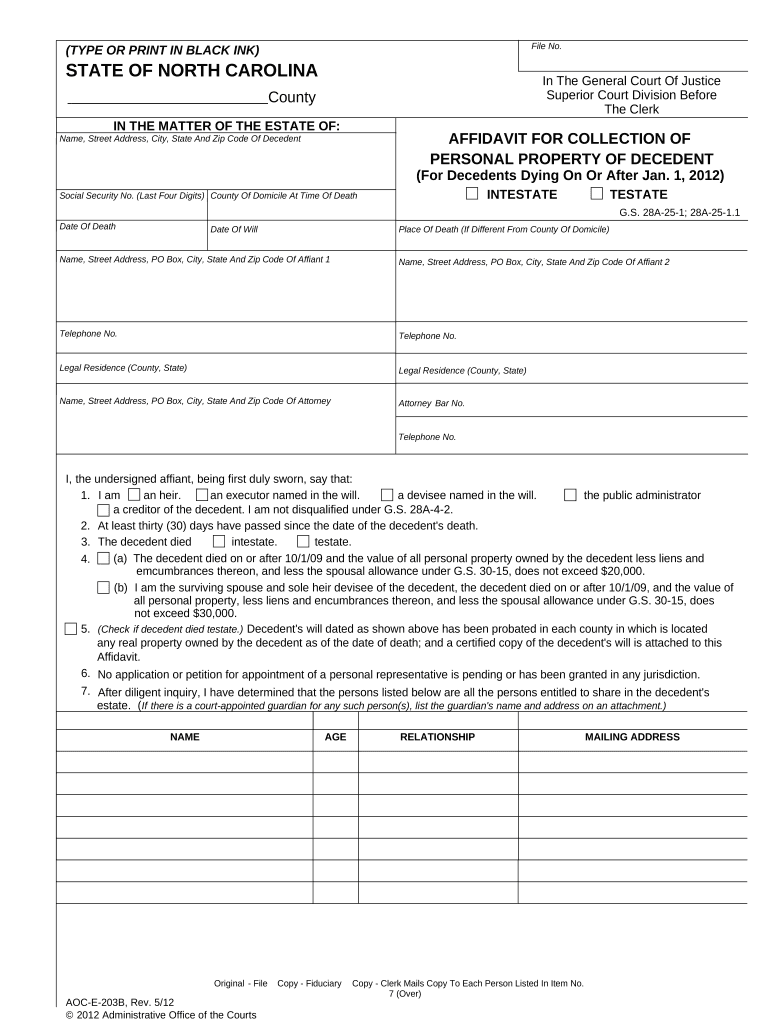
Affidavit Personal Property Form


What is the Affidavit Personal Property?
The Affidavit Personal Property is a legal document used in North Carolina to facilitate the transfer of personal property from a deceased individual to their heirs or beneficiaries. This affidavit serves as a declaration that the affiant (the person making the affidavit) is entitled to collect and distribute the personal property of the decedent without the need for formal probate proceedings. It is particularly useful in situations where the total value of the estate does not exceed a certain threshold, allowing for a simplified process in settling the estate.
Key elements of the Affidavit Personal Property
When completing the Affidavit Personal Property, several key elements must be included to ensure its validity:
- Identification of the decedent: Full name, date of death, and last known address.
- Affiant information: Name, address, and relationship to the decedent.
- Property description: A detailed list of the personal property being claimed, including its estimated value.
- Statement of entitlement: A declaration that the affiant is entitled to the property under North Carolina law.
- Signatures: The affidavit must be signed by the affiant and notarized to confirm its authenticity.
Steps to complete the Affidavit Personal Property
Completing the Affidavit Personal Property involves several straightforward steps:
- Gather necessary information: Collect details about the decedent, including their full name, date of death, and a list of personal property.
- Fill out the affidavit form: Accurately complete all sections of the affidavit, ensuring all required information is included.
- Obtain notarization: Have the affidavit signed in the presence of a notary public to validate the document.
- Distribute copies: Provide copies of the notarized affidavit to relevant parties, such as banks or financial institutions, to facilitate the transfer of property.
Legal use of the Affidavit Personal Property
The Affidavit Personal Property is legally recognized in North Carolina, allowing heirs to collect personal property without undergoing formal probate. It is essential to adhere to state laws regarding the use of this affidavit, including the value limits for the estate. This legal tool ensures that the transfer of property is conducted smoothly and in compliance with North Carolina estate laws, thus minimizing potential disputes among heirs.
Required Documents
To complete the Affidavit Personal Property, the following documents may be required:
- Death certificate of the decedent.
- Identification of the affiant, such as a driver’s license or state ID.
- Any relevant documents proving the relationship to the decedent, if applicable.
- A list of the personal property being claimed, including any supporting documentation for its value.
Form Submission Methods
The Affidavit Personal Property can be submitted through various methods, depending on the requirements of the institutions involved:
- In-person: Present the notarized affidavit to banks or institutions holding the decedent's assets.
- By mail: Send copies of the affidavit along with any required documentation to relevant parties.
- Online: Some institutions may allow electronic submission of the affidavit, provided it meets their specific requirements.
Quick guide on how to complete affidavit personal property
Complete Affidavit Personal Property smoothly on any device
Digital document management has become increasingly popular among organizations and individuals. It offers an ideal eco-friendly substitute for traditional printed and signed documents, as you can easily find the necessary form and securely store it online. airSlate SignNow provides all the tools you require to create, edit, and eSign your documents rapidly without complications. Handle Affidavit Personal Property across any platform with airSlate SignNow's Android or iOS applications and enhance any document-related process today.
How to edit and eSign Affidavit Personal Property effortlessly
- Find Affidavit Personal Property and then click Get Form to begin.
- Utilize the tools we offer to complete your form.
- Emphasize important sections of your documents or redact sensitive information using tools that airSlate SignNow specifically provides for that purpose.
- Generate your eSignature with the Sign tool, which takes just seconds and carries the same legal validity as a traditional wet ink signature.
- Verify all the details and then click on the Done button to save your updates.
- Choose how you wish to send your form: via email, text message (SMS), or invitation link, or download it to your computer.
Put an end to lost or misplaced documents, tiresome form searches, or mistakes that require printing new copies. airSlate SignNow meets all your document management needs in just a few clicks from any device you choose. Edit and eSign Affidavit Personal Property and ensure excellent communication at every stage of the form preparation process with airSlate SignNow.
Create this form in 5 minutes or less
Create this form in 5 minutes!
People also ask
-
What is a North Carolina affidavit?
A North Carolina affidavit is a written statement confirmed by oath or affirmation, often used in legal proceedings. It allows individuals to present facts under penalty of perjury, making it a crucial document in various legal contexts. Understanding how to use a North Carolina affidavit correctly can help streamline legal processes.
-
How can airSlate SignNow help with creating a North Carolina affidavit?
airSlate SignNow offers easy-to-use templates specifically designed for North Carolina affidavits. With our platform, you can complete, sign, and send affidavits electronically in a secure environment. This enhances efficiency and reduces the risk of errors typically associated with paper documents.
-
What is the cost of using airSlate SignNow for North Carolina affidavits?
The pricing for airSlate SignNow varies based on the plans selected, but we offer affordable options for businesses needing to handle North Carolina affidavits and other documents. Our plans include various features that cater to different business sizes, ensuring you find a solution that fits your budget. Check our website for current pricing details and any specials.
-
Are there any integrations available for managing North Carolina affidavits?
Yes, airSlate SignNow integrates seamlessly with various applications, such as Google Drive and Salesforce, to help you manage your North Carolina affidavits efficiently. These integrations allow for smoother workflows and easier access to your documents. By using these integrations, you can streamline your document management process.
-
What features does airSlate SignNow offer for North Carolina affidavits?
airSlate SignNow provides features such as electronic signatures, customizable templates, and secure document storage specifically for North Carolina affidavits. Additionally, our user-friendly interface makes it simple to navigate the document preparation process. This combination of features ensures a comprehensive solution for all your affidavit needs.
-
How secure are North Carolina affidavits processed through airSlate SignNow?
Security is a top priority at airSlate SignNow. All North Carolina affidavits processed through our platform are encrypted and stored securely to protect your sensitive information. Our compliance with industry standards ensures that your documents remain safe throughout their lifecycle.
-
Can I use airSlate SignNow to manage multiple North Carolina affidavits at once?
Absolutely! airSlate SignNow allows you to manage multiple North Carolina affidavits simultaneously. Our bulk send feature enables users to distribute many documents to different parties quickly, saving time and improving efficiency in your workflow.
Get more for Affidavit Personal Property
- Iowa operating agreement form
- Parking permit cork form
- Universal medication form 271011400
- Form annexure f see section 7 of himachal pradesh registration of himachalforms nic
- Bergen county school nurses association form
- Slimming world recipes form
- Applicationpermit for temporary importation of firearms and ammunition by nonimmigrant aliens applicationpermit for temporary form
- Shopping agreement template 787747514 form
Find out other Affidavit Personal Property
- How Do I eSignature Alaska Life Sciences Presentation
- Help Me With eSignature Iowa Life Sciences Presentation
- How Can I eSignature Michigan Life Sciences Word
- Can I eSignature New Jersey Life Sciences Presentation
- How Can I eSignature Louisiana Non-Profit PDF
- Can I eSignature Alaska Orthodontists PDF
- How Do I eSignature New York Non-Profit Form
- How To eSignature Iowa Orthodontists Presentation
- Can I eSignature South Dakota Lawers Document
- Can I eSignature Oklahoma Orthodontists Document
- Can I eSignature Oklahoma Orthodontists Word
- How Can I eSignature Wisconsin Orthodontists Word
- How Do I eSignature Arizona Real Estate PDF
- How To eSignature Arkansas Real Estate Document
- How Do I eSignature Oregon Plumbing PPT
- How Do I eSignature Connecticut Real Estate Presentation
- Can I eSignature Arizona Sports PPT
- How Can I eSignature Wisconsin Plumbing Document
- Can I eSignature Massachusetts Real Estate PDF
- How Can I eSignature New Jersey Police Document