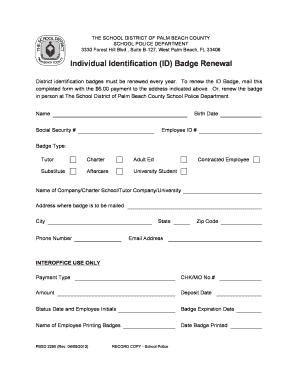
Palm Beach School District Badge Renewal 2012


What is the Palm Beach School District Badge Renewal
The Palm Beach County School District badge renewal is a process that ensures educators and staff maintain valid identification for their roles within the school district. This badge serves as proof of employment and grants access to various school facilities and resources. The renewal process is essential for compliance with district regulations and helps uphold safety and security standards within educational environments.
Steps to complete the Palm Beach School District Badge Renewal
Completing the Palm Beach County badge renewal involves several key steps:
- Gather necessary documentation, including your current badge and identification.
- Access the online renewal portal provided by the Palm Beach County School District.
- Fill out the required fields in the renewal form, ensuring all information is accurate.
- Submit the form electronically, along with any required supporting documents.
- Receive confirmation of your submission and await further instructions regarding your new badge.
Legal use of the Palm Beach School District Badge Renewal
The Palm Beach School District badge renewal is legally binding when completed according to district guidelines. An eDocument, such as the renewal form, is considered valid as long as it meets specific legal requirements, including proper signatures and compliance with electronic signature laws. Ensuring that your submission adheres to these regulations is crucial for its acceptance by the district and for maintaining your employment status.
Required Documents
To successfully complete the Palm Beach County badge renewal, you will need to provide several key documents:
- Your current badge for reference.
- A valid form of identification, such as a driver's license or state ID.
- Any additional documentation requested by the Palm Beach County School District, which may include proof of employment or training certifications.
Form Submission Methods
The Palm Beach County badge renewal can typically be submitted through various methods to accommodate all staff members:
- Online via the designated renewal portal, which is the most efficient method.
- In-person at the designated district office, where staff can assist with the process.
- Mail, though this method may result in longer processing times and is less commonly used.
Eligibility Criteria
To be eligible for the Palm Beach School District badge renewal, applicants must meet certain criteria:
- Current employment status with the Palm Beach County School District.
- Possession of a valid badge that is due for renewal.
- Compliance with any training or professional development requirements set by the district.
Quick guide on how to complete palm beach school district badge renewal
Complete Palm Beach School District Badge Renewal effortlessly on any device
Managing documents online has become increasingly popular among businesses and individuals. It offers an ideal eco-friendly substitute for traditional printed and signed documents, allowing you to access the right form and securely store it online. airSlate SignNow equips you with all the tools necessary to create, edit, and eSign your documents promptly without delays. Handle Palm Beach School District Badge Renewal on any platform using airSlate SignNow's Android or iOS applications and streamline your document-related operations today.
How to edit and eSign Palm Beach School District Badge Renewal effortlessly
- Locate Palm Beach School District Badge Renewal and click on Get Form to begin.
- Utilize the tools we provide to complete your form.
- Emphasize relevant sections of the documents or redact sensitive information using tools specifically designed for that purpose by airSlate SignNow.
- Create your signature utilizing the Sign tool, which takes seconds and carries the same legal validity as a conventional wet ink signature.
- Review the information and click on the Done button to save your changes.
- Choose how you want to send your form, via email, SMS, or invitation link, or download it to your PC.
Forget about lost or mislaid documents, tedious form searching, or mistakes that necessitate printing new document copies. airSlate SignNow meets your document management needs with just a few clicks from your preferred device. Edit and eSign Palm Beach School District Badge Renewal and ensure outstanding communication at any stage of your form preparation process with airSlate SignNow.
Create this form in 5 minutes or less
Find and fill out the correct palm beach school district badge renewal
Create this form in 5 minutes!
How to create an eSignature for the palm beach school district badge renewal
How to create an eSignature for a PDF file online
How to create an eSignature for a PDF file in Google Chrome
The best way to create an electronic signature for signing PDFs in Gmail
The best way to create an electronic signature from your mobile device
How to generate an eSignature for a PDF file on iOS
The best way to create an electronic signature for a PDF file on Android devices
People also ask
-
What is the process for palm beach county school district badge renewal?
The palm beach county school district badge renewal process involves filling out an online application through the school district’s official website. Once your application is submitted, you will receive instructions on submitting your current badge for renewal and any additional requirements necessary to complete the process.
-
How long does the palm beach county school district badge renewal take?
Typically, the palm beach county school district badge renewal can take anywhere from a few days to a couple of weeks, depending on the volume of submissions. It's advisable to start the renewal process well in advance of any deadlines to ensure you receive your new badge on time.
-
Is there a fee for the palm beach county school district badge renewal?
Yes, there is usually a fee associated with the palm beach county school district badge renewal. The specific amount can vary, so it's best to check the school district's website for the most current fee schedule related to badge renewals.
-
What documents do I need for palm beach county school district badge renewal?
For your palm beach county school district badge renewal, you will typically need to provide identification, proof of employment within the district, and possibly any completed training certificates. Review the district’s requirements closely to ensure you have all necessary documents ready for your application.
-
Can I renew my palm beach county school district badge online?
Yes, you can renew your palm beach county school district badge online through the district's portal. This streamlined process makes it easier to update your badge quickly and efficiently without needing to visit the district office in person.
-
What if I encounter issues during palm beach county school district badge renewal?
If you experience difficulties during the palm beach county school district badge renewal process, it’s best to contact the district’s support team for assistance. They can guide you through any issues and ensure your renewal is processed smoothly.
-
Will I receive a confirmation for my palm beach county school district badge renewal?
Yes, after submitting your palm beach county school district badge renewal application, you should receive a confirmation email. This confirmation will include details about the status of your application and any additional steps required.
Get more for Palm Beach School District Badge Renewal
- Verification of creditors matrix missouri 497313313 form
- Correction statement and agreement missouri form
- Missouri closing form
- Flood zone statement and authorization missouri form
- Name affidavit of buyer missouri form
- Name affidavit of seller missouri form
- Non foreign affidavit under irc 1445 missouri form
- Owners or sellers affidavit of no liens missouri form
Find out other Palm Beach School District Badge Renewal
- eSign Rhode Island Orthodontists Last Will And Testament Secure
- eSign Nevada Plumbing Business Letter Template Later
- eSign Nevada Plumbing Lease Agreement Form Myself
- eSign Plumbing PPT New Jersey Later
- eSign New York Plumbing Rental Lease Agreement Simple
- eSign North Dakota Plumbing Emergency Contact Form Mobile
- How To eSign North Dakota Plumbing Emergency Contact Form
- eSign Utah Orthodontists Credit Memo Easy
- How To eSign Oklahoma Plumbing Business Plan Template
- eSign Vermont Orthodontists Rental Application Now
- Help Me With eSign Oregon Plumbing Business Plan Template
- eSign Pennsylvania Plumbing RFP Easy
- Can I eSign Pennsylvania Plumbing RFP
- eSign Pennsylvania Plumbing Work Order Free
- Can I eSign Pennsylvania Plumbing Purchase Order Template
- Help Me With eSign South Carolina Plumbing Promissory Note Template
- How To eSign South Dakota Plumbing Quitclaim Deed
- How To eSign South Dakota Plumbing Affidavit Of Heirship
- eSign South Dakota Plumbing Emergency Contact Form Myself
- eSign Texas Plumbing Resignation Letter Free