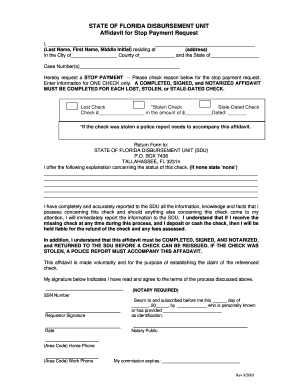
STATE of FLORIDA DISBURSEMENT UNIT Hillsclerk 2003-2026


Understanding the Florida State Disbursement Unit
The Florida State Disbursement Unit (FSDU) is a central entity responsible for processing child support payments in the state of Florida. It serves as a vital link between parents who are obligated to make payments and those who receive them. By ensuring that payments are processed efficiently, the FSDU helps to maintain financial stability for families relying on child support. The unit operates under the Florida Department of Revenue, adhering to state and federal guidelines to facilitate accurate and timely disbursement of funds.
Steps to Complete the Florida State Disbursement Unit Form
Filling out the Florida State Disbursement Unit form requires careful attention to detail to ensure compliance and accuracy. Here are the key steps involved:
- Gather necessary information, including personal details such as names, addresses, and Social Security numbers.
- Fill out the form completely, ensuring that all required fields are addressed.
- Review the completed form for any errors or omissions.
- Sign and date the form as required.
- Submit the form through the appropriate method, whether online, by mail, or in person.
Legal Use of the Florida State Disbursement Unit
The Florida State Disbursement Unit operates under legal frameworks that ensure the legitimacy of child support payments. These laws mandate that all transactions are documented and processed in accordance with state regulations. The use of this unit is crucial for maintaining compliance with court orders regarding child support, as it provides a transparent and accountable method for tracking payments. Parents should be aware that failure to comply with these regulations may result in legal consequences.
Required Documents for the Florida State Disbursement Unit
To successfully complete transactions with the Florida State Disbursement Unit, certain documents are typically required. These may include:
- Proof of identity, such as a driver's license or state ID.
- Social Security number for both the payer and recipient.
- Any court orders related to child support obligations.
- Documentation of previous payments, if applicable.
Form Submission Methods
The Florida State Disbursement Unit offers multiple methods for submitting forms, providing flexibility for users. These methods include:
- Online submission through the official state portal.
- Mailing the completed form to the designated address.
- In-person submission at local offices or designated locations.
Eligibility Criteria for Using the Florida State Disbursement Unit
Eligibility to utilize the Florida State Disbursement Unit typically includes individuals who are involved in child support agreements. This includes:
- Parents who are obligated to pay child support.
- Parents who are receiving child support payments.
- Guardians or custodians of children for whom support is being requested.
Quick guide on how to complete state of florida disbursement unit hillsclerk
Effortlessly Manage STATE OF FLORIDA DISBURSEMENT UNIT Hillsclerk on Any Device
Digital document management has become increasingly popular among businesses and individuals alike. It offers an optimal eco-friendly alternative to conventional printed and signed documents, allowing you to access the necessary forms and securely save them online. airSlate SignNow equips you with all the resources required to create, edit, and eSign your documents promptly without any delays. Handle STATE OF FLORIDA DISBURSEMENT UNIT Hillsclerk on any device using the airSlate SignNow applications for Android or iOS and simplify any document-related tasks today.
The Simplest Way to Edit and eSign STATE OF FLORIDA DISBURSEMENT UNIT Hillsclerk with Ease
- Find STATE OF FLORIDA DISBURSEMENT UNIT Hillsclerk and click on Get Form to begin.
- Utilize the tools available to complete your form.
- Emphasize important sections of your documents or obscure sensitive information with tools that airSlate SignNow has specifically designed for this purpose.
- Create your eSignature using the Sign tool, which takes only seconds and holds the same legal validity as a traditional wet ink signature.
- Review the details and click on the Done button to save your modifications.
- Choose how you would like to send your form, whether by email, text (SMS), invitation link, or download it to your computer.
Say goodbye to lost or misplaced documents, tedious form searching, or errors that necessitate reprinting new document versions. airSlate SignNow meets all your document management requirements in just a few clicks, from any device you prefer. Edit and eSign STATE OF FLORIDA DISBURSEMENT UNIT Hillsclerk and ensure excellent communication throughout your form preparation journey with airSlate SignNow.
Create this form in 5 minutes or less
Create this form in 5 minutes!
How to create an eSignature for the state of florida disbursement unit hillsclerk
How to make an electronic signature for a PDF online
How to make an electronic signature for a PDF in Google Chrome
The best way to create an eSignature for signing PDFs in Gmail
The best way to make an electronic signature from your smartphone
The best way to generate an eSignature for a PDF on iOS
The best way to make an electronic signature for a PDF file on Android
People also ask
-
What is the Florida State Disbursement Unit?
The Florida State Disbursement Unit is a centralized service that processes child support payments and disbursements in Florida. It ensures timely and accurate allocation of funds to custodial parents. By utilizing this system, families can streamline their payment processes and stay informed about their financial transactions.
-
How can airSlate SignNow help with the Florida State Disbursement Unit?
airSlate SignNow provides an efficient way to send and eSign important documents related to the Florida State Disbursement Unit. Our platform allows users to create, sign, and share documents securely, ensuring that all necessary paperwork involved in payment disbursement is handled seamlessly.
-
What are the pricing options for airSlate SignNow?
airSlate SignNow offers various pricing plans to cater to different needs, including those dealing with the Florida State Disbursement Unit. Each plan provides unique features and capabilities, allowing customers to choose one that fits their budget while ensuring they receive comprehensive document management solutions.
-
What features does airSlate SignNow offer for document management?
With airSlate SignNow, users benefit from features such as customizable templates, real-time tracking, and document storage. These tools simplify the process of managing documents related to the Florida State Disbursement Unit. Additionally, our intuitive interface makes it easy to navigate all available features.
-
What are the benefits of using airSlate SignNow for the Florida State Disbursement Unit?
Using airSlate SignNow for the Florida State Disbursement Unit streamlines your document signing process, reducing turnaround time. It enhances security with encrypted signatures and provides compliance with legal standards. Moreover, our user-friendly platform encourages collaboration, making document sharing easier for all parties involved.
-
Can I integrate airSlate SignNow with other tools used for the Florida State Disbursement Unit?
Yes, airSlate SignNow offers seamless integration with a variety of third-party applications. This ensures that users handling the Florida State Disbursement Unit can synchronize their document workflows with existing systems. Integrations simplify the transfer of information and reduce the risk of errors.
-
Is airSlate SignNow suitable for businesses dealing with the Florida State Disbursement Unit?
Absolutely! airSlate SignNow is designed for businesses of all sizes, including those handling transactions related to the Florida State Disbursement Unit. Its cost-effective and scalable solutions adapt to the specific requirements of any organization, making it an ideal choice for efficient document management.
Get more for STATE OF FLORIDA DISBURSEMENT UNIT Hillsclerk
- Notice of intent not to renew at end of specified term from landlord to tenant for nonresidential or commercial property north form
- Agreed written termination of lease by landlord and tenant north dakota form
- Notice of breach of written lease for violating specific provisions of lease with right to cure for residential property from 497317580 form
- North dakota lease form
- North dakota violating form
- Notice of breach of written lease for violating specific provisions of lease with no right to cure for nonresidential property 497317583 form
- Business credit application north dakota form
- Individual credit application north dakota form
Find out other STATE OF FLORIDA DISBURSEMENT UNIT Hillsclerk
- How Can I eSign Louisiana Legal Presentation
- How To eSign Louisiana Legal Presentation
- Can I eSign Minnesota Legal Document
- How Do I eSign Hawaii Non-Profit PDF
- How To eSign Hawaii Non-Profit Word
- How Do I eSign Hawaii Non-Profit Presentation
- How Do I eSign Maryland Non-Profit Word
- Help Me With eSign New Jersey Legal PDF
- How To eSign New York Legal Form
- How Can I eSign North Carolina Non-Profit Document
- How To eSign Vermont Non-Profit Presentation
- How Do I eSign Hawaii Orthodontists PDF
- How Can I eSign Colorado Plumbing PDF
- Can I eSign Hawaii Plumbing PDF
- How Do I eSign Hawaii Plumbing Form
- Can I eSign Hawaii Plumbing Form
- How To eSign Hawaii Plumbing Word
- Help Me With eSign Hawaii Plumbing Document
- How To eSign Hawaii Plumbing Presentation
- How To eSign Maryland Plumbing Document