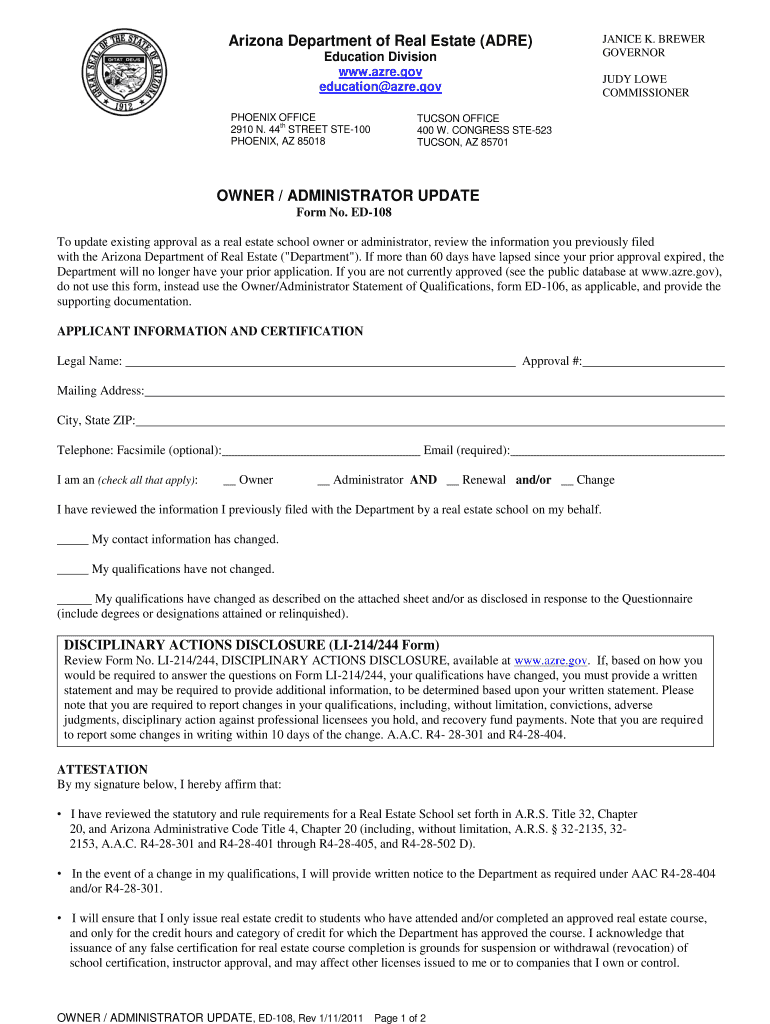
Arizona Department of Real Estate Complaint Form Fillable


What is the Arizona Department of Real Estate Complaint Form?
The Arizona Department of Real Estate Complaint Form is a formal document used to report grievances related to real estate transactions, practices, or conduct by real estate professionals in Arizona. This form allows consumers and other stakeholders to submit complaints regarding issues such as fraud, misrepresentation, or violations of real estate laws. Completing this form is essential for initiating an investigation into the complaint by the Arizona Department of Real Estate.
How to Use the Arizona Department of Real Estate Complaint Form
To effectively use the Arizona Department of Real Estate Complaint Form, begin by gathering all relevant information regarding your complaint. This includes details about the parties involved, the nature of the complaint, and any supporting documentation. Once you have this information, fill out the form accurately, ensuring that all sections are completed. After completing the form, submit it through the appropriate method, which may include online submission, mailing, or in-person delivery to the department.
Steps to Complete the Arizona Department of Real Estate Complaint Form
Completing the Arizona Department of Real Estate Complaint Form involves several key steps:
- Gather necessary information, including personal details and specifics of the complaint.
- Fill out the form, ensuring clarity and accuracy in your responses.
- Attach any supporting documents that substantiate your claims.
- Review the completed form for any errors or omissions.
- Submit the form through your chosen method, whether online, by mail, or in person.
Legal Use of the Arizona Department of Real Estate Complaint Form
The Arizona Department of Real Estate Complaint Form is legally recognized as a means for consumers to voice their concerns regarding real estate practices. When submitted, it triggers a formal review process by the department, which may lead to investigations or disciplinary actions against real estate professionals. It is essential to provide truthful and accurate information, as false claims can have legal repercussions.
Required Documents for the Arizona Department of Real Estate Complaint Form
When submitting the Arizona Department of Real Estate Complaint Form, you may need to include several supporting documents to strengthen your case. These documents can include:
- Copies of contracts or agreements related to the transaction.
- Correspondence with the real estate professional.
- Any evidence of misrepresentation or fraud, such as emails or photographs.
- Records of previous complaints or actions taken regarding the issue.
Form Submission Methods
The Arizona Department of Real Estate Complaint Form can be submitted through various methods, ensuring accessibility for all users. These methods generally include:
- Online submission via the Arizona Department of Real Estate website.
- Mailing the completed form to the department's designated address.
- In-person submission at the department's office during business hours.
Quick guide on how to complete az department of real estate
Complete az department of real estate seamlessly on any device
Managing documents online has become increasingly popular among businesses and individuals. It offers an ideal environmentally friendly alternative to conventional printed and signed documents, as you can access the necessary form and securely save it online. airSlate SignNow provides you with all the resources required to create, modify, and electronically sign your documents swiftly and without delays. Handle arizona board of realtors complaints on any device using airSlate SignNow's Android or iOS applications and simplify any document-related processes today.
The simplest way to edit and electronically sign arizona department of real estate effortlessly
- Locate department of real estate and click Get Form to begin.
- Utilize the tools we offer to fill out your document.
- Emphasize important sections of your documents or redact sensitive information with features that airSlate SignNow provides specifically for this purpose.
- Generate your electronic signature using the Sign tool, which takes mere seconds and holds the same legal validity as a traditional handwritten signature.
- Review all the details and click on the Done button to save your changes.
- Decide how you wish to send your form, whether by email, text (SMS), invite link, or download it to your computer.
Say goodbye to lost or misplaced documents, tedious form navigation, or errors that necessitate printing new document copies. airSlate SignNow caters to your document management needs in just a few clicks from any device you prefer. Modify and electronically sign phone number for arizona department of real estate to ensure excellent communication throughout the form preparation process with airSlate SignNow.
Create this form in 5 minutes or less
FAQs real estate complaint form
-
Is there a service that will allow me to create a fillable form on a webpage, and then email a PDF copy of each form filled out?
You can use Fill which is has a free forever plan.You can use Fill to turn your PDF document into an online document which can be completed, signed and saved as a PDF, online.You will end up with a online fillable PDF like this:w9 || FillWhich can be embedded in your website should you wish.InstructionsStep 1: Open an account at Fill and clickStep 2: Check that all the form fields are mapped correctly, if not drag on the text fields.Step 3: Save it as a templateStep 4: Goto your templates and find the correct form. Then click on the embed settings to grab your form URL.
-
Hi. Anyone familiary with owning real estate in a different state? I own a property in Texas and recently just moved to Arizona. Is there any paperwork I should fill out with Texas?
Each state has different laws regarding tax liabilities, etc. Speak with an attorney and a tax professional in your state of residence, as well as the other state(s) in which you own real estate to learn about the implications. All the best to you!
-
I’m being sued and I’m representing myself in court. How do I fill out the form called “answer to complaint”?
You can represent yourself. Each form is different per state or county but generally an answer is simply a written document which presents a synopsis of your story to the court. The answer is not your defense, just written notice to the court that you intend to contest the suit. The blank forms are available at the court clerk’s office and are pretty much self explanatoryThere will be a space calling for the signature of an attorney. You should sign your name on the space and write the words “Pro se” after your signature. This lets the court know you are acting as your own attorney.
-
How can I fill out Google's intern host matching form to optimize my chances of receiving a match?
I was selected for a summer internship 2016.I tried to be very open while filling the preference form: I choose many products as my favorite products and I said I'm open about the team I want to join.I even was very open in the location and start date to get host matching interviews (I negotiated the start date in the interview until both me and my host were happy.) You could ask your recruiter to review your form (there are very cool and could help you a lot since they have a bigger experience).Do a search on the potential team.Before the interviews, try to find smart question that you are going to ask for the potential host (do a search on the team to find nice and deep questions to impress your host). Prepare well your resume.You are very likely not going to get algorithm/data structure questions like in the first round. It's going to be just some friendly chat if you are lucky. If your potential team is working on something like machine learning, expect that they are going to ask you questions about machine learning, courses related to machine learning you have and relevant experience (projects, internship). Of course you have to study that before the interview. Take as long time as you need if you feel rusty. It takes some time to get ready for the host matching (it's less than the technical interview) but it's worth it of course.
-
How do I create a fillable HTML form online that can be downloaded as a PDF? I have made a framework for problem solving and would like to give people access to an online unfilled form that can be filled out and downloaded filled out.
Create PDF Form that will be used for download and convert it to HTML Form for viewing on your website.However there’s a lot of PDF to HTML converters not many can properly convert PDF Form including form fields. If you plan to use some calculations or validations it’s even harder to find one. Try PDFix Form Converter which works fine to me.
-
How do I fill out the form of DU CIC? I couldn't find the link to fill out the form.
Just register on the admission portal and during registration you will get an option for the entrance based course. Just register there. There is no separate form for DU CIC.
Related searches to department of real estate complaints
Create this form in 5 minutes!
How to create an eSignature for the department of real estate arizona
How to generate an eSignature for your Arizona Department Of Real Estate Complaint Form Fillable online
How to generate an eSignature for the Arizona Department Of Real Estate Complaint Form Fillable in Chrome
How to generate an electronic signature for putting it on the Arizona Department Of Real Estate Complaint Form Fillable in Gmail
How to create an electronic signature for the Arizona Department Of Real Estate Complaint Form Fillable from your mobile device
How to generate an eSignature for the Arizona Department Of Real Estate Complaint Form Fillable on iOS
How to generate an eSignature for the Arizona Department Of Real Estate Complaint Form Fillable on Android
People also ask arizona dept of real estate phone number
-
What is the Arizona Dept of Real Estate phone number for general inquiries?
The Arizona Dept of Real Estate phone number for general inquiries can be found on their official website. It's essential to signNow out if you have specific questions regarding real estate licensing, regulations, or other services. This contact information ensures that you receive the most accurate and up-to-date details.
-
How can I obtain my real estate license in Arizona?
To obtain your real estate license in Arizona, you need to complete a pre-licensing course, pass the state exam, and submit your application. For any assistance during this process, you may contact the Arizona Dept of Real Estate phone number. They provide guidance on the requirements and can help clarify any doubts you might have.
-
What features does airSlate SignNow offer for real estate professionals?
airSlate SignNow offers a variety of features tailored for real estate professionals, including the ability to eSign contracts, collect signatures seamlessly, and manage documents efficiently. With features such as templates and automated workflows, you can simplify your transaction processes. This can be incredibly beneficial when coordinating with clients and colleagues in real estate.
-
Is airSlate SignNow a cost-effective solution for real estate transactions?
Yes, airSlate SignNow is a cost-effective solution for real estate transactions. It eliminates the need for physical signatures and paper documents, reducing overall transaction costs. This efficiency allows real estate professionals to focus more on closing deals rather than managing paperwork.
-
Can I integrate airSlate SignNow with other business tools?
Absolutely! airSlate SignNow allows for seamless integrations with various business tools, such as CRM systems, project management software, and cloud storage services. This interoperability enhances your workflow and can dramatically improve the efficiency of your real estate operations.
-
What are the benefits of using electronic signatures in real estate?
Using electronic signatures in real estate saves time and enhances security. It allows you to sign documents remotely, speeding up transactions and minimizing delays. Additionally, electronic signatures offer a secure and verifiable method of signing contracts, which is essential in real estate dealings.
-
How do I ensure my documents are secure when using airSlate SignNow?
airSlate SignNow employs advanced encryption and security protocols to protect your documents and eSignatures. You can be assured that your sensitive information remains confidential and secure. Always ensure you have access to your account's security settings for added protection.
Get more for arizona dept of real estate
Find out other arizona department real estate
- eSignature California Proforma Invoice Template Simple
- eSignature Georgia Proforma Invoice Template Myself
- eSignature Mississippi Proforma Invoice Template Safe
- eSignature Missouri Proforma Invoice Template Free
- Can I eSignature Mississippi Proforma Invoice Template
- eSignature Missouri Proforma Invoice Template Simple
- eSignature Missouri Proforma Invoice Template Safe
- eSignature New Hampshire Proforma Invoice Template Mobile
- eSignature North Carolina Proforma Invoice Template Easy
- Electronic signature Connecticut Award Nomination Form Fast
- eSignature South Dakota Apartment lease agreement template Free
- eSignature Maine Business purchase agreement Simple
- eSignature Arizona Generic lease agreement Free
- eSignature Illinois House rental agreement Free
- How To eSignature Indiana House rental agreement
- Can I eSignature Minnesota House rental lease agreement
- eSignature Missouri Landlord lease agreement Fast
- eSignature Utah Landlord lease agreement Simple
- eSignature West Virginia Landlord lease agreement Easy
- How Do I eSignature Idaho Landlord tenant lease agreement