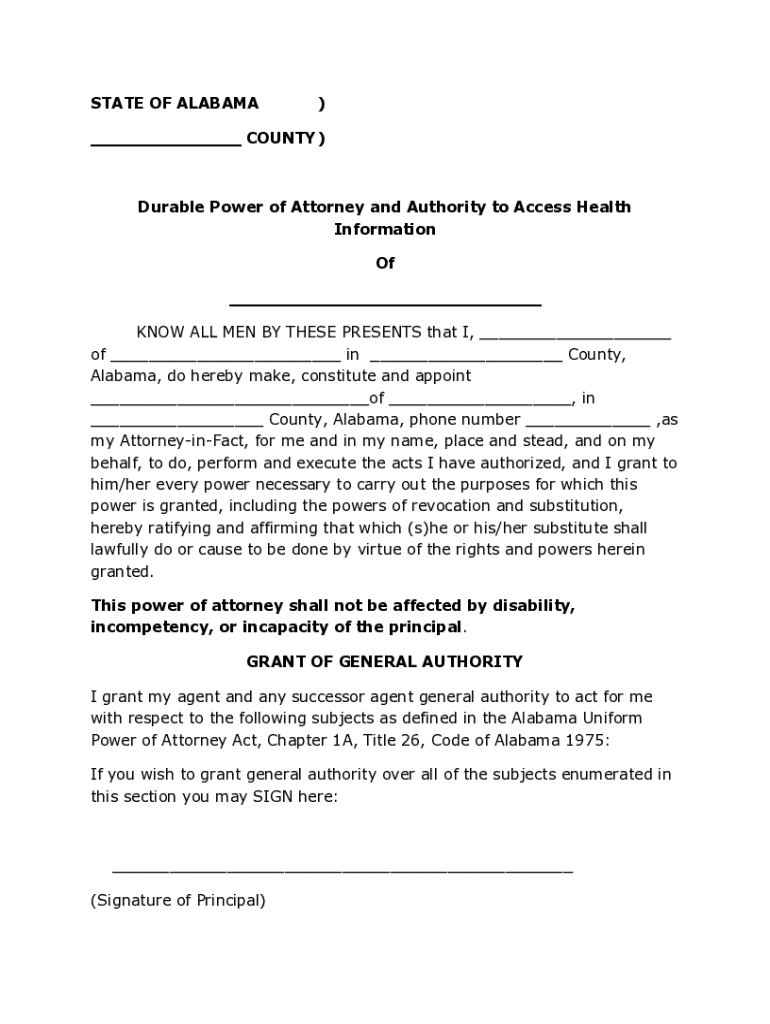
Alabama Power of Attorney FormsPDF Templates


Understanding the Alabama Power of Attorney Form
The Alabama power of attorney form is a legal document that allows one individual to act on behalf of another in various matters, including financial and medical decisions. This form is essential for individuals who want to ensure that their affairs are managed according to their wishes in case they become incapacitated or unable to make decisions. It is important to understand the specific requirements and implications of this document to ensure its validity and effectiveness.
Key Elements of the Alabama Power of Attorney Form
When completing the Alabama power of attorney form, several key elements must be included to ensure its legal standing:
- Principal's Information: The full name and address of the person granting the power.
- Agent's Information: The full name and address of the individual being granted authority.
- Powers Granted: A clear description of the powers being granted, which can include financial, legal, or medical decisions.
- Effective Date: The date when the power of attorney becomes effective, which can be immediate or contingent upon a specific event.
- Signatures: The principal's signature and date, along with the signatures of witnesses or a notary, if required.
Steps to Complete the Alabama Power of Attorney Form
Filling out the Alabama power of attorney form involves several straightforward steps:
- Obtain the correct form, ensuring it is the most recent version.
- Fill in the principal's and agent's information accurately.
- Clearly outline the powers being granted to the agent.
- Specify the effective date of the power of attorney.
- Sign the document in the presence of a notary or witnesses, if required.
Legal Use of the Alabama Power of Attorney Form
The Alabama power of attorney form is legally binding when executed according to state laws. It is crucial to comply with Alabama's specific requirements, such as having the document notarized or witnessed, to ensure it holds up in legal situations. This form can be used in various scenarios, including managing financial affairs, making healthcare decisions, and handling legal matters on behalf of the principal.
State-Specific Rules for the Alabama Power of Attorney Form
Each state has unique regulations regarding power of attorney forms. In Alabama, the law stipulates certain requirements for the form to be valid:
- The principal must be at least 19 years old and mentally competent.
- The form must be signed by the principal and, if required, by witnesses or a notary.
- Specific language may be necessary to grant certain powers, especially regarding healthcare decisions.
Obtaining the Alabama Power of Attorney Form
The Alabama power of attorney form can be obtained through various sources, including legal aid offices, online legal document providers, or local government offices. It is advisable to use a reliable source to ensure that the form complies with current state laws and regulations. Additionally, consulting with a legal professional may provide further guidance on how to tailor the form to specific needs.
Quick guide on how to complete free alabama power of attorney formspdf templates
Effortlessly Prepare Alabama Power Of Attorney FormsPDF Templates on Any Device
Digital document management has gained traction among organizations and individuals. It offers an ideal eco-friendly substitute for traditional printed and signed documents, allowing you to obtain the necessary form and securely store it online. airSlate SignNow equips you with all the necessary tools to create, edit, and electronically sign your documents promptly without delays. Manage Alabama Power Of Attorney FormsPDF Templates on any device using the airSlate SignNow Android or iOS applications and streamline any document-related process today.
How to Edit and eSign Alabama Power Of Attorney FormsPDF Templates with Ease
- Locate Alabama Power Of Attorney FormsPDF Templates and click Get Form to begin.
- Utilize the tools we provide to complete your form.
- Highlight important sections of the documents or obscure sensitive information with the tools that airSlate SignNow specifically offers for this purpose.
- Create your eSignature using the Sign tool, which takes seconds and carries the same legal validity as a traditional wet ink signature.
- Review all the details and click on the Done button to save your changes.
- Choose how you would like to send your form, via email, SMS, invitation link, or download it to your computer.
Eliminate concerns about lost or misplaced files, tedious form searching, or mistakes that require printing new document copies. airSlate SignNow addresses all your document management needs in just a few clicks from any device you prefer. Edit and eSign Alabama Power Of Attorney FormsPDF Templates and ensure excellent communication at any stage of your document preparation process with airSlate SignNow.
Create this form in 5 minutes or less
Create this form in 5 minutes!
How to create an eSignature for the free alabama power of attorney formspdf templates
The way to generate an electronic signature for a PDF document online
The way to generate an electronic signature for a PDF document in Google Chrome
The way to generate an eSignature for signing PDFs in Gmail
The best way to create an electronic signature right from your smart phone
The best way to make an eSignature for a PDF document on iOS
The best way to create an electronic signature for a PDF on Android OS
People also ask
-
What is an Alabama POA and how is it used?
An Alabama POA, or Power of Attorney, is a legal document that grants someone the authority to make decisions on your behalf. This can cover a variety of scenarios, including financial matters and healthcare choices. Utilizing an Alabama POA can simplify decision-making in difficult situations and ensure that your preferences are respected.
-
How can airSlate SignNow assist with creating an Alabama POA?
airSlate SignNow provides an easy-to-use platform to create, customize, and send an Alabama POA. With our intuitive templates, users can quickly draft a POA tailored to their specific needs without needing extensive legal knowledge. This streamlines the process and ensures that all legal requirements are met.
-
What features does airSlate SignNow offer for Alabama POA documents?
airSlate SignNow offers robust features including templates, eSigning, document tracking, and secure cloud storage for your Alabama POA. Our platform ensures that your documents are legally binding, and you can monitor the signing process in real-time. This enhances efficiency and simplifies document management.
-
Is airSlate SignNow a cost-effective solution for managing Alabama POA?
Yes, airSlate SignNow offers competitive pricing plans that make it a cost-effective solution for managing your Alabama POA. By reducing the need for physical paperwork and streamlining the signing process, you can save both time and money. Our plans are designed to cater to various budgets while providing excellent value.
-
Can I integrate airSlate SignNow with other applications for managing Alabama POA?
Absolutely! airSlate SignNow can be easily integrated with various applications, enabling seamless workflows for managing your Alabama POA. Link your favorite tools such as CRM systems, email clients, and project management software to enhance efficiency and keep all relevant documents in one place.
-
What are the benefits of using airSlate SignNow for an Alabama POA?
The benefits of using airSlate SignNow for your Alabama POA include increased convenience, faster execution, and enhanced security. Our platform protects your sensitive documents with advanced encryption and offers an easy access point for authorized individuals. This ensures your Alabama POA is not only efficient but also secure.
-
How does eSigning with airSlate SignNow work for Alabama POA documents?
With airSlate SignNow, eSigning your Alabama POA is a straightforward process. You simply upload your document, add the necessary signers, and send it for signature. Signers can sign from anywhere at any time, making the process quick and hassle-free.
Get more for Alabama Power Of Attorney FormsPDF Templates
- Oregon e payroll form
- Certificate of service oregon form
- Berks application form
- Pa state tax forms schedule sp
- Pennsylvania state police surcharge remittance continuation form sp4 134a11 2003 surcharge remittance continuation form
- Recurring cash contribution verification phfa phfa form
- Pa state fish form
- Pfbc 701 pennsylvania fish and boat commission fish state pa form
Find out other Alabama Power Of Attorney FormsPDF Templates
- eSignature South Dakota Apartment lease agreement template Free
- eSignature Maine Business purchase agreement Simple
- eSignature Arizona Generic lease agreement Free
- eSignature Illinois House rental agreement Free
- How To eSignature Indiana House rental agreement
- Can I eSignature Minnesota House rental lease agreement
- eSignature Missouri Landlord lease agreement Fast
- eSignature Utah Landlord lease agreement Simple
- eSignature West Virginia Landlord lease agreement Easy
- How Do I eSignature Idaho Landlord tenant lease agreement
- eSignature Washington Landlord tenant lease agreement Free
- eSignature Wisconsin Landlord tenant lease agreement Online
- eSignature Wyoming Landlord tenant lease agreement Online
- How Can I eSignature Oregon lease agreement
- eSignature Washington Lease agreement form Easy
- eSignature Alaska Lease agreement template Online
- eSignature Alaska Lease agreement template Later
- eSignature Massachusetts Lease agreement template Myself
- Can I eSignature Arizona Loan agreement
- eSignature Florida Loan agreement Online