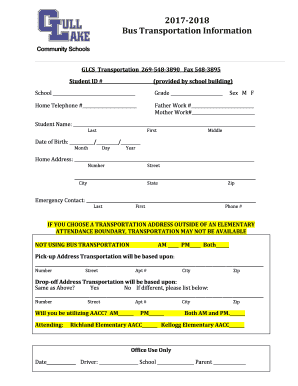
Bus Transportation Form Gull Lake Community Schools 2017-2026


What is the Bus Transportation Form Gull Lake Community Schools
The Bus Transportation Form for Gull Lake Community Schools is a crucial document designed to facilitate the safe and efficient transportation of students within the Gull Lake community. This form is essential for parents or guardians to provide necessary information regarding their child's transportation needs, including pick-up and drop-off locations, emergency contacts, and any special requirements. By filling out this form, families ensure that their children have access to reliable and organized transportation services provided by the school district.
How to use the Bus Transportation Form Gull Lake Community Schools
Using the Bus Transportation Form is straightforward. Parents or guardians should first obtain the form, which can typically be accessed through the Gull Lake Community Schools' official website or directly from the school office. Once in possession of the form, carefully fill in all required fields, ensuring that all information is accurate and up-to-date. After completing the form, submit it to the school administration by the specified deadline to ensure that transportation arrangements are made in a timely manner.
Steps to complete the Bus Transportation Form Gull Lake Community Schools
Completing the Bus Transportation Form involves several key steps:
- Obtain the form from the school’s website or office.
- Fill in your child’s personal details, including their full name and grade.
- Provide pick-up and drop-off addresses, ensuring they are precise.
- List emergency contacts and any special instructions regarding your child’s transportation needs.
- Review the completed form for accuracy.
- Submit the form to the school office by the designated deadline.
Legal use of the Bus Transportation Form Gull Lake Community Schools
The legal use of the Bus Transportation Form is essential for ensuring compliance with state regulations regarding student safety and transportation. By submitting this form, parents or guardians affirm that the information provided is accurate and that they understand the transportation policies of Gull Lake Community Schools. This legal acknowledgment helps protect both the school district and families by establishing clear expectations and responsibilities regarding student transportation.
Key elements of the Bus Transportation Form Gull Lake Community Schools
Several key elements are essential in the Bus Transportation Form for Gull Lake Community Schools:
- Student Information: Full name, grade, and any relevant identification numbers.
- Transportation Details: Specific pick-up and drop-off locations.
- Emergency Contacts: Names and phone numbers of individuals to contact in case of emergencies.
- Special Instructions: Any additional information regarding your child's transportation needs.
How to obtain the Bus Transportation Form Gull Lake Community Schools
To obtain the Bus Transportation Form, parents or guardians can visit the Gull Lake Community Schools' official website, where the form is often available for download. Alternatively, the form can be requested directly from the school office. It is advisable to obtain the form well in advance of the school year or any changes in transportation needs to ensure timely processing.
Quick guide on how to complete bus transportation form gull lake community schools
Effortlessly Prepare Bus Transportation Form Gull Lake Community Schools on Any Device
Digital document management has gained traction among businesses and individuals alike. It serves as an excellent environmentally friendly alternative to traditional printed and signed documents, allowing you to access the correct form and securely save it online. airSlate SignNow equips you with all the features necessary to create, modify, and electronically sign your documents swiftly and without delays. Manage Bus Transportation Form Gull Lake Community Schools on any device using airSlate SignNow's Android or iOS applications, and streamline any document-related task today.
The easiest way to modify and electronically sign Bus Transportation Form Gull Lake Community Schools with ease
- Find Bus Transportation Form Gull Lake Community Schools and click Get Form to begin.
- Utilize the tools we offer to fill out your form.
- Emphasize important parts of the documents or obscure sensitive details with features that airSlate SignNow provides specifically for this purpose.
- Create your electronic signature with the Sign tool, which takes mere seconds and holds the same legal validity as a handwritten signature.
- Review all the details and click on the Done button to save your changes.
- Select how you wish to share your form, whether via email, text message (SMS), invitation link, or download it to your computer.
Say goodbye to lost or misplaced files, tedious form searches, or errors requiring you to print new document copies. airSlate SignNow meets your document management needs in just a few clicks from your preferred device. Modify and electronically sign Bus Transportation Form Gull Lake Community Schools and guarantee seamless communication throughout your form preparation process with airSlate SignNow.
Create this form in 5 minutes or less
Create this form in 5 minutes!
How to create an eSignature for the bus transportation form gull lake community schools
The best way to create an eSignature for a PDF online
The best way to create an eSignature for a PDF in Google Chrome
The best way to create an eSignature for signing PDFs in Gmail
The way to generate an electronic signature from your smartphone
The way to generate an eSignature for a PDF on iOS
The way to generate an electronic signature for a PDF file on Android
People also ask
-
What is glcs transportation?
GLCS transportation refers to the system and processes involved in the movement of goods using Global Logistics Control Systems. This approach enhances the efficiency of shipping and delivery, ensuring timely handling and processing of cargo.
-
How does airSlate SignNow integrate with glcs transportation systems?
AirSlate SignNow integrates seamlessly with glcs transportation systems by allowing users to eSign and manage documents related to shipping and logistics. This integration saves time and reduces errors by streamlining the document workflow needed for transportation.
-
What are the pricing options for airSlate SignNow for glcs transportation?
AirSlate SignNow offers flexible pricing plans that cater to various needs, including those in the glcs transportation sector. Pricing is based on the features you need, ensuring that businesses can find a cost-effective solution that aligns with their operational requirements.
-
What are the benefits of using airSlate SignNow for glcs transportation?
Using airSlate SignNow for glcs transportation provides numerous benefits, including increased efficiency, reduced turnaround time on document processing, and improved compliance with logistics regulations. It empowers businesses to manage their documentation swiftly and securely.
-
Does airSlate SignNow support mobile access for glcs transportation documents?
Yes, airSlate SignNow offers mobile access, allowing users to manage and eSign documents related to glcs transportation anytime and anywhere. This feature is particularly advantageous for those in the field or on the go, enhancing mobility and convenience.
-
Can I customize documents for glcs transportation using airSlate SignNow?
Absolutely! AirSlate SignNow allows users to customize templates and documents specifically for glcs transportation needs. This customization ensures that all necessary fields and information are included for compliance and operational efficiency.
-
What security features does airSlate SignNow provide for glcs transportation?
AirSlate SignNow is committed to ensuring the security of your documents related to glcs transportation. It includes industry-standard encryption, secure cloud storage, and audit trails to guarantee that all transactions and documents are safe and compliant.
Get more for Bus Transportation Form Gull Lake Community Schools
- Bill of sale of automobile and odometer statement nebraska form
- Bill of sale for automobile or vehicle including odometer statement and promissory note nebraska form
- Promissory note in connection with sale of vehicle or automobile nebraska form
- Bill of sale for watercraft or boat nebraska form
- Bill of sale of automobile and odometer statement for as is sale nebraska form
- Construction contract cost plus or fixed fee nebraska form
- Painting contract for contractor nebraska form
- Trim carpenter contract for contractor nebraska form
Find out other Bus Transportation Form Gull Lake Community Schools
- How Do I eSignature New York Non-Profit Form
- How To eSignature Iowa Orthodontists Presentation
- Can I eSignature South Dakota Lawers Document
- Can I eSignature Oklahoma Orthodontists Document
- Can I eSignature Oklahoma Orthodontists Word
- How Can I eSignature Wisconsin Orthodontists Word
- How Do I eSignature Arizona Real Estate PDF
- How To eSignature Arkansas Real Estate Document
- How Do I eSignature Oregon Plumbing PPT
- How Do I eSignature Connecticut Real Estate Presentation
- Can I eSignature Arizona Sports PPT
- How Can I eSignature Wisconsin Plumbing Document
- Can I eSignature Massachusetts Real Estate PDF
- How Can I eSignature New Jersey Police Document
- How Can I eSignature New Jersey Real Estate Word
- Can I eSignature Tennessee Police Form
- How Can I eSignature Vermont Police Presentation
- How Do I eSignature Pennsylvania Real Estate Document
- How Do I eSignature Texas Real Estate Document
- How Can I eSignature Colorado Courts PDF