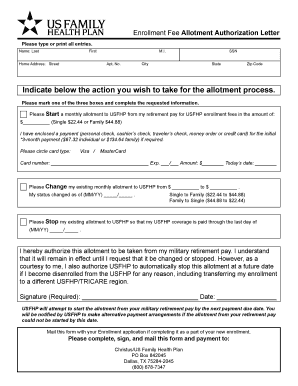
Download Allotment Form US Family Health Plan CHRISTUS


What is the allotment authorization?
The allotment authorization is a formal document that allows employees to designate a portion of their earnings to be allocated to specific benefits or accounts. This form is often used in the context of health plans, retirement savings, or other financial arrangements. By completing this form, individuals can ensure that their chosen allotments are processed correctly and in a timely manner, reflecting their preferences for benefits management.
Key elements of the allotment authorization
An effective allotment authorization should include several critical components to ensure clarity and compliance. These elements typically consist of:
- Employee Information: Full name, employee ID, and contact details.
- Allotment Details: Specific amounts or percentages to be allocated, along with the purpose of each allotment.
- Employer Information: Name and contact details of the employer or benefits administrator.
- Signature: The employee's signature, confirming their agreement and understanding of the allotment.
- Date: The date of submission, which is essential for record-keeping and processing timelines.
Steps to complete the allotment authorization
Completing the allotment authorization involves a few straightforward steps:
- Gather necessary personal and employment information.
- Determine the specific amounts or percentages to allocate and the intended purposes.
- Fill out the form accurately, ensuring all required fields are completed.
- Review the form for any errors or omissions.
- Sign and date the form to validate your authorization.
- Submit the completed form to your employer or benefits administrator, following their specified submission method.
Legal use of the allotment authorization
The allotment authorization is legally binding once completed and signed by the employee. It must comply with relevant federal and state regulations regarding employee benefits and payroll deductions. Ensuring that the form adheres to these legal standards is crucial for both the employee and employer to avoid disputes or compliance issues.
How to obtain the allotment authorization
Employees can typically obtain the allotment authorization from their employer's human resources department or benefits administrator. Many organizations also provide this form online through their employee portal. It is essential to ensure that the correct version of the form is used, as updates may occur based on changes in policies or regulations.
Examples of using the allotment authorization
Allotment authorizations can be utilized in various scenarios, including:
- Designating a portion of salary for health insurance premiums.
- Allocating funds to a retirement savings plan, such as a 401(k).
- Setting aside amounts for flexible spending accounts (FSAs) or health savings accounts (HSAs).
- Contributing to charitable organizations through payroll deductions.
Quick guide on how to complete download allotment form us family health plan christus
Effortlessly Prepare Download Allotment Form US Family Health Plan CHRISTUS on Any Device
Online document management has become increasingly popular among organizations and individuals. It serves as an ideal eco-friendly substitute for traditional printed and signed papers, allowing you to locate the necessary form and securely save it online. airSlate SignNow equips you with all the tools required to create, modify, and eSign your documents rapidly without delays. Manage Download Allotment Form US Family Health Plan CHRISTUS on any device using airSlate SignNow's Android or iOS applications and enhance any document-centered process today.
Easily Modify and eSign Download Allotment Form US Family Health Plan CHRISTUS
- Locate Download Allotment Form US Family Health Plan CHRISTUS and click Get Form to begin.
- Utilize the tools we offer to complete your document.
- Emphasize important sections of the documents or redact sensitive information using the tools specifically provided by airSlate SignNow.
- Create your signature with the Sign tool, which takes mere seconds and holds the same legal validity as a traditional wet ink signature.
- Review the details and click on the Done button to save your modifications.
- Select your preferred method for delivering your form, whether by email, text message (SMS), invitation link, or download it to your computer.
Eliminate the hassle of missing or lost documents, tiring form searches, or errors that necessitate printing new copies. airSlate SignNow fulfills your document management needs in just a few clicks from your chosen device. Edit and eSign Download Allotment Form US Family Health Plan CHRISTUS and ensure effective communication at every stage of the form preparation process with airSlate SignNow.
Create this form in 5 minutes or less
Create this form in 5 minutes!
How to create an eSignature for the download allotment form us family health plan christus
The way to generate an eSignature for a PDF file in the online mode
The way to generate an eSignature for a PDF file in Chrome
How to create an electronic signature for putting it on PDFs in Gmail
The best way to generate an eSignature from your smartphone
The way to create an eSignature for a PDF file on iOS devices
The best way to generate an eSignature for a PDF file on Android
People also ask
-
What is allotment authorization in airSlate SignNow?
Allotment authorization in airSlate SignNow refers to the process of granting permission for specific actions related to document management and e-signatures. This feature allows users to define who can access or modify documents, ensuring that only authorized personnel can execute important agreements securely. By utilizing allotment authorization, businesses can enhance their document workflow efficiency.
-
How does airSlate SignNow support allotment authorization?
airSlate SignNow supports allotment authorization through its robust user management system. Administrators can set permissions based on user roles, controlling who can sign, edit, or share documents. This capability not only improves security but also streamlines the signing process, making it easier for teams to collaborate securely.
-
Is there a free trial available for allotment authorization features?
Yes, airSlate SignNow offers a free trial that includes access to all key features, including allotment authorization. This allows potential customers to explore the platform and understand how allotment authorization can enhance their document management process before committing to a subscription plan. Experience how easy it is to manage permissions and streamline approvals.
-
What are the benefits of using allotment authorization with airSlate SignNow?
Using allotment authorization with airSlate SignNow enhances security, compliance, and operational efficiency. By controlling document access, businesses can mitigate risks associated with unauthorized changes or signatures. Additionally, this feature helps to create a clear audit trail, which is crucial for compliance monitoring and record-keeping.
-
How can allotment authorization improve document workflows?
Allotment authorization can signNowly improve document workflows by ensuring that only the right individuals have access to sign and modify documents. This reduces unnecessary delays caused by miscommunication or unauthorized edits and allows teams to keep track of who was involved in each step of the document process. Consequently, businesses can achieve faster turnaround times and increased productivity.
-
What pricing plans include allotment authorization?
All plans offered by airSlate SignNow include allotment authorization features, ensuring all users benefit from this essential capability. Pricing plans are designed to cater to businesses of various sizes, providing flexibility in choosing the right option based on document volume and user needs. You can view detailed pricing on our website.
-
Can allotment authorization be integrated with other software?
Yes, allotment authorization in airSlate SignNow can be seamlessly integrated with various third-party applications. This allows businesses to connect their document management processes with CRM systems, cloud storage, or project management tools, enhancing overall workflow efficiency. Users can customize how allotment authorization fits into their existing tech stack.
Get more for Download Allotment Form US Family Health Plan CHRISTUS
- Amendment to lease or rental agreement new hampshire form
- Warning notice due to complaint from neighbors new hampshire form
- Lease subordination agreement new hampshire form
- Apartment rules and regulations new hampshire form
- Agreed cancellation of lease new hampshire form
- Amendment of residential lease new hampshire form
- Agreement for payment of unpaid rent new hampshire form
- Commercial lease assignment from tenant to new tenant new hampshire form
Find out other Download Allotment Form US Family Health Plan CHRISTUS
- Electronic signature Alabama Disclosure Notice Simple
- Electronic signature Massachusetts Disclosure Notice Free
- Electronic signature Delaware Drug Testing Consent Agreement Easy
- Electronic signature North Dakota Disclosure Notice Simple
- Electronic signature California Car Lease Agreement Template Free
- How Can I Electronic signature Florida Car Lease Agreement Template
- Electronic signature Kentucky Car Lease Agreement Template Myself
- Electronic signature Texas Car Lease Agreement Template Easy
- Electronic signature New Mexico Articles of Incorporation Template Free
- Electronic signature New Mexico Articles of Incorporation Template Easy
- Electronic signature Oregon Articles of Incorporation Template Simple
- eSignature Montana Direct Deposit Enrollment Form Easy
- How To Electronic signature Nevada Acknowledgement Letter
- Electronic signature New Jersey Acknowledgement Letter Free
- Can I eSignature Oregon Direct Deposit Enrollment Form
- Electronic signature Colorado Attorney Approval Later
- How To Electronic signature Alabama Unlimited Power of Attorney
- Electronic signature Arizona Unlimited Power of Attorney Easy
- Can I Electronic signature California Retainer Agreement Template
- How Can I Electronic signature Missouri Unlimited Power of Attorney