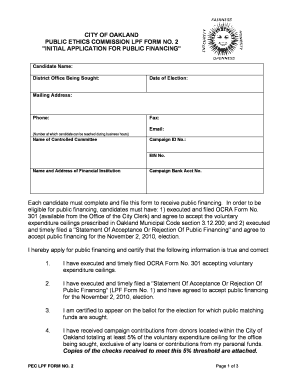
Kap Questionnaire on Tuberculosis Form


What is the Kap Questionnaire on Tuberculosis
The Kap Questionnaire on Tuberculosis is a structured form designed to gather essential information regarding an individual's exposure to and understanding of tuberculosis (TB). This form is particularly useful in healthcare settings for assessing risk factors, symptoms, and the need for further testing or treatment. It serves as a vital tool for public health officials and medical professionals to monitor TB awareness and control measures effectively.
How to Use the Kap Questionnaire on Tuberculosis
Using the Kap Questionnaire is straightforward. Individuals can fill out the form by providing accurate information regarding their health status, recent travel history, and potential exposure to TB. It is important to answer all questions honestly to ensure proper assessment. The completed questionnaire can then be submitted to a healthcare provider for evaluation. This process helps in identifying individuals who may require further testing or preventive measures.
Steps to Complete the Kap Questionnaire on Tuberculosis
Completing the Kap Questionnaire involves several key steps:
- Gather relevant personal health information, including any symptoms you may be experiencing.
- Review each question carefully, ensuring you understand what is being asked.
- Provide honest and accurate responses to all questions.
- Once completed, review your answers for accuracy before submission.
- Submit the questionnaire to your healthcare provider either digitally or in person.
Legal Use of the Kap Questionnaire on Tuberculosis
The Kap Questionnaire is legally recognized as a valid tool for assessing TB risk. Its completion and submission can be crucial in public health reporting and compliance with health regulations. The use of this form is governed by various legal frameworks that ensure the protection of personal health information. Adhering to these regulations is essential for maintaining confidentiality and ensuring that the data collected is used appropriately.
Key Elements of the Kap Questionnaire on Tuberculosis
Key elements of the Kap Questionnaire include:
- Personal identification details, such as name and contact information.
- Health history related to tuberculosis, including any previous diagnoses or treatments.
- Information about recent travel or exposure to TB.
- Current symptoms, if any, that may indicate TB infection.
- Understanding and awareness of tuberculosis and its transmission.
Examples of Using the Kap Questionnaire on Tuberculosis
Examples of scenarios where the Kap Questionnaire may be utilized include:
- Screening individuals in healthcare facilities for TB risk before treatment or surgery.
- Assessing the health status of employees in industries with higher exposure risks.
- Conducting public health surveys to gauge community awareness and knowledge of tuberculosis.
Quick guide on how to complete kap questionnaire on tuberculosis
Complete Kap Questionnaire On Tuberculosis effortlessly on any device
Managing documents online has gained popularity among businesses and individuals alike. It serves as an ideal environmentally friendly alternative to traditional printed and signed documents, allowing you to locate the necessary form and securely store it online. airSlate SignNow provides all the resources you require to create, modify, and electronically sign your documents quickly without delays. Manage Kap Questionnaire On Tuberculosis on any device using airSlate SignNow's Android or iOS applications and simplify any document-related process today.
The simplest way to modify and eSign Kap Questionnaire On Tuberculosis seamlessly
- Obtain Kap Questionnaire On Tuberculosis and then click Get Form to begin.
- Utilize the tools we provide to complete your document.
- Emphasize important sections of your documents or redact sensitive information with features that airSlate SignNow specifically provides for that purpose.
- Generate your eSignature with the Sign tool, which takes mere seconds and holds the same legal validity as a conventional handwritten signature.
- Review the details and then click on the Done button to save your modifications.
- Choose your delivery method for your form, whether by email, SMS, or invitation link, or download it to your computer.
Eliminate concerns about lost or misplaced files, tedious form searching, or errors necessitating new document copies. airSlate SignNow meets your document management requirements in just a few clicks from any device you prefer. Edit and eSign Kap Questionnaire On Tuberculosis and ensure excellent communication throughout your form preparation workflow with airSlate SignNow.
Create this form in 5 minutes or less
Create this form in 5 minutes!
How to create an eSignature for the kap questionnaire on tuberculosis
How to create an electronic signature for your PDF document online
How to create an electronic signature for your PDF document in Google Chrome
How to make an electronic signature for signing PDFs in Gmail
The way to create an electronic signature right from your smart phone
How to create an electronic signature for a PDF document on iOS
The way to create an electronic signature for a PDF on Android OS
People also ask
-
What is a kap form and how does it work?
A kap form is a digital document designed for easy completion and signing. With airSlate SignNow, you can create a kap form that allows users to fill out and eSign documents seamlessly. This process enhances efficiency, as it eliminates the need for printing and mailing paper forms.
-
How much does it cost to use airSlate SignNow for kap forms?
airSlate SignNow offers competitive pricing plans suitable for all business sizes. Users can choose a plan that best fits their needs and budget, allowing for easy creation and management of kap forms. Additionally, there is a free trial available to explore features before committing.
-
What features does airSlate SignNow offer for kap forms?
airSlate SignNow provides a variety of features to optimize kap forms, including customizable templates, automated workflows, and secure cloud storage. These features enable users to create professional-looking kap forms while streamlining the signing process. Integration with popular apps further enhances functionality.
-
Can I integrate airSlate SignNow with my existing tools for kap forms?
Yes, airSlate SignNow seamlessly integrates with numerous business applications, allowing you to enhance the functionality of your kap forms. Whether you're using CRM systems, cloud storage, or project management tools, integrating with airSlate SignNow will improve your workflow and efficiency.
-
What are the benefits of using airSlate SignNow for kap forms?
Using airSlate SignNow for kap forms signNowly speeds up the document workflow, allowing for quicker approvals and transactions. The platform ensures that all forms are securely stored and legally binding. Additionally, the user-friendly design makes it easy for anyone to create and manage kap forms.
-
Is it legal to use airSlate SignNow for eSigning kap forms?
Yes, airSlate SignNow complies with various electronic signature laws, making it legal to use for signing kap forms. The solution adheres to standards such as the ESIGN Act and UETA, ensuring that your eSignatures are valid and enforceable. This makes airSlate SignNow a trustworthy option for businesses.
-
How do I create a kap form using airSlate SignNow?
Creating a kap form with airSlate SignNow is simple and intuitive. You can start by selecting a template or building one from scratch, then add fields for users to fill in. Finally, you can customize the design and share it for eSigning, streamlining the entire process.
Get more for Kap Questionnaire On Tuberculosis
Find out other Kap Questionnaire On Tuberculosis
- How To eSignature South Carolina Real estate document
- eSignature Florida Real estate investment proposal template Free
- How To eSignature Utah Real estate forms
- How Do I eSignature Washington Real estate investment proposal template
- Can I eSignature Kentucky Performance Contract
- eSignature Nevada Performance Contract Safe
- eSignature California Franchise Contract Secure
- How To eSignature Colorado Sponsorship Proposal Template
- eSignature Alabama Distributor Agreement Template Secure
- eSignature California Distributor Agreement Template Later
- eSignature Vermont General Power of Attorney Template Easy
- eSignature Michigan Startup Cost Estimate Simple
- eSignature New Hampshire Invoice for Services (Standard Format) Computer
- eSignature Arkansas Non-Compete Agreement Later
- Can I eSignature Arizona Non-Compete Agreement
- How Do I eSignature New Jersey Non-Compete Agreement
- eSignature Tennessee Non-Compete Agreement Myself
- How To eSignature Colorado LLC Operating Agreement
- Help Me With eSignature North Carolina LLC Operating Agreement
- eSignature Oregon LLC Operating Agreement Online