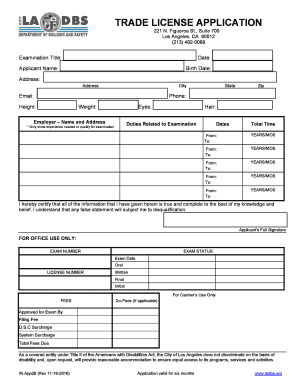
Trade Application Form 2016-2026


What is the Trade Application Form
The Trade Application Form is a crucial document required for businesses seeking to obtain a trade license. This form serves as an official request to operate legally within a specific jurisdiction, outlining the nature of the business and its compliance with local regulations. It is essential for various industries, including construction, retail, and services, ensuring that businesses meet the necessary legal standards before commencing operations.
Steps to Complete the Trade Application Form
Completing the Trade Application Form involves several key steps to ensure accuracy and compliance. First, gather all necessary information about your business, including the business name, address, and type of ownership. Next, provide details about the nature of your trade and any relevant licenses or permits previously held. Ensure that all sections of the form are filled out completely and accurately. After completing the form, review it for any errors or omissions before submission. Finally, submit the form through the designated method, whether online, by mail, or in person.
Legal Use of the Trade Application Form
The legal use of the Trade Application Form is governed by local and state regulations. It is essential to understand that submitting this form does not automatically grant a trade license; approval is contingent upon meeting specific requirements set by the issuing authority. The form must be completed truthfully, as any false information can lead to penalties or denial of the application. Additionally, compliance with eSignature laws is vital when submitting the form digitally, ensuring that the application is legally binding.
Required Documents
When applying for a trade license, several documents are typically required to accompany the Trade Application Form. These may include proof of identity, such as a driver's license or passport, business registration documents, and any relevant certifications or permits. Additionally, financial statements or tax identification numbers may be necessary, depending on the type of business and local regulations. Ensuring that all required documents are included with the application can expedite the approval process.
Form Submission Methods
The Trade Application Form can usually be submitted through various methods, including online, by mail, or in person at designated offices. Online submission is often the most efficient, allowing for quicker processing times and immediate confirmation of receipt. For those who prefer traditional methods, mailing the completed form to the appropriate authority is an option, though it may take longer to receive a response. In-person submissions can provide the opportunity to ask questions and clarify any concerns directly with officials.
Eligibility Criteria
Eligibility to apply for a trade license varies by state and locality, but several common criteria generally apply. Applicants must typically be of legal age, possess a valid identification document, and demonstrate compliance with zoning laws and regulations. Certain professions may require additional qualifications or certifications, which must be provided during the application process. Understanding the specific eligibility requirements for your area is essential to ensure a successful application.
Application Process & Approval Time
The application process for obtaining a trade license involves several stages, starting with the completion of the Trade Application Form and submission of required documents. Once submitted, the application is reviewed by the relevant authority, which may take anywhere from a few days to several weeks, depending on the jurisdiction and the complexity of the application. Applicants may be required to respond to additional inquiries or provide further documentation during this period. It is advisable to check with local authorities for specific timelines and any potential delays that may arise.
Quick guide on how to complete trade application form
Complete Trade Application Form effortlessly on any device
Digital document management has become increasingly popular among businesses and individuals. It offers an ideal eco-friendly alternative to conventional printed and signed papers, since you can access the necessary form and securely preserve it online. airSlate SignNow provides you with all the tools you require to create, modify, and eSign your documents swiftly without holdups. Handle Trade Application Form on any platform with airSlate SignNow's Android or iOS applications and enhance any document-centric process today.
How to alter and eSign Trade Application Form with ease
- Locate Trade Application Form and then click Get Form to begin.
- Use the tools we provide to complete your document.
- Emphasize relevant sections of the documents or obscure sensitive information with tools that airSlate SignNow offers specifically for that purpose.
- Create your eSignature using the Sign tool, which takes moments and has the same legal validity as a conventional ink signature.
- Review all the details and then click on the Done button to save your changes.
- Select how you wish to send your form, whether by email, text message (SMS), or invitation link, or download it to your computer.
Eliminate the worry of lost or misplaced documents, monotonous form searching, or errors that necessitate printing new document copies. airSlate SignNow fulfills all your document management needs in just a few clicks from any device you prefer. Modify and eSign Trade Application Form and ensure outstanding communication at every stage of your form preparation process with airSlate SignNow.
Create this form in 5 minutes or less
Create this form in 5 minutes!
How to create an eSignature for the trade application form
How to create an eSignature for your PDF file in the online mode
How to create an eSignature for your PDF file in Chrome
The best way to make an eSignature for putting it on PDFs in Gmail
The way to generate an eSignature from your smartphone
How to generate an electronic signature for a PDF file on iOS devices
The way to generate an eSignature for a PDF file on Android
People also ask
-
What is a trade license?
A trade license is an official document that permits an individual or business to engage in a specific trade or business activity. It ensures that the business complies with local regulations and standards. Obtaining a trade license is essential for legitimacy and can enhance customer trust.
-
How can airSlate SignNow help with obtaining a trade license?
airSlate SignNow offers an efficient way to eSign and manage all necessary documents related to obtaining a trade license. You can easily fill out applications and obtain signatures from relevant parties, streamlining the process. This digital approach saves time and minimizes the hassle typically involved in paperwork.
-
What are the costs associated with a trade license?
The costs of obtaining a trade license vary by location and business type. Generally, you should factor in government fees, potential renewal costs, and other associated expenses. Using airSlate SignNow can help reduce overall costs by eliminating the need for paper and printing, making the process more cost-effective.
-
Does airSlate SignNow integrate with other software for managing trade licenses?
Yes, airSlate SignNow seamlessly integrates with various applications like CRM systems and project management tools. This integration allows you to manage your trade license documentation alongside your other business functions effectively. Using these integrations enhances overall productivity in managing trade licenses.
-
What are the benefits of using airSlate SignNow for trade license documentation?
Using airSlate SignNow for your trade license documentation simplifies the eSigning process and ensures compliance with legal standards. You benefit from a secure, cloud-based solution that allows for easy access and tracking of documents. This translates into faster processing times and greater peace of mind.
-
Is airSlate SignNow suitable for small businesses needing a trade license?
Absolutely! airSlate SignNow is tailored to meet the needs of small businesses looking to obtain a trade license. Its user-friendly interface and cost-effective pricing make it an ideal choice for startups and small enterprises aiming to streamline the documentation process.
-
How secure is the data when using airSlate SignNow for trade licenses?
Security is a top priority at airSlate SignNow. The platform employs advanced encryption and security protocols to protect your sensitive data related to trade licenses. Users can be confident that their documents are safe and secure throughout the eSigning process.
Get more for Trade Application Form
- Warning of default on commercial lease mississippi form
- Warning of default on residential lease mississippi form
- Landlord tenant closing statement to reconcile security deposit mississippi form
- Mississippi name change 497315556 form
- Name change notification form mississippi
- Commercial building or space lease mississippi form
- Mississippi relative caretaker legal documents package mississippi form
- Mississippi guardian 497315561 form
Find out other Trade Application Form
- How To eSignature Wisconsin Construction Document
- Help Me With eSignature Arkansas Education Form
- Can I eSignature Louisiana Education Document
- Can I eSignature Massachusetts Education Document
- Help Me With eSignature Montana Education Word
- How To eSignature Maryland Doctors Word
- Help Me With eSignature South Dakota Education Form
- How Can I eSignature Virginia Education PDF
- How To eSignature Massachusetts Government Form
- How Can I eSignature Oregon Government PDF
- How Can I eSignature Oklahoma Government Document
- How To eSignature Texas Government Document
- Can I eSignature Vermont Government Form
- How Do I eSignature West Virginia Government PPT
- How Do I eSignature Maryland Healthcare / Medical PDF
- Help Me With eSignature New Mexico Healthcare / Medical Form
- How Do I eSignature New York Healthcare / Medical Presentation
- How To eSignature Oklahoma Finance & Tax Accounting PPT
- Help Me With eSignature Connecticut High Tech Presentation
- How To eSignature Georgia High Tech Document