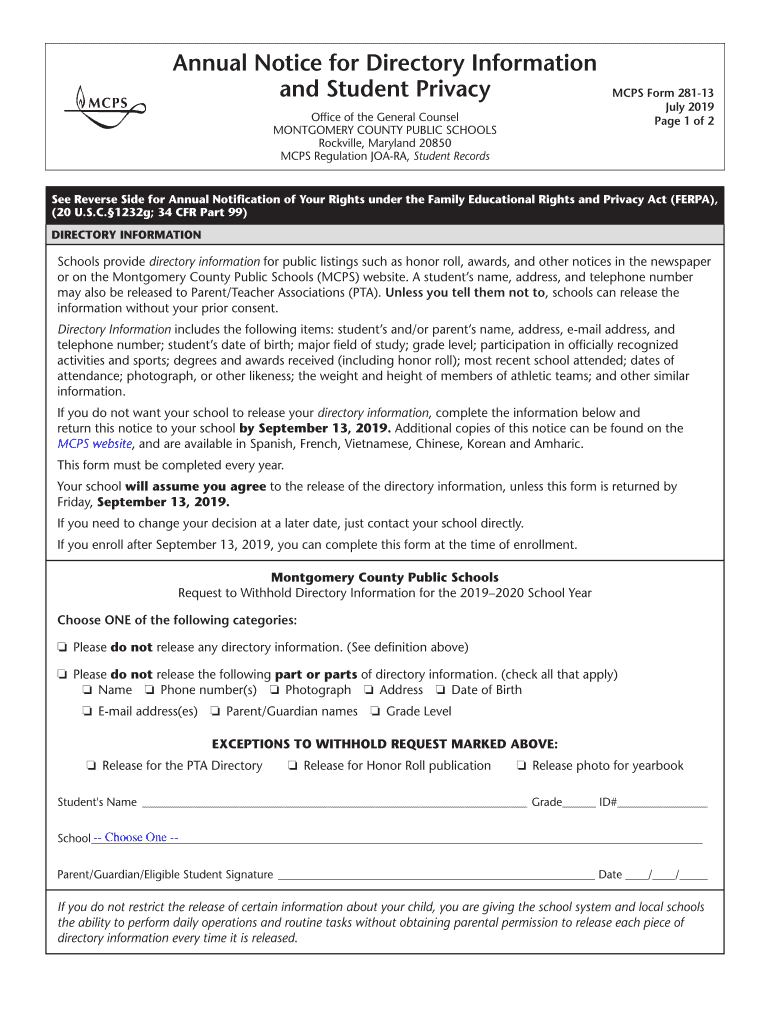
Tng Qut Giao Tip Vi Tt C Hc Sinh, Ph Huynhgim H, Ng Nghip V PDF 2019-2026


Understanding the mcps directory information
The mcps directory information includes essential details about students enrolled in Montgomery County Public Schools. This information typically encompasses names, addresses, phone numbers, and other relevant data. It is crucial for maintaining communication between schools, families, and the community. Understanding what constitutes directory information helps ensure that students' privacy is respected while allowing for effective communication.
Legal considerations for using mcps information
When handling mcps information, it is important to comply with legal standards that protect student privacy. Laws such as the Family Educational Rights and Privacy Act (FERPA) govern how educational institutions can share student information. Schools must obtain consent from parents or eligible students before disclosing directory information. Familiarity with these regulations ensures that the use of mcps directory information remains lawful and ethical.
Steps to complete the mcps information form
Completing the mcps information form requires careful attention to detail. Begin by gathering all necessary personal information, including the student's full name, date of birth, and address. Ensure that you accurately fill out each section of the form. After completing the form, review it for any errors or omissions. Finally, submit the form according to the specified guidelines, whether online or in person, to ensure it is processed correctly.
Protecting student privacy in the mcps directory
Protecting student privacy within the mcps directory is paramount. Schools implement various measures to safeguard personal information, including limiting access to directory data and ensuring that it is only shared with authorized individuals. Additionally, parents and students can request that certain information be withheld from the directory, further enhancing privacy protections. Understanding these options helps families make informed decisions regarding their information.
Annual notice requirements for mcps directory
Each year, Montgomery County Public Schools are required to provide an annual notice regarding the mcps directory. This notice informs parents and students about their rights concerning directory information, including the ability to opt-out of having their information included. Staying informed about these annual notices ensures that families can actively participate in decisions related to their privacy and the handling of directory information.
Key elements of the mcps privacy form
The mcps privacy form contains several key elements designed to protect student information. These elements include options for parents to restrict access to directory information, details about what constitutes directory information, and instructions for submitting the form. Understanding these components is essential for families to effectively manage their privacy preferences and ensure compliance with school policies.
Quick guide on how to complete tng qut giao tip vi tt c hc sinh ph huynhgim h ng nghip v pdf
Complete Tng Qut Giao Tip Vi Tt C Hc Sinh, Ph Huynhgim H, Ng Nghip V PDF effortlessly on any device
Digital document management has become increasingly favored by both companies and individuals. It offers an ideal environmentally friendly substitute for conventional printed and signed documents, as you can access the necessary forms and securely store them online. airSlate SignNow equips you with all the resources needed to create, modify, and electronically sign your documents swiftly without delays. Manage Tng Qut Giao Tip Vi Tt C Hc Sinh, Ph Huynhgim H, Ng Nghip V PDF on any device with airSlate SignNow applications for Android or iOS and enhance any document-based task today.
How to adjust and electronically sign Tng Qut Giao Tip Vi Tt C Hc Sinh, Ph Huynhgim H, Ng Nghip V PDF with ease
- Locate Tng Qut Giao Tip Vi Tt C Hc Sinh, Ph Huynhgim H, Ng Nghip V PDF and click on Get Form to begin.
- Utilize the tools we provide to complete your form.
- Emphasize relevant sections of your documents or conceal sensitive data with tools that airSlate SignNow offers specifically for that purpose.
- Create your eSignature using the Sign tool, which takes mere seconds and holds the same legal validity as a traditional wet ink signature.
- Review all the information and click on the Done button to save your changes.
- Choose how you would like to send your form, via email, SMS, or invitation link, or download it to your computer.
Eliminate the worries of lost or misplaced files, tedious form searches, or errors needing new document copies. airSlate SignNow addresses your document management needs in just a few clicks from any device of your choice. Edit and electronically sign Tng Qut Giao Tip Vi Tt C Hc Sinh, Ph Huynhgim H, Ng Nghip V PDF to ensure outstanding communication during every stage of your form preparation process with airSlate SignNow.
Create this form in 5 minutes or less
Create this form in 5 minutes!
How to create an eSignature for the tng qut giao tip vi tt c hc sinh ph huynhgim h ng nghip v pdf
The best way to create an eSignature for a PDF document in the online mode
The best way to create an eSignature for a PDF document in Chrome
The best way to generate an eSignature for putting it on PDFs in Gmail
How to generate an electronic signature straight from your mobile device
The way to generate an eSignature for a PDF document on iOS devices
How to generate an electronic signature for a PDF document on Android devices
People also ask
-
What is the mcps directory and how does it relate to airSlate SignNow?
The mcps directory is a comprehensive resource that provides access to various tools and services, including document management solutions like airSlate SignNow. This platform allows users to efficiently send and eSign documents, streamlining workflows through the features outlined in the mcps directory.
-
How much does airSlate SignNow cost as listed in the mcps directory?
Pricing for airSlate SignNow is structured to be budget-friendly, providing different plans that cater to various business needs, as detailed in the mcps directory. Each plan offers essential eSigning features with options to scale as your business grows.
-
What features does airSlate SignNow offer as highlighted in the mcps directory?
airSlate SignNow features a user-friendly interface for sending documents, customizable templates, advanced security options, and real-time tracking of document status. All these features are key aspects mentioned in the mcps directory for enhancing document workflows.
-
What are the benefits of using airSlate SignNow according to the mcps directory?
Using airSlate SignNow provides numerous benefits, including improved efficiency, reduced turnaround times for document approval, and enhanced collaboration. The mcps directory emphasizes how these advantages can positively impact your business operations.
-
Can I integrate airSlate SignNow with other tools listed in the mcps directory?
Yes, airSlate SignNow can integrate seamlessly with various applications that are included in the mcps directory. This ensures that users can improve their document management processes by connecting their existing tools with eSigning capabilities.
-
Is there a free trial available for airSlate SignNow as noted in the mcps directory?
Yes, airSlate SignNow offers a free trial option for prospective users to explore its features without commitment. The mcps directory provides details on how to start the trial and experience the benefits of the service first-hand.
-
How secure is the eSigning process with airSlate SignNow according to the mcps directory?
The eSigning process with airSlate SignNow is highly secure, utilizing industry-standard encryption and compliance with regulations like eIDAS and ESIGN. The mcps directory highlights these security measures as essential for protecting sensitive documents.
Get more for Tng Qut Giao Tip Vi Tt C Hc Sinh, Ph Huynhgim H, Ng Nghip V PDF
- Motion to remand sample kinetik proje form
- Bank one na v coates 125 f supp 2d 819 sd miss form
- Defendants motion for trial continuance form
- Change of venue in a criminal casenolo form
- Motion to compel and for form
- Plaintiffs motion to enter protective order and memorandum form
- Motion for judgment notwithstanding the form
- Motion for order of remand form
Find out other Tng Qut Giao Tip Vi Tt C Hc Sinh, Ph Huynhgim H, Ng Nghip V PDF
- How Do I Sign Washington Real estate investment proposal template
- Can I Sign Washington Real estate investment proposal template
- Sign Wisconsin Real estate investment proposal template Simple
- Can I Sign Kentucky Performance Contract
- How Do I Sign Florida Investment Contract
- Sign Colorado General Power of Attorney Template Simple
- How Do I Sign Florida General Power of Attorney Template
- Sign South Dakota Sponsorship Proposal Template Safe
- Sign West Virginia Sponsorship Proposal Template Free
- Sign Tennessee Investment Contract Safe
- Sign Maryland Consulting Agreement Template Fast
- Sign California Distributor Agreement Template Myself
- How Do I Sign Louisiana Startup Business Plan Template
- Can I Sign Nevada Startup Business Plan Template
- Sign Rhode Island Startup Business Plan Template Now
- How Can I Sign Connecticut Business Letter Template
- Sign Georgia Business Letter Template Easy
- Sign Massachusetts Business Letter Template Fast
- Can I Sign Virginia Business Letter Template
- Can I Sign Ohio Startup Costs Budget Worksheet