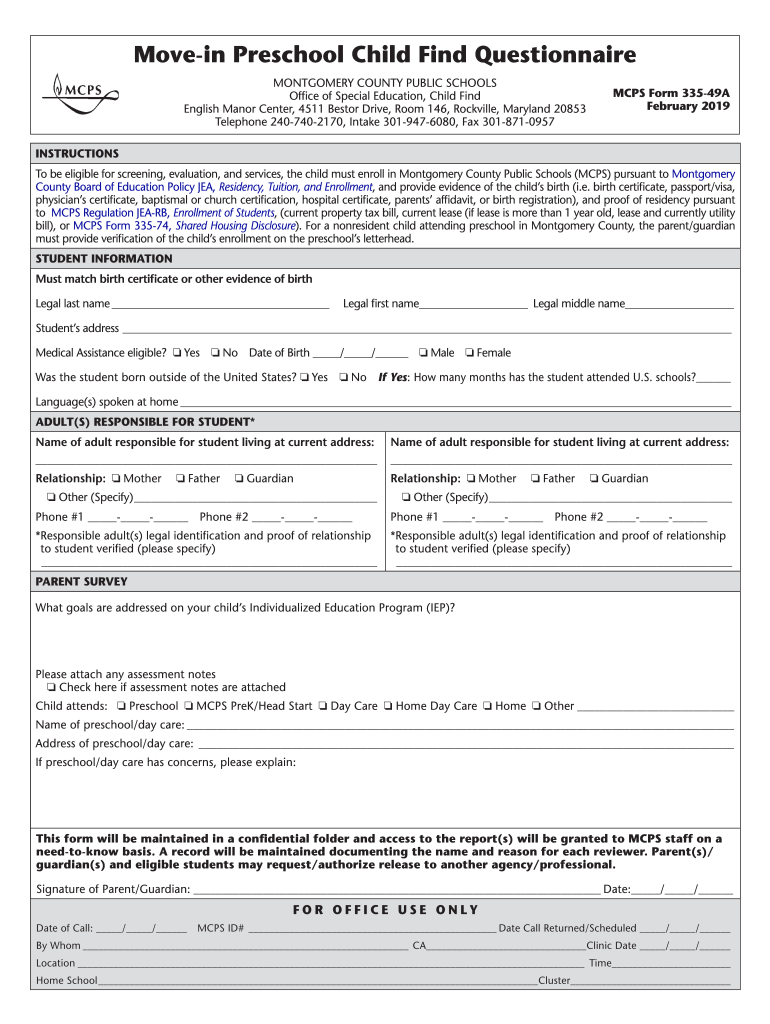
Advanced Academic Programs & ServicesElementary Grades 2019-2026


Understanding the Advanced Academic Programs & Services for Elementary Grades
The Advanced Academic Programs & Services for Elementary Grades are designed to support students who demonstrate exceptional academic abilities. These programs aim to provide enriched educational experiences that challenge students and promote their intellectual growth. The services offered often include differentiated instruction, advanced coursework, and opportunities for independent study, ensuring that gifted students receive the appropriate level of academic challenge.
Steps to Complete the AAP Referral Form
Filling out the AAP referral form requires careful attention to detail. Begin by gathering necessary information about the student, including academic performance records and any relevant assessments. Next, complete the form by providing accurate details about the student's strengths and areas for growth. Ensure that all sections are filled out, including parental consent, as this is crucial for processing the referral. Once completed, review the form for any errors before submission.
Eligibility Criteria for Advanced Academic Programs
To qualify for the Advanced Academic Programs, students must meet specific eligibility criteria, which may include academic performance, standardized test scores, and teacher recommendations. Schools often look for evidence of advanced reasoning skills and creativity. It is important for parents to understand these criteria to effectively support their child's application process.
Legal Use of the AAP Referral Form
The AAP referral form must be completed in compliance with educational regulations and guidelines. This ensures that the process respects students' rights and upholds confidentiality. Schools must adhere to laws such as FERPA, which protects the privacy of student education records. Understanding these legal frameworks is essential for parents and educators involved in the referral process.
Form Submission Methods for the AAP Referral
The AAP referral form can typically be submitted through various methods, including online submission, mailing a physical copy, or delivering it in person to the school. Each method may have specific instructions, so it is important to follow the guidelines provided by the school district to ensure timely processing of the referral.
Examples of Successful AAP Referrals
Successful AAP referrals often include detailed examples of a student's academic achievements, such as high scores on standardized tests, participation in advanced projects, or recognition in academic competitions. Providing concrete examples helps to illustrate the student's capabilities and supports the case for their admission into advanced programs.
Quick guide on how to complete advanced academic programs ampampamp serviceselementary grades
Complete Advanced Academic Programs & ServicesElementary Grades effortlessly on any device
Online document management has become increasingly popular among businesses and individuals. It offers a perfect eco-friendly alternative to conventional printed and signed paperwork, as you can easily locate the appropriate form and securely store it online. airSlate SignNow provides you with all the resources necessary to create, modify, and electronically sign your documents swiftly without delays. Manage Advanced Academic Programs & ServicesElementary Grades on any platform using airSlate SignNow's Android or iOS applications and enhance any document-centric process today.
The most effective way to modify and electronically sign Advanced Academic Programs & ServicesElementary Grades without hassle
- Locate Advanced Academic Programs & ServicesElementary Grades and then click Get Form to begin.
- Utilize the tools we provide to finalize your form.
- Highlight relevant sections of the documents or redact sensitive information using tools that airSlate SignNow specifically provides for that purpose.
- Create your electronic signature with the Sign tool, which only takes seconds and holds the same legal validity as a traditional wet ink signature.
- Review all the information carefully and then click on the Done button to save your modifications.
- Select your preferred method to send your form, whether by email, text message (SMS), or invite link, or download it to your computer.
Say goodbye to lost or misplaced files, time-consuming form searches, or mistakes that necessitate printing new document copies. airSlate SignNow addresses all your document management needs with just a few clicks from any device you choose. Modify and electronically sign Advanced Academic Programs & ServicesElementary Grades while ensuring excellent communication throughout the document preparation process with airSlate SignNow.
Create this form in 5 minutes or less
Create this form in 5 minutes!
How to create an eSignature for the advanced academic programs ampampamp serviceselementary grades
The best way to create an eSignature for your PDF online
The best way to create an eSignature for your PDF in Google Chrome
The best way to generate an electronic signature for signing PDFs in Gmail
How to make an eSignature right from your smartphone
The way to generate an electronic signature for a PDF on iOS
How to make an eSignature for a PDF on Android
People also ask
-
What is an aap referral form sample?
An aap referral form sample is a template that businesses can use to create a formal request for referrals. It streamlines the process of gathering necessary information and enhances communication between parties. Utilizing an effective aap referral form sample can help ensure that all required details are captured accurately.
-
How can airSlate SignNow help with aap referral form samples?
AirSlate SignNow allows users to create, customize, and send aap referral form samples quickly and efficiently. With our platform, businesses can easily eSign documents, ensuring a secure and paperless workflow. This not only saves time but also boosts productivity when managing referrals.
-
What features does airSlate SignNow offer for aap referral form samples?
AirSlate SignNow provides robust features including customizable templates for aap referral form samples, in-built eSign capability, and automated reminders for submission. Additionally, it offers real-time tracking and management to streamline the referral process. These features help organizations maintain organization and efficiency.
-
Is airSlate SignNow suitable for every business type using aap referral form samples?
Yes, airSlate SignNow is designed to accommodate various industries and business sizes. Whether you are a small business or an enterprise, our platform provides the flexibility to manage aap referral form samples effectively. This makes it an ideal solution for diverse applications and organizations.
-
What are the pricing options for airSlate SignNow when using aap referral form samples?
AirSlate SignNow offers competitive pricing plans tailored to meet different business needs. Our subscriptions include access to templates for aap referral form samples and flexible features that can grow with your business. Prospective customers can choose the plan that best fits their requirements and budget.
-
Can I integrate airSlate SignNow with other tools when using aap referral form samples?
Absolutely! AirSlate SignNow supports multiple integrations with popular apps and software tools, making it easier to manage aap referral form samples. You can seamlessly connect with your existing systems to enhance workflow continuity and ensure a smooth operational process.
-
What benefits does using airSlate SignNow provide for managing aap referral form samples?
Using airSlate SignNow to manage aap referral form samples allows for improved efficiency and reduced turnaround times. With our easy-to-use interface and electronic signing features, you can eliminate paperwork and streamline communications. This ultimately boosts productivity across teams and enhances overall client satisfaction.
Get more for Advanced Academic Programs & ServicesElementary Grades
- Tenant welcome letter montana form
- Warning of default on commercial lease montana form
- Warning of default on residential lease montana form
- Landlord tenant closing statement to reconcile security deposit montana form
- Mt name form
- Name change notification form montana
- Commercial building or space lease montana form
- Montana adoption form
Find out other Advanced Academic Programs & ServicesElementary Grades
- How Can I Electronic signature Massachusetts Sports Presentation
- How To Electronic signature Colorado Courts PDF
- How To Electronic signature Nebraska Sports Form
- How To Electronic signature Colorado Courts Word
- How To Electronic signature Colorado Courts Form
- How To Electronic signature Colorado Courts Presentation
- Can I Electronic signature Connecticut Courts PPT
- Can I Electronic signature Delaware Courts Document
- How Do I Electronic signature Illinois Courts Document
- How To Electronic signature Missouri Courts Word
- How Can I Electronic signature New Jersey Courts Document
- How Can I Electronic signature New Jersey Courts Document
- Can I Electronic signature Oregon Sports Form
- How To Electronic signature New York Courts Document
- How Can I Electronic signature Oklahoma Courts PDF
- How Do I Electronic signature South Dakota Courts Document
- Can I Electronic signature South Dakota Sports Presentation
- How To Electronic signature Utah Courts Document
- Can I Electronic signature West Virginia Courts PPT
- Send Sign PDF Free