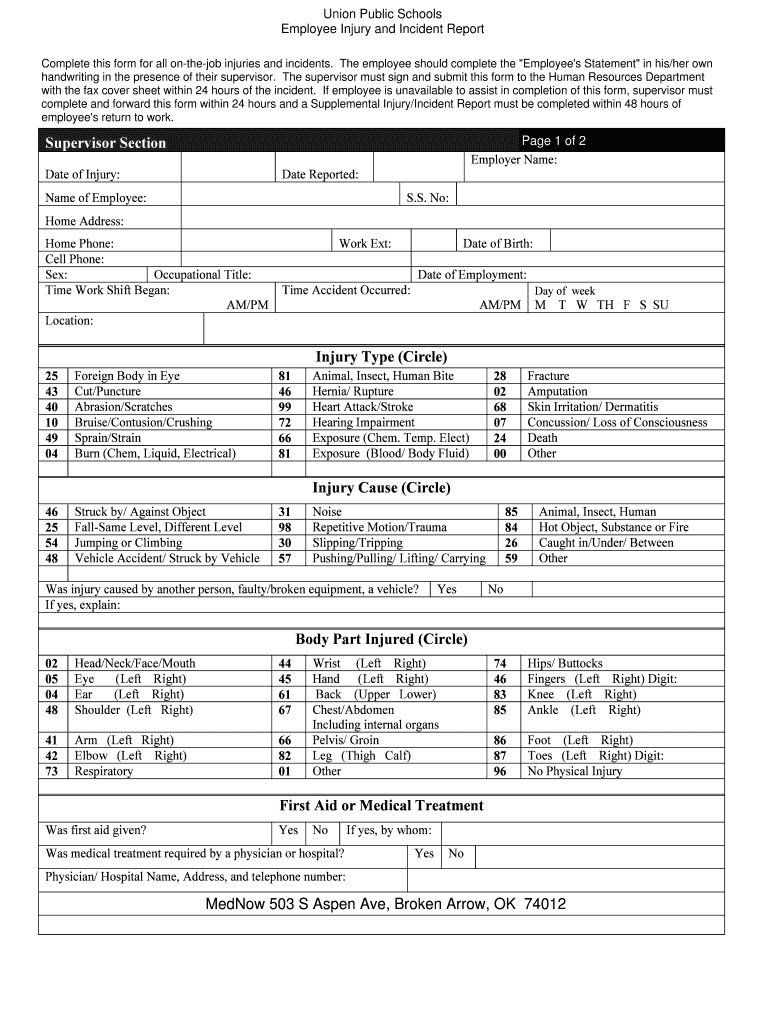
Employee Statement Regarding Injuryillnessincident Form


What is the Employee Statement Regarding Injury/Illness/Incident
The Employee Statement Regarding Injury/Illness/Incident is a formal document used by employees to report any work-related injuries, illnesses, or incidents. This statement serves as a critical record for both the employee and employer, documenting the specifics of the event, including the date, time, location, and nature of the injury or illness. It is essential for initiating the workers' compensation process and ensuring that the employee receives appropriate medical care and support.
Steps to Complete the Employee Statement Regarding Injury/Illness/Incident
Completing the Employee Statement Regarding Injury/Illness/Incident involves several key steps. First, gather all necessary information, including personal details, incident specifics, and any witnesses. Next, fill out the form accurately, ensuring that all sections are completed. It is important to provide a clear and detailed account of the incident, as this documentation will be used for further evaluation and processing. After completing the form, review it for any errors before submitting it to the appropriate party, typically your supervisor or the human resources department.
Legal Use of the Employee Statement Regarding Injury/Illness/Incident
The Employee Statement Regarding Injury/Illness/Incident is legally significant as it establishes a formal record of the event. This documentation can be crucial in cases where workers' compensation claims are filed. In the United States, employers are required to maintain accurate records of workplace incidents to comply with Occupational Safety and Health Administration (OSHA) regulations. The statement may also be used as evidence in legal proceedings if disputes arise regarding the circumstances of the injury or illness.
Key Elements of the Employee Statement Regarding Injury/Illness/Incident
Key elements of the Employee Statement Regarding Injury/Illness/Incident include:
- Employee Information: Name, job title, and contact details.
- Incident Details: Date, time, and location of the incident.
- Description of the Incident: A thorough account of what occurred, including any contributing factors.
- Injury or Illness Description: Specifics about the nature of the injury or illness sustained.
- Witness Information: Names and contact details of any witnesses to the incident.
- Employee Signature: Acknowledgment of the information provided.
How to Use the Employee Statement Regarding Injury/Illness/Incident
Using the Employee Statement Regarding Injury/Illness/Incident effectively involves understanding its purpose and the context in which it is utilized. Employees should complete the form as soon as possible after the incident to ensure accuracy. Once filled out, the statement should be submitted to the appropriate department within the organization, such as human resources or the safety officer. The employer will then use this information to assess the situation and determine the next steps, including any necessary medical evaluations or workers' compensation claims.
Examples of Using the Employee Statement Regarding Injury/Illness/Incident
Examples of situations where the Employee Statement Regarding Injury/Illness/Incident may be used include:
- An employee slips and falls in the workplace, resulting in an ankle injury.
- A worker develops a repetitive strain injury due to prolonged use of machinery.
- An employee experiences a workplace-related illness, such as exposure to hazardous materials.
In each case, the statement serves to document the incident and initiate the appropriate response from the employer.
Quick guide on how to complete employee statement regarding injuryillnessincident
Prepare Employee Statement Regarding Injuryillnessincident seamlessly on any device
Online document management has gained traction with organizations and individuals alike. It offers a perfect eco-friendly alternative to conventional printed and signed documents, allowing you to find the correct form and securely store it online. airSlate SignNow equips you with all the resources needed to create, modify, and eSign your documents swiftly without any delays. Manage Employee Statement Regarding Injuryillnessincident on any platform using airSlate SignNow’s Android or iOS applications and enhance any document-oriented process today.
How to alter and eSign Employee Statement Regarding Injuryillnessincident with ease
- Find Employee Statement Regarding Injuryillnessincident and click on Get Form to begin.
- Utilize the tools we offer to complete your document.
- Emphasize pertinent sections of your documents or redact sensitive information using tools that airSlate SignNow provides specifically for that purpose.
- Create your signature with the Sign tool, which takes seconds and carries the same legal validity as a traditional wet ink signature.
- Review all the information and click on the Done button to save your modifications.
- Decide how you want to share your form, whether by email, SMS, invitation link, or download it to your computer.
Forget about lost or misplaced files, tedious form navigation, or errors that necessitate reprinting new document copies. airSlate SignNow addresses all your document management needs in just a few clicks from any device you prefer. Modify and eSign Employee Statement Regarding Injuryillnessincident and ensure excellent communication at any stage of your form preparation process with airSlate SignNow.
Create this form in 5 minutes or less
Create this form in 5 minutes!
How to create an eSignature for the employee statement regarding injuryillnessincident
The best way to generate an eSignature for a PDF file in the online mode
The best way to generate an eSignature for a PDF file in Chrome
How to create an electronic signature for putting it on PDFs in Gmail
The best way to create an eSignature from your smartphone
How to create an eSignature for a PDF file on iOS devices
The best way to create an eSignature for a PDF file on Android
People also ask
-
What is an Employee Statement Regarding Injuryillnessincident?
An Employee Statement Regarding Injuryillnessincident is a formal document that employees use to report and document any workplace injuries, illnesses, or incidents. This statement captures critical details about the event and helps in the proper assessment and management of workplace safety.
-
How does airSlate SignNow facilitate the creation of an Employee Statement Regarding Injuryillnessincident?
airSlate SignNow provides customizable templates that allow businesses to easily create an Employee Statement Regarding Injuryillnessincident. Users can fill out necessary details, eSign documents, and ensure a smooth process for submission and record-keeping.
-
Is there a cost associated with using airSlate SignNow for an Employee Statement Regarding Injuryillnessincident?
Yes, airSlate SignNow offers various pricing plans that cater to different business needs. Each plan includes access to features that simplify the creation and management of documents like the Employee Statement Regarding Injuryillnessincident.
-
What are the benefits of using airSlate SignNow for Employee Statement Regarding Injuryillnessincident management?
Using airSlate SignNow for Employee Statement Regarding Injuryillnessincident management streamlines the documentation process, enhances organization, and ensures compliance with workplace regulations. It also allows for quicker access to important documents for audits or incident reviews.
-
Can airSlate SignNow integrate with other software for handling Employee Statement Regarding Injuryillnessincident?
Yes, airSlate SignNow integrates seamlessly with various business applications such as HR software, which facilitates better data management and sharing of the Employee Statement Regarding Injuryillnessincident across teams. This ensures a unified approach to incident management.
-
How secure is the Employee Statement Regarding Injuryillnessincident when using airSlate SignNow?
airSlate SignNow prioritizes data security and utilizes encryption and secure cloud storage to protect your Employee Statement Regarding Injuryillnessincident and other documents. This ensures that sensitive information remains confidential and accesses are controlled.
-
How can I get started with airSlate SignNow for creating an Employee Statement Regarding Injuryillnessincident?
Getting started with airSlate SignNow is easy. Simply sign up for an account, choose a suitable plan, and explore the templates available for creating your Employee Statement Regarding Injuryillnessincident. The user-friendly interface makes it simple to navigate and customize.
Get more for Employee Statement Regarding Injuryillnessincident
- Notice of appeal montana 497316516 form
- Petition for hearing industrial injury montana form
- Montana subpoena 497316518 form
- Montana subpoena 497316519 form
- Name change instructions and forms package for an adult montana
- Montana name change instructions and forms package for a minor montana
- Name change instructions and forms package for a family montana
- Petition for change of name for adult montana form
Find out other Employee Statement Regarding Injuryillnessincident
- How To Integrate Sign in Banking
- How To Use Sign in Banking
- Help Me With Use Sign in Banking
- Can I Use Sign in Banking
- How Do I Install Sign in Banking
- How To Add Sign in Banking
- How Do I Add Sign in Banking
- How Can I Add Sign in Banking
- Can I Add Sign in Banking
- Help Me With Set Up Sign in Government
- How To Integrate eSign in Banking
- How To Use eSign in Banking
- How To Install eSign in Banking
- How To Add eSign in Banking
- How To Set Up eSign in Banking
- How To Save eSign in Banking
- How To Implement eSign in Banking
- How To Set Up eSign in Construction
- How To Integrate eSign in Doctors
- How To Use eSign in Doctors