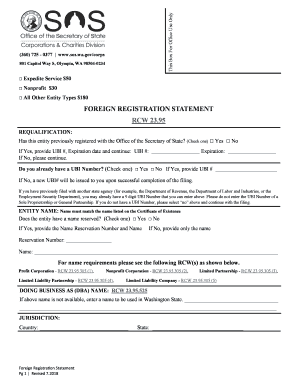
FOREIGN REGISTRATION STATEMENT RCW 23 95 2018-2026


Understanding the foreign registration statement RCW 23.95
The foreign registration statement, governed by RCW 23.95, is a legal document that allows foreign entities to register their business operations in Washington State. This statement is essential for businesses incorporated outside of Washington that wish to conduct business within the state. By filing this statement, a foreign entity can establish its legal presence, which is necessary for compliance with state laws and regulations. The foreign registration statement includes vital information about the entity, such as its name, jurisdiction of formation, and the address of its registered office in Washington.
Steps to complete the foreign registration statement RCW 23.95
Completing the foreign registration statement involves several key steps:
- Gather necessary information about your business, including its legal name, formation state, and registered agent details.
- Access the foreign registration statement form, which can typically be found on the Washington Secretary of State's website.
- Fill out the form accurately, ensuring all required fields are completed. This includes the entity's business address and the name of the registered agent.
- Review the completed form for accuracy and completeness to avoid delays in processing.
- Submit the form along with the required filing fee, either online or by mail.
Legal use of the foreign registration statement RCW 23.95
The legal use of the foreign registration statement is crucial for compliance with Washington State laws. By registering, foreign entities gain the right to conduct business legally within the state. This registration protects the entity's interests and provides legal recognition, which is necessary for entering contracts, opening bank accounts, and engaging with customers. Furthermore, it helps in avoiding penalties associated with operating without proper registration.
Required documents for the foreign registration statement RCW 23.95
To successfully file the foreign registration statement, certain documents must be prepared and submitted alongside the form:
- A certified copy of the entity's formation documents from the home state, which verifies the entity's legal existence.
- A certificate of good standing or existence from the home state, indicating that the entity is authorized to conduct business.
- Identification of the registered agent in Washington, who will receive legal documents on behalf of the entity.
Form submission methods for the foreign registration statement RCW 23.95
The foreign registration statement can be submitted through various methods, providing flexibility for businesses:
- Online submission: Many entities opt to file electronically through the Washington Secretary of State's online portal, which is often faster and more efficient.
- Mail submission: Entities can also choose to print the completed form and send it via postal mail to the appropriate office.
- In-person submission: For those who prefer direct interaction, submitting the form in person at the Secretary of State's office is also an option.
Key elements of the foreign registration statement RCW 23.95
Understanding the key elements of the foreign registration statement is essential for accurate completion. Key components include:
- Entity name: The legal name under which the business operates.
- Jurisdiction of formation: The state or country where the entity was originally formed.
- Principal office address: The main address where the business conducts its operations.
- Registered agent information: Details of the individual or business designated to receive legal documents on behalf of the entity.
Quick guide on how to complete foreign registration statement rcw 2395
Finalize FOREIGN REGISTRATION STATEMENT RCW 23 95 smoothly on any device
Digital document management has gained traction among businesses and individuals. It offers an ideal environmentally friendly substitute for traditional printed and signed documents, allowing you to locate the correct form and securely store it online. airSlate SignNow provides all the tools you need to create, modify, and electronically sign your documents quickly without delays. Oversee FOREIGN REGISTRATION STATEMENT RCW 23 95 on any device with airSlate SignNow Android or iOS applications and simplify any document-related process today.
How to adjust and electronically sign FOREIGN REGISTRATION STATEMENT RCW 23 95 effortlessly
- Find FOREIGN REGISTRATION STATEMENT RCW 23 95 and click on Get Form to begin.
- Use the tools we offer to fill out your form.
- Emphasize important sections of your documents or redact sensitive information with tools that airSlate SignNow provides specifically for that function.
- Generate your electronic signature with the Sign feature, which takes seconds and has the same legal validity as a conventional ink signature.
- Review all the details and click on the Done button to preserve your alterations.
- Select how you wish to send your form, via email, SMS, invitation link, or download it to your computer.
Say goodbye to lost or misplaced documents, tedious form searches, or errors that necessitate printing new document copies. airSlate SignNow manages all your document management needs in just a few clicks from any device of your choice. Adjust and electronically sign FOREIGN REGISTRATION STATEMENT RCW 23 95 to ensure excellent communication at every step of the form preparation process with airSlate SignNow.
Create this form in 5 minutes or less
Create this form in 5 minutes!
How to create an eSignature for the foreign registration statement rcw 2395
The best way to make an electronic signature for a PDF file online
The best way to make an electronic signature for a PDF file in Google Chrome
The best way to create an electronic signature for signing PDFs in Gmail
The best way to create an electronic signature from your mobile device
How to generate an eSignature for a PDF file on iOS
The best way to create an electronic signature for a PDF file on Android devices
People also ask
-
What is a Washington SOS statement and why is it important?
A Washington SOS statement is a legal document that provides vital information about a business entity registered in Washington State. It is important because it ensures compliance with state regulations and helps businesses maintain good standing. This information is essential for transparency and building trust with clients and partners.
-
How can airSlate SignNow simplify the process of creating a Washington SOS statement?
airSlate SignNow simplifies the creation of a Washington SOS statement by offering customizable templates and eSignature capabilities. Users can quickly fill out required fields, ensuring that all necessary information is included. This efficiency signNowly reduces the time spent on paperwork, allowing businesses to focus on their core operations.
-
What are the pricing options for airSlate SignNow?
airSlate SignNow offers various pricing tiers to accommodate different business needs, starting from a basic plan to more advanced options. Each plan provides features that streamline the eSigning process and can assist in preparing documents, such as the Washington SOS statement. Businesses can choose a plan based on their volume and specific requirements.
-
Does airSlate SignNow integrate with other applications for processing Washington SOS statements?
Yes, airSlate SignNow integrates with several popular business applications, enhancing its functionality when processing documents like the Washington SOS statement. This seamless integration allows users to import data directly from their existing tools, improving efficiency and reducing the risk of errors during document preparation.
-
What features of airSlate SignNow aid in ensuring accuracy for a Washington SOS statement?
Key features of airSlate SignNow include real-time collaboration, automated reminders, and customizable templates, which all contribute to the accuracy of a Washington SOS statement. These tools allow multiple stakeholders to review and adjust the document before finalizing it, minimizing the chances of mistakes. An accurate SOS statement is crucial for compliance and legal purposes.
-
Can I use airSlate SignNow for both eSigning and document management related to a Washington SOS statement?
Absolutely! airSlate SignNow not only facilitates eSigning but also provides robust document management features. Users can store, organize, and track documents such as the Washington SOS statement, ensuring easy access and efficient handling of all necessary paperwork for their business needs.
-
How does airSlate SignNow enhance the security of my Washington SOS statement?
AirSlate SignNow prioritizes security by utilizing advanced encryption protocols and detailed audit trails. This ensures that your Washington SOS statement and all transactions are protected from unauthorized access, giving you peace of mind while handling sensitive business information. Security features help maintain compliance with regulations and safeguard against data bsignNowes.
Get more for FOREIGN REGISTRATION STATEMENT RCW 23 95
- Trim carpentry contractor package montana form
- Fencing contractor package montana form
- Hvac contractor package montana form
- Landscaping contractor package montana form
- Commercial contractor package montana form
- Excavation contractor package montana form
- Renovation contractor package montana form
- Concrete mason contractor package montana form
Find out other FOREIGN REGISTRATION STATEMENT RCW 23 95
- Electronic signature South Carolina Lawers Rental Lease Agreement Online
- How Do I Electronic signature Arizona Legal Warranty Deed
- How To Electronic signature Arizona Legal Lease Termination Letter
- How To Electronic signature Virginia Lawers Promissory Note Template
- Electronic signature Vermont High Tech Contract Safe
- Electronic signature Legal Document Colorado Online
- Electronic signature Washington High Tech Contract Computer
- Can I Electronic signature Wisconsin High Tech Memorandum Of Understanding
- How Do I Electronic signature Wisconsin High Tech Operating Agreement
- How Can I Electronic signature Wisconsin High Tech Operating Agreement
- Electronic signature Delaware Legal Stock Certificate Later
- Electronic signature Legal PDF Georgia Online
- Electronic signature Georgia Legal Last Will And Testament Safe
- Can I Electronic signature Florida Legal Warranty Deed
- Electronic signature Georgia Legal Memorandum Of Understanding Simple
- Electronic signature Legal PDF Hawaii Online
- Electronic signature Legal Document Idaho Online
- How Can I Electronic signature Idaho Legal Rental Lease Agreement
- How Do I Electronic signature Alabama Non-Profit Profit And Loss Statement
- Electronic signature Alabama Non-Profit Lease Termination Letter Easy