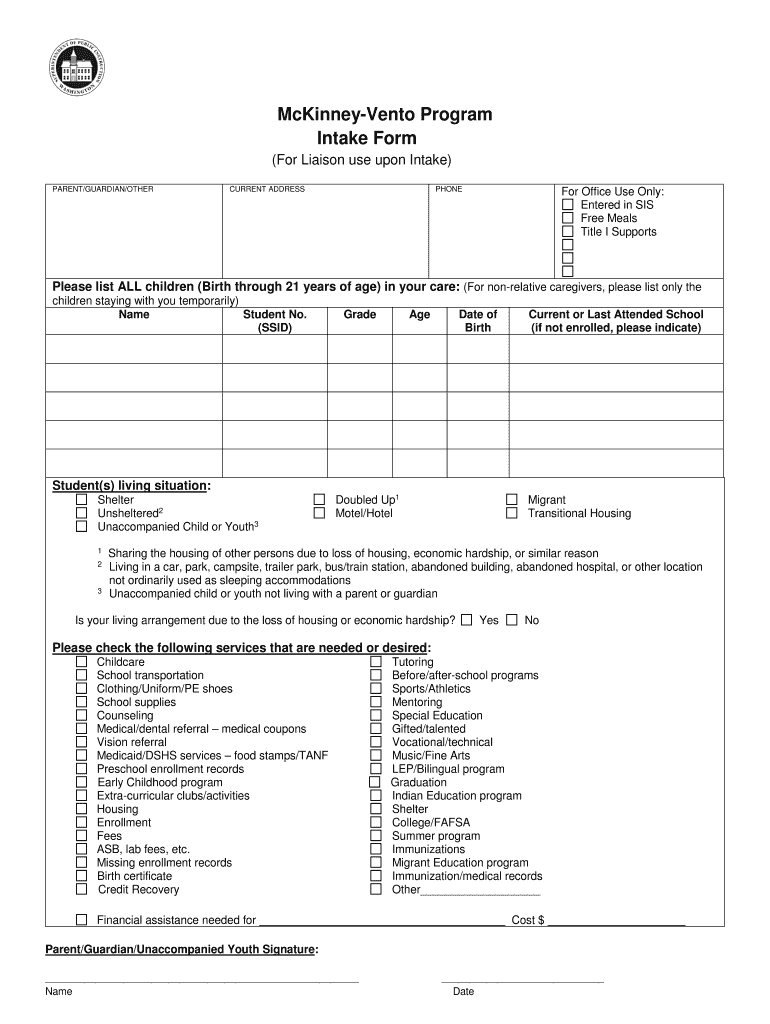
Mckinney Vento Intake Sample Form


What is the McKinney Vento Intake Form?
The McKinney Vento Intake Form is a crucial document designed to identify and support students experiencing homelessness. This form is part of the McKinney-Vento Homeless Assistance Act, which ensures that children and youth have access to education despite their living situations. The intake form collects essential information about the student’s current living conditions, educational history, and any immediate needs for assistance. By completing this form, schools can provide the necessary resources and support to help these students succeed academically.
How to Use the McKinney Vento Intake Form
Using the McKinney Vento Intake Form involves several steps to ensure accurate information is gathered. First, the individual responsible for completing the form should gather relevant details about the student, including their name, age, and current living situation. Next, it is important to answer all questions thoroughly, as this information will determine the level of support the student may receive. Once completed, the form should be submitted to the appropriate school official or district liaison responsible for overseeing McKinney-Vento services.
Steps to Complete the McKinney Vento Intake Form
Completing the McKinney Vento Intake Form requires careful attention to detail. Follow these steps for a successful submission:
- Gather necessary documents, such as proof of residency or identification.
- Fill out the student’s personal information, including name and date of birth.
- Provide details about the student’s current living situation, specifying if they are in a shelter, doubled up with friends or family, or living in a vehicle.
- Include information about the student’s previous school and any specific needs they may have.
- Review the form for accuracy and completeness before submission.
Legal Use of the McKinney Vento Intake Form
The McKinney Vento Intake Form is legally recognized under the McKinney-Vento Homeless Assistance Act. This federal law mandates that schools must provide educational stability for students experiencing homelessness. The information collected through the intake form is protected under privacy laws, ensuring that sensitive data is handled appropriately. Schools are required to use this form to determine eligibility for services and support, making it a vital tool in compliance with federal regulations.
Eligibility Criteria for the McKinney Vento Program
To qualify for assistance under the McKinney Vento Program, students must meet specific eligibility criteria. They must be experiencing homelessness, which includes living in temporary accommodations, shelters, or places not meant for habitation. Additionally, the program is designed to support students from birth through age twenty-one. Schools must assess each student's situation using the intake form to determine their eligibility for services, ensuring that those in need receive appropriate support.
Form Submission Methods
The McKinney Vento Intake Form can be submitted through various methods to accommodate different circumstances. Common submission methods include:
- Online submission via the school district's designated platform.
- Mailing the completed form to the school or district office.
- In-person delivery to the school’s McKinney-Vento liaison.
Each method ensures that the information is received promptly, allowing for timely assistance for the student.
Quick guide on how to complete mckinney vento intake sample form
Complete Mckinney vento Intake Sample Form seamlessly on any gadget
Online document organization has gained traction with businesses and individuals alike. It offers an ideal eco-friendly substitute for traditional printed and signed documents, allowing you to locate the suitable form and securely save it online. airSlate SignNow equips you with all the resources necessary to create, alter, and eSign your documents rapidly without delays. Handle Mckinney vento Intake Sample Form on any system using airSlate SignNow Android or iOS applications and streamline any document-related process today.
The easiest way to modify and eSign Mckinney vento Intake Sample Form effortlessly
- Obtain Mckinney vento Intake Sample Form and click on Get Form to begin.
- Utilize the tools we offer to fill out your form.
- Emphasize pertinent sections of your documents or obscure sensitive information with tools that airSlate SignNow specifically provides for that purpose.
- Generate your eSignature using the Sign tool, which takes moments and holds the same legal validity as a conventional ink signature.
- Review the details and click on the Done button to save your changes.
- Select your preferred method to send your form, whether by email, SMS, invite link, or download it to your computer.
Forget about lost or misfiled documents, tedious form searching, or mistakes that require printing new document copies. airSlate SignNow meets your document management needs in just a few clicks from any device you choose. Modify and eSign Mckinney vento Intake Sample Form and maintain excellent communication at every stage of the form preparation process with airSlate SignNow.
Create this form in 5 minutes or less
Create this form in 5 minutes!
How to create an eSignature for the mckinney vento intake sample form
The best way to make an electronic signature for a PDF document online
The best way to make an electronic signature for a PDF document in Google Chrome
The best way to generate an eSignature for signing PDFs in Gmail
The best way to create an electronic signature straight from your smart phone
How to generate an eSignature for a PDF document on iOS
The best way to create an electronic signature for a PDF document on Android OS
People also ask
-
What is the McKinney Vento intake form and why is it important?
The McKinney Vento intake form is a crucial document that helps identify and assist homeless students in schools. It ensures that these students receive appropriate services and support, facilitating their educational needs. With airSlate SignNow, you can easily manage and eSign these intake forms, streamlining the process for schools and families.
-
How can airSlate SignNow help with managing the McKinney Vento intake form?
airSlate SignNow provides an intuitive platform that allows schools to create, send, and eSign the McKinney Vento intake form effortlessly. You can customize templates, gather signatures electronically, and reduce paperwork, all while ensuring compliance with regulations. This makes it easier for educators to focus on their students' needs.
-
Is there a cost associated with using airSlate SignNow for the McKinney Vento intake form?
Yes, airSlate SignNow offers various pricing plans tailored to fit different organizational needs. Pricing is competitive and offers great value for the features available, including electronic signatures and document management capabilities for the McKinney Vento intake form. You can explore our pricing page for detailed information on costs and subscriptions.
-
What features does airSlate SignNow offer for the McKinney Vento intake form?
Key features include customizable templates, secure eSigning, real-time tracking, and integrations with other applications. These features simplify the process of completing and managing the McKinney Vento intake form, making it efficient for staff and families alike. Additionally, you can store all forms securely in the cloud.
-
Can I integrate airSlate SignNow with other tools to manage the McKinney Vento intake form?
Absolutely! airSlate SignNow supports seamless integration with popular applications like Google Drive, Salesforce, and more. This means you can easily pull in information from other systems to complete the McKinney Vento intake form, promoting efficiency and reducing manual data entry.
-
What are the benefits of using airSlate SignNow for the McKinney Vento intake form?
Using airSlate SignNow for the McKinney Vento intake form allows for faster processing, reduced paperwork, and improved accessibility for families. The user-friendly interface ensures that everyone involved can easily navigate the forms. Moreover, electronic signatures enhance security and speed up the approval process.
-
How secure is the data collected through the McKinney Vento intake form with airSlate SignNow?
Security is a top priority for airSlate SignNow. All data collected through the McKinney Vento intake form is encrypted and stored securely. We adhere to industry-leading security standards to ensure that sensitive information remains protected and accessible only to authorized users.
Get more for Mckinney vento Intake Sample Form
- Tax free exchange package montana form
- Landlord tenant sublease package montana form
- Buy sell agreement package montana form
- Option to purchase package montana form
- Amendment of lease package montana form
- Annual financial checkup package montana form
- Montana bill sale form
- Living wills and health care package montana form
Find out other Mckinney vento Intake Sample Form
- Sign Ohio Legal Last Will And Testament Mobile
- Sign Ohio Legal LLC Operating Agreement Mobile
- Sign Oklahoma Legal Cease And Desist Letter Fast
- Sign Oregon Legal LLC Operating Agreement Computer
- Sign Pennsylvania Legal Moving Checklist Easy
- Sign Pennsylvania Legal Affidavit Of Heirship Computer
- Sign Connecticut Life Sciences Rental Lease Agreement Online
- Sign Connecticut Life Sciences Affidavit Of Heirship Easy
- Sign Tennessee Legal LLC Operating Agreement Online
- How To Sign Tennessee Legal Cease And Desist Letter
- How Do I Sign Tennessee Legal Separation Agreement
- Sign Virginia Insurance Memorandum Of Understanding Easy
- Sign Utah Legal Living Will Easy
- Sign Virginia Legal Last Will And Testament Mobile
- How To Sign Vermont Legal Executive Summary Template
- How To Sign Vermont Legal POA
- How Do I Sign Hawaii Life Sciences Business Plan Template
- Sign Life Sciences PPT Idaho Online
- Sign Life Sciences PPT Idaho Later
- How Do I Sign Hawaii Life Sciences LLC Operating Agreement