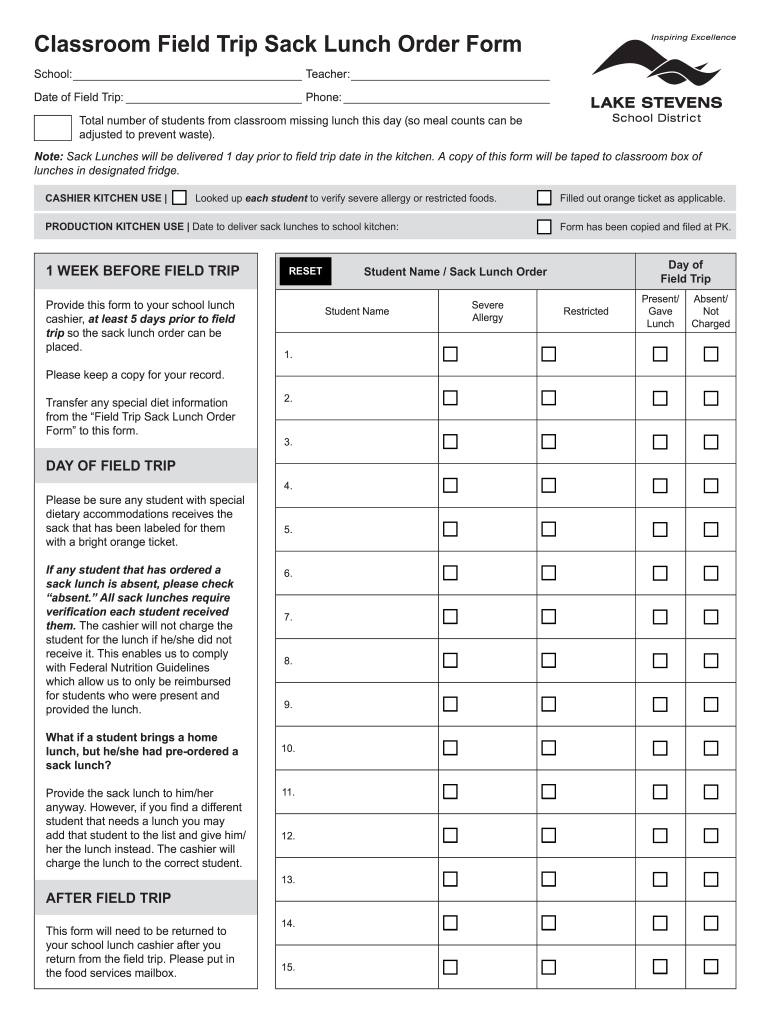
Classroom Field Trip Sack Lunch Order Form


What is the Classroom Field Trip Sack Lunch Order Form
The Classroom Field Trip Sack Lunch Order Form is a document designed for schools to collect lunch preferences from students participating in field trips. This form ensures that each student receives a meal that meets their dietary needs and preferences while simplifying the organization of lunch logistics for teachers and staff. By using this form, schools can efficiently plan and prepare meals, ensuring that all students are catered for during off-campus activities.
How to use the Classroom Field Trip Sack Lunch Order Form
To use the Classroom Field Trip Sack Lunch Order Form, educators should distribute it to students or their guardians well in advance of the scheduled field trip. The form typically includes sections for parents or guardians to specify their child's lunch choices, any dietary restrictions, and contact information. Once completed, the forms should be collected and reviewed to ensure all dietary needs are accommodated. This process helps streamline the ordering and preparation of lunches, making the trip more enjoyable for everyone involved.
Steps to complete the Classroom Field Trip Sack Lunch Order Form
Completing the Classroom Field Trip Sack Lunch Order Form involves several straightforward steps:
- Distribute the form to students or guardians.
- Provide clear instructions on how to fill out the form, including details on dietary restrictions.
- Set a deadline for form submission to allow adequate time for meal preparation.
- Collect the completed forms and verify the information for accuracy.
- Compile the lunch orders and communicate with the food service provider or caterer.
Key elements of the Classroom Field Trip Sack Lunch Order Form
The Classroom Field Trip Sack Lunch Order Form includes several key elements that ensure its effectiveness:
- Student Information: Name, grade, and any relevant identification numbers.
- Lunch Choices: Options for sandwiches, sides, and beverages.
- Dietary Restrictions: Space for parents to indicate allergies or special dietary needs.
- Contact Information: Parent or guardian details for follow-up communication.
Legal use of the Classroom Field Trip Sack Lunch Order Form
Using the Classroom Field Trip Sack Lunch Order Form legally involves ensuring compliance with relevant regulations regarding food safety and dietary restrictions. Schools must respect student privacy when collecting personal information and ensure that the form is used solely for its intended purpose. Additionally, it is essential to maintain records of the forms for accountability and to address any concerns that may arise regarding food allergies or dietary needs.
Examples of using the Classroom Field Trip Sack Lunch Order Form
Examples of using the Classroom Field Trip Sack Lunch Order Form can include:
- A school planning a visit to a local museum, where students can choose between a turkey sandwich or a vegetarian wrap.
- A field trip to a nature reserve, where students may select from a variety of fruits and snacks to accompany their lunch.
- Organizing a picnic in a park, allowing students to customize their lunch orders based on preferences and dietary needs.
Quick guide on how to complete classroom field trip sack lunch order form
Effortlessly Prepare Classroom Field Trip Sack Lunch Order Form on Any Device
Web-based document management has become favored by businesses and individuals alike. It serves as a perfect eco-friendly alternative to conventional printed and signed paperwork, as you can access the correct form and securely archive it online. airSlate SignNow equips you with all the resources necessary to create, alter, and electronically sign your documents quickly and efficiently. Manage Classroom Field Trip Sack Lunch Order Form on any device using airSlate SignNow's Android or iOS applications and simplify any document-oriented process today.
How to Modify and Electronically Sign Classroom Field Trip Sack Lunch Order Form with Ease
- Obtain Classroom Field Trip Sack Lunch Order Form and click Get Form to begin.
- Employ the available tools to complete your document.
- Emphasize important sections of your documents or obscure sensitive information with the specialized tools provided by airSlate SignNow.
- Create your signature using the Sign feature, which only takes seconds and carries the same legal validity as a traditional handwritten signature.
- Verify all the details and then click on the Done button to save your modifications.
- Select your preferred method of delivering your form, whether by email, SMS, invite link, or download it to your computer.
Eliminate the worry of lost or misplaced documents, tedious form searches, or errors that necessitate printing new document copies. airSlate SignNow fulfills your document management requirements in just a few clicks from any chosen device. Modify and electronically sign Classroom Field Trip Sack Lunch Order Form to ensure exceptional communication throughout the entire document preparation process with airSlate SignNow.
Create this form in 5 minutes or less
Create this form in 5 minutes!
How to create an eSignature for the classroom field trip sack lunch order form
The best way to make an electronic signature for your PDF document online
The best way to make an electronic signature for your PDF document in Google Chrome
The best way to make an electronic signature for signing PDFs in Gmail
The best way to generate an eSignature from your smart phone
How to generate an electronic signature for a PDF document on iOS
The best way to generate an eSignature for a PDF file on Android OS
People also ask
-
What is included in a field trip sack lunch order?
A field trip sack lunch order typically includes a sandwich, a side item like fruit or chips, and a drink. You can customize your order based on dietary preferences or restrictions. It ensures that every student has a nutritious meal for their outing.
-
How can I place a field trip sack lunch order?
You can easily place a field trip sack lunch order through our online platform. Simply select the items you want, specify the number of lunches needed, and provide delivery details. Our user-friendly interface makes the process quick and convenient.
-
Are there any discounts available for bulk field trip sack lunch orders?
Yes, we offer discounts for bulk field trip sack lunch orders. The more lunches you order, the greater the savings. This makes it budget-friendly for schools and organizations planning group outings.
-
What are the benefits of a field trip sack lunch order?
A field trip sack lunch order provides the convenience of ready-to-eat meals that are easy to transport. It saves time for teachers and chaperones, allowing them to focus on the trip rather than meal preparation. Plus, our lunches are designed to be healthy and delightful for students.
-
Can I customize my field trip sack lunch order for dietary needs?
Absolutely! We understand that dietary needs vary, so you can customize your field trip sack lunch order. Options for vegetarian, gluten-free, and allergy-friendly meals are available to ensure every child can enjoy a meal that meets their requirements.
-
What is the lead time for a field trip sack lunch order?
We recommend placing your field trip sack lunch order at least 48 hours in advance. This allows us to prepare your lunches fresh and ensures availability for all the items you choose. Last-minute orders may be accommodated, but availability could be limited.
-
Are there delivery options for the field trip sack lunch order?
Yes, we provide delivery options for your field trip sack lunch order. You can select a delivery time that fits your schedule, ensuring that lunches arrive fresh and on time for your field trip. Alternatively, you can choose to pick up your order if that works better for you.
Get more for Classroom Field Trip Sack Lunch Order Form
- Warranty deed for husband and wife converting property from tenants in common to joint tenancy montana form
- Warranty deed for parents to child with reservation of life estate montana form
- Warranty deed for separate or joint property to joint tenancy montana form
- Warranty deed to separate property of one spouse to both spouses as joint tenants montana form
- Fiduciary deed for use by executors trustees trustors administrators and other fiduciaries montana form
- Warranty deed from limited partnership or llc is the grantor or grantee montana form
- Exhibit sheet montana form
- Montana workers compensation form
Find out other Classroom Field Trip Sack Lunch Order Form
- Help Me With Sign Arizona Education PDF
- How To Sign Georgia Education Form
- How To Sign Iowa Education PDF
- Help Me With Sign Michigan Education Document
- How Can I Sign Michigan Education Document
- How Do I Sign South Carolina Education Form
- Can I Sign South Carolina Education Presentation
- How Do I Sign Texas Education Form
- How Do I Sign Utah Education Presentation
- How Can I Sign New York Finance & Tax Accounting Document
- How Can I Sign Ohio Finance & Tax Accounting Word
- Can I Sign Oklahoma Finance & Tax Accounting PPT
- How To Sign Ohio Government Form
- Help Me With Sign Washington Government Presentation
- How To Sign Maine Healthcare / Medical PPT
- How Do I Sign Nebraska Healthcare / Medical Word
- How Do I Sign Washington Healthcare / Medical Word
- How Can I Sign Indiana High Tech PDF
- How To Sign Oregon High Tech Document
- How Do I Sign California Insurance PDF