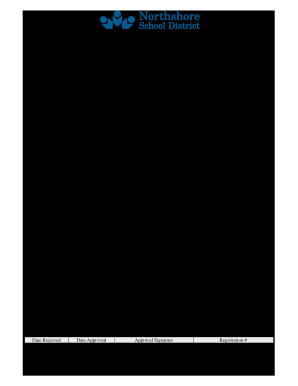
Bike to School Agreement and Consent Form


What is the bike to school agreement and consent form
The bike to school agreement and consent form is a document designed to ensure that students and their guardians understand the rules and responsibilities associated with biking to school. This form typically outlines safety guidelines, parental consent, and any specific regulations set by the school district. It serves as a formal acknowledgment that the parent or guardian agrees to the terms set forth by the school regarding the use of bicycles as a mode of transportation for students.
Key elements of the bike to school agreement and consent form
Several important components are included in the bike to school agreement and consent form. These elements typically encompass:
- Parental consent: A section where parents or guardians provide their approval for their child to ride a bike to school.
- Safety guidelines: Clear instructions on safe biking practices, including helmet use and traffic rules.
- Liability waiver: A statement that releases the school from responsibility in case of accidents or injuries while biking.
- Emergency contact information: Details for reaching a parent or guardian in case of an emergency.
Steps to complete the bike to school agreement and consent form
Completing the bike to school agreement and consent form involves several straightforward steps:
- Obtain the form from the school or download it from the school district's website.
- Read through the entire document carefully to understand the terms and conditions.
- Fill in the required information, including the student's name, grade, and emergency contact details.
- Sign the form to indicate consent and understanding of the guidelines.
- Submit the completed form to the designated school official, either in person or electronically if allowed.
Legal use of the bike to school agreement and consent form
The bike to school agreement and consent form is legally binding when properly completed and signed. For the form to be enforceable, it must meet specific legal requirements, including:
- Clear language that outlines the responsibilities of both the school and the parents.
- Informed consent from the parent or guardian, indicating they understand the risks involved.
- Compliance with local and state laws regarding minors and transportation safety.
How to use the bike to school agreement and consent form
Using the bike to school agreement and consent form effectively involves understanding its purpose and adhering to its guidelines. Parents should ensure that their child is aware of the safety rules outlined in the form. Additionally, schools may use this form to monitor biking habits and ensure that students are following established protocols. Regular reviews of the form and its guidelines can help maintain a safe environment for all students who choose to bike to school.
State-specific rules for the bike to school agreement and consent form
Each state may have specific regulations regarding biking to school that can influence the content of the bike to school agreement and consent form. Parents and guardians should familiarize themselves with local laws, which may include:
- Helmet laws that require children to wear helmets while biking.
- Traffic laws specific to bicycles, including where students can ride.
- School district policies that may dictate additional safety measures or requirements.
Quick guide on how to complete bike to school agreement and consent form
Accomplish Bike To School Agreement And Consent Form effortlessly on any device
Managing documents online has gained popularity among businesses and individuals. It offers an ideal environmentally friendly alternative to traditional printed and signed documents, allowing you to find the appropriate form and securely store it online. airSlate SignNow provides you with all the tools necessary to produce, modify, and eSign your documents quickly without delays. Handle Bike To School Agreement And Consent Form on any platform with airSlate SignNow Android or iOS applications and enhance any document-related process today.
How to alter and eSign Bike To School Agreement And Consent Form effortlessly
- Obtain Bike To School Agreement And Consent Form and click Get Form to begin.
- Utilize the tools we provide to complete your form.
- Emphasize pertinent sections of the documents or redact sensitive data with tools that airSlate SignNow offers specifically for that purpose.
- Create your signature using the Sign tool, which takes just seconds and carries the same legal validity as a conventional wet ink signature.
- Review all the details and click the Done button to save your modifications.
- Select your preferred method to send your form, via email, SMS, or invite link, or download it to your computer.
Eliminate concerns about lost or misplaced documents, tedious form searching, or mistakes that require printing new document copies. airSlate SignNow meets your document management needs in just a few clicks from your chosen device. Modify and eSign Bike To School Agreement And Consent Form to ensure effective communication throughout the form preparation process with airSlate SignNow.
Create this form in 5 minutes or less
Create this form in 5 minutes!
How to create an eSignature for the bike to school agreement and consent form
The best way to make an eSignature for a PDF document online
The best way to make an eSignature for a PDF document in Google Chrome
The way to generate an eSignature for signing PDFs in Gmail
The best way to generate an electronic signature right from your smart phone
How to make an eSignature for a PDF document on iOS
The best way to generate an electronic signature for a PDF on Android OS
People also ask
-
What is bike consent and why is it important?
Bike consent refers to the explicit permission granted by individuals to use their bicycles for specific purposes. It's crucial because it protects both the rider's rights and the liability of the organization or event involving bike usage. Failing to secure bike consent may lead to legal issues and disputes.
-
How can airSlate SignNow help with obtaining bike consent?
airSlate SignNow provides an easy-to-use platform for businesses to create, send, and eSign documents related to bike consent. Whether you need consent forms for events or membership agreements, our solution streamlines the process, ensuring you get the required permissions quickly and securely.
-
What features does airSlate SignNow offer for managing bike consent documents?
With airSlate SignNow, you can easily create customizable templates for bike consent forms, track signatures in real-time, and automate reminders. The platform also ensures that all documents are securely stored and accessible, which is essential for maintaining proper records.
-
Is airSlate SignNow cost-effective for handling bike consent?
Yes, airSlate SignNow offers a cost-effective solution for managing bike consent and related documentation. Our pricing plans are designed to fit businesses of all sizes, allowing you to scale your usage based on your needs without breaking the bank.
-
Can airSlate SignNow integrate with other tools for bike consent management?
Absolutely! airSlate SignNow seamlessly integrates with various third-party applications, making it a versatile choice for managing bike consent. Whether you're using CRM systems or accounting tools, our solution can enhance your workflow by ensuring that all documents are connected and easily accessible.
-
What are the legal implications of bike consent?
Obtaining bike consent is not only about permission; it also involves understanding legal obligations. Proper documentation helps protect your organization from potential liability claims and ensures that participants acknowledge the terms associated with bike usage. Using airSlate SignNow simplifies this legal process, making compliance manageable.
-
How does eSigning work for bike consent documents with airSlate SignNow?
eSigning with airSlate SignNow is simple and secure. Once you create a bike consent document, you can send it for electronic signature through our platform. Signers can access the document from any device, sign it electronically, and automatically return it, ensuring a quick and efficient process.
Get more for Bike To School Agreement And Consent Form
- Flood zone statement and authorization new mexico form
- Name affidavit of buyer new mexico form
- Name affidavit of seller new mexico form
- Non foreign affidavit under irc 1445 new mexico form
- Owners or sellers affidavit of no liens new mexico form
- New mexico occupancy form
- Complex will with credit shelter marital trust for large estates new mexico form
- Nm marital form
Find out other Bike To School Agreement And Consent Form
- How Do I Sign Connecticut Courts Quitclaim Deed
- eSign Colorado Banking Rental Application Online
- Can I eSign Colorado Banking Medical History
- eSign Connecticut Banking Quitclaim Deed Free
- eSign Connecticut Banking Business Associate Agreement Secure
- Sign Georgia Courts Moving Checklist Simple
- Sign Georgia Courts IOU Mobile
- How Can I Sign Georgia Courts Lease Termination Letter
- eSign Hawaii Banking Agreement Simple
- eSign Hawaii Banking Rental Application Computer
- eSign Hawaii Banking Agreement Easy
- eSign Hawaii Banking LLC Operating Agreement Fast
- eSign Hawaii Banking Permission Slip Online
- eSign Minnesota Banking LLC Operating Agreement Online
- How Do I eSign Mississippi Banking Living Will
- eSign New Jersey Banking Claim Mobile
- eSign New York Banking Promissory Note Template Now
- eSign Ohio Banking LLC Operating Agreement Now
- Sign Maryland Courts Quitclaim Deed Free
- How To Sign Massachusetts Courts Quitclaim Deed