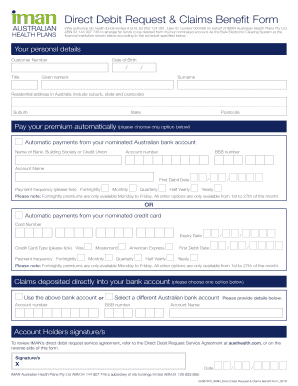
Direct Debit Request & Claims Benefit Form 2019-2026


What is the Direct Debit Request & Claims Benefit Form
The Direct Debit Request & Claims Benefit Form is a crucial document used by individuals and businesses to authorize recurring payments directly from their bank accounts. This form allows for seamless transactions, ensuring that payments are made on time without the need for manual intervention. It is commonly used for various purposes, including utility bills, subscription services, and loan repayments. Understanding this form is essential for anyone looking to set up automatic payments or manage their financial commitments effectively.
Steps to complete the Direct Debit Request & Claims Benefit Form
Completing the Direct Debit Request & Claims Benefit Form involves several key steps to ensure accuracy and compliance. First, gather all necessary information, including your bank account details and the payment amount. Next, fill out the form with your personal information, ensuring that all entries are clear and legible. After completing the form, review it for any errors or omissions. Finally, submit the form according to the instructions provided, which may include mailing it to the designated address or submitting it electronically.
Legal use of the Direct Debit Request & Claims Benefit Form
The legal validity of the Direct Debit Request & Claims Benefit Form hinges on compliance with specific regulations. In the United States, electronic signatures are recognized under the ESIGN and UETA Acts, provided that certain conditions are met. This means that when using digital tools to complete the form, it must include a clear indication of consent and authenticity. Ensuring that the form adheres to these legal standards is vital for both the payer and the payee to protect their rights and obligations.
Key elements of the Direct Debit Request & Claims Benefit Form
Several key elements must be included in the Direct Debit Request & Claims Benefit Form to ensure its effectiveness and legality. These elements typically include:
- Account Holder Information: Full name, address, and contact details of the account holder.
- Bank Account Details: Information regarding the bank account from which payments will be debited, including account number and routing number.
- Payment Details: The amount to be debited and the frequency of payments (e.g., weekly, monthly).
- Authorization Signature: A signature or electronic consent indicating agreement to the terms of the direct debit arrangement.
How to obtain the Direct Debit Request & Claims Benefit Form
The Direct Debit Request & Claims Benefit Form can typically be obtained from the organization or service provider that requires the form. Many businesses offer downloadable versions on their websites, allowing users to fill them out at their convenience. Additionally, some financial institutions may provide the form directly through their online banking platforms. If you cannot find the form online, contacting customer service for assistance is a reliable option.
Form Submission Methods (Online / Mail / In-Person)
Submitting the Direct Debit Request & Claims Benefit Form can be done through various methods, depending on the requirements of the receiving organization. Common submission methods include:
- Online Submission: Many organizations allow users to submit the form electronically through their websites or secure portals.
- Mail: Users can print the completed form and mail it to the specified address, ensuring it is sent securely.
- In-Person: Some organizations may accept forms submitted in person at their offices, providing an opportunity for immediate confirmation.
Quick guide on how to complete direct debit request amp claims benefit form
Effortlessly Prepare Direct Debit Request & Claims Benefit Form on Any Device
The management of documents online has become increasingly popular among businesses and individuals. It offers an excellent eco-friendly substitute for conventional printed and signed documents, allowing you to find the appropriate form and securely store it online. airSlate SignNow equips you with all the necessary tools to create, modify, and electronically sign your documents quickly and without delays. Manage Direct Debit Request & Claims Benefit Form on any device using airSlate SignNow's Android or iOS applications and simplify any document-related processes today.
The Easiest Way to Modify and Electronically Sign Direct Debit Request & Claims Benefit Form with Ease
- Locate Direct Debit Request & Claims Benefit Form and click on Get Form to begin.
- Utilize the tools we provide to complete your form.
- Emphasize important sections of your documents or redact sensitive information using the tools specifically designed for that purpose by airSlate SignNow.
- Create your electronic signature with the Sign tool, which takes mere seconds and carries the same legal validity as a traditional handwritten signature.
- Review all the details and click on the Done button to save your changes.
- Choose how you wish to deliver your form, whether by email, SMS, invite link, or download it to your computer.
Eliminate worries about lost or misplaced documents, the hassle of searching for forms, or errors that lead to reprinting new copies. airSlate SignNow satisfies all your document management needs with just a few clicks from your preferred device. Modify and electronically sign Direct Debit Request & Claims Benefit Form to ensure excellent communication at every stage of your form preparation process with airSlate SignNow.
Create this form in 5 minutes or less
Find and fill out the correct direct debit request amp claims benefit form
Create this form in 5 minutes!
How to create an eSignature for the direct debit request amp claims benefit form
The way to create an eSignature for your PDF file in the online mode
The way to create an eSignature for your PDF file in Chrome
The best way to make an eSignature for putting it on PDFs in Gmail
The way to create an eSignature from your smartphone
The best way to generate an electronic signature for a PDF file on iOS devices
The way to create an eSignature for a PDF file on Android
People also ask
-
What is an amp direct debit form?
An amp direct debit form is a document that authorizes a company to withdraw funds directly from your bank account for recurring payments. This makes managing subscriptions and bills easier, as you won’t have to remember to make individual payments each month.
-
How can I create an amp direct debit form using airSlate SignNow?
Creating an amp direct debit form with airSlate SignNow is simple and efficient. You can use our user-friendly interface to customize and fill out the form, and then send it for eSignature. It streamlines the process and ensures that all transactions are secure.
-
Are there any costs associated with using the amp direct debit form feature?
Yes, there may be costs depending on the plan you choose with airSlate SignNow. We offer various pricing tiers that provide access to the amp direct debit form feature along with other benefits. You can choose a plan that best fits your business needs.
-
What are the benefits of using an amp direct debit form?
The benefits of using an amp direct debit form include convenience, consistency in payments, and reduced late fees. With direct debits, customers have peace of mind knowing that their payments are automated and handled seamlessly, freeing them to focus on their core business.
-
Can I integrate the amp direct debit form with other applications?
Absolutely! airSlate SignNow offers seamless integrations with various applications and payment processors. This allows you to manage your amp direct debit form effectively alongside your existing tools and workflows.
-
Is the amp direct debit form secure?
Yes, security is our top priority at airSlate SignNow. The amp direct debit form includes encryption and sophisticated security measures to protect sensitive financial information, ensuring that your transactions remain safe and confidential.
-
How can I track payments made via the amp direct debit form?
You can easily track payments made through the amp direct debit form in your airSlate SignNow dashboard. Our platform provides real-time updates and notifications on transactions, allowing you to stay on top of your finances effortlessly.
Get more for Direct Debit Request & Claims Benefit Form
- Nc 30 day notice form
- Nc notice form
- 30 day notice to terminate year to year lease nonresidential north carolina form
- 7 day notice to terminate month to month lease nonresidential north carolina form
- Nc 10 day notice 497316971 form
- Assignment of deed of trust by individual mortgage holder north carolina form
- Assignment of deed of trust by corporate mortgage holder north carolina form
- Unconditional waiver and release of lien upon final payment north carolina form
Find out other Direct Debit Request & Claims Benefit Form
- Electronic signature Missouri Insurance Stock Certificate Free
- Electronic signature Idaho High Tech Profit And Loss Statement Computer
- How Do I Electronic signature Nevada Insurance Executive Summary Template
- Electronic signature Wisconsin Education POA Free
- Electronic signature Wyoming Education Moving Checklist Secure
- Electronic signature North Carolina Insurance Profit And Loss Statement Secure
- Help Me With Electronic signature Oklahoma Insurance Contract
- Electronic signature Pennsylvania Insurance Letter Of Intent Later
- Electronic signature Pennsylvania Insurance Quitclaim Deed Now
- Electronic signature Maine High Tech Living Will Later
- Electronic signature Maine High Tech Quitclaim Deed Online
- Can I Electronic signature Maryland High Tech RFP
- Electronic signature Vermont Insurance Arbitration Agreement Safe
- Electronic signature Massachusetts High Tech Quitclaim Deed Fast
- Electronic signature Vermont Insurance Limited Power Of Attorney Easy
- Electronic signature Washington Insurance Last Will And Testament Later
- Electronic signature Washington Insurance Last Will And Testament Secure
- Electronic signature Wyoming Insurance LLC Operating Agreement Computer
- How To Electronic signature Missouri High Tech Lease Termination Letter
- Electronic signature Montana High Tech Warranty Deed Mobile