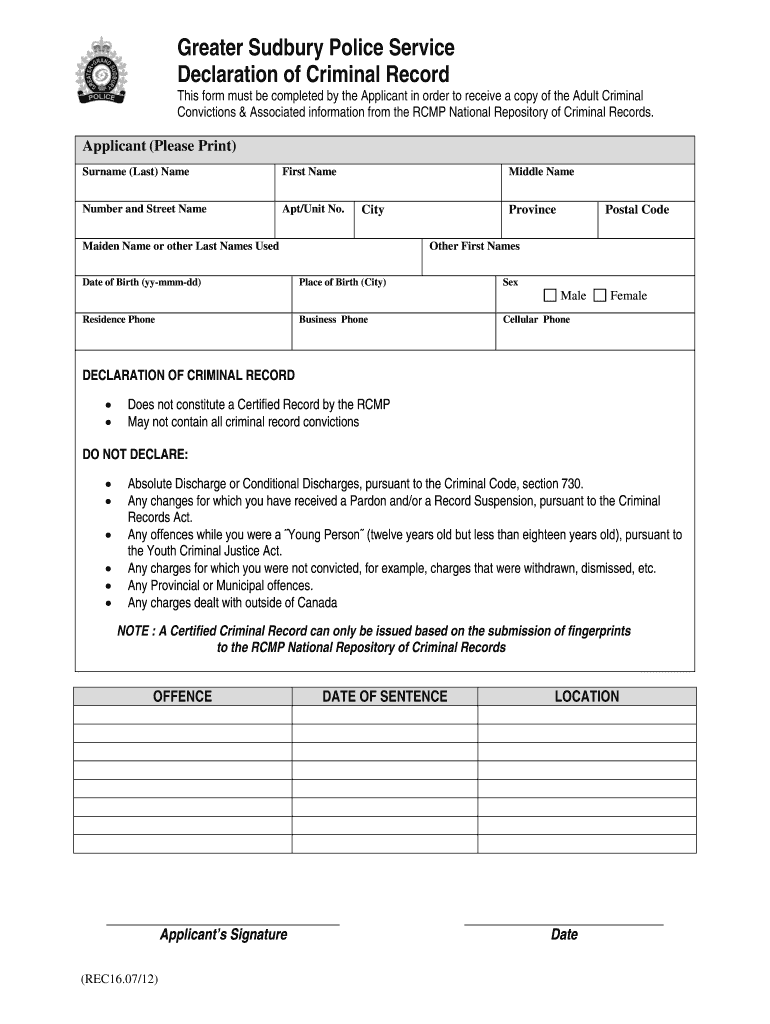
Police Declaration Form 2012


What is the Police Declaration Form
The Police Declaration Form is a crucial document used in various legal and administrative processes within law enforcement. This form serves to declare specific information required by police departments, often related to incidents, investigations, or personal declarations. It is essential for individuals seeking to provide accurate information to law enforcement agencies, ensuring that all statements made are documented officially. The form may vary slightly by jurisdiction but generally includes sections for personal identification, details of the incident or declaration, and signatures to affirm the truthfulness of the information provided.
How to use the Police Declaration Form
Using the Police Declaration Form involves several steps to ensure that the information is accurately conveyed to the relevant authorities. First, obtain the form from your local police department or their official website. Once you have the form, fill it out carefully, ensuring that all required fields are completed. It is important to provide clear and concise information to avoid any misunderstandings. After completing the form, review it for accuracy before signing. Finally, submit the form according to the instructions provided, which may include options for online submission, mailing, or delivering it in person to the police station.
Steps to complete the Police Declaration Form
Completing the Police Declaration Form requires attention to detail. Begin by gathering all necessary information, including your personal details and specifics about the incident or declaration. Follow these steps:
- Obtain the latest version of the Police Declaration Form.
- Fill in your full name, address, and contact information in the designated fields.
- Provide a detailed account of the incident or declaration, including dates, times, and any witnesses.
- Review the form for completeness and accuracy.
- Sign and date the form to affirm that the information provided is true.
- Submit the form according to the specified method.
Legal use of the Police Declaration Form
The legal use of the Police Declaration Form is paramount, as it serves as an official record of the information provided. This form can be used in various legal contexts, including investigations, court proceedings, and administrative reviews. For the declaration to be legally binding, it must be completed accurately and signed by the individual providing the information. Additionally, the form must comply with local laws and regulations governing declarations and statements to law enforcement agencies.
Key elements of the Police Declaration Form
Several key elements are essential for the effective use of the Police Declaration Form. These include:
- Personal Information: Name, address, and contact details of the declarant.
- Incident Details: A comprehensive account of the event or situation being reported.
- Witness Information: Names and contact details of any witnesses, if applicable.
- Signature: The declarant's signature to verify the authenticity of the information.
- Date: The date when the form is completed and signed.
Form Submission Methods
The Police Declaration Form can typically be submitted through various methods, depending on the policies of the local police department. Common submission methods include:
- Online Submission: Many police departments offer an online portal for submitting forms electronically.
- Mail: You can send the completed form via postal mail to the designated police department address.
- In-Person: Delivering the form directly to the police station is also an option, allowing for immediate processing.
Quick guide on how to complete police declaration form
Prepare Police Declaration Form smoothly on any device
Digital document management has gained traction among businesses and individuals alike. It serves as an ideal environmentally friendly alternative to traditional printed and signed documents, allowing you to locate the appropriate form and securely keep it online. airSlate SignNow equips you with all the tools necessary to create, modify, and electronically sign your documents swiftly without delays. Manage Police Declaration Form across any platform with airSlate SignNow's Android or iOS applications and enhance any document-oriented process today.
The easiest way to modify and electronically sign Police Declaration Form effortlessly
- Obtain Police Declaration Form and click on Get Form to begin.
- Utilize the tools we offer to complete your document.
- Emphasize important sections of your documents or redact sensitive information with tools that airSlate SignNow provides specifically for this purpose.
- Create your eSignature with the Sign tool, which takes seconds and holds the same legal validity as a conventional wet ink signature.
- Review all the details and click on the Done button to save your modifications.
- Choose how you would like to send your form, via email, text message (SMS), or invite link, or download it to your computer.
Eliminate concerns about lost or misplaced documents, tedious form searches, or mistakes that require printing new document copies. airSlate SignNow addresses all your document management needs in just a few clicks from any device you prefer. Modify and electronically sign Police Declaration Form and ensure effective communication at every stage of the form preparation process with airSlate SignNow.
Create this form in 5 minutes or less
Find and fill out the correct police declaration form
Create this form in 5 minutes!
How to create an eSignature for the police declaration form
The way to generate an eSignature for a PDF document online
The way to generate an eSignature for a PDF document in Google Chrome
How to generate an eSignature for signing PDFs in Gmail
The way to generate an eSignature from your smart phone
The way to create an eSignature for a PDF document on iOS
The way to generate an eSignature for a PDF file on Android OS
People also ask
-
What are the key police forms to be a police officer?
The key police forms to be a police officer typically include application forms, background check forms, and medical evaluation forms. These documents are essential for ensuring candidates meet the necessary requirements. Utilizing airSlate SignNow can streamline this process, allowing for efficient e-signing of these crucial police forms.
-
How does airSlate SignNow help with managing police forms to be a police?
airSlate SignNow helps manage police forms to be a police by providing a user-friendly platform for creating, sending, and signing documents electronically. This not only speeds up the hiring process but also minimizes paperwork errors. With advanced features like templates and automated workflows, organizations can easily handle all necessary documentation.
-
What pricing options are available for airSlate SignNow?
airSlate SignNow offers a flexible pricing model that caters to various types of users. Their plans are designed to fit different needs and budgets while maintaining features that assist in managing police forms to be a police. For exact pricing details, it's best to check the airSlate SignNow website for the latest offers.
-
Are there any integrations with other software for handling police forms?
Yes, airSlate SignNow provides seamless integrations with various software applications commonly used by law enforcement agencies. This includes HR systems and document management tools, which can enhance the management of police forms to be a police. These integrations allow for a comprehensive solution that streamlines workflows.
-
What benefits can I expect from using airSlate SignNow for police forms?
Using airSlate SignNow for police forms to be a police offers numerous benefits, such as reducing processing time, increasing efficiency, and ensuring compliance with legal standards. This solution also enhances transparency and accountability throughout the documentation process. Additionally, the electronic format makes it easier to track status and store documents securely.
-
Is airSlate SignNow secure for processing sensitive police forms?
Absolutely. airSlate SignNow employs robust security measures to protect sensitive police forms to be a police, including encryption and secure cloud storage. These security features are critical for safeguarding personal and sensitive information during the e-signing process. You can trust that your documents will remain confidential and secure.
-
How can I create custom police forms using airSlate SignNow?
Creating custom police forms to be a police using airSlate SignNow is straightforward. The platform provides intuitive template creation tools that allow users to design forms tailored to their specific requirements. This flexibility ensures that your forms can cover all necessary aspects relevant to the police application process.
Get more for Police Declaration Form
- Financial account transfer to living trust north carolina form
- Assignment to living trust north carolina form
- Notice of assignment to living trust north carolina form
- Revocation of living trust north carolina form
- North carolina timber sale contract north carolina form
- Nc sale contract form
- North carolina easement form
- Conservation real estate form
Find out other Police Declaration Form
- eSignature Indiana Charity Residential Lease Agreement Simple
- How Can I eSignature Maine Charity Quitclaim Deed
- How Do I eSignature Michigan Charity LLC Operating Agreement
- eSignature North Carolina Car Dealer NDA Now
- eSignature Missouri Charity Living Will Mobile
- eSignature New Jersey Business Operations Memorandum Of Understanding Computer
- eSignature North Dakota Car Dealer Lease Agreement Safe
- eSignature Oklahoma Car Dealer Warranty Deed Easy
- eSignature Oregon Car Dealer Rental Lease Agreement Safe
- eSignature South Carolina Charity Confidentiality Agreement Easy
- Can I eSignature Tennessee Car Dealer Limited Power Of Attorney
- eSignature Utah Car Dealer Cease And Desist Letter Secure
- eSignature Virginia Car Dealer Cease And Desist Letter Online
- eSignature Virginia Car Dealer Lease Termination Letter Easy
- eSignature Alabama Construction NDA Easy
- How To eSignature Wisconsin Car Dealer Quitclaim Deed
- eSignature California Construction Contract Secure
- eSignature Tennessee Business Operations Moving Checklist Easy
- eSignature Georgia Construction Residential Lease Agreement Easy
- eSignature Kentucky Construction Letter Of Intent Free