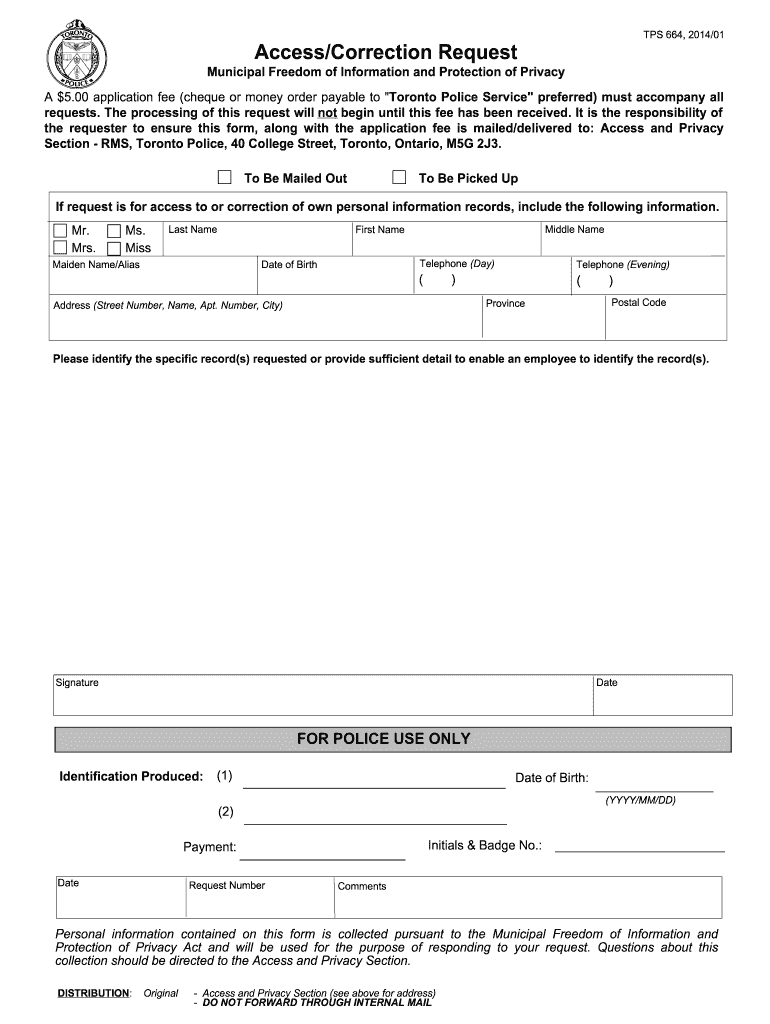
AccessCorrection Request Form Toronto Police Service Torontopolice on 2014-2026


Understanding the Access Correction Request Form
The Access Correction Request Form is a document provided by the Toronto Police Service that allows individuals to request corrections to their police occurrence reports. This form is essential for ensuring that any inaccuracies in police records are addressed promptly. It is particularly relevant for individuals who believe that their personal information or the details of an incident have been misrepresented. Understanding the purpose and function of this form is crucial for anyone needing to rectify their police records.
Steps to Complete the Access Correction Request Form
Completing the Access Correction Request Form involves several key steps to ensure that your request is processed efficiently. First, gather all necessary personal information, including your full name, contact details, and any relevant identification numbers. Next, clearly outline the specific inaccuracies you wish to correct, providing as much detail as possible. After filling out the form, review it for completeness and accuracy before submission. This careful approach will help facilitate a smoother correction process.
Legal Use of the Access Correction Request Form
The Access Correction Request Form is legally recognized as a valid means for individuals to request amendments to their police records. It is important to understand that submitting this form does not guarantee that corrections will be made; the police service will review the request based on established guidelines and legal standards. Ensuring that your request is well-documented and justified increases the likelihood of a favorable outcome.
Key Elements of the Access Correction Request Form
Several critical components must be included in the Access Correction Request Form to ensure its effectiveness. These elements typically include your personal information, a detailed description of the information you believe is incorrect, and any supporting documentation that validates your request. Additionally, you may need to provide your signature and date the form to confirm its authenticity. Including all required elements helps the Toronto Police Service process your request without unnecessary delays.
How to Obtain the Access Correction Request Form
The Access Correction Request Form can be obtained directly from the Toronto Police Service's official website or by visiting their local office. It is often available in both digital and paper formats, allowing individuals to choose their preferred method of access. If you are unsure where to find the form, contacting the police service directly for guidance can be beneficial.
Examples of Using the Access Correction Request Form
There are various scenarios in which an individual might use the Access Correction Request Form. For instance, if a person discovers that their name is misspelled in a police report, they can submit the form to request a correction. Similarly, if an incident report contains inaccurate details about an event, the affected individual can use the form to seek amendments. These examples illustrate the form's importance in maintaining accurate and fair police records.
Quick guide on how to complete accesscorrection request form toronto police service torontopolice on
Complete AccessCorrection Request Form Toronto Police Service Torontopolice On effortlessly on any device
Digital document management has become increasingly popular among organizations and individuals. It offers an ideal eco-friendly substitute for conventional printed and signed documents, allowing you to access the right form and securely store it online. airSlate SignNow equips you with all the necessary tools to create, modify, and eSign your documents promptly without any delays. Manage AccessCorrection Request Form Toronto Police Service Torontopolice On on any device using airSlate SignNow’s Android or iOS applications and simplify any document-related task today.
The easiest way to edit and eSign AccessCorrection Request Form Toronto Police Service Torontopolice On without any hassle
- Locate AccessCorrection Request Form Toronto Police Service Torontopolice On and then click Get Form to begin.
- Utilize the tools we offer to fill out your document.
- Emphasize important sections of your documents or obscure sensitive information with tools that airSlate SignNow provides specifically for that purpose.
- Generate your eSignature using the Sign feature, which only takes a few seconds and holds the same legal validity as a traditional handwritten signature.
- Review all the details and then click the Done button to save your modifications.
- Select how you would like to share your form, whether by email, SMS, invite link, or download it to your computer.
Eliminate concerns about lost or misplaced files, tedious form searches, or mistakes that necessitate printing new document copies. airSlate SignNow meets your document management needs in just a few clicks from any device of your preference. Edit and eSign AccessCorrection Request Form Toronto Police Service Torontopolice On and guarantee outstanding communication at any stage of the document preparation process with airSlate SignNow.
Create this form in 5 minutes or less
Create this form in 5 minutes!
How to create an eSignature for the accesscorrection request form toronto police service torontopolice on
The way to generate an eSignature for your PDF online
The way to generate an eSignature for your PDF in Google Chrome
How to generate an electronic signature for signing PDFs in Gmail
The way to generate an eSignature straight from your smartphone
The way to create an electronic signature for a PDF on iOS
The way to generate an eSignature for a PDF document on Android
People also ask
-
What is a Toronto police occurrence report?
A Toronto police occurrence report is a detailed account of an incident that has been documented by law enforcement. This report is crucial for individuals needing to provide evidence for insurance claims or legal proceedings. Understanding how to obtain a Toronto police occurrence report can streamline the process, especially when utilizing airSlate SignNow for eSigning related documents.
-
How can I obtain a Toronto police occurrence report?
You can request a Toronto police occurrence report through the official Toronto Police Service website or in person at a district station. Once you have received the report, using airSlate SignNow allows for a seamless eSignature process, making it easy to share or submit the report electronically.
-
Is there a fee for obtaining a Toronto police occurrence report?
Yes, there is typically a nominal fee for obtaining a Toronto police occurrence report, which can vary depending on the nature of the report. AirSlate SignNow helps you manage any associated documents and payments efficiently, ensuring you have everything in order for your request.
-
What features does airSlate SignNow offer for managing police reports?
airSlate SignNow offers several features tailored for managing police reports, including secure eSigning, document storage, and easy sharing options. These capabilities allow you to handle your Toronto police occurrence report digitally without hassle, ensuring your documents are organized and accessible when needed.
-
How does airSlate SignNow enhance the process of using a Toronto police occurrence report?
With airSlate SignNow, the process of handling a Toronto police occurrence report is simplified. You can quickly eSign the report, store it securely, and share it seamlessly with relevant parties, eliminating delays often associated with physical paperwork.
-
Can I integrate airSlate SignNow with other platforms for police report handling?
Absolutely! airSlate SignNow integrates with various platforms, enabling you to incorporate your Toronto police occurrence report into your existing workflows. This integration ensures a smooth process whether you're using email, cloud storage, or case management systems.
-
What are the benefits of using airSlate SignNow for police occurrence reports?
By using airSlate SignNow for your Toronto police occurrence report, you benefit from increased efficiency, enhanced security, and the convenience of digital processing. eSigning and managing reports online reduces turnaround times and minimizes the risk of document loss.
Get more for AccessCorrection Request Form Toronto Police Service Torontopolice On
- Nevada beneficiary deed form
- Grant bargain sale 497320611 form
- Grant bargain deed 497320612 form
- Quitclaim deed for timeshare property from individuals to individual nevada form
- Notice nonresponsibility 497320614 form
- Nv surety bond form
- Quitclaim deed from individual to corporation nevada form
- Grant bargain sale deed from individual to corporation nevada form
Find out other AccessCorrection Request Form Toronto Police Service Torontopolice On
- How To Sign Massachusetts Copyright License Agreement
- How Do I Sign Vermont Online Tutoring Services Proposal Template
- How Do I Sign North Carolina Medical Records Release
- Sign Idaho Domain Name Registration Agreement Easy
- Sign Indiana Domain Name Registration Agreement Myself
- Sign New Mexico Domain Name Registration Agreement Easy
- How To Sign Wisconsin Domain Name Registration Agreement
- Sign Wyoming Domain Name Registration Agreement Safe
- Sign Maryland Delivery Order Template Myself
- Sign Minnesota Engineering Proposal Template Computer
- Sign Washington Engineering Proposal Template Secure
- Sign Delaware Proforma Invoice Template Online
- Can I Sign Massachusetts Proforma Invoice Template
- How Do I Sign Oklahoma Equipment Purchase Proposal
- Sign Idaho Basic rental agreement or residential lease Online
- How To Sign Oregon Business agreements
- Sign Colorado Generic lease agreement Safe
- How Can I Sign Vermont Credit agreement
- Sign New York Generic lease agreement Myself
- How Can I Sign Utah House rent agreement format