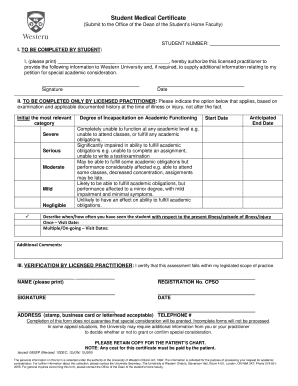
Uwo Medical Certificate 2015-2026 Form


Understanding the University Western Ontario Medical Certificate
The University Western Ontario Medical Certificate is a formal document required for students to verify their medical status. This certificate is essential for various academic processes, including medical leave applications and accommodations for health-related issues. It serves as proof of a student's health condition and is often required by the Office of the Dean of the Student's Home Faculty.
Steps to Complete the UWO Medical Certificate
Completing the UWO medical certificate involves several key steps:
- Obtain the official medical certificate form from the University Western Ontario's website or student services.
- Consult with a licensed healthcare professional to fill out the required sections accurately.
- Ensure that the healthcare provider includes their contact information and credentials.
- Review the completed form for accuracy before submission.
- Submit the form to the Office of the Dean of the Student's Home Faculty, either online or in person, as per the university's guidelines.
Legal Use of the UWO Medical Certificate
The UWO medical certificate is legally binding when completed correctly. It must comply with relevant privacy laws, including FERPA and HIPAA, which protect student health information. The certificate should be signed by a qualified healthcare provider to ensure its validity. This legal standing is crucial for the document to be accepted by the university and for any associated benefits to be granted.
Required Documents for Submission
When submitting the UWO medical certificate, students may need to provide additional documentation. This can include:
- Proof of enrollment at the University Western Ontario.
- Any previous medical records that support the current health claim.
- Identification documents, such as a student ID or government-issued ID.
It is advisable to check with the Office of the Dean for any specific requirements related to your situation.
Form Submission Methods
Students can submit the UWO medical certificate through various methods:
- Online Submission: Many universities now offer digital submission options through their student portals.
- Mail: Students can send the completed form via postal service to the designated office.
- In-Person: Directly submitting the form to the Office of the Dean is often encouraged for immediate processing.
Eligibility Criteria for the UWO Medical Certificate
Eligibility for obtaining and submitting the UWO medical certificate typically includes:
- Current enrollment at the University Western Ontario.
- A legitimate health concern that necessitates the use of the certificate.
- Consultation with a licensed healthcare provider who can validate the medical condition.
Students should ensure they meet these criteria before initiating the process to avoid delays.
Quick guide on how to complete western student medical certificate
Finish western student medical certificate effortlessly on any device
Digital document management has gained traction among businesses and individuals alike. It offers an ideal eco-friendly substitute for conventional printed and signed paperwork, allowing you to obtain the correct form and securely store it online. airSlate SignNow equips you with all the resources necessary to create, modify, and eSign your documents quickly and efficiently. Manage uwo medical certificate on any device using airSlate SignNow's Android or iOS applications and enhance any document-based workflow today.
How to modify and eSign uwo sick note with ease
- Find uwo doctors note and then click Get Form to begin.
- Utilize the tools we provide to complete your form.
- Emphasize important sections of your documents or obscure sensitive information with tools that airSlate SignNow specifically offers for that purpose.
- Generate your signature using the Sign tool, which takes mere seconds and holds the same legal significance as a traditional ink signature.
- Review all the details and then click on the Done button to save your changes.
- Choose how you want to send your form, either via email, SMS, or an invitation link, or download it to your computer.
Put aside concerns about lost or misplaced files, tedious form searching, or mistakes that necessitate printing new document copies. airSlate SignNow meets your document management needs with a few clicks from any device you prefer. Modify and eSign student medical certificate uwo and guarantee outstanding communication at every stage of your form preparation process with airSlate SignNow.
Create this form in 5 minutes or less
Related searches to uwo medical note
Create this form in 5 minutes!
How to create an eSignature for the western medical certificate
The way to make an eSignature for a PDF document online
The way to make an eSignature for a PDF document in Google Chrome
The way to generate an eSignature for signing PDFs in Gmail
The way to make an electronic signature right from your smart phone
The way to make an eSignature for a PDF document on iOS
The way to make an electronic signature for a PDF on Android OS
People also ask student medical form
-
What is airSlate SignNow and how does it relate to the University Western Ontario Medical?
airSlate SignNow is a digital solution that allows users to send and eSign documents efficiently. For students and staff at the University Western Ontario Medical, this platform can streamline administrative tasks, ensuring that important documents are signed quickly and securely.
-
How much does airSlate SignNow cost for university affiliates like the University Western Ontario Medical?
airSlate SignNow offers different pricing plans that can fit the budgets of university affiliates, including those at the University Western Ontario Medical. It's important to check their website for educational discounts that may be available for institutions to benefit from cost-effective solutions.
-
What features does airSlate SignNow offer to the University Western Ontario Medical community?
airSlate SignNow provides features such as document templates, team collaboration tools, and mobile access, all of which are beneficial for users at the University Western Ontario Medical. These features help streamline processes and enhance productivity in handling various administrative documents.
-
Can airSlate SignNow integrate with other systems used by the University Western Ontario Medical?
Yes, airSlate SignNow offers seamless integrations with various software systems commonly used in educational institutions, including those at the University Western Ontario Medical. This ensures that users can easily integrate their existing workflows without disruption.
-
What are the benefits of using airSlate SignNow for medical students at the University Western Ontario Medical?
Using airSlate SignNow can signNowly benefit medical students at the University Western Ontario Medical by providing a fast and efficient way to manage documents. This platform helps streamline student workflows, enabling them to focus more on their studies while reducing administrative burdens.
-
Is airSlate SignNow secure for documents related to the University Western Ontario Medical?
Absolutely, airSlate SignNow places a strong emphasis on security, employing encryption and compliance with various regulatory standards. For the University Western Ontario Medical, this means that sensitive documents are protected, ensuring privacy and security for all users.
-
How can I get started with airSlate SignNow as a University Western Ontario Medical user?
To get started, simply visit the airSlate SignNow website and sign up for a plan that fits your needs as part of the University Western Ontario Medical. You can also take advantage of free trials or demos to explore the platform's features before making a commitment.
Get more for uwo medical form
- Residential roofing contract template get free sample form
- Electrical contract agreement templatecontractstore form
- Drywall contract agreement with sample form
- Flooring contract template download free sample form
- This day this agreement is entered into by and between hereinafter referred form
- Purchaser concerning the property form
- Purchaser is now placed on notice of the following form
- This letter concerns the contract for deed between you and i dated 20 regarding form
Find out other medical dean full form
- Sign Illinois Banking Confidentiality Agreement Computer
- Sign Idaho Banking Rental Lease Agreement Online
- How Do I Sign Idaho Banking Limited Power Of Attorney
- Sign Iowa Banking Quitclaim Deed Safe
- How Do I Sign Iowa Banking Rental Lease Agreement
- Sign Iowa Banking Residential Lease Agreement Myself
- Sign Kansas Banking Living Will Now
- Sign Kansas Banking Last Will And Testament Mobile
- Sign Kentucky Banking Quitclaim Deed Online
- Sign Kentucky Banking Quitclaim Deed Later
- How Do I Sign Maine Banking Resignation Letter
- Sign Maine Banking Resignation Letter Free
- Sign Louisiana Banking Separation Agreement Now
- Sign Maryland Banking Quitclaim Deed Mobile
- Sign Massachusetts Banking Purchase Order Template Myself
- Sign Maine Banking Operating Agreement Computer
- Sign Banking PPT Minnesota Computer
- How To Sign Michigan Banking Living Will
- Sign Michigan Banking Moving Checklist Mobile
- Sign Maine Banking Limited Power Of Attorney Simple