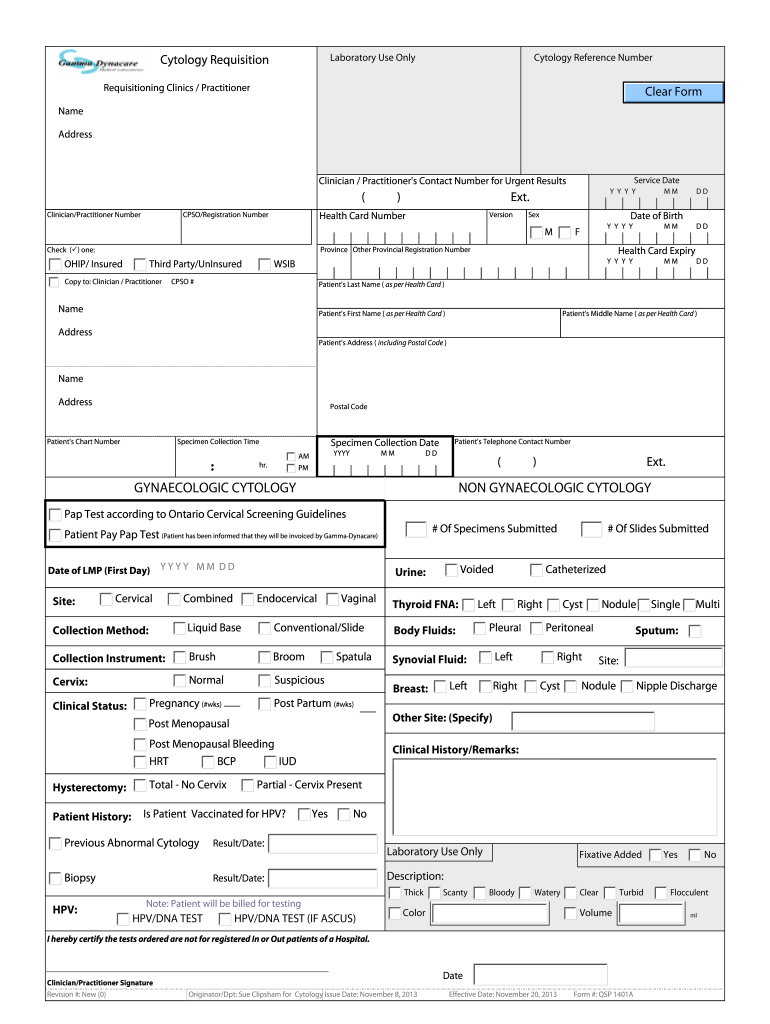
Nipt Testing Results 2013


What is the NIPT Testing Results
NIPT, or Non-Invasive Prenatal Testing, provides critical insights into the genetic health of a fetus. The NIPT testing results indicate the likelihood of certain genetic conditions, such as Down syndrome, trisomy 18, and trisomy 13. This test analyzes small fragments of fetal DNA circulating in the mother's blood, making it a safe option for expectant parents. Results are typically available within one to two weeks, offering timely information for decision-making during pregnancy.
How to Obtain the NIPT Testing Results
To obtain the NIPT testing results, expectant parents must first consult with a healthcare provider who can determine the appropriateness of the test based on individual circumstances. After the test is ordered, a blood sample is taken from the mother, which is then sent to a laboratory for analysis. Once the results are processed, they are communicated to the healthcare provider, who will discuss the findings with the parents. It is essential to have a follow-up appointment to understand the implications of the results fully.
Steps to Complete the NIPT Testing Results
Completing the NIPT testing results involves several key steps:
- Consult with a healthcare provider to discuss the need for NIPT.
- Obtain a blood sample, typically performed in a clinical setting.
- Send the sample to a certified laboratory for analysis.
- Wait for the laboratory to process the results, which usually takes one to two weeks.
- Schedule a follow-up appointment with the healthcare provider to review the results.
Legal Use of the NIPT Testing Results
The legal use of NIPT testing results is significant, especially in medical decision-making. These results can influence choices regarding further testing or interventions during pregnancy. It is important to understand that while NIPT provides valuable information, it is not diagnostic. Therefore, any decisions made based on the results should be discussed thoroughly with a healthcare provider. Additionally, the confidentiality of these results is protected under health privacy laws, ensuring that personal health information remains secure.
Key Elements of the NIPT Testing Results
The key elements of NIPT testing results include:
- Risk assessment for specific genetic conditions.
- Percentage likelihood of the fetus being affected by these conditions.
- Information on the accuracy of the test, which is generally high but not definitive.
- Recommendations for follow-up testing if results indicate a higher risk.
Examples of Using the NIPT Testing Results
Examples of using NIPT testing results can vary based on individual circumstances. For instance:
- A couple may choose to undergo further diagnostic testing, such as amniocentesis, if the NIPT indicates a high risk for Down syndrome.
- Parents may use the results to prepare for potential health issues, allowing them to seek specialized care for their newborn.
- Some may opt for additional counseling to discuss the implications of the results on their family planning.
Quick guide on how to complete nipt testing results
Complete Nipt Testing Results effortlessly on any device
Online document management has become increasingly popular among businesses and individuals alike. It offers an excellent eco-friendly substitute for traditional printed and signed documents, as you can access the necessary template and securely store it online. airSlate SignNow provides you with all the tools you need to create, modify, and eSign your documents swiftly without delays. Handle Nipt Testing Results on any platform with airSlate SignNow's Android or iOS applications and enhance any document-based process today.
The easiest way to modify and eSign Nipt Testing Results with ease
- Locate Nipt Testing Results and click Get Form to begin.
- Utilize the tools we provide to complete your form.
- Highlight pertinent sections of the documents or redact sensitive information using tools that airSlate SignNow offers specifically for that purpose.
- Create your signature using the Sign tool, which takes seconds and carries the same legal validity as a conventional wet ink signature.
- Review all the details and click on the Done button to save your changes.
- Select how you want to share your form, via email, SMS, or invite link, or download it to your computer.
Eliminate the hassle of lost or misplaced documents, tedious form searching, or errors that necessitate printing new document copies. airSlate SignNow fulfills all your document management needs in just a few clicks from any device you prefer. Modify and eSign Nipt Testing Results and guarantee excellent communication at any stage of the form preparation process with airSlate SignNow.
Create this form in 5 minutes or less
Find and fill out the correct nipt testing results
Create this form in 5 minutes!
How to create an eSignature for the nipt testing results
How to create an electronic signature for a PDF file online
How to create an electronic signature for a PDF file in Google Chrome
How to create an electronic signature for signing PDFs in Gmail
How to create an eSignature right from your mobile device
How to create an eSignature for a PDF file on iOS
How to create an eSignature for a PDF on Android devices
People also ask
-
What are NIPT testing results and how are they determined?
NIPT testing results are derived from a non-invasive prenatal test that analyzes fetal DNA present in a pregnant person's blood. These results indicate the likelihood of certain genetic conditions, such as Down syndrome, and are based on advanced algorithms that assess the genetic material. Understanding these results can provide essential insights for expectant parents.
-
How accurate are NIPT testing results?
NIPT testing results are known for their high accuracy, with detection rates for conditions like Down syndrome often exceeding 99%. However, it's essential to consult with a healthcare provider to interpret these results properly and discuss any necessary follow-up testing. While high, no test is completely definitive, so understanding the context of the results is vital.
-
What is the cost associated with NIPT testing results?
The cost of obtaining NIPT testing results can vary, typically ranging from $800 to $2,500, depending on the provider and specific tests conducted. Many insurance companies may cover part or all of the cost, especially if there are risk factors involved. It is advisable to check with your insurance for specific coverage options related to NIPT testing.
-
What are the benefits of using NIPT testing?
NIPT testing offers several benefits, including its non-invasive nature, which poses no risk to the fetus, and its high accuracy in predicting genetic conditions. Additionally, obtaining NIPT testing results can help inform prenatal care decisions, allowing parents to prepare for possible outcomes. Early detection can enhance the management of pregnancies with identified risk factors.
-
How can I obtain my NIPT testing results?
To obtain your NIPT testing results, you must usually follow up with your healthcare provider after the test is performed. They will contact you once the laboratory processes your test and shares the findings. Most labs provide secure online portals for easy access to results, making it accessible for parents to review them directly.
-
Are there any risks associated with NIPT testing?
NIPT is considered very safe as it only requires a blood sample from the expectant parent, which carries minimal risk. Unlike invasive procedures such as amniocentesis, there is no risk of miscarriage associated with NIPT. However, it's crucial to discuss any potential concerns with your healthcare provider to address any specific risks related to your health history.
-
How does NIPT testing compare to traditional screening methods?
NIPT testing is more advanced than traditional screening methods, as it analyzes fetal DNA directly, resulting in higher accuracy rates for detecting conditions like Down syndrome. Traditional screenings typically assess maternal markers and involve more guesswork, whereas NIPT provides clearer insights into genetic risks. This improvement in accuracy can signNowly impact prenatal care decisions.
Get more for Nipt Testing Results
- Quitclaim deed from corporation to llc north dakota form
- Quitclaim deed from corporation to corporation north dakota form
- Warranty deed from corporation to corporation north dakota form
- Quitclaim deed from corporation to two individuals north dakota form
- Warranty deed from corporation to two individuals north dakota form
- Warranty deed from individual to a trust north dakota form
- Warranty deed from husband and wife to a trust north dakota form
- Warranty deed from husband to himself and wife north dakota form
Find out other Nipt Testing Results
- Can I Electronic signature Ohio Car Dealer PPT
- How Can I Electronic signature Texas Banking Form
- How Do I Electronic signature Pennsylvania Car Dealer Document
- How To Electronic signature South Carolina Car Dealer Document
- Can I Electronic signature South Carolina Car Dealer Document
- How Can I Electronic signature Texas Car Dealer Document
- How Do I Electronic signature West Virginia Banking Document
- How To Electronic signature Washington Car Dealer Document
- Can I Electronic signature West Virginia Car Dealer Document
- How Do I Electronic signature West Virginia Car Dealer Form
- How Can I Electronic signature Wisconsin Car Dealer PDF
- How Can I Electronic signature Wisconsin Car Dealer Form
- How Do I Electronic signature Montana Business Operations Presentation
- How To Electronic signature Alabama Charity Form
- How To Electronic signature Arkansas Construction Word
- How Do I Electronic signature Arkansas Construction Document
- Can I Electronic signature Delaware Construction PDF
- How Can I Electronic signature Ohio Business Operations Document
- How Do I Electronic signature Iowa Construction Document
- How Can I Electronic signature South Carolina Charity PDF