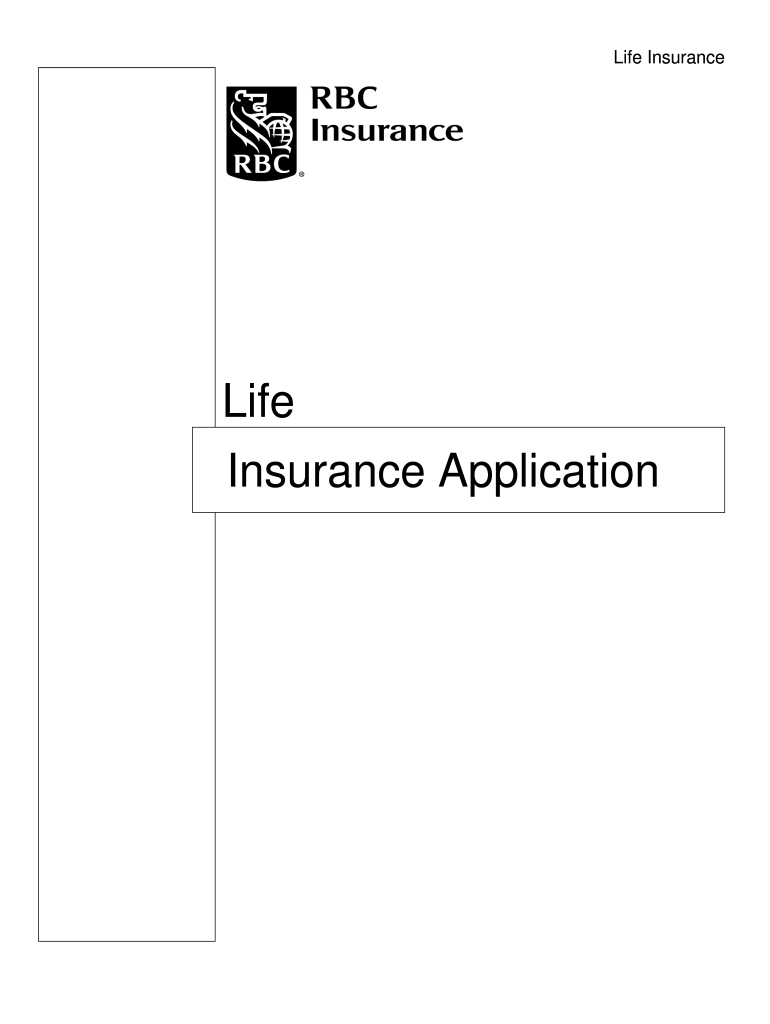
Rbc Insurance Application 2005-2026


What is the RBC Insurance Application?
The RBC Insurance Application is a formal document used to apply for various insurance products offered by the Royal Bank of Canada (RBC). This application can cover different types of insurance, including life, health, and property insurance. It is essential for individuals seeking to obtain coverage, as it collects necessary personal information, health history, and financial details to assess eligibility and risk. Completing this application accurately is crucial for ensuring that the insurance policy meets the applicant's needs and complies with underwriting requirements.
Steps to Complete the RBC Insurance Application
Completing the RBC Insurance Application involves several key steps to ensure accuracy and compliance. First, gather all necessary personal information, including identification details, contact information, and social security numbers. Next, provide your health history, including any pre-existing conditions or medications. After filling out the application form, review all entries for accuracy and completeness. Finally, submit the application either online or through traditional mail, depending on your preference. Ensuring that all required fields are filled out correctly will facilitate a smoother approval process.
Legal Use of the RBC Insurance Application
The legal use of the RBC Insurance Application is governed by various regulations that ensure the protection of both the applicant and the insurer. The application must comply with federal and state laws concerning privacy and data protection, such as the Health Insurance Portability and Accountability Act (HIPAA) for health-related information. Additionally, the application serves as a legally binding document once submitted, meaning that any misrepresentation or omission of information can have legal repercussions. It is important for applicants to provide truthful and complete information to avoid potential issues during the underwriting process.
Required Documents for the RBC Insurance Application
When completing the RBC Insurance Application, certain documents may be required to support your application. Commonly required documents include:
- Proof of identity (e.g., driver's license or passport)
- Social Security number
- Financial statements (for certain insurance products)
- Medical records or health questionnaires
- Any existing insurance policies (if applicable)
Having these documents ready can expedite the application process and ensure that all necessary information is provided to the insurer.
Application Process & Approval Time
The application process for the RBC Insurance Application typically involves several stages, including submission, review, and approval. After submitting the application, the insurer will review the provided information, which may include conducting a medical examination or requesting additional documentation. The approval time can vary based on the complexity of the application and the type of insurance being applied for. Generally, applicants can expect to receive a decision within a few days to several weeks. Staying in communication with the insurer during this time can help address any questions or concerns that may arise.
Digital vs. Paper Version of the RBC Insurance Application
The RBC Insurance Application is available in both digital and paper formats, allowing applicants to choose the method that best suits their needs. The digital version offers convenience, enabling users to fill out and submit the application online, often resulting in faster processing times. The paper version, while more traditional, may be preferred by those who are less comfortable with technology. Regardless of the format chosen, it is essential that all information is completed accurately to ensure a smooth application process.
Quick guide on how to complete rbc insurance application
Complete Rbc Insurance Application effortlessly on any device
Web-based document management has become increasingly favored by businesses and individuals. It offers an ideal eco-friendly alternative to traditional printed and signed documents, as you can easily locate the correct form and securely save it online. airSlate SignNow provides you with all the tools needed to create, modify, and electronically sign your documents quickly without delays. Manage Rbc Insurance Application on any device through airSlate SignNow Android or iOS applications and streamline any document-related task today.
The easiest way to modify and electronically sign Rbc Insurance Application without difficulty
- Locate Rbc Insurance Application and click on Get Form to begin.
- Utilize the tools we offer to fill out your document.
- Emphasize key sections of your documents or conceal sensitive information with tools that airSlate SignNow provides specifically for that purpose.
- Create your signature with the Sign tool, which takes mere seconds and holds the same legal validity as a conventional wet ink signature.
- Review the details and click on the Done button to save your modifications.
- Select your preferred method to send your form, via email, SMS, or shareable link, or download it to your computer.
No more lost or misplaced documents, tedious form searching, or errors that require printing fresh copies. airSlate SignNow addresses your document management needs in just a few clicks from any device of your choice. Modify and electronically sign Rbc Insurance Application and ensure clear communication at any stage of your form preparation process with airSlate SignNow.
Create this form in 5 minutes or less
Create this form in 5 minutes!
How to create an eSignature for the rbc insurance application
How to create an electronic signature for a PDF document online
How to create an electronic signature for a PDF document in Google Chrome
How to generate an eSignature for signing PDFs in Gmail
How to create an eSignature from your smart phone
How to create an eSignature for a PDF document on iOS
How to create an eSignature for a PDF file on Android OS
People also ask
-
What is the rbc insurance form used for?
The rbc insurance form is designed to streamline the insurance application process for RBC clients. With airSlate SignNow, you can easily fill out and eSign this form online, ensuring your information is submitted quickly and securely. This digital solution simplifies the paperwork involved in obtaining insurance coverage.
-
How can I fill out the rbc insurance form using airSlate SignNow?
Filling out the rbc insurance form with airSlate SignNow is straightforward. Simply upload the form to our platform, and you can begin entering your information directly within the document. Once completed, you can eSign it instantly, saving you time and hassle.
-
Are there any costs associated with using the airSlate SignNow for the rbc insurance form?
airSlate SignNow offers competitive pricing plans that cater to different business needs, including the capability to manage the rbc insurance form. We provide a free trial, allowing potential users to explore our features without any financial commitment. After the trial, you can choose a subscription plan that fits your budget.
-
What features make airSlate SignNow ideal for handling the rbc insurance form?
AirSlate SignNow provides robust features like templates, user authentication, and customizable workflows that enhance your experience with the rbc insurance form. These functionalities ensure that you can easily manage and track document progress, which speeds up the insurance process. Additionally, our platform provides a secure environment for your sensitive information.
-
Can I share the rbc insurance form with others for collaboration?
Yes, with airSlate SignNow, you can share the rbc insurance form with other stakeholders seamlessly. Our collaboration tools allow multiple users to review and edit the document in real-time, ensuring everyone involved can contribute effectively. This collaborative approach helps finalize the insurance form quickly.
-
Is airSlate SignNow compatible with other tools for the rbc insurance form?
Absolutely! airSlate SignNow integrates seamlessly with various applications, enhancing your ability to work with the rbc insurance form. Whether you need to pull client data from your CRM or send completed forms via email, our integrations ensure a smooth workflow, elevating your document management capabilities.
-
What are the benefits of using airSlate SignNow for the rbc insurance form?
Using airSlate SignNow for the rbc insurance form offers numerous benefits, including increased efficiency and reduced paperwork. The platform allows for quick eSigning and immediate document submission, ensuring a faster response from RBC. Moreover, you gain access to a secure, cloud-based platform that protects your data while providing easy access anytime, anywhere.
Get more for Rbc Insurance Application
- North dakota quitclaim deed form
- Mineral deed individual to individual north dakota form
- Limited liability company 497317440 form
- North dakota disclaimer form
- Verified notice of intention to claim mechanics lien individual 497317443 form
- Quitclaim deed from individual to individual north dakota form
- Nd warranty deed form
- North dakota trust 497317446 form
Find out other Rbc Insurance Application
- Sign Nebraska Courts Limited Power Of Attorney Now
- eSign Car Dealer Form Idaho Online
- How To eSign Hawaii Car Dealer Contract
- How To eSign Hawaii Car Dealer Living Will
- How Do I eSign Hawaii Car Dealer Living Will
- eSign Hawaii Business Operations Contract Online
- eSign Hawaii Business Operations LLC Operating Agreement Mobile
- How Do I eSign Idaho Car Dealer Lease Termination Letter
- eSign Indiana Car Dealer Separation Agreement Simple
- eSign Iowa Car Dealer Agreement Free
- eSign Iowa Car Dealer Limited Power Of Attorney Free
- eSign Iowa Car Dealer Limited Power Of Attorney Fast
- eSign Iowa Car Dealer Limited Power Of Attorney Safe
- How Can I eSign Iowa Car Dealer Limited Power Of Attorney
- How To eSign Illinois Business Operations Stock Certificate
- Can I eSign Louisiana Car Dealer Quitclaim Deed
- eSign Michigan Car Dealer Operating Agreement Mobile
- Can I eSign Mississippi Car Dealer Resignation Letter
- eSign Missouri Car Dealer Lease Termination Letter Fast
- Help Me With eSign Kentucky Business Operations Quitclaim Deed