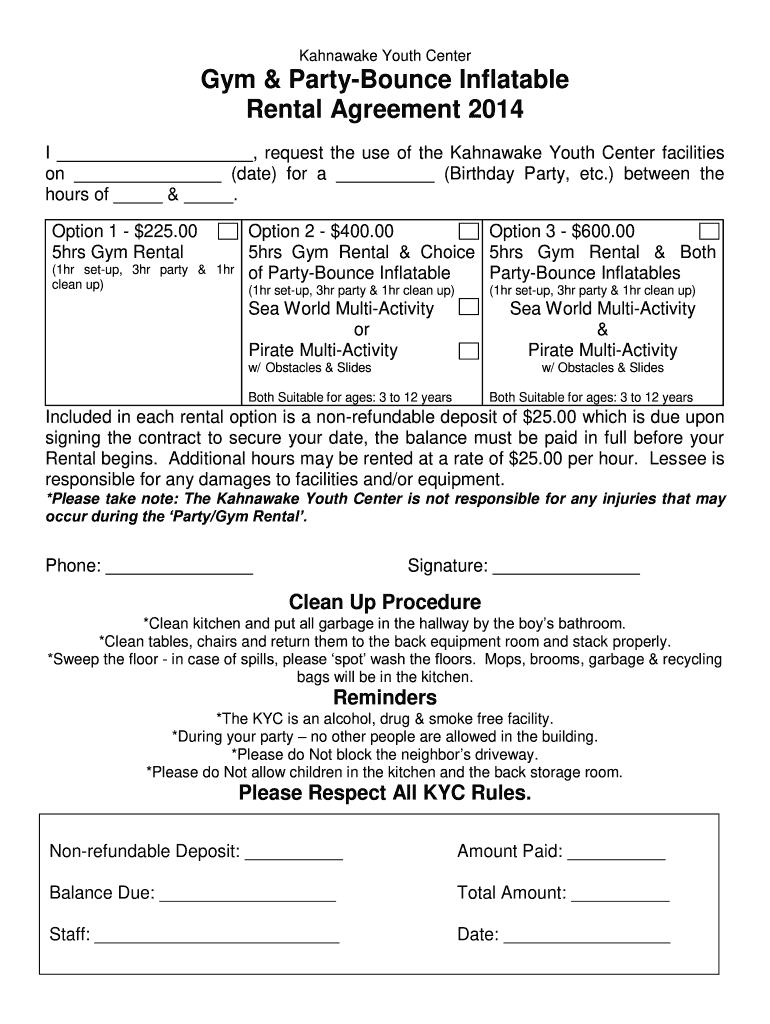
Gym Amp Party Bounce Inflatable Rental Agreement 2014-2026


What is the bounce house rules printable?
The bounce house rules printable serves as a crucial document for rental agreements involving inflatable bounce houses. This form outlines the necessary safety guidelines and regulations that users must adhere to while using the inflatable equipment. It ensures that all participants understand the rules, which helps to minimize risks and enhance safety during use. This document typically includes information on age restrictions, maximum weight limits, and guidelines for supervision.
Key elements of the bounce house rules printable
When creating or reviewing a bounce house rules printable, certain key elements should be included to ensure clarity and compliance. These elements typically consist of:
- Age Restrictions: Clearly define the age groups allowed to use the bounce house.
- Weight Limits: Specify the maximum weight per user to prevent overloading.
- Supervision Requirements: State the necessity of adult supervision during use.
- Prohibited Activities: List activities that are not allowed, such as flips or roughhousing.
- Injury Waiver: Include a section where participants acknowledge the risks involved and release liability.
How to use the bounce house rules printable
Using the bounce house rules printable effectively involves several steps. First, ensure that the document is easily accessible to all participants before they use the inflatable. It is essential to go over the rules with everyone, particularly children, to ensure understanding. Additionally, having a copy of the rules on-site during the event can serve as a reference point. Encourage participants to ask questions if they are unclear about any of the rules.
Legal use of the bounce house rules printable
For the bounce house rules printable to be legally binding, it must meet certain criteria. This includes having clear and concise language that outlines the responsibilities of both the rental company and the users. It is also important to ensure that the document is signed by all adult participants or guardians of minors. Compliance with local laws and regulations regarding inflatable rentals is crucial, as these may vary by state or municipality.
Steps to complete the bounce house rules printable
Completing the bounce house rules printable involves a few straightforward steps:
- Download the Template: Obtain the printable template from a reliable source.
- Fill in the Details: Input specific information such as event date, location, and contact details.
- Review the Rules: Ensure that all safety rules and regulations are included and clearly stated.
- Signatures: Have all participants or guardians sign the document before use.
- Keep Copies: Maintain a copy for your records and provide one to participants if necessary.
Examples of using the bounce house rules printable
Real-world examples of using the bounce house rules printable can illustrate its importance. For instance, during a birthday party, the host can distribute the rules to parents and guardians as they arrive. This promotes transparency and ensures everyone is aware of the safety measures in place. Another example is at a community event where multiple bounce houses are set up; having a standardized rules printable can help maintain consistency across different rentals.
Quick guide on how to complete gym amp party bounce inflatable rental agreement 2014
Complete Gym Amp Party Bounce Inflatable Rental Agreement effortlessly on any device
Digital document management has gained traction among businesses and individuals. It offers an ideal eco-friendly alternative to conventional printed and signed files, as you can obtain the necessary form and securely store it online. airSlate SignNow provides you with all the resources required to create, adjust, and eSign your documents swiftly without interruptions. Manage Gym Amp Party Bounce Inflatable Rental Agreement on any device using airSlate SignNow Android or iOS applications and enhance any document-centric process today.
How to modify and eSign Gym Amp Party Bounce Inflatable Rental Agreement seamlessly
- Find Gym Amp Party Bounce Inflatable Rental Agreement and then click Get Form to begin.
- Utilize the tools we offer to complete your form.
- Emphasize relevant sections of your documents or redact sensitive information using tools provided specifically for that purpose by airSlate SignNow.
- Create your eSignature with the Sign tool, which takes mere seconds and holds the same legal significance as a traditional wet ink signature.
- Review all the details and then click on the Done button to save your modifications.
- Choose how you would like to send your form, whether by email, text message (SMS), invite link, or download it to your computer.
Eliminate concerns about lost or misplaced documents, exhausting form searches, or mistakes that require printing new copies. airSlate SignNow meets all your document management needs in just a few clicks from any device of your preference. Modify and eSign Gym Amp Party Bounce Inflatable Rental Agreement and ensure effective communication at every stage of the form preparation process with airSlate SignNow.
Create this form in 5 minutes or less
Create this form in 5 minutes!
How to create an eSignature for the gym amp party bounce inflatable rental agreement 2014
How to generate an electronic signature for a PDF file online
How to generate an electronic signature for a PDF file in Google Chrome
The way to create an electronic signature for signing PDFs in Gmail
How to generate an eSignature straight from your mobile device
How to make an eSignature for a PDF file on iOS
How to generate an eSignature for a PDF document on Android devices
People also ask
-
What is a 'bounce house rules printable' and why is it important?
A 'bounce house rules printable' is a document outlining safety and usage guidelines for inflatable bounce houses. It is essential for ensuring the safety of children while using the bounce house, preventing accidents, and promoting responsible behavior during play.
-
Where can I find a high-quality bounce house rules printable?
You can find a high-quality bounce house rules printable on our website. We offer professionally designed printables that are easy to download and print, ensuring you have all the necessary guidelines for your bounce house in one convenient document.
-
Are bounce house rules printables customizable?
Yes, our bounce house rules printables are customizable to suit your specific needs. You can add your contact information or specific rules relevant to your event, making the printable more personal and pertinent for your guests.
-
How much does a bounce house rules printable cost?
Our bounce house rules printables are cost-effective, starting at a very affordable price. With just a small one-time payment, you can obtain a well-designed, ready-to-print document that enhances safety at your event.
-
What key information should be included in a bounce house rules printable?
A comprehensive bounce house rules printable should include safety guidelines, maximum occupancy, height restrictions, permissible activities, and emergency procedures. It's crucial for ensuring that all users are informed and aware of the rules before they begin using the inflatables.
-
Can I use the bounce house rules printable for multiple events?
Absolutely! Once you download the bounce house rules printable, you can use it for multiple events. Just print out the necessary copies as needed, and you can keep your guests safe across various gatherings and parties.
-
Is there a digital version of the bounce house rules printable available?
Yes, we provide a digital version of the bounce house rules printable for easy access. You can save the file on your device and share it digitally with your guests, making it a convenient option for modern events.
Get more for Gym Amp Party Bounce Inflatable Rental Agreement
- Paving contract for contractor new york form
- Site work contract for contractor new york form
- Siding contract for contractor new york form
- Refrigeration contract for contractor new york form
- Drainage contract for contractor new york form
- New york contract 497321092 form
- Plumbing contract for contractor new york form
- Brick mason contract for contractor new york form
Find out other Gym Amp Party Bounce Inflatable Rental Agreement
- How Do I Electronic signature Utah Real Estate Form
- How To Electronic signature Utah Real Estate PPT
- How Can I Electronic signature Virginia Real Estate PPT
- How Can I Electronic signature Massachusetts Sports Presentation
- How To Electronic signature Colorado Courts PDF
- How To Electronic signature Nebraska Sports Form
- How To Electronic signature Colorado Courts Word
- How To Electronic signature Colorado Courts Form
- How To Electronic signature Colorado Courts Presentation
- Can I Electronic signature Connecticut Courts PPT
- Can I Electronic signature Delaware Courts Document
- How Do I Electronic signature Illinois Courts Document
- How To Electronic signature Missouri Courts Word
- How Can I Electronic signature New Jersey Courts Document
- How Can I Electronic signature New Jersey Courts Document
- Can I Electronic signature Oregon Sports Form
- How To Electronic signature New York Courts Document
- How Can I Electronic signature Oklahoma Courts PDF
- How Do I Electronic signature South Dakota Courts Document
- Can I Electronic signature South Dakota Sports Presentation