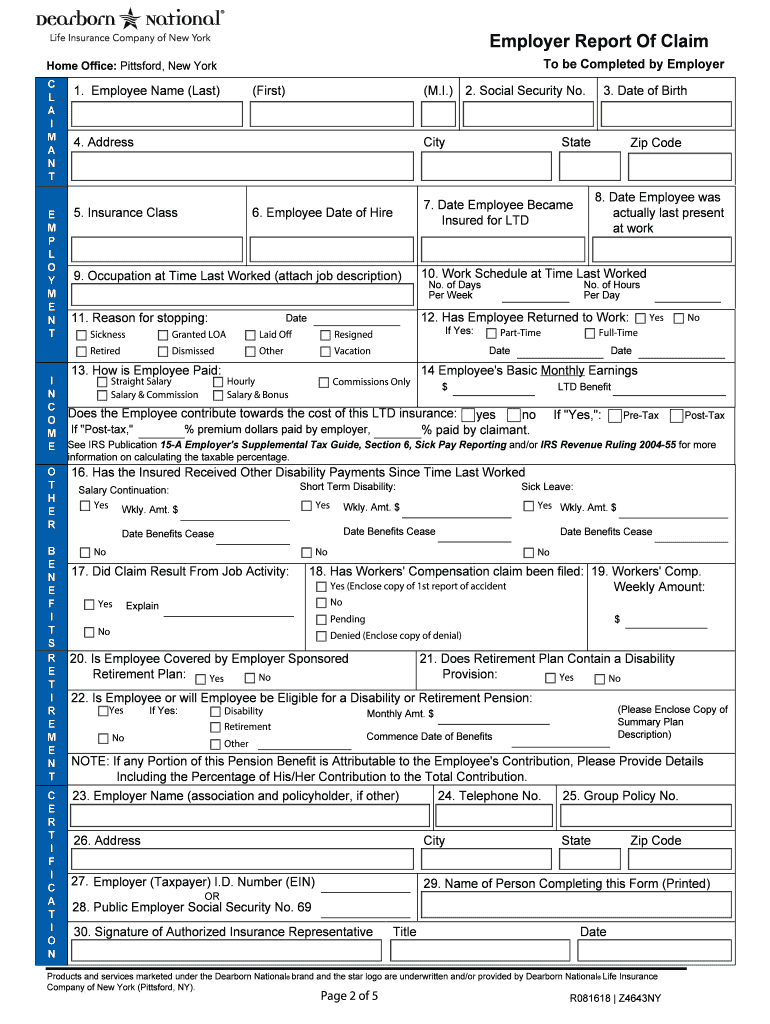
Mailing Address and Administrative Office 2018-2026


What is the Dearborn National Form?
The Dearborn National Form is a specific document used primarily in the context of insurance and financial services. It serves as a crucial tool for individuals and businesses to provide necessary information for policy applications, claims, or other financial transactions. Understanding the purpose and requirements of this form is essential for ensuring compliance and facilitating smooth processing within the insurance framework.
Steps to Complete the Dearborn National Form
Completing the Dearborn National Form involves several key steps to ensure accuracy and compliance. Follow these guidelines to fill out the form correctly:
- Gather all necessary personal and financial information, including identification details and relevant policy numbers.
- Carefully read each section of the form to understand what information is required.
- Fill in the form clearly and legibly, ensuring that all required fields are completed.
- Review the completed form for any errors or omissions before submission.
- Sign and date the form where indicated to validate your submission.
Legal Use of the Dearborn National Form
The Dearborn National Form is legally binding when completed in accordance with applicable laws and regulations. To ensure its validity, it is essential to adhere to the following:
- Provide accurate and truthful information throughout the form.
- Ensure that all signatures are obtained from the necessary parties.
- Maintain compliance with relevant state and federal regulations governing insurance documentation.
Who Issues the Dearborn National Form?
The Dearborn National Form is issued by Dearborn National Life Insurance Company, a recognized provider of insurance and financial services. This company is responsible for ensuring that the form meets industry standards and legal requirements, making it a reliable resource for policyholders and applicants.
Required Documents for the Dearborn National Form
When preparing to complete the Dearborn National Form, certain documents may be required to support your application or claim. Commonly needed documents include:
- Proof of identity, such as a driver's license or passport.
- Previous insurance policy documents, if applicable.
- Financial statements or records that may be relevant to the application.
Form Submission Methods
The Dearborn National Form can be submitted through various methods, depending on the preferences of the applicant and the requirements of the issuing company. Common submission methods include:
- Online submission through the Dearborn National website, where users can securely upload their completed forms.
- Mailing the completed form to the designated address provided by Dearborn National.
- In-person submission at a local Dearborn National office or authorized agent location.
Quick guide on how to complete mailing address and administrative office
Accomplish Mailing Address And Administrative Office seamlessly on any device
Digital document management has become increasingly favored among businesses and individuals. It offers an ideal eco-friendly alternative to traditional printed and signed documents, allowing you to locate the proper form and securely store it online. airSlate SignNow provides all the necessary tools to create, modify, and electronically sign your documents swiftly without delays. Manage Mailing Address And Administrative Office on any device using airSlate SignNow's Android or iOS applications and streamline any document-related process today.
The easiest way to alter and electronically sign Mailing Address And Administrative Office effortlessly
- Obtain Mailing Address And Administrative Office and then click Get Form to begin.
- Utilize the tools we offer to complete your form.
- Emphasize important sections of your documents or conceal sensitive information with tools that airSlate SignNow provides specifically for that purpose.
- Create your signature using the Sign tool, which takes just seconds and holds the same legal significance as a conventional wet ink signature.
- Verify all the details and then click the Done button to save your modifications.
- Choose how you wish to send your form, whether by email, text message (SMS), invitation link, or download it to your computer.
Put an end to lost or misfiled documents, tedious form searches, or mistakes that necessitate printing new document copies. airSlate SignNow meets your document management needs in just a few clicks from a device of your preference. Modify and electronically sign Mailing Address And Administrative Office while ensuring excellent communication at any stage of the form preparation process with airSlate SignNow.
Create this form in 5 minutes or less
Create this form in 5 minutes!
How to create an eSignature for the mailing address and administrative office
The way to generate an electronic signature for your PDF online
The way to generate an electronic signature for your PDF in Google Chrome
The way to generate an electronic signature for signing PDFs in Gmail
How to create an electronic signature from your smartphone
The best way to make an electronic signature for a PDF on iOS
How to create an electronic signature for a PDF file on Android
People also ask
-
What is a Dearborn national form?
The Dearborn national form is a specific document used for various administrative processes related to life insurance and benefits. This form is essential for customers working with Dearborn National Insurance Company who want to streamline their application or claims process.
-
How does airSlate SignNow facilitate the completion of Dearborn national forms?
airSlate SignNow allows users to fill out and eSign Dearborn national forms electronically, making the process faster and more efficient. With its user-friendly interface, businesses can easily share these forms with clients or employees for quick completion.
-
What are the pricing options for using airSlate SignNow with Dearborn national forms?
airSlate SignNow offers various pricing tiers to accommodate different business needs, including those specifically looking to manage Dearborn national forms. By choosing an appropriate plan, users can gain access to all necessary features at a competitive rate.
-
Can I integrate airSlate SignNow with other tools for managing Dearborn national forms?
Yes, airSlate SignNow provides seamless integrations with various applications and platforms, allowing for efficient management of Dearborn national forms. This ensures that all your documents are synchronized and easily accessible across different tools.
-
What are the benefits of using airSlate SignNow for Dearborn national forms?
Using airSlate SignNow for Dearborn national forms provides multiple benefits, including improved turnaround times, reduced paperwork, and increased security for sensitive information. Additionally, users can track the status of their forms in real-time.
-
Is it safe to use airSlate SignNow for filling out Dearborn national forms?
Absolutely! airSlate SignNow employs advanced security measures to protect all data, including Dearborn national forms. This commitment ensures that your documents are safe from unauthorized access while complying with relevant data protection regulations.
-
Can I access Dearborn national forms from any device using airSlate SignNow?
Yes, airSlate SignNow is designed to be accessible from any device, whether it's a desktop, tablet, or smartphone. This flexibility allows users to complete and sign Dearborn national forms conveniently, wherever they are.
Get more for Mailing Address And Administrative Office
- Tax free exchange package new hampshire form
- Landlord tenant sublease package new hampshire form
- Buy sell agreement package new hampshire form
- Option to purchase package new hampshire form
- Amendment of lease package new hampshire form
- Annual financial checkup package new hampshire form
- New hampshire bill sale form
- Living wills and health care package new hampshire form
Find out other Mailing Address And Administrative Office
- Sign Indiana Finance & Tax Accounting Confidentiality Agreement Later
- Sign Iowa Finance & Tax Accounting Last Will And Testament Mobile
- Sign Maine Finance & Tax Accounting Living Will Computer
- Sign Montana Finance & Tax Accounting LLC Operating Agreement Computer
- How Can I Sign Montana Finance & Tax Accounting Residential Lease Agreement
- Sign Montana Finance & Tax Accounting Residential Lease Agreement Safe
- How To Sign Nebraska Finance & Tax Accounting Letter Of Intent
- Help Me With Sign Nebraska Finance & Tax Accounting Letter Of Intent
- Sign Nebraska Finance & Tax Accounting Business Letter Template Online
- Sign Rhode Island Finance & Tax Accounting Cease And Desist Letter Computer
- Sign Vermont Finance & Tax Accounting RFP Later
- Can I Sign Wyoming Finance & Tax Accounting Cease And Desist Letter
- Sign California Government Job Offer Now
- How Do I Sign Colorado Government Cease And Desist Letter
- How To Sign Connecticut Government LLC Operating Agreement
- How Can I Sign Delaware Government Residential Lease Agreement
- Sign Florida Government Cease And Desist Letter Online
- Sign Georgia Government Separation Agreement Simple
- Sign Kansas Government LLC Operating Agreement Secure
- How Can I Sign Indiana Government POA