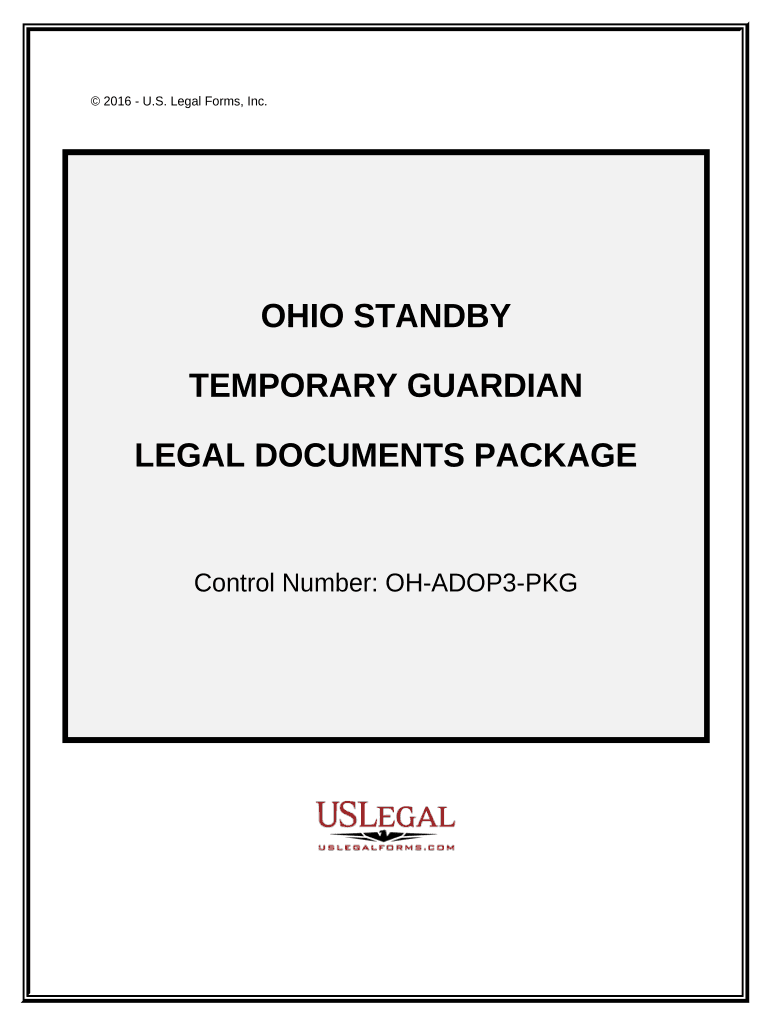
Ohio Guardian Legal Form


Understanding the Ohio Guardian Legal
The Ohio Guardian Legal form is a vital document used to designate a guardian for an individual who is unable to make decisions for themselves. This form is particularly important in cases involving minors or adults with disabilities. By completing this form, the appointed guardian gains the legal authority to make decisions regarding the individual's welfare, health, and finances. It is essential to ensure that the form complies with Ohio state laws to be considered valid.
Steps to Complete the Ohio Guardian Legal
Completing the Ohio Guardian Legal form involves several key steps to ensure its legality and effectiveness. Here’s a straightforward process to follow:
- Gather Necessary Information: Collect all required personal details for both the individual needing a guardian and the proposed guardian.
- Fill Out the Form: Carefully complete the form, ensuring all sections are filled accurately to avoid delays or rejections.
- Sign in the Presence of a Notary: Both the individual and the guardian must sign the form in front of a notary public to validate the document.
- Submit the Form: File the completed form with the appropriate court in Ohio to formalize the guardianship.
Legal Use of the Ohio Guardian Legal
The Ohio Guardian Legal form serves a crucial role in ensuring that individuals who cannot make decisions for themselves are protected. Legally, this document allows the appointed guardian to act on behalf of the individual in various matters, including medical decisions and financial transactions. It is important to understand that the authority granted through this form is subject to oversight by the court, which may require regular reporting from the guardian.
State-Specific Rules for the Ohio Guardian Legal
Ohio has specific regulations governing the use of the Guardian Legal form. These rules dictate the qualifications needed to serve as a guardian, the process for appointing a guardian, and the rights of the individuals involved. For instance, guardians must be at least eighteen years old and cannot have been convicted of certain crimes. Additionally, the court may require a hearing to determine the necessity of the guardianship, ensuring that the rights of the individual are protected throughout the process.
Examples of Using the Ohio Guardian Legal
The Ohio Guardian Legal form can be utilized in various scenarios, such as:
- Appointing a guardian for a minor child when parents are unable to care for them.
- Designating a guardian for an elderly parent who is experiencing cognitive decline.
- Creating a plan for an adult with disabilities who needs assistance in managing their affairs.
How to Obtain the Ohio Guardian Legal
The Ohio Guardian Legal form can be obtained through several channels. It is available at local courthouses, legal aid offices, and online through state government websites. It is advisable to use the most current version of the form to ensure compliance with Ohio laws. Additionally, consulting with a legal professional can provide guidance on the specific requirements and process for obtaining and completing the form.
Quick guide on how to complete ohio guardian legal
Complete Ohio Guardian Legal effortlessly on any device
Managing documents online has become increasingly popular among businesses and individuals. It offers an excellent eco-friendly substitute for traditional printed and signed paperwork, as you can easily find and securely store the appropriate form online. airSlate SignNow provides you with all the tools necessary to create, modify, and electronically sign your documents swiftly without delays. Handle Ohio Guardian Legal on any device using airSlate SignNow's Android or iOS applications and enhance any document-related process today.
The easiest way to modify and electronically sign Ohio Guardian Legal without hassle
- Find Ohio Guardian Legal and click on Get Form to commence.
- Utilize the tools we provide to fill out your document.
- Mark important sections of the documents or obscure sensitive information with tools provided by airSlate SignNow specifically for that purpose.
- Generate your signature using the Sign feature, which takes just seconds and holds the same legal validity as a conventional wet ink signature.
- Review all information and click on the Done button to save your changes.
- Choose your preferred method for sending your form, whether by email, SMS, invite link, or downloading it to your computer.
Eliminate the worry of lost or misplaced documents, tedious form searches, or mistakes that necessitate printing new copies. airSlate SignNow meets your document management needs with just a few clicks from any device you choose. Modify and electronically sign Ohio Guardian Legal to ensure exceptional communication throughout the document preparation process with airSlate SignNow.
Create this form in 5 minutes or less
Create this form in 5 minutes!
People also ask
-
What is Ohio Standby and how does it work?
Ohio Standby is a reliable service that allows you to securely send and eSign documents online. With airSlate SignNow, businesses can leverage Ohio Standby to streamline their document workflows, ensuring that transactions are completed efficiently and securely.
-
What are the pricing options for Ohio Standby?
airSlate SignNow offers competitive pricing plans for Ohio Standby that cater to different business needs. You can choose from monthly or annual subscriptions, each designed to provide maximum value while ensuring you have access to all essential features for eSigning documents.
-
What features does Ohio Standby offer?
Ohio Standby includes features such as customizable templates, secure eSigning, real-time tracking, and integrations with other popular applications. This makes it an all-in-one solution for businesses to manage their document signing processes efficiently.
-
How can Ohio Standby benefit my business?
Utilizing Ohio Standby can signNowly reduce the time and costs associated with traditional paperwork. By going digital with airSlate SignNow, your business can enhance productivity, improve customer satisfaction, and accelerate project timelines.
-
Is Ohio Standby easy to integrate with other platforms?
Yes, Ohio Standby is designed to seamlessly integrate with various platforms such as CRM systems, project management tools, and cloud storage services. This flexibility ensures you can incorporate airSlate SignNow into your existing workflows without hassle.
-
Are there any security measures in place for Ohio Standby users?
Absolutely, Ohio Standby prioritizes the security of your documents. airSlate SignNow utilizes advanced encryption and authentication protocols to ensure that all signed documents are kept safe and confidential throughout the entire process.
-
Can I access Ohio Standby on mobile devices?
Yes, Ohio Standby is optimized for mobile use, allowing you to send and eSign documents on-the-go. Whether on a smartphone or tablet, airSlate SignNow ensures that you can manage your document signing needs anytime, anywhere.
Get more for Ohio Guardian Legal
Find out other Ohio Guardian Legal
- How To Sign Massachusetts Courts Quitclaim Deed
- Can I Sign Massachusetts Courts Quitclaim Deed
- eSign California Business Operations LLC Operating Agreement Myself
- Sign Courts Form Mississippi Secure
- eSign Alabama Car Dealer Executive Summary Template Fast
- eSign Arizona Car Dealer Bill Of Lading Now
- How Can I eSign Alabama Car Dealer Executive Summary Template
- eSign California Car Dealer LLC Operating Agreement Online
- eSign California Car Dealer Lease Agreement Template Fast
- eSign Arkansas Car Dealer Agreement Online
- Sign Montana Courts Contract Safe
- eSign Colorado Car Dealer Affidavit Of Heirship Simple
- eSign Car Dealer Form Georgia Simple
- eSign Florida Car Dealer Profit And Loss Statement Myself
- eSign Georgia Car Dealer POA Mobile
- Sign Nebraska Courts Warranty Deed Online
- Sign Nebraska Courts Limited Power Of Attorney Now
- eSign Car Dealer Form Idaho Online
- How To eSign Hawaii Car Dealer Contract
- How To eSign Hawaii Car Dealer Living Will